Hub documentation
Using spaCy at Hugging Face
Using spaCy at Hugging Face
spaCy is a popular library for advanced Natural Language Processing used widely across industry. spaCy makes it easy to use and train pipelines for tasks like named entity recognition, text classification, part of speech tagging and more, and lets you build powerful applications to process and analyze large volumes of text.
Exploring spaCy models in the Hub
The official models from spaCy 3.3 are in the spaCy Organization Page. Anyone in the community can also share their spaCy models, which you can find by filtering at the left of the models page.
All models on the Hub come up with useful features
- An automatically generated model card with label scheme, metrics, components, and more.
- An evaluation sections at top right where you can look at the metrics.
- Metadata tags that help for discoverability and contain information such as license and language.
- An interactive widget you can use to play out with the model directly in the browser
- An Inference API that allows to make inference requests.
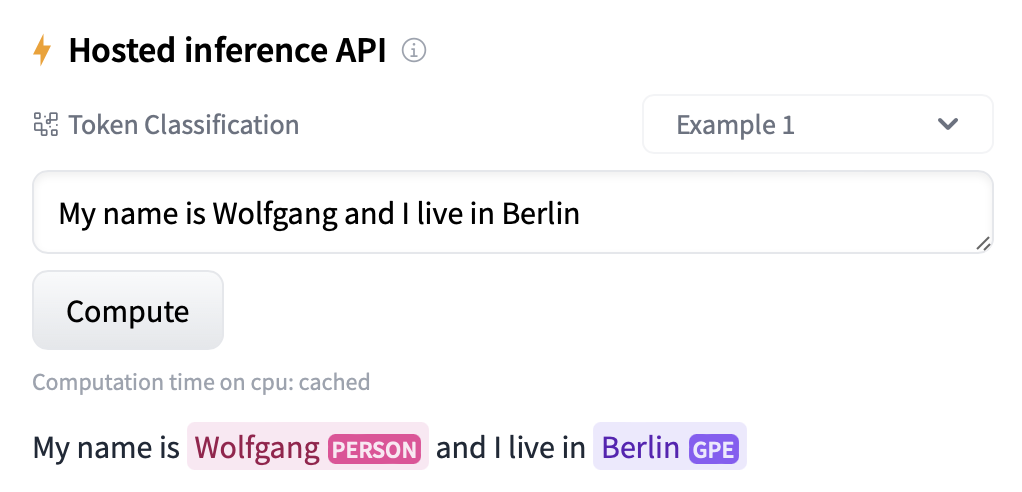
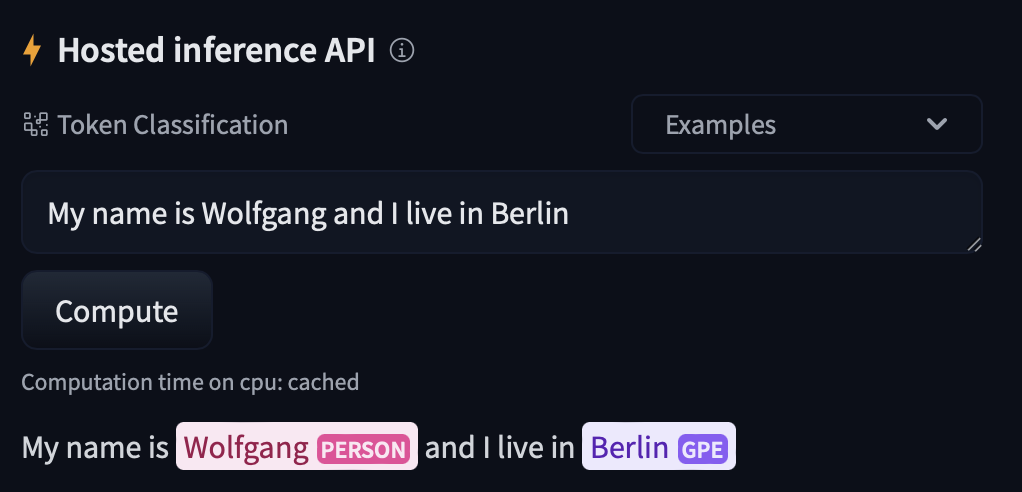
Using existing models
All spaCy models from the Hub can be directly installed using pip install.
pip install "en_core_web_sm @ https://huggingface.co/spacy/en_core_web_sm/resolve/main/en_core_web_sm-any-py3-none-any.whl"To find the link of interest, you can go to a repository with a spaCy model. When you open the repository, you can click Use in spaCy and you will be given a working snippet that you can use to install and load the model!
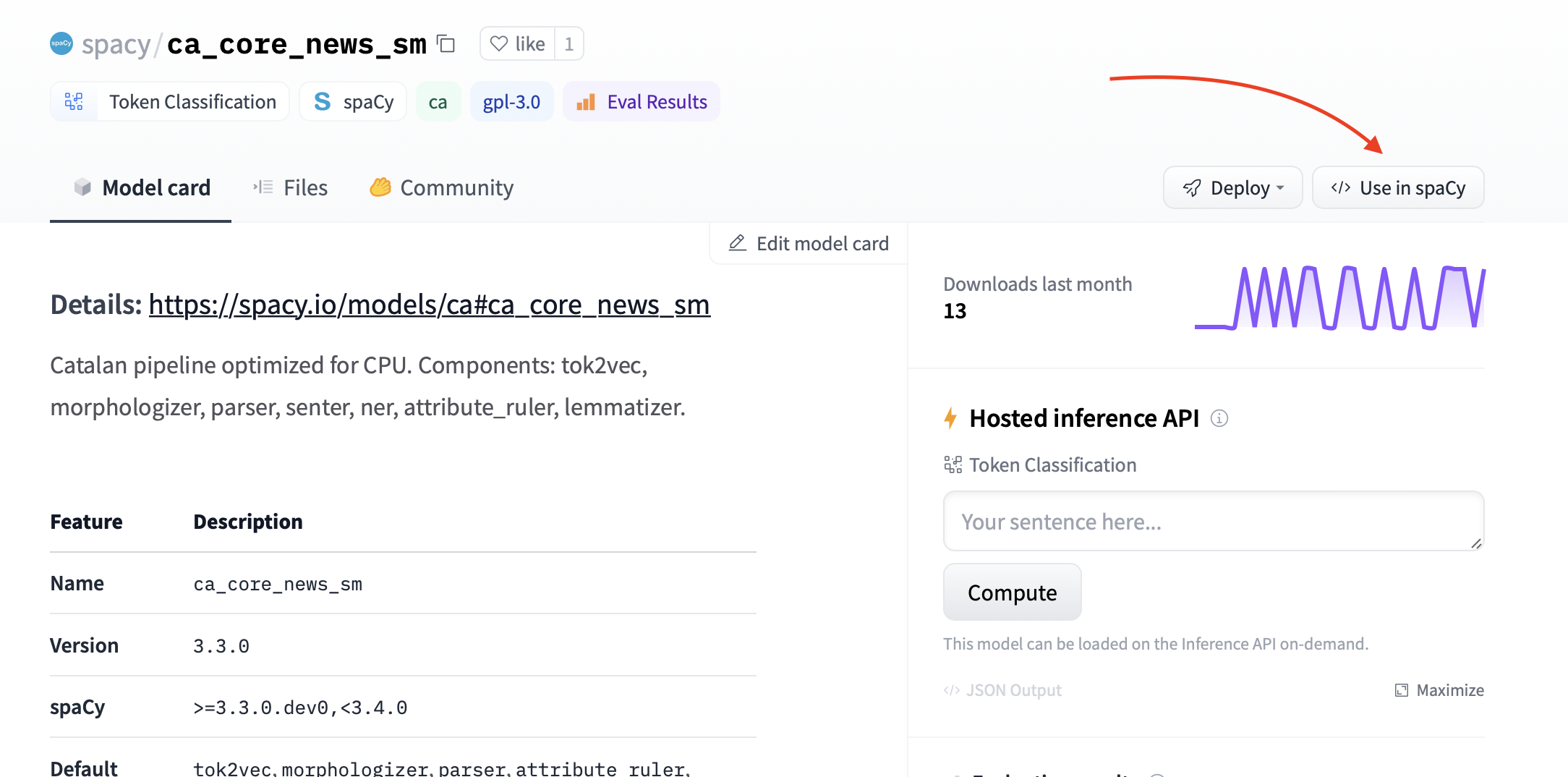

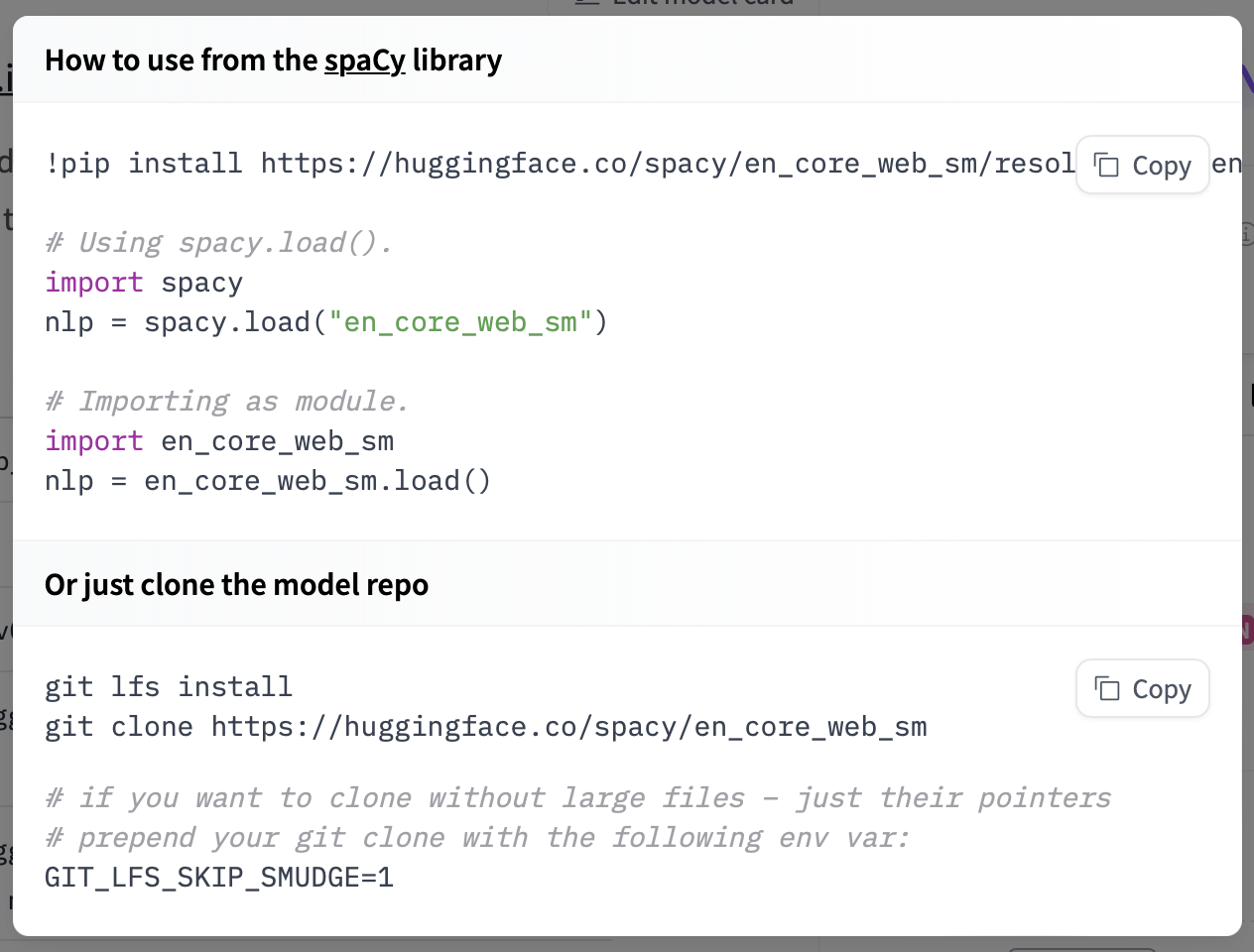
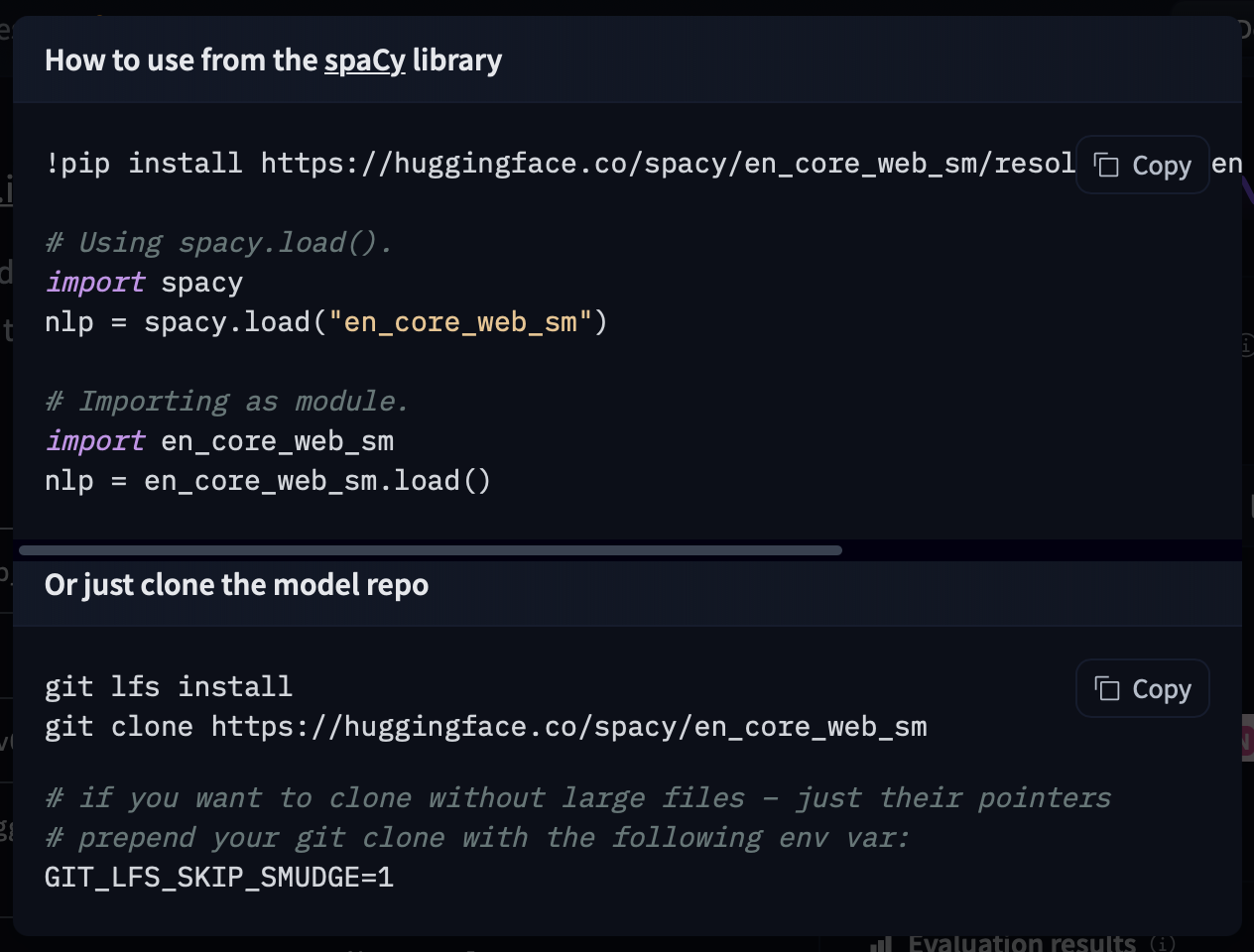
Once installed, you can load the model as any spaCy pipeline.
# Using spacy.load().
import spacy
nlp = spacy.load("en_core_web_sm")
# Importing as module.
import en_core_web_sm
nlp = en_core_web_sm.load()Sharing your models
Using the spaCy CLI (recommended)
The spacy-huggingface-hub library extends spaCy native CLI so people can easily push their packaged models to the Hub.
You can install spacy-huggingface-hub from pip:
pip install spacy-huggingface-hub
You can then check if the command has been registered successfully
python -m spacy huggingface-hub --helpTo push with the CLI, you can use the huggingface-hub push command as seen below.
python -m spacy huggingface-hub push [whl_path] [--org] [--msg] [--local-repo] [--verbose]
| Argument | Type | Description |
|---|---|---|
whl_path | str / Path | The path to the .whl file packaged with spacy package. |
--org, -o | str | Optional name of organization to which the pipeline should be uploaded. |
--msg, -m | str | Commit message to use for update. Defaults to "Update spaCy pipeline". |
--local-repo, -l | str / Path | Local path to the model repository (will be created if it doesn’t exist). Defaults to hub in the current working directory. |
--verbose, -V | bool | Output additional info for debugging, e.g. the full generated hub metadata. |
You can then upload any pipeline packaged with spacy package. Make sure to set --build wheel to output a binary .whl file. The uploader will read all metadata from the pipeline package, including the auto-generated pretty README.md and the model details available in the meta.json.
hf auth login
python -m spacy package ./en_ner_fashion ./output --build wheel
cd ./output/en_ner_fashion-0.0.0/dist
python -m spacy huggingface-hub push en_ner_fashion-0.0.0-py3-none-any.whlIn just a minute, you can get your packaged model in the Hub, try it out directly in the browser, and share it with the rest of the community. All the required metadata will be uploaded for you and you even get a cool model card.
The command will output two things:
- Where to find your repo in the Hub! For example, https://huggingface.co/spacy/en_core_web_sm
- And how to install the pipeline directly from the Hub!
From a Python script
You can use the push function from Python. It returns a dictionary containing the "url" and ”whl_url” of the published model and the wheel file, which you can later install with pip install.
from spacy_huggingface_hub import push
result = push("./en_ner_fashion-0.0.0-py3-none-any.whl")
print(result["url"])Additional resources
- spacy-huggingface-hub library.
- Launch blog post
- spaCy v 3.1 Announcement
- spaCy documentation