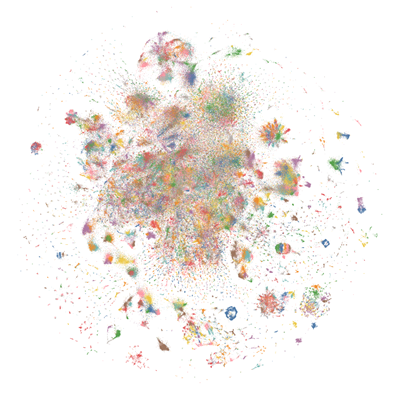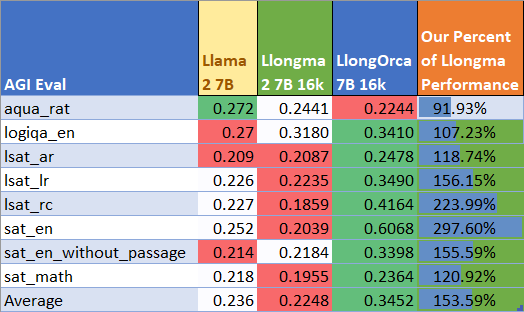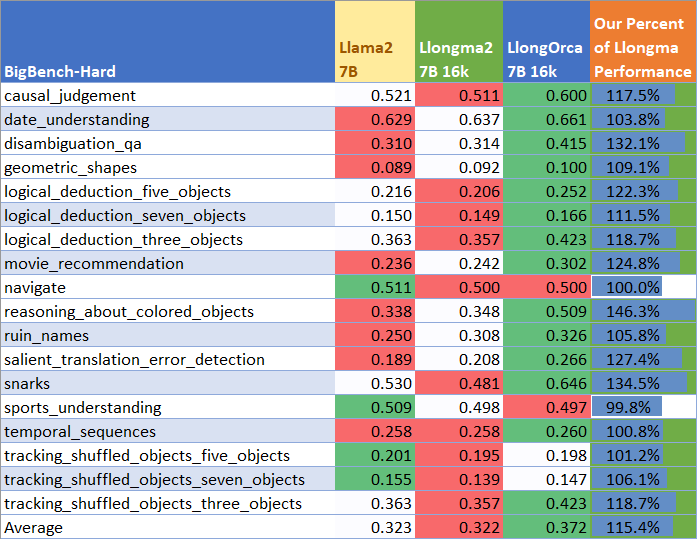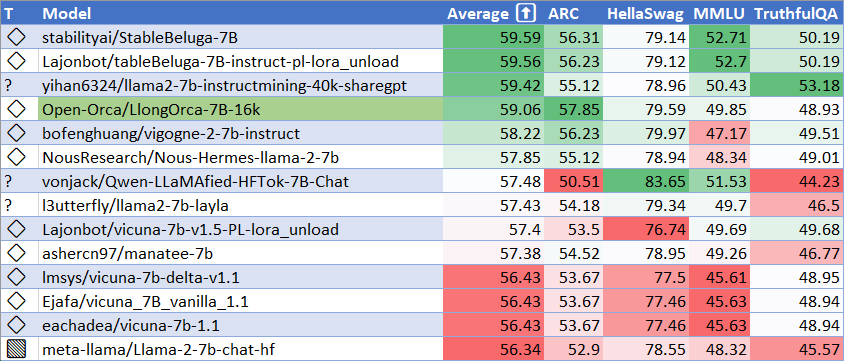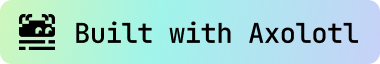TheBloke's LLM work is generously supported by a grant from andreessen horowitz (a16z)
LlongOrca 7B 16K - GGUF
- Model creator: Open-Orca
- Original model: LlongOrca 7B 16K
Description
This repo contains GGUF format model files for Open-Orca's LlongOrca 7B 16K.
About GGUF
GGUF is a new format introduced by the llama.cpp team on August 21st 2023. It is a replacement for GGML, which is no longer supported by llama.cpp. GGUF offers numerous advantages over GGML, such as better tokenisation, and support for special tokens. It is also supports metadata, and is designed to be extensible.
Here is an incomplate list of clients and libraries that are known to support GGUF:
- llama.cpp. The source project for GGUF. Offers a CLI and a server option.
- text-generation-webui, the most widely used web UI, with many features and powerful extensions. Supports GPU acceleration.
- KoboldCpp, a fully featured web UI, with GPU accel across all platforms and GPU architectures. Especially good for story telling.
- LM Studio, an easy-to-use and powerful local GUI for Windows and macOS (Silicon), with GPU acceleration.
- LoLLMS Web UI, a great web UI with many interesting and unique features, including a full model library for easy model selection.
- Faraday.dev, an attractive and easy to use character-based chat GUI for Windows and macOS (both Silicon and Intel), with GPU acceleration.
- ctransformers, a Python library with GPU accel, LangChain support, and OpenAI-compatible AI server.
- llama-cpp-python, a Python library with GPU accel, LangChain support, and OpenAI-compatible API server.
- candle, a Rust ML framework with a focus on performance, including GPU support, and ease of use.
Repositories available
- AWQ model(s) for GPU inference.
- GPTQ models for GPU inference, with multiple quantisation parameter options.
- 2, 3, 4, 5, 6 and 8-bit GGUF models for CPU+GPU inference
- Open-Orca's original unquantised fp16 model in pytorch format, for GPU inference and for further conversions
Prompt template: ChatML
<|im_start|>system
{system_message}<|im_end|>
<|im_start|>user
{prompt}<|im_end|>
<|im_start|>assistant
Compatibility
These quantised GGUFv2 files are compatible with llama.cpp from August 27th onwards, as of commit d0cee0d36d5be95a0d9088b674dbb27354107221
They are also compatible with many third party UIs and libraries - please see the list at the top of this README.
Explanation of quantisation methods
Click to see details
The new methods available are:
- GGML_TYPE_Q2_K - "type-1" 2-bit quantization in super-blocks containing 16 blocks, each block having 16 weight. Block scales and mins are quantized with 4 bits. This ends up effectively using 2.5625 bits per weight (bpw)
- GGML_TYPE_Q3_K - "type-0" 3-bit quantization in super-blocks containing 16 blocks, each block having 16 weights. Scales are quantized with 6 bits. This end up using 3.4375 bpw.
- GGML_TYPE_Q4_K - "type-1" 4-bit quantization in super-blocks containing 8 blocks, each block having 32 weights. Scales and mins are quantized with 6 bits. This ends up using 4.5 bpw.
- GGML_TYPE_Q5_K - "type-1" 5-bit quantization. Same super-block structure as GGML_TYPE_Q4_K resulting in 5.5 bpw
- GGML_TYPE_Q6_K - "type-0" 6-bit quantization. Super-blocks with 16 blocks, each block having 16 weights. Scales are quantized with 8 bits. This ends up using 6.5625 bpw
Refer to the Provided Files table below to see what files use which methods, and how.
Provided files
| Name | Quant method | Bits | Size | Max RAM required | Use case |
|---|---|---|---|---|---|
| llongorca-7b-16k.Q2_K.gguf | Q2_K | 2 | 2.83 GB | 5.33 GB | smallest, significant quality loss - not recommended for most purposes |
| llongorca-7b-16k.Q3_K_S.gguf | Q3_K_S | 3 | 2.95 GB | 5.45 GB | very small, high quality loss |
| llongorca-7b-16k.Q3_K_M.gguf | Q3_K_M | 3 | 3.30 GB | 5.80 GB | very small, high quality loss |
| llongorca-7b-16k.Q3_K_L.gguf | Q3_K_L | 3 | 3.60 GB | 6.10 GB | small, substantial quality loss |
| llongorca-7b-16k.Q4_0.gguf | Q4_0 | 4 | 3.83 GB | 6.33 GB | legacy; small, very high quality loss - prefer using Q3_K_M |
| llongorca-7b-16k.Q4_K_S.gguf | Q4_K_S | 4 | 3.86 GB | 6.36 GB | small, greater quality loss |
| llongorca-7b-16k.Q4_K_M.gguf | Q4_K_M | 4 | 4.08 GB | 6.58 GB | medium, balanced quality - recommended |
| llongorca-7b-16k.Q5_0.gguf | Q5_0 | 5 | 4.65 GB | 7.15 GB | legacy; medium, balanced quality - prefer using Q4_K_M |
| llongorca-7b-16k.Q5_K_S.gguf | Q5_K_S | 5 | 4.65 GB | 7.15 GB | large, low quality loss - recommended |
| llongorca-7b-16k.Q5_K_M.gguf | Q5_K_M | 5 | 4.78 GB | 7.28 GB | large, very low quality loss - recommended |
| llongorca-7b-16k.Q6_K.gguf | Q6_K | 6 | 5.53 GB | 8.03 GB | very large, extremely low quality loss |
| llongorca-7b-16k.Q8_0.gguf | Q8_0 | 8 | 7.16 GB | 9.66 GB | very large, extremely low quality loss - not recommended |
Note: the above RAM figures assume no GPU offloading. If layers are offloaded to the GPU, this will reduce RAM usage and use VRAM instead.
How to download GGUF files
Note for manual downloaders: You almost never want to clone the entire repo! Multiple different quantisation formats are provided, and most users only want to pick and download a single file.
The following clients/libraries will automatically download models for you, providing a list of available models to choose from:
- LM Studio
- LoLLMS Web UI
- Faraday.dev
In text-generation-webui
Under Download Model, you can enter the model repo: TheBloke/LlongOrca-7B-16K-GGUF and below it, a specific filename to download, such as: llongorca-7b-16k.q4_K_M.gguf.
Then click Download.
On the command line, including multiple files at once
I recommend using the huggingface-hub Python library:
pip3 install huggingface-hub>=0.17.1
Then you can download any individual model file to the current directory, at high speed, with a command like this:
huggingface-cli download TheBloke/LlongOrca-7B-16K-GGUF llongorca-7b-16k.q4_K_M.gguf --local-dir . --local-dir-use-symlinks False
More advanced huggingface-cli download usage
You can also download multiple files at once with a pattern:
huggingface-cli download TheBloke/LlongOrca-7B-16K-GGUF --local-dir . --local-dir-use-symlinks False --include='*Q4_K*gguf'
For more documentation on downloading with huggingface-cli, please see: HF -> Hub Python Library -> Download files -> Download from the CLI.
To accelerate downloads on fast connections (1Gbit/s or higher), install hf_transfer:
pip3 install hf_transfer
And set environment variable HF_HUB_ENABLE_HF_TRANSFER to 1:
HUGGINGFACE_HUB_ENABLE_HF_TRANSFER=1 huggingface-cli download TheBloke/LlongOrca-7B-16K-GGUF llongorca-7b-16k.q4_K_M.gguf --local-dir . --local-dir-use-symlinks False
Windows CLI users: Use set HUGGINGFACE_HUB_ENABLE_HF_TRANSFER=1 before running the download command.
Example llama.cpp command
Make sure you are using llama.cpp from commit d0cee0d36d5be95a0d9088b674dbb27354107221 or later.
./main -ngl 32 -m llongorca-7b-16k.q4_K_M.gguf --color -c 4096 --temp 0.7 --repeat_penalty 1.1 -n -1 -p "<|im_start|>system\n{system_message}<|im_end|>\n<|im_start|>user\n{prompt}<|im_end|>\n<|im_start|>assistant"
Change -ngl 32 to the number of layers to offload to GPU. Remove it if you don't have GPU acceleration.
Change -c 4096 to the desired sequence length. For extended sequence models - eg 8K, 16K, 32K - the necessary RoPE scaling parameters are read from the GGUF file and set by llama.cpp automatically.
If you want to have a chat-style conversation, replace the -p <PROMPT> argument with -i -ins
For other parameters and how to use them, please refer to the llama.cpp documentation
How to run in text-generation-webui
Further instructions here: text-generation-webui/docs/llama.cpp.md.
How to run from Python code
You can use GGUF models from Python using the llama-cpp-python or ctransformers libraries.
How to load this model from Python using ctransformers
First install the package
# Base ctransformers with no GPU acceleration
pip install ctransformers>=0.2.24
# Or with CUDA GPU acceleration
pip install ctransformers[cuda]>=0.2.24
# Or with ROCm GPU acceleration
CT_HIPBLAS=1 pip install ctransformers>=0.2.24 --no-binary ctransformers
# Or with Metal GPU acceleration for macOS systems
CT_METAL=1 pip install ctransformers>=0.2.24 --no-binary ctransformers
Simple example code to load one of these GGUF models
from ctransformers import AutoModelForCausalLM
# Set gpu_layers to the number of layers to offload to GPU. Set to 0 if no GPU acceleration is available on your system.
llm = AutoModelForCausalLM.from_pretrained("TheBloke/LlongOrca-7B-16K-GGUF", model_file="llongorca-7b-16k.q4_K_M.gguf", model_type="llama", gpu_layers=50)
print(llm("AI is going to"))
How to use with LangChain
Here's guides on using llama-cpp-python or ctransformers with LangChain:
Discord
For further support, and discussions on these models and AI in general, join us at:
Thanks, and how to contribute
Thanks to the chirper.ai team!
Thanks to Clay from gpus.llm-utils.org!
I've had a lot of people ask if they can contribute. I enjoy providing models and helping people, and would love to be able to spend even more time doing it, as well as expanding into new projects like fine tuning/training.
If you're able and willing to contribute it will be most gratefully received and will help me to keep providing more models, and to start work on new AI projects.
Donaters will get priority support on any and all AI/LLM/model questions and requests, access to a private Discord room, plus other benefits.
- Patreon: https://patreon.com/TheBlokeAI
- Ko-Fi: https://ko-fi.com/TheBlokeAI
Special thanks to: Aemon Algiz.
Patreon special mentions: Alicia Loh, Stephen Murray, K, Ajan Kanaga, RoA, Magnesian, Deo Leter, Olakabola, Eugene Pentland, zynix, Deep Realms, Raymond Fosdick, Elijah Stavena, Iucharbius, Erik Bjäreholt, Luis Javier Navarrete Lozano, Nicholas, theTransient, John Detwiler, alfie_i, knownsqashed, Mano Prime, Willem Michiel, Enrico Ros, LangChain4j, OG, Michael Dempsey, Pierre Kircher, Pedro Madruga, James Bentley, Thomas Belote, Luke @flexchar, Leonard Tan, Johann-Peter Hartmann, Illia Dulskyi, Fen Risland, Chadd, S_X, Jeff Scroggin, Ken Nordquist, Sean Connelly, Artur Olbinski, Swaroop Kallakuri, Jack West, Ai Maven, David Ziegler, Russ Johnson, transmissions 11, John Villwock, Alps Aficionado, Clay Pascal, Viktor Bowallius, Subspace Studios, Rainer Wilmers, Trenton Dambrowitz, vamX, Michael Levine, 준교 김, Brandon Frisco, Kalila, Trailburnt, Randy H, Talal Aujan, Nathan Dryer, Vadim, 阿明, ReadyPlayerEmma, Tiffany J. Kim, George Stoitzev, Spencer Kim, Jerry Meng, Gabriel Tamborski, Cory Kujawski, Jeffrey Morgan, Spiking Neurons AB, Edmond Seymore, Alexandros Triantafyllidis, Lone Striker, Cap'n Zoog, Nikolai Manek, danny, ya boyyy, Derek Yates, usrbinkat, Mandus, TL, Nathan LeClaire, subjectnull, Imad Khwaja, webtim, Raven Klaugh, Asp the Wyvern, Gabriel Puliatti, Caitlyn Gatomon, Joseph William Delisle, Jonathan Leane, Luke Pendergrass, SuperWojo, Sebastain Graf, Will Dee, Fred von Graf, Andrey, Dan Guido, Daniel P. Andersen, Nitin Borwankar, Elle, Vitor Caleffi, biorpg, jjj, NimbleBox.ai, Pieter, Matthew Berman, terasurfer, Michael Davis, Alex, Stanislav Ovsiannikov
Thank you to all my generous patrons and donaters!
And thank you again to a16z for their generous grant.
Original model card: Open-Orca's LlongOrca 7B 16K
🐋 The First Llong Context Orca! 🐋
OpenOrca - LlongOrca - 7B - 16k
We have used our own OpenOrca dataset to fine-tune on top of LLongMA-2-7b-16k. This dataset is our attempt to reproduce the dataset generated for Microsoft Research's Orca Paper. We use OpenChat packing, trained with Axolotl.
This release is trained on a curated filtered subset of most of our GPT-4 augmented data. It is the same subset of our data as was used in our OpenOrcaxOpenChat-Preview2-13B model.
This release reveals that stacking our training on an existing long context fine-tuned model yields significant improvements to model performance. We measured this with BigBench-Hard and AGIEval results, finding ~134% of the base Llongma2-16k model's performance on average.
We have run extensive evaluations internally and expect this model to place number 4 on the HuggingFaceH4 Open LLM Leaderboard for 7B models, but with >99% performance of the first place and place number 1 for longer context 7B models.
We did this training as part of testing integration of OpenChat's MultiPack algorithm into the Axolotl trainer. MultiPack achieves 99.85% bin-packing efficiency on our dataset. This has significantly reduced training time, with efficiency improvement of 3-10X over traditional methods.

Want to visualize our full (pre-filtering) dataset? Check out our Nomic Atlas Map.
Many thanks to @EnricoShippole, @theemozilla, and @kaiokendev1 for the fine work on creating the LlongMA-2-7b-16k model this was trained on top of!
We are in-process with training more models, so keep a look out on our org for releases coming soon with exciting partners.
We will also give sneak-peak announcements on our Discord, which you can find here:
Prompt Template
We used OpenAI's Chat Markup Language (ChatML) format, with <|im_start|> and <|im_end|> tokens added to support this.
Example Prompt Exchange
<|im_start|>system
You are LlongOrca, a large language model trained by Alignment Lab AI. Write out your reasoning step-by-step to be sure you get the right answers!
<|im_end|>
<|im_start|>user
How are you<|im_end|>
<|im_start|>assistant
I am doing well!<|im_end|>
<|im_start|>user
How are you now?<|im_end|>
Evaluation
We have evaluated using the methodology and tools for the HuggingFace Leaderboard, and find that we have significantly improved upon the base long context model. As well, we should place #4 among all 7B models (and #1 for a model with long context) at release time!
AGIEval Performance
We present our performance on AGI Eval in comparison to base Llama2-7B and to Llongma2-7b-16k, which we trained on top of. This demonstrates the benefits of stacking OpenOrca dataset training on existing models. Most notably, there is a very dramatic improvement of nearly 3X in the English writing performance.
BigBench-Hard Performance
We present our performance on BigBench-Hard in comparison to base Llama2-7B and to Llongma2-7b-16k, which we trained on top of. This demonstrates the benefits of stacking OpenOrca dataset training on existing models.
HuggingFaceH4 Open LLM Leaderboard Performance
We have run our own tests using parameters matching the HuggingFaceH4 Open LLM Leaderboard evals.
We place #4 for all 7B models at release time, and #1 for long context models.
Dataset
We used a curated, filtered selection of most of the GPT-4 augmented data from our OpenOrca dataset, which aims to reproduce the Orca Research Paper dataset. Further details of our curation practices will be forthcoming with our full model releases.
Training
We trained with 8x A6000-48GB (first-gen) GPUs for 37 hours, completing 4 epochs of full fine tuning on our dataset in one training run.
Commodity cost was ~$200.
Axolotl training parameters can be found in configs/oo7b.yml.
We used the packing-attn branch of Axolotl during training.
Citation
@software{lian2023llongorca7b,
title = {LlongOrca7B: Llama2-7B Model Instruct-tuned for Long Context on Filtered OpenOrcaV1 GPT-4 Dataset},
author = {Wing Lian and Bleys Goodson and Guan Wang and Eugene Pentland and Austin Cook and Chanvichet Vong and "Teknium"},
year = {2023},
publisher = {HuggingFace},
journal = {HuggingFace repository},
howpublished = {\url{https://https://huggingface.co/Open-Orca/LlongOrca-7B-16k},
}
@software{openchat,
title = {{OpenChat: Advancing Open-source Language Models with Imperfect Data}},
author = {Wang, Guan and Cheng, Sijie and Yu, Qiying and Liu, Changling},
doi = {10.5281/zenodo.8105775},
url = {https://github.com/imoneoi/openchat},
version = {pre-release},
year = {2023},
month = {7},
}
@misc{mukherjee2023orca,
title={Orca: Progressive Learning from Complex Explanation Traces of GPT-4},
author={Subhabrata Mukherjee and Arindam Mitra and Ganesh Jawahar and Sahaj Agarwal and Hamid Palangi and Ahmed Awadallah},
year={2023},
eprint={2306.02707},
archivePrefix={arXiv},
primaryClass={cs.CL}
}
@misc{longpre2023flan,
title={The Flan Collection: Designing Data and Methods for Effective Instruction Tuning},
author={Shayne Longpre and Le Hou and Tu Vu and Albert Webson and Hyung Won Chung and Yi Tay and Denny Zhou and Quoc V. Le and Barret Zoph and Jason Wei and Adam Roberts},
year={2023},
eprint={2301.13688},
archivePrefix={arXiv},
primaryClass={cs.AI}
}
@misc{touvron2023llama,
title={Llama 2: Open Foundation and Fine-Tuned Chat Models},
author={Hugo Touvron and Louis Martin and Kevin Stone and Peter Albert and Amjad Almahairi and Yasmine Babaei and Nikolay Bashlykov and Soumya Batra and Prajjwal Bhargava and Shruti Bhosale and Dan Bikel and Lukas Blecher and Cristian Canton Ferrer and Moya Chen and Guillem Cucurull and David Esiobu and Jude Fernandes and Jeremy Fu and Wenyin Fu and Brian Fuller and Cynthia Gao and Vedanuj Goswami and Naman Goyal and Anthony Hartshorn and Saghar Hosseini and Rui Hou and Hakan Inan and Marcin Kardas and Viktor Kerkez and Madian Khabsa and Isabel Kloumann and Artem Korenev and Punit Singh Koura and Marie-Anne Lachaux and Thibaut Lavril and Jenya Lee and Diana Liskovich and Yinghai Lu and Yuning Mao and Xavier Martinet and Todor Mihaylov and Pushkar Mishra and Igor Molybog and Yixin Nie and Andrew Poulton and Jeremy Reizenstein and Rashi Rungta and Kalyan Saladi and Alan Schelten and Ruan Silva and Eric Michael Smith and Ranjan Subramanian and Xiaoqing Ellen Tan and Binh Tang and Ross Taylor and Adina Williams and Jian Xiang Kuan and Puxin Xu and Zheng Yan and Iliyan Zarov and Yuchen Zhang and Angela Fan and Melanie Kambadur and Sharan Narang and Aurelien Rodriguez and Robert Stojnic and Sergey Edunov and Thomas Scialom},
year={2023},
eprint={2307.09288},
archivePrefix={arXiv},
}
- Downloads last month
- 2,860
2-bit
3-bit
4-bit
5-bit
6-bit
8-bit
Model tree for TheBloke/LlongOrca-7B-16K-GGUF
Base model
Open-Orca/LlongOrca-7B-16k