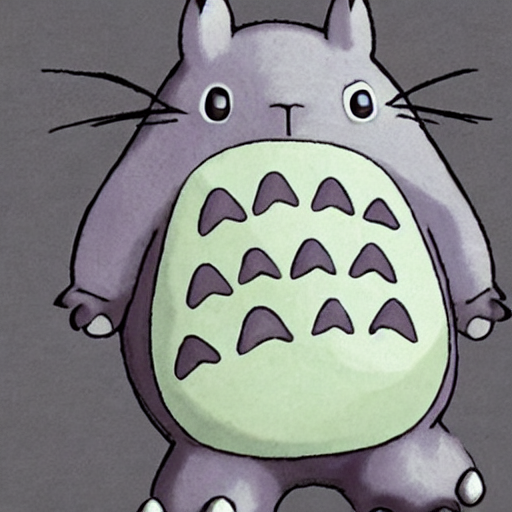LoRA text2image fine-tuning - https://huggingface.co/pcuenq/pokemon-lora
These are LoRA adaption weights trained on base model https://huggingface.co/runwayml/stable-diffusion-v1-5. The weights were fine-tuned on the lambdalabs/pokemon-blip-captions dataset.
How to Use
The script below loads the base model, then applies the LoRA weights and performs inference:
import torch
from diffusers import StableDiffusionPipeline, DPMSolverMultistepScheduler
from huggingface_hub import model_info
# LoRA weights ~3 MB
model_path = "pcuenq/pokemon-lora"
info = model_info(model_path)
model_base = info.cardData["base_model"]
pipe = StableDiffusionPipeline.from_pretrained(model_base, torch_dtype=torch.float16)
pipe.scheduler = DPMSolverMultistepScheduler.from_config(pipe.scheduler.config)
pipe.unet.load_attn_procs(model_path)
pipe.to("cuda")
image = pipe("Green pokemon with menacing face", num_inference_steps=25).images[0]
image.save("green_pokemon.png")
Please, check our blog post or documentation for more details.
Example Images
- Downloads last month
- 12
Inference Providers
NEW
This model isn't deployed by any Inference Provider.
🙋
Ask for provider support
Model tree for pcuenq/pokemon-lora
Base model
runwayml/stable-diffusion-v1-5