Color Temperature Slider - LoRA

- Prompt
- photo of a woman in a movie theatre, curled up in her chair, in a cashmere sweater, black rim glasses, eating popcorn and a soda, laughing, award winning photo, projector light above her , light brown hair
- Negative Prompt
- blurry, low quality, nude, cartoon, cgi, render, illustration, painting, drawing, bad quality, grainy, low resolution

- Prompt
- photo of a woman in a movie theatre, curled up in her chair, in a cashmere sweater, black rim glasses, eating popcorn and a soda, laughing, award winning photo, projector light above her , light brown hair
- Negative Prompt
- blurry, low quality, nude, cartoon, cgi, render, illustration, painting, drawing, bad quality, grainy, low resolution

- Prompt
- photo of a woman in a movie theatre, curled up in her chair, in a cashmere sweater, black rim glasses, eating popcorn and a soda, laughing, award winning photo, projector light above her , light brown hair
- Negative Prompt
- blurry, low quality, nude, cartoon, cgi, render, illustration, painting, drawing, bad quality, grainy, low resolution
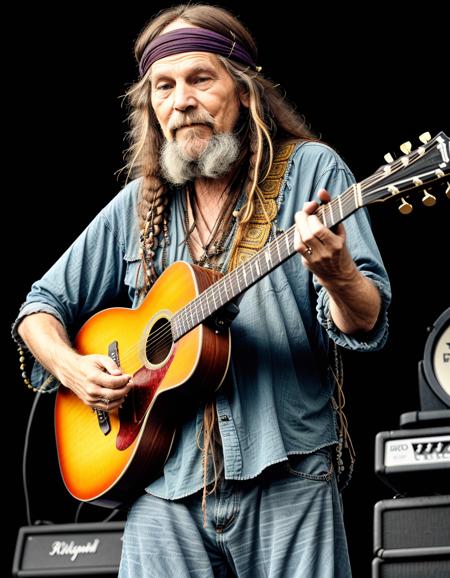
- Prompt
- photo of a hippie man playing guitar, award winning photo
- Negative Prompt
- blurry, low quality, nude, too many hands, cartoon, cgi, render, illustration, painting, drawing, bad quality, grainy, low resolution

- Prompt
- photo of a hippie man playing guitar, award winning photo
- Negative Prompt
- blurry, low quality, nude, too many hands, cartoon, cgi, render, illustration, painting, drawing, bad quality, grainy, low resolution
Model description
weight: -5.0 to 5.0
positive: warmer colors (orange)
negative: cooler colors (blue)
Yeah, you could just do some post processing. Sure. But why solve the problem with a tiny mallet when you can hit it with a giant sledgehammer?
I find some models have to many warm tones. Sometimes when I am inpainting or outpainting, the model struggles with color temperatures beyond its median. Some loras have side effects of making colors warmer and cooler. This is made to combat that without having to do post processing. It is also a new method I am working on for training these, so this was more of an experiment than anything else.
If you like my work, a kind review is always appreciated.
Download model
Weights for this model are available in Safetensors format.
Download them in the Files & versions tab.
Use it with the 🧨 diffusers library
from diffusers import AutoPipelineForText2Image
import torch
pipeline = AutoPipelineForText2Image.from_pretrained('runwayml/stable-diffusion-v1-5', torch_dtype=torch.float16).to('cuda')
pipeline.load_lora_weights('ostris/color-temperature-slider-lora', weight_name='color_temperature_slider_v1.safetensors')
image = pipeline('photo of a hippie man playing guitar, award winning photo ').images[0]
For more details, including weighting, merging and fusing LoRAs, check the documentation on loading LoRAs in diffusers
- Downloads last month
- 9
Model tree for ostris/color-temperature-slider-lora
Base model
runwayml/stable-diffusion-v1-5