Inference Endpoints (dedicated) documentation
Change Organization or Account
Change Organization or Account
Inference Endpoints uses your Hugging Face account - which can be either personal or an organization - to authenticate and deploy an Endpoint. You can switch between the two by clicking on the “organization/user” dropdown in the top right corner of the page. The dropdown will only show organizations and accounts that have an active plan. Check out the Access the solution guide to learn more about setting up a plan.
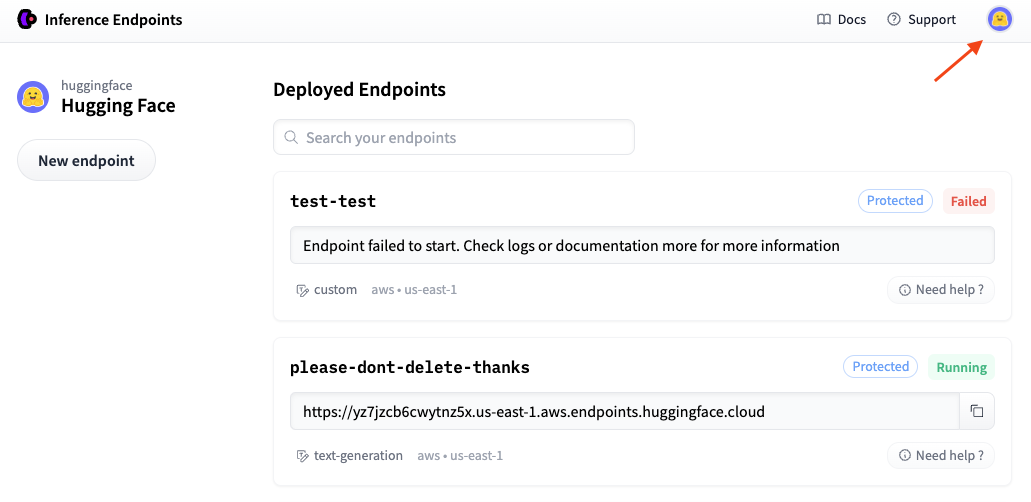
Select the organization you want to switch to. If you don’t have access to any organization, you can create a new one by clicking on the “Create Organization” button.
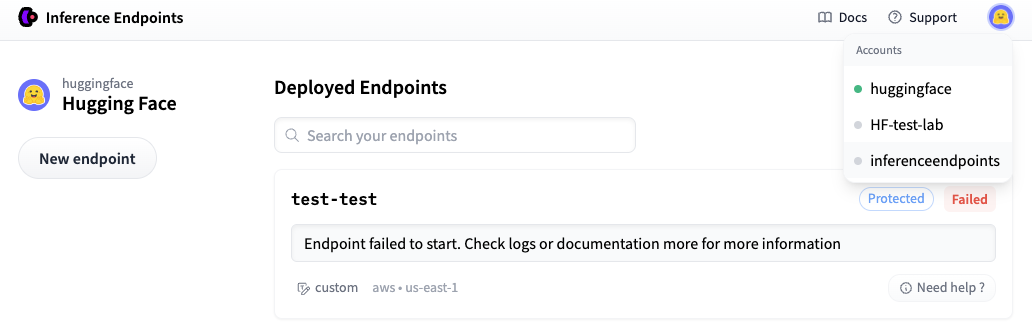 < > Update on GitHub
< > Update on GitHub