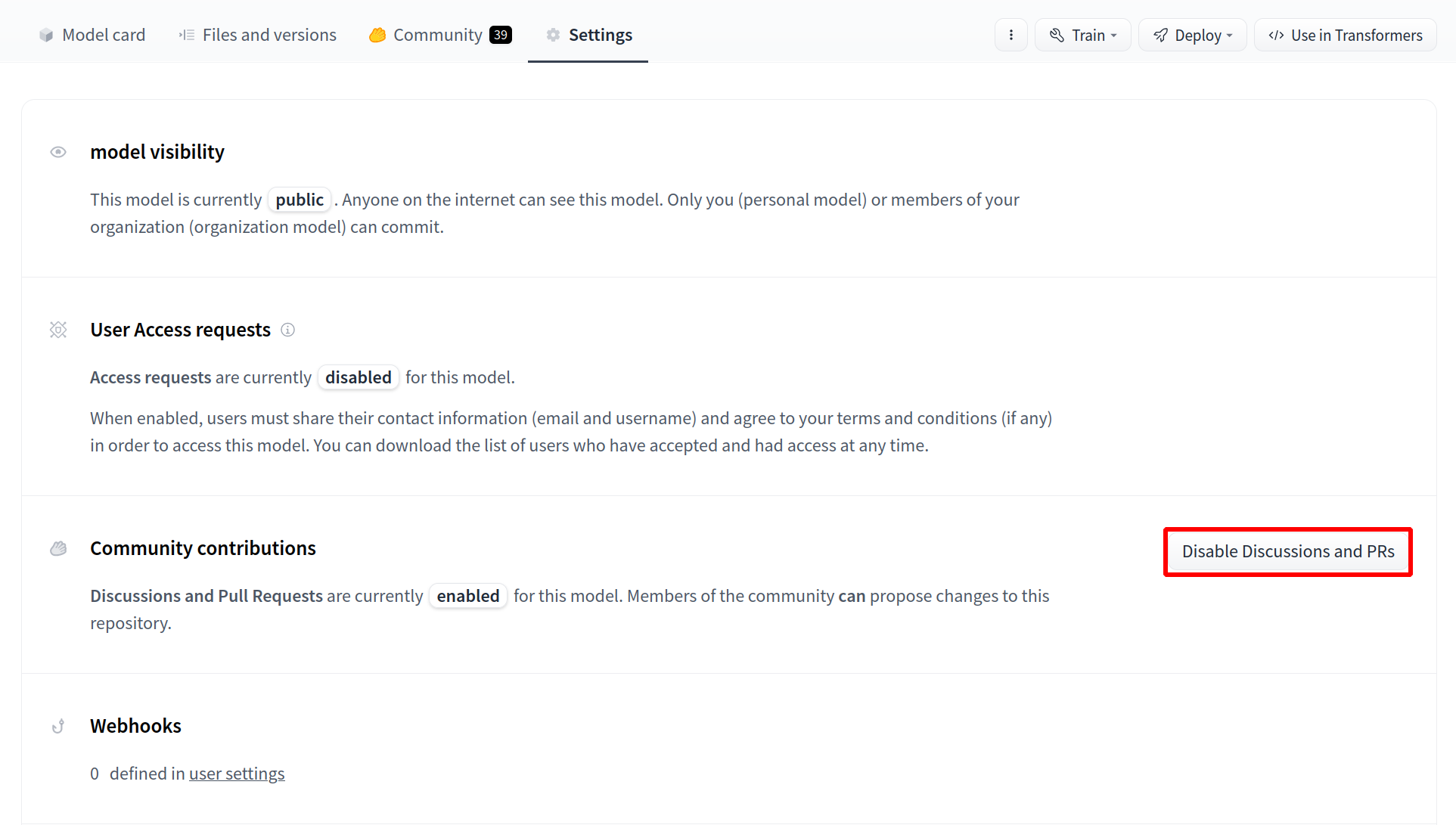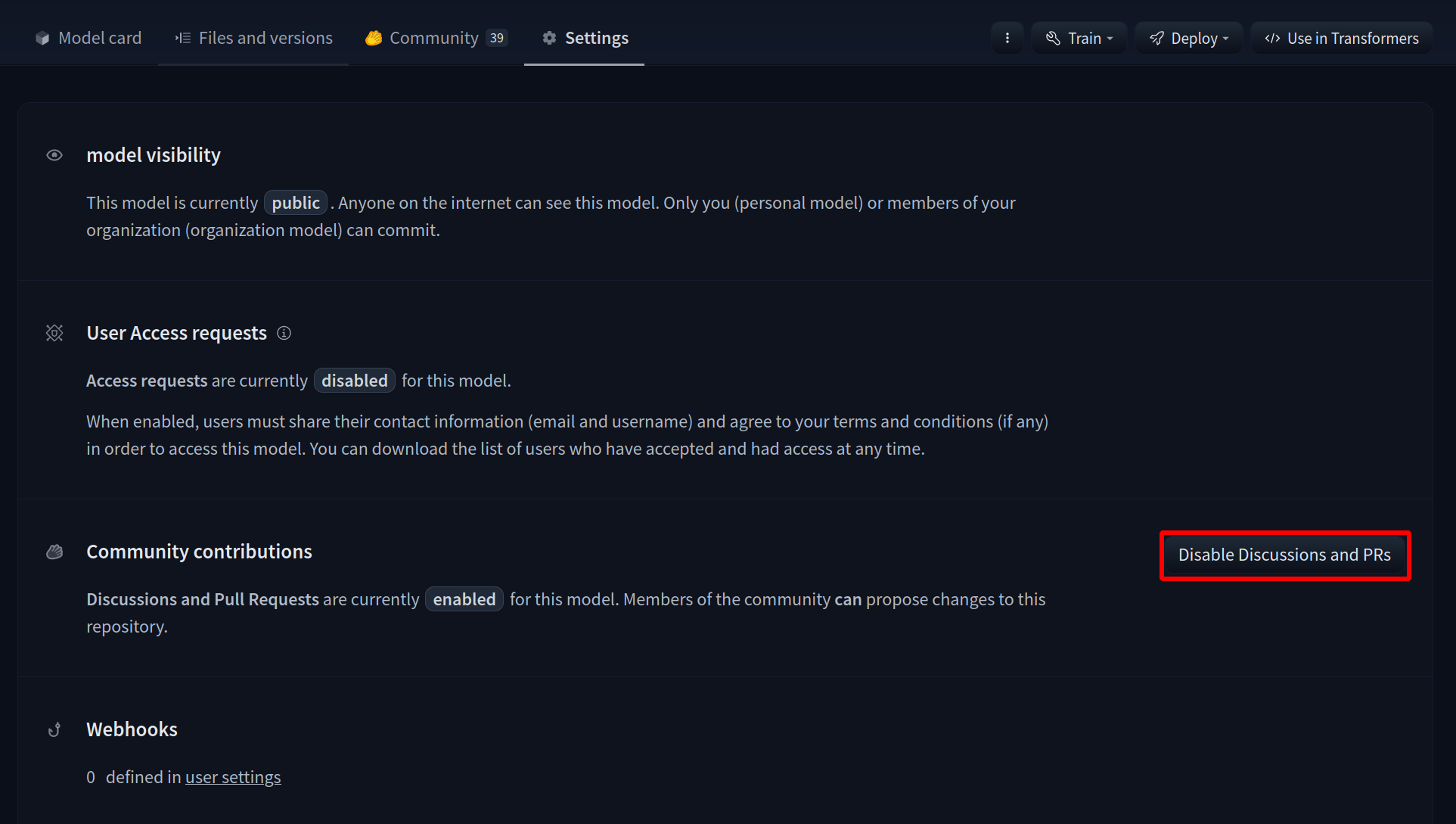Repository Settings
Private repositories
You can choose a repository’s visibility when you create it, and any repository that you own can have its visibility toggled between public and private in the Settings tab. Unless your repository is owned by an organization, you are the only user that can make changes to your repo or upload any code. Setting your visibility to private will:
- Ensure your repo does not show up in other users’ search results.
- Other users who visit the URL of your private repo will receive a
404 - Repo not founderror. - Other users will not be able to clone your repo.
Renaming or transferring a repo
If you own a repository, you will be able to visit the Settings tab to manage the name and ownership. Note that there are certain limitations in terms of use cases.
Moving can be used in these use cases ✅
- Renaming a repository within same user.
- Renaming a repository within same organization. The user must be part of the organization and have “write” or “admin” rights in the organization.
- Transferring repository from user to an organization. The user must be part of the organization and have “write” or “admin” rights in the organization.
- Transferring a repository from an organization to yourself. You must be part of the organization, and have “admin” rights in the organization.
- Transferring a repository from a source organization to another target organization. The user must have “admin” rights in the source organization and either “write” or “admin” rights in the target organization.
Moving does not work for ❌
- Transferring a repository from an organization to another user who is not yourself.
- Transferring a repository from a source organization to another target organization if the user does not have both “admin” rights in the source organization and either “write” or “admin” rights in the target organization.
- Transferring a repository from user A to user B.
If these are use cases you need help with, please send us an email at website at huggingface.co.
Disabling Discussions / Pull Requests
You can disable all discussions and Pull Requests. Once disabled, all community and contribution features won’t be available anymore. This action can be reverted without losing any previous discussions or Pull Requests.