Hub documentation
Downloading models
Downloading models
Integrated libraries
If a model on the Hub is tied to a supported library, loading the model can be done in just a few lines. For information on accessing the model, you can click on the “Use in Library” button on the model page to see how to do so. For example, distilbert/distilgpt2 shows how to do so with 🤗 Transformers below.
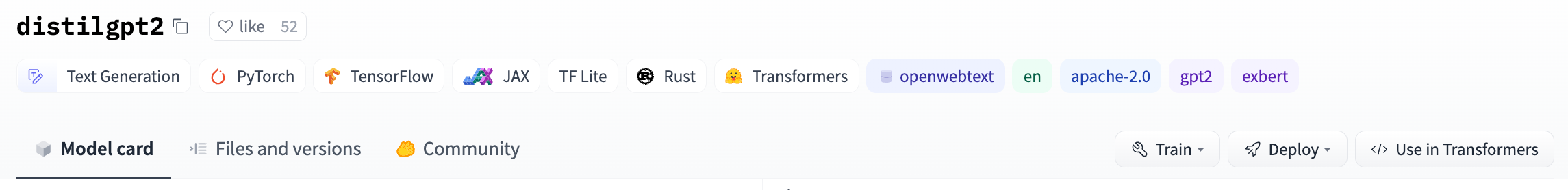
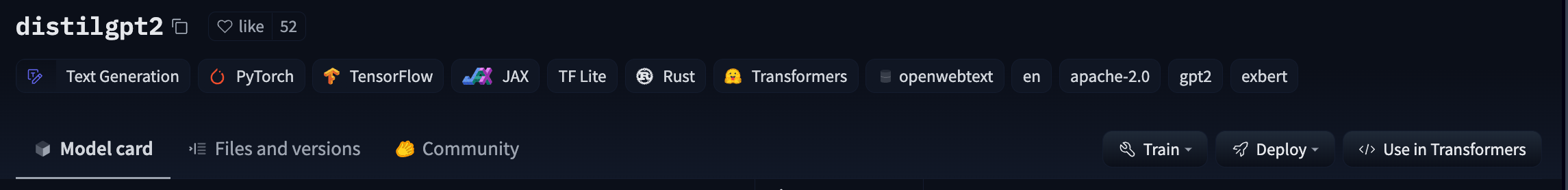
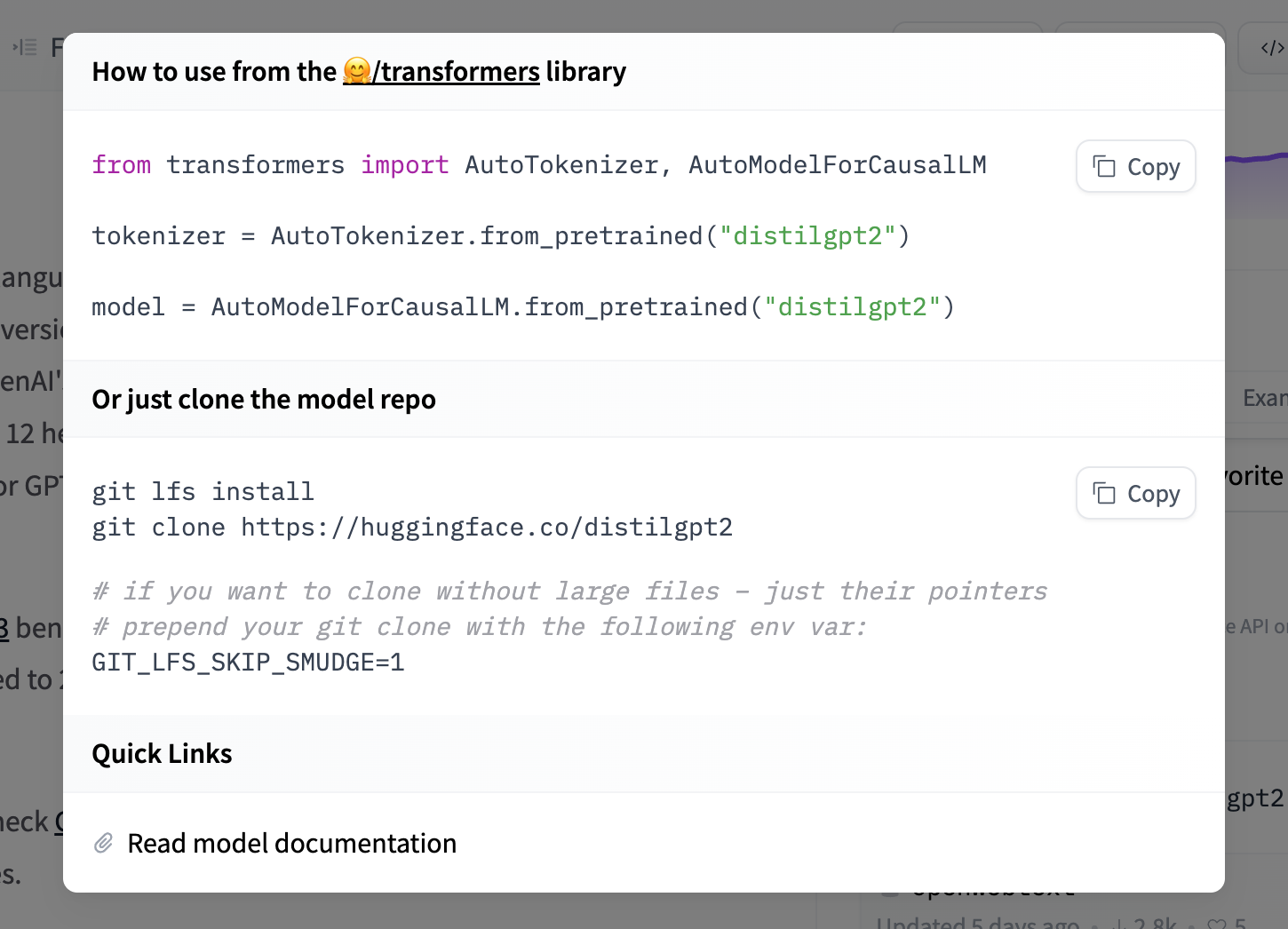
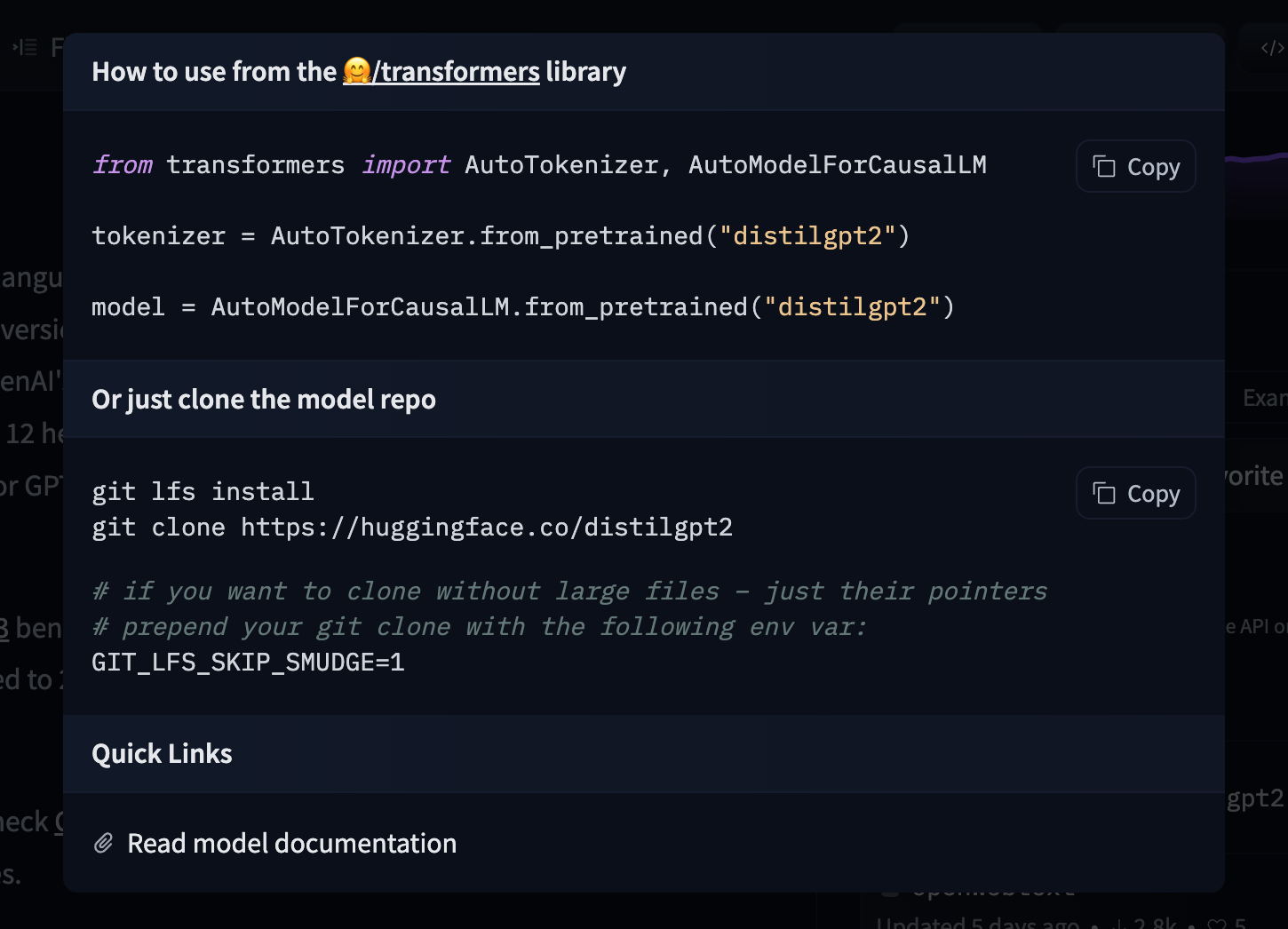
Using the Hugging Face Client Library
You can use the huggingface_hub library to create, delete, update and retrieve information from repos. For example, to download the HuggingFaceH4/zephyr-7b-beta model from the command line, run
hf download HuggingFaceH4/zephyr-7b-beta
See the CLI download documentation for more information.
You can also integrate this into your own library. For example, you can quickly load a Scikit-learn model with a few lines.
from huggingface_hub import hf_hub_download
import joblib
REPO_ID = "YOUR_REPO_ID"
FILENAME = "sklearn_model.joblib"
model = joblib.load(
hf_hub_download(repo_id=REPO_ID, filename=FILENAME)
)Using Git
Since all models on the Model Hub are Git repositories, you can clone the models locally by running:
git lfs install
git clone git@hf.co:<MODEL ID> # example: git clone git@hf.co:bigscience/bloomIf you have write-access to the particular model repo, you’ll also have the ability to commit and push revisions to the model.
Add your SSH public key to your user settings to push changes and/or access private repos.
Faster downloads
If you are running on a machine with high bandwidth,
you can increase your download speed with hf_transfer,
a Rust-based library developed to speed up file transfers with the Hub.
pip install "huggingface_hub[hf_transfer]"
HF_HUB_ENABLE_HF_TRANSFER=1 hf download ...< > Update on GitHub
hf_transferis a power user tool! It is tested and production-ready, but it lacks user-friendly features like advanced error handling or proxies. For more details, please take a look at this guide.