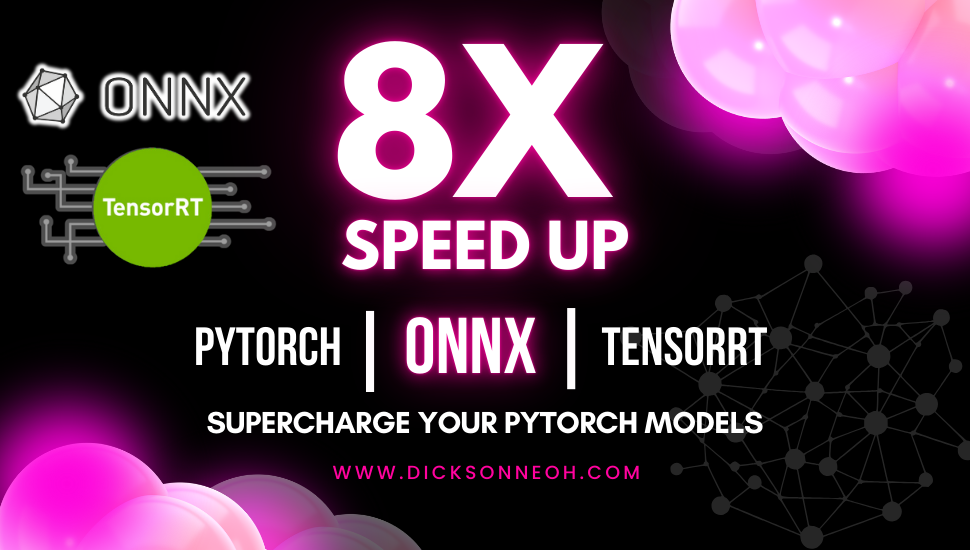This repository contains code to optimize PyTorch image models using ONNX Runtime and TensorRT, achieving up to 8x faster inference speeds. Read the full blog post here.
Installation
Create and activate a conda environment:
conda create -n supercharge_timm_tensorrt python=3.11
conda activate supercharge_timm_tensorrt
Install required packages:
pip install timm
pip install onnx
pip install onnxruntime-gpu==1.19.2
pip install cupy-cuda12x
pip install tensorrt==10.1.0 tensorrt-cu12==10.1.0 tensorrt-cu12-bindings==10.1.0 tensorrt-cu12-libs==10.1.0
Install CUDA dependencies:
conda install -c nvidia cuda=12.2.2 cuda-tools=12.2.2 cuda-toolkit=12.2.2 cuda-version=12.2 cuda-command-line-tools=12.2.2 cuda-compiler=12.2.2 cuda-runtime=12.2.2
Install cuDNN:
conda install cudnn==9.2.1.18
Set up library paths:
export LD_LIBRARY_PATH="/home/dnth/mambaforge-pypy3/envs/supercharge_timm_tensorrt/lib:$LD_LIBRARY_PATH"
export LD_LIBRARY_PATH="/home/dnth/mambaforge-pypy3/envs/supercharge_timm_tensorrt/lib/python3.11/site-packages/tensorrt_libs:$LD_LIBRARY_PATH"
Running the code
The following codes correspond to the steps in the blog post.
PyTorch latency benchmark:
python 01_pytorch_latency_benchmark.py
Read more here
Convert model to ONNX:
python 02_convert_to_onnx.py
Read more here
ONNX Runtime CPU inference:
python 03_onnx_cpu_inference.py
Read more here
ONNX Runtime CUDA inference:
python 04_onnx_cuda_inference.py
Read more here
ONNX Runtime TensorRT inference:
python 05_onnx_trt_inference.py
Read more here
Export preprocessing to ONNX:
python 06_export_preprocessing_onnx.py
Read more here
Merge preprocessing and model ONNX:
python 07_onnx_compose_merge.py
Read more here
Run inference on merged model:
python 08_inference_merged_model.py
Read more here
Run inference on video:
python 09_video_inference.py sample.mp4 output.mp4 --live
To run on a webcam as input source
python 09_video_inference.py --webcam --live
Inference Providers
NEW
This model is not currently available via any of the supported Inference Providers.
The model cannot be deployed to the HF Inference API:
The model has no library tag.