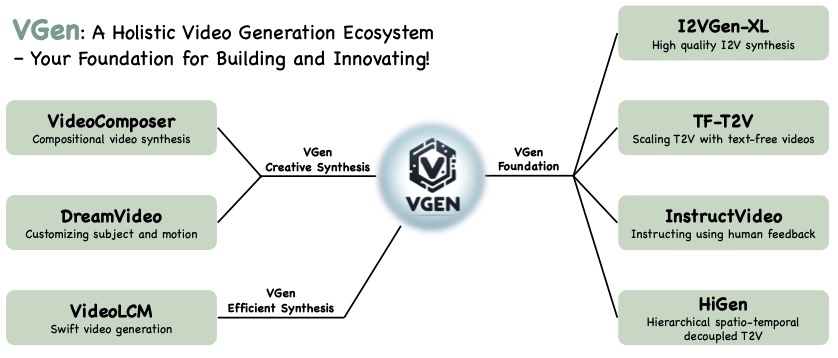VGen
VGen is an open-source video synthesis codebase developed by the Tongyi Lab of Alibaba Group, featuring state-of-the-art video generative models. This repository includes implementations of the following methods:
- I2VGen-xl: High-quality image-to-video synthesis via cascaded diffusion models
- VideoComposer: Compositional Video Synthesis with Motion Controllability
- Hierarchical Spatio-temporal Decoupling for Text-to-Video Generation
- A Recipe for Scaling up Text-to-Video Generation with Text-free Videos
- InstructVideo: Instructing Video Diffusion Models with Human Feedback
- DreamVideo: Composing Your Dream Videos with Customized Subject and Motion
- VideoLCM: Video Latent Consistency Model
- Modelscope text-to-video technical report
VGen can produce high-quality videos from the input text, images, desired motion, desired subjects, and even the feedback signals provided. It also offers a variety of commonly used video generation tools such as visualization, sampling, training, inference, join training using images and videos, acceleration, and more.
🔥News!!!
- [2023.12] We release the high-efficiency video generation method VideoLCM
- [2023.12] We release the code and model of I2VGen-XL and the ModelScope T2V
- [2023.12] We release the T2V method HiGen and customizing T2V method DreamVideo.
- [2023.12] We write an introduction docment for VGen and compare I2VGen-XL with SVD.
- [2023.11] We release a high-quality I2VGen-XL model, please refer to the Webpage
TODO
- Release the technical papers and webpage of I2VGen-XL
- Release the code and pretrained models that can generate 1280x720 videos
- Release models optimized specifically for the human body and faces
- Updated version can fully maintain the ID and capture large and accurate motions simultaneously
- Release other methods and the corresponding models
Preparation
The main features of VGen are as follows:
- Expandability, allowing for easy management of your own experiments.
- Completeness, encompassing all common components for video generation.
- Excellent performance, featuring powerful pre-trained models in multiple tasks.
Installation
conda create -n vgen python=3.8
conda activate vgen
pip install torch==1.12.0+cu113 torchvision==0.13.0+cu113 torchaudio==0.12.0 --extra-index-url https://download.pytorch.org/whl/cu113
pip install -r requirements.txt -i https://pypi.tuna.tsinghua.edu.cn/simple
Datasets
We have provided a demo dataset that includes images and videos, along with their lists in data.
Please note that the demo images used here are for testing purposes and were not included in the training.
Clone codeb
git clone https://github.com/damo-vilab/i2vgen-xl.git
cd i2vgen-xl
Getting Started with VGen
(1) Train your text-to-video model
Executing the following command to enable distributed training is as easy as that.
python train_net.py --cfg configs/t2v_train.yaml
In the t2v_train.yaml configuration file, you can specify the data, adjust the video-to-image ratio using frame_lens, and validate your ideas with different Diffusion settings, and so on.
- Before the training, you can download any of our open-source models for initialization. Our codebase supports custom initialization and
grad_scalesettings, all of which are included in thePretrainitem in yaml file. - During the training, you can view the saved models and intermediate inference results in the
workspace/experiments/t2v_traindirectory.
After the training is completed, you can perform inference on the model using the following command.
python inference.py --cfg configs/t2v_infer.yaml
Then you can find the videos you generated in the workspace/experiments/test_img_01 directory. For specific configurations such as data, models, seed, etc., please refer to the t2v_infer.yaml file.

|

|
Clike HRER to view the generated video. |
Clike HRER to view the generated video. |
(2) Run the I2VGen-XL model
(i) Download model and test data:
!pip install modelscope
from modelscope.hub.snapshot_download import snapshot_download
model_dir = snapshot_download('damo/I2VGen-XL', cache_dir='models/', revision='v1.0.0')
(ii) Run the following command:
python inference.py --cfg configs/i2vgen_xl_infer.yaml
In a few minutes, you can retrieve the high-definition video you wish to create from the workspace/experiments/test_img_01 directory. At present, we find that the current model performs inadequately on anime images and images with a black background due to the lack of relevant training data. We are consistently working to optimize it.
Due to the compression of our video quality in GIF format, please click 'HRER' below to view the original video.

|

|
Input Image |
Clike HRER to view the generated video. |

|

|
Input Image |
Clike HRER to view the generated video. |

|

|
Input Image |
Clike HERE to view the generated video. |

|

|
Input Image |
Clike HERE to view the generated video. |
(3) Other methods
In preparation.
Customize your own approach
Our codebase essentially supports all the commonly used components in video generation. You can manage your experiments flexibly by adding corresponding registration classes, including ENGINE, MODEL, DATASETS, EMBEDDER, AUTO_ENCODER, DISTRIBUTION, VISUAL, DIFFUSION, PRETRAIN, and can be compatible with all our open-source algorithms according to your own needs. If you have any questions, feel free to give us your feedback at any time.
Integration of I2VGenXL with 🧨 diffusers
I2VGenXL is supported in the 🧨 diffusers library. Here's how to use it:
import torch
from diffusers import I2VGenXLPipeline
from diffusers.utils import load_image, export_to_gif
repo_id = "ali-vilab/i2vgen-xl"
pipeline = I2VGenXLPipeline.from_pretrained(repo_id, torch_dtype=torch.float16, variant="fp16").to("cuda")
image_url = "https://github.com/ali-vilab/i2vgen-xl/blob/main/data/test_images/img_0009.png?download=true"
image = load_image(image_url).convert("RGB")
prompt = "Papers were floating in the air on a table in the library"
generator = torch.manual_seed(8888)
frames = pipeline(
prompt=prompt,
image=image,
generator=generator
).frames[0]
print(export_to_gif(frames))
Find the official documentation here.
Sample output with I2VGenXL:
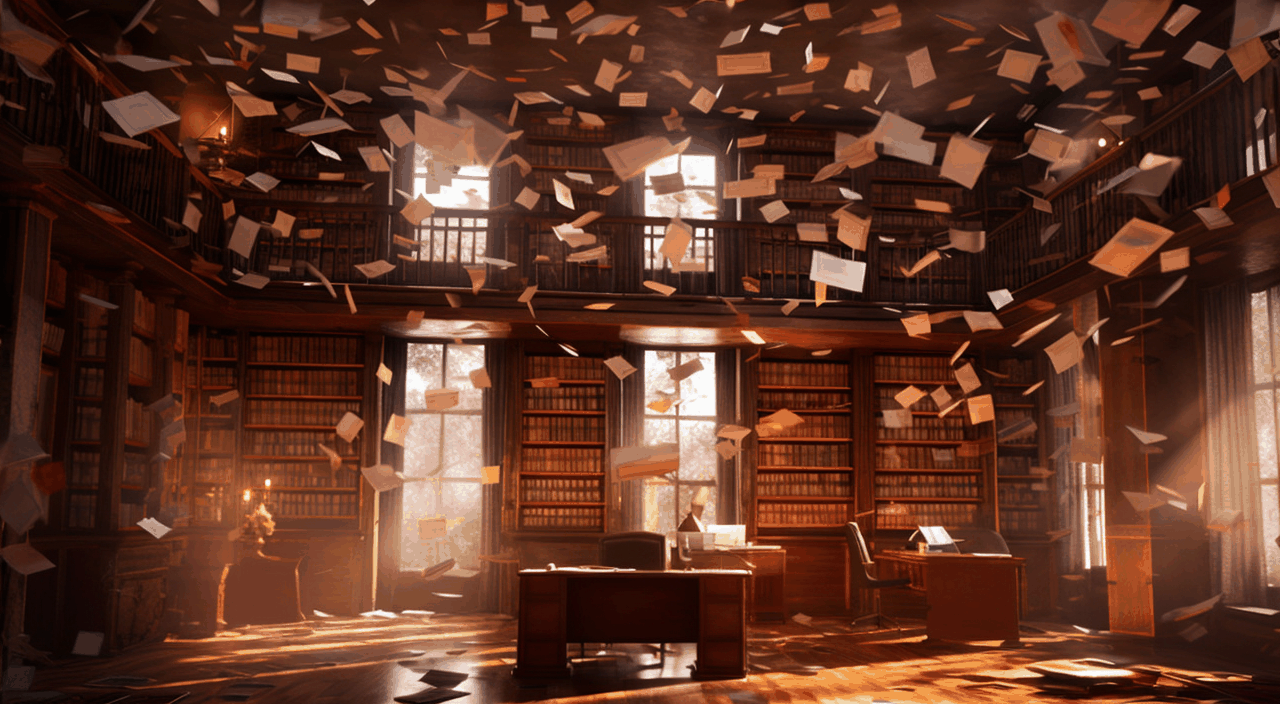
|
BibTeX
If this repo is useful to you, please cite our corresponding technical paper.
@article{2023i2vgenxl,
title={I2VGen-XL: High-Quality Image-to-Video Synthesis via Cascaded Diffusion Models},
author={Zhang, Shiwei and Wang, Jiayu and Zhang, Yingya and Zhao, Kang and Yuan, Hangjie and Qing, Zhiwu and Wang, Xiang and Zhao, Deli and Zhou, Jingren},
booktitle={arXiv preprint arXiv:2311.04145},
year={2023}
}
@article{2023videocomposer,
title={VideoComposer: Compositional Video Synthesis with Motion Controllability},
author={Wang, Xiang and Yuan, Hangjie and Zhang, Shiwei and Chen, Dayou and Wang, Jiuniu, and Zhang, Yingya, and Shen, Yujun, and Zhao, Deli and Zhou, Jingren},
booktitle={arXiv preprint arXiv:2306.02018},
year={2023}
}
@article{wang2023modelscope,
title={Modelscope text-to-video technical report},
author={Wang, Jiuniu and Yuan, Hangjie and Chen, Dayou and Zhang, Yingya and Wang, Xiang and Zhang, Shiwei},
journal={arXiv preprint arXiv:2308.06571},
year={2023}
}
@article{dreamvideo,
title={DreamVideo: Composing Your Dream Videos with Customized Subject and Motion},
author={Wei, Yujie and Zhang, Shiwei and Qing, Zhiwu and Yuan, Hangjie and Liu, Zhiheng and Liu, Yu and Zhang, Yingya and Zhou, Jingren and Shan, Hongming},
journal={arXiv preprint arXiv:2312.04433},
year={2023}
}
@article{qing2023higen,
title={Hierarchical Spatio-temporal Decoupling for Text-to-Video Generation},
author={Qing, Zhiwu and Zhang, Shiwei and Wang, Jiayu and Wang, Xiang and Wei, Yujie and Zhang, Yingya and Gao, Changxin and Sang, Nong },
journal={arXiv preprint arXiv:2312.04483},
year={2023}
}
@article{wang2023videolcm,
title={VideoLCM: Video Latent Consistency Model},
author={Wang, Xiang and Zhang, Shiwei and Zhang, Han and Liu, Yu and Zhang, Yingya and Gao, Changxin and Sang, Nong },
journal={arXiv preprint arXiv:2312.09109},
year={2023}
}
Disclaimer
This open-source model is trained with using WebVid-10M and LAION-400M datasets and is intended for RESEARCH/NON-COMMERCIAL USE ONLY.
- Downloads last month
- 23,596