T2I Adapter - Sketch
T2I Adapter is a network providing additional conditioning to stable diffusion. Each t2i checkpoint takes a different type of conditioning as input and is used with a specific base stable diffusion checkpoint.
This checkpoint provides conditioning on sketches for the stable diffusion 1.5 checkpoint.
Model Details
Developed by: T2I-Adapter: Learning Adapters to Dig out More Controllable Ability for Text-to-Image Diffusion Models
Model type: Diffusion-based text-to-image generation model
Language(s): English
License: Apache 2.0
Resources for more information: GitHub Repository, Paper.
Cite as:
@misc{ title={T2I-Adapter: Learning Adapters to Dig out More Controllable Ability for Text-to-Image Diffusion Models}, author={Chong Mou, Xintao Wang, Liangbin Xie, Yanze Wu, Jian Zhang, Zhongang Qi, Ying Shan, Xiaohu Qie}, year={2023}, eprint={2302.08453}, archivePrefix={arXiv}, primaryClass={cs.CV} }
Checkpoints
| Model Name | Control Image Overview | Control Image Example | Generated Image Example |
|---|---|---|---|
| TencentARC/t2iadapter_color_sd14v1 Trained with spatial color palette |
A image with 8x8 color palette. | 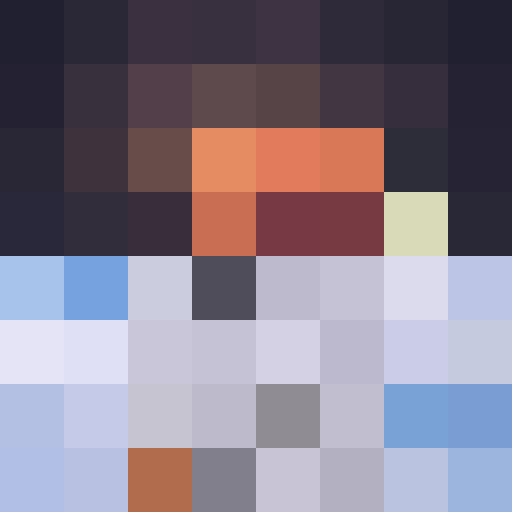 |
 |
| TencentARC/t2iadapter_canny_sd14v1 Trained with canny edge detection |
A monochrome image with white edges on a black background. |  |
 |
| TencentARC/t2iadapter_sketch_sd14v1 Trained with PidiNet edge detection |
A hand-drawn monochrome image with white outlines on a black background. | 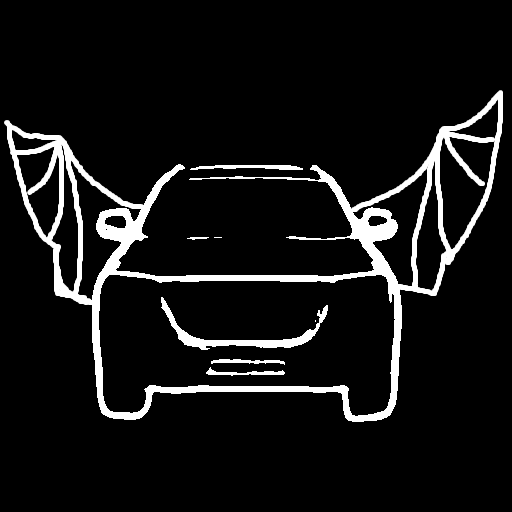 |
 |
| TencentARC/t2iadapter_depth_sd14v1 Trained with Midas depth estimation |
A grayscale image with black representing deep areas and white representing shallow areas. |  |
 |
| TencentARC/t2iadapter_openpose_sd14v1 Trained with OpenPose bone image |
A OpenPose bone image. | 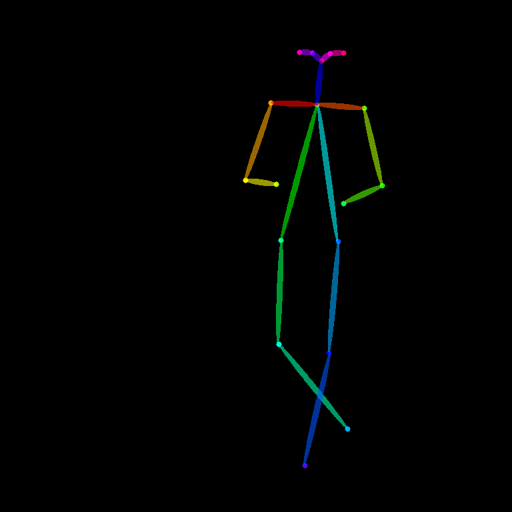 |
 |
| TencentARC/t2iadapter_keypose_sd14v1 Trained with mmpose skeleton image |
A mmpose skeleton image. | 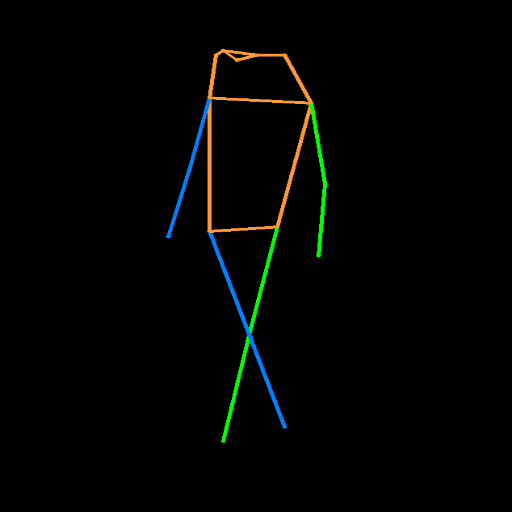 |
 |
| TencentARC/t2iadapter_seg_sd14v1 Trained with semantic segmentation |
An custom segmentation protocol image. |  |
 |
| TencentARC/t2iadapter_canny_sd15v2 | |||
| TencentARC/t2iadapter_depth_sd15v2 | |||
| TencentARC/t2iadapter_sketch_sd15v2 | |||
| TencentARC/t2iadapter_zoedepth_sd15v1 |
Example
- Dependencies
pip install diffusers transformers controlnet_aux
- Run code:
import torch
from PIL import Image
from controlnet_aux import PidiNetDetector
from diffusers import (
T2IAdapter,
StableDiffusionAdapterPipeline
)
image = Image.open('./images/sketch_in.png')
processor = PidiNetDetector.from_pretrained('lllyasviel/Annotators')
sketch_image = processor(image)
sketch_image.save('./images/sketch.png')
adapter = T2IAdapter.from_pretrained("TencentARC/t2iadapter_zoedepth_sd15v1", torch_dtype=torch.float16)
pipe = StableDiffusionAdapterPipeline.from_pretrained(
"runwayml/stable-diffusion-v1-5", adapter=adapter, safety_checker=None, torch_dtype=torch.float16, variant="fp16"
)
pipe.to('cuda')
generator = torch.Generator().manual_seed(0)
sketch_image_out = pipe(prompt="royal chamber with fancy bed", image=sketch_image, generator=generator).images[0]
sketch_image_out.save('./images/sketch_image_out.png')
- Downloads last month
- 2,178
Model tree for TencentARC/t2iadapter_sketch_sd15v2
Base model
runwayml/stable-diffusion-v1-5

