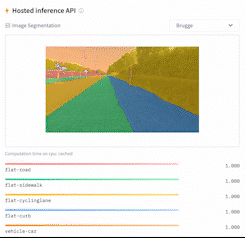Spaces:
Running
Semantic segmentation examples
This directory contains 2 scripts that showcase how to fine-tune any model supported by the AutoModelForSemanticSegmentation API (such as SegFormer, BEiT, DPT) using PyTorch.
Content:
- Note on custom data
- PyTorch version, Trainer
- PyTorch version, no Trainer
- Reload and perform inference
- Important notes
Note on custom data
In case you'd like to use the script with custom data, there are 2 things required: 1) creating a DatasetDict 2) creating an id2label mapping. Below, these are explained in more detail.
Creating a DatasetDict
The script assumes that you have a DatasetDict with 2 columns, "image" and "label", both of type Image. This can be created as follows:
from datasets import Dataset, DatasetDict, Image
# your images can of course have a different extension
# semantic segmentation maps are typically stored in the png format
image_paths_train = ["path/to/image_1.jpg/jpg", "path/to/image_2.jpg/jpg", ..., "path/to/image_n.jpg/jpg"]
label_paths_train = ["path/to/annotation_1.png", "path/to/annotation_2.png", ..., "path/to/annotation_n.png"]
# same for validation
# image_paths_validation = [...]
# label_paths_validation = [...]
def create_dataset(image_paths, label_paths):
dataset = Dataset.from_dict({"image": sorted(image_paths),
"label": sorted(label_paths)})
dataset = dataset.cast_column("image", Image())
dataset = dataset.cast_column("label", Image())
return dataset
# step 1: create Dataset objects
train_dataset = create_dataset(image_paths_train, label_paths_train)
validation_dataset = create_dataset(image_paths_validation, label_paths_validation)
# step 2: create DatasetDict
dataset = DatasetDict({
"train": train_dataset,
"validation": validation_dataset,
}
)
# step 3: push to hub (assumes you have ran the huggingface-cli login command in a terminal/notebook)
dataset.push_to_hub("name of repo on the hub")
# optionally, you can push to a private repo on the hub
# dataset.push_to_hub("name of repo on the hub", private=True)
An example of such a dataset can be seen at nielsr/ade20k-demo.
Creating an id2label mapping
Besides that, the script also assumes the existence of an id2label.json file in the repo, containing a mapping from integers to actual class names. An example of that can be seen here. This can be created in Python as follows:
import json
# simple example
id2label = {0: 'cat', 1: 'dog'}
with open('id2label.json', 'w') as fp:
json.dump(id2label, fp)
You can easily upload this by clicking on "Add file" in the "Files and versions" tab of your repo on the hub.
PyTorch version, Trainer
Based on the script run_semantic_segmentation.py.
The script leverages the 🤗 Trainer API to automatically take care of the training for you, running on distributed environments right away.
Here we show how to fine-tune a SegFormer model on the segments/sidewalk-semantic dataset:
python run_semantic_segmentation.py \
--model_name_or_path nvidia/mit-b0 \
--dataset_name segments/sidewalk-semantic \
--output_dir ./segformer_outputs/ \
--remove_unused_columns False \
--do_train \
--do_eval \
--evaluation_strategy steps \
--push_to_hub \
--push_to_hub_model_id segformer-finetuned-sidewalk-10k-steps \
--max_steps 10000 \
--learning_rate 0.00006 \
--lr_scheduler_type polynomial \
--per_device_train_batch_size 8 \
--per_device_eval_batch_size 8 \
--logging_strategy steps \
--logging_steps 100 \
--evaluation_strategy epoch \
--save_strategy epoch \
--seed 1337
The resulting model can be seen here: https://huggingface.co/nielsr/segformer-finetuned-sidewalk-10k-steps. The corresponding Weights and Biases report here. Note that it's always advised to check the original paper to know the details regarding training hyperparameters. E.g. from the SegFormer paper:
We trained the models using AdamW optimizer for 160K iterations on ADE20K, Cityscapes, and 80K iterations on COCO-Stuff. (...) We used a batch size of 16 for ADE20K and COCO-Stuff, and a batch size of 8 for Cityscapes. The learning rate was set to an initial value of 0.00006 and then used a “poly” LR schedule with factor 1.0 by default.
Note that you can replace the model and dataset by simply setting the model_name_or_path and dataset_name arguments respectively, with any model or dataset from the hub. For an overview of all possible arguments, we refer to the docs of the TrainingArguments, which can be passed as flags.
PyTorch version, no Trainer
Based on the script run_semantic_segmentation_no_trainer.py.
The script leverages 🤗 Accelerate, which allows to write your own training loop in PyTorch, but have it run instantly on any (distributed) environment, including CPU, multi-CPU, GPU, multi-GPU and TPU. It also supports mixed precision.
First, run:
accelerate config
and reply to the questions asked regarding the environment on which you'd like to train. Then
accelerate test
that will check everything is ready for training. Finally, you can launch training with
accelerate launch run_semantic_segmentation_no_trainer.py --output_dir segformer-finetuned-sidewalk --with_tracking --push_to_hub
and boom, you're training, possibly on multiple GPUs, logging everything to all trackers found in your environment (like Weights and Biases, Tensorboard) and regularly pushing your model to the hub (with the repo name being equal to args.output_dir at your HF username) 🤗
With the default settings, the script fine-tunes a SegFormer model on the segments/sidewalk-semantic dataset.
The resulting model can be seen here: https://huggingface.co/nielsr/segformer-finetuned-sidewalk. Note that the script usually requires quite a few epochs to achieve great results, e.g. the SegFormer authors fine-tuned their model for 160k steps (batches) on scene_parse_150.
Reload and perform inference
This means that after training, you can easily load your trained model as follows:
from transformers import AutoImageProcessor, AutoModelForSemanticSegmentation
model_name = "name_of_repo_on_the_hub_or_path_to_local_folder"
image_processor = AutoImageProcessor.from_pretrained(model_name)
model = AutoModelForSemanticSegmentation.from_pretrained(model_name)
and perform inference as follows:
from PIL import Image
import requests
import torch
url = "http://images.cocodataset.org/val2017/000000039769.jpg"
image = Image.open(requests.get(url, stream=True).raw)
# prepare image for the model
inputs = image_processor(images=image, return_tensors="pt")
with torch.no_grad():
outputs = model(**inputs)
logits = outputs.logits
# rescale logits to original image size
logits = nn.functional.interpolate(outputs.logits.detach().cpu(),
size=image.size[::-1], # (height, width)
mode='bilinear',
align_corners=False)
predicted = logits.argmax(1)
For visualization of the segmentation maps, we refer to the example notebook.
Important notes
Some datasets, like scene_parse_150, contain a "background" label that is not part of the classes. The Scene Parse 150 dataset for instance contains labels between 0 and 150, with 0 being the background class, and 1 to 150 being actual class names (like "tree", "person", etc.). For these kind of datasets, one replaces the background label (0) by 255, which is the ignore_index of the PyTorch model's loss function, and reduces all labels by 1. This way, the labels are PyTorch tensors containing values between 0 and 149, and 255 for all background/padding.
In case you're training on such a dataset, make sure to set the reduce_labels flag, which will take care of this.