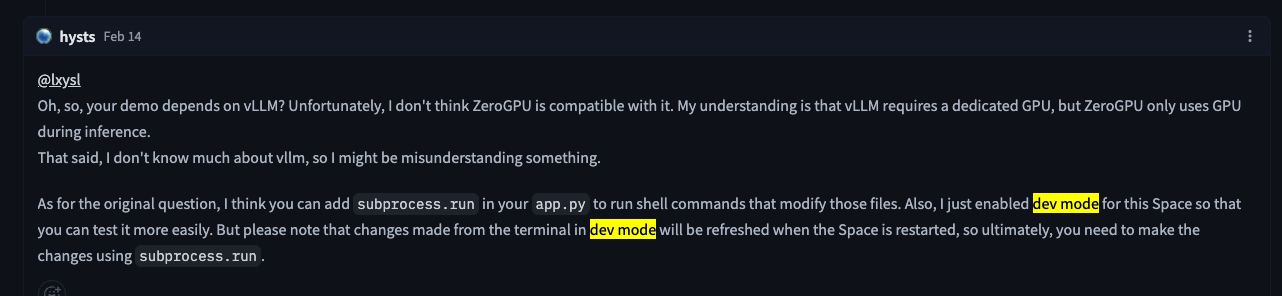Spaces:
Runtime error
Apply for community grant: Personal project (gpu)
Hello, I’m a member of the VITA team. We’re excited to announce the release of our VITA 1.5 model, which has gained significant attention and popularity within the open-source community. To make it more accessible, we’re currently working on deploying it on HuggingFace Spaces, allowing more users to explore its capabilities.
I’m reaching out to apply for a community grant to support this project. We would greatly appreciate access to either 1 GPU with 80GB RAM or 2 GPUs with 40GB RAM each. Your support would be invaluable in helping us achieve this goal. Thank you for considering our request!
Hi, @hysts . Our basic demo requires only a single GPU machine with 40GB of VRAM. Is this setup available? We would greatly appreciate your support in this regard.
Thanks for your support!
Hello @hysts ,
I have a question regarding the demo deployment on ZeroGPU. Specifically, our demo requires modifications to model config files as well as files located in the .../lib/python3.10/site-packages/vllm/ directory.
You can refer to the following link for further details: Run VITA Demo.
I would like to know how I can achieve this without a PRO account.
Looking forward to your advice!
@lxysl
Oh, so, your demo depends on vLLM? Unfortunately, I don't think ZeroGPU is compatible with it. My understanding is that vLLM requires a dedicated GPU, but ZeroGPU only uses GPU during inference.
That said, I don't know much about vllm, so I might be misunderstanding something.
As for the original question, I think you can add subprocess.run in your app.py to run shell commands that modify those files. Also, I just enabled dev mode for this Space so that you can test it more easily. But please note that changes made from the terminal in dev mode will be refreshed when the Space is restarted, so ultimately, you need to make the changes using subprocess.run.
Dear Hugging Face Support Team,
I hope this message finds you well.
We have recently submitted and successfully deployed our demo on Hugging Face Spaces. However, we have encountered an issue that appears to be related to the Dev Mode setting.
Although the application runs correctly in the web-based VSCode environment, we’ve noticed that changes made in this environment do not persist as expected. After some time, the deployed app reverts to an earlier commit, specifically this one, which contains only a testing example:
https://huggingface.co/spaces/VITA-MLLM/VITA-1.5/commit/76b1e922848e9583feb31537e9f9f978155e884e
Even though we have made multiple subsequent commits to the repository, the Space does not deploy the latest version after a restart. This behavior is unexpected and seems to contradict the standard deployment flow.
We would greatly appreciate your assistance in resolving this issue.
@lxysl I got a reply from the team. Apparently, commits made in dev mode are reflected in the git repo, but not in the docker image of the Space. So, if you restart the Space while in dev mode, it will revert to the last built docker image. To rebuild the docker image, you need to turn off dev mode. I hope this helps.
Thank you very much for the response from you and your team, I will give it a try.
@hysts When I attempted to disable dev mode, I encountered the following error:
Error disabling dev mode: You are not authorized to use Spaces’ dev mode. (Request ID: “Root=1-6822bc8a-1bf361443925351a51173fdc”)
It seems I don’t have the necessary permissions to perform this operation. Could I kindly ask for your assistance in disabling dev mode when convenient? Thank you!
Hmm, that's weird. Maybe your Pro subscription has expired. Anyway, I guess I can just turn it off.
hhh, ok, thanks a lot!