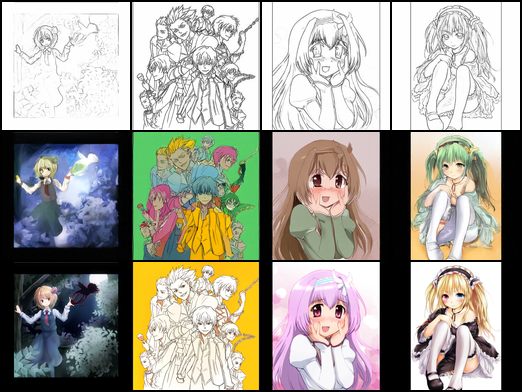Spaces:
Runtime error
A newer version of the Gradio SDK is available:
5.9.1
title: Anime Colorization
emoji: 😻
colorFrom: indigo
colorTo: pink
sdk: gradio
sdk_version: 3.0.5
app_file: app.py
pinned: false
license: mit
Pixel Guide Diffusion For Anime Colorization
Use denoising diffusion probabilistic model to do the anime colorization task.
v1 test result is in branch v1_result.
The dataset is not clean enough and the sketch as the guide is generated using sketch2keras, so the generalization is not good.
In the future, I may try to use only anime portraits as the target images, and look for some more diverse sketch models.
Introduction and Usage
Pixel Guide Denoising Diffusion Probabilistic Models ( One Channel Guide Version )
This repo is modified from improved-diffusion.
Use danbooru-sketch-pair-128x as the dataset. Maybe you should move folders in the dataset first to make guide-target pair dataset.
Modify train_danbooru*.sh, test_danbooru*.sh to meet your needs.
The model is divided into a 32px part and a super-divided part, which can be cascaded during testing to get the final result. But there is no cascade during training.
QQ Group: 1044867291
Discord: https://discord.gg/YwWcAS47qb
Original README
improved-diffusion
This is the codebase for Improved Denoising Diffusion Probabilistic Models.
Usage
This section of the README walks through how to train and sample from a model.
Installation
Clone this repository and navigate to it in your terminal. Then run:
pip install -e .
This should install the improved_diffusionpixel_guide_diffusion python package that the scripts depend on.
Preparing Data
The training code reads images from a directory of image files. In the datasets folder, we have provided instructions/scripts for preparing these directories for ImageNet, LSUN bedrooms, and CIFAR-10.
For creating your own dataset, simply dump all of your images into a directory with ".jpg", ".jpeg", or ".png" extensions. If you wish to train a class-conditional model, name the files like "mylabel1_XXX.jpg", "mylabel2_YYY.jpg", etc., so that the data loader knows that "mylabel1" and "mylabel2" are the labels. Subdirectories will automatically be enumerated as well, so the images can be organized into a recursive structure (although the directory names will be ignored, and the underscore prefixes are used as names).
The images will automatically be scaled and center-cropped by the data-loading pipeline. Simply pass --data_dir path/to/images to the training script, and it will take care of the rest.
Training
To train your model, you should first decide some hyperparameters. We will split up our hyperparameters into three groups: model architecture, diffusion process, and training flags. Here are some reasonable defaults for a baseline:
MODEL_FLAGS="--image_size 64 --num_channels 128 --num_res_blocks 3"
DIFFUSION_FLAGS="--diffusion_steps 4000 --noise_schedule linear"
TRAIN_FLAGS="--lr 1e-4 --batch_size 128"
Here are some changes we experiment with, and how to set them in the flags:
- Learned sigmas: add
--learn_sigma TruetoMODEL_FLAGS - Cosine schedule: change
--noise_schedule linearto--noise_schedule cosine - Reweighted VLB: add
--use_kl TruetoDIFFUSION_FLAGSand add--schedule_sampler loss-second-momenttoTRAIN_FLAGS. - Class-conditional: add
--class_cond TruetoMODEL_FLAGS.
Once you have setup your hyper-parameters, you can run an experiment like so:
python scripts/image_train.py --data_dir path/to/images $MODEL_FLAGS $DIFFUSION_FLAGS $TRAIN_FLAGS
You may also want to train in a distributed manner. In this case, run the same command with mpiexec:
mpiexec -n $NUM_GPUS python scripts/image_train.py --data_dir path/to/images $MODEL_FLAGS $DIFFUSION_FLAGS $TRAIN_FLAGS
When training in a distributed manner, you must manually divide the --batch_size argument by the number of ranks. In lieu of distributed training, you may use --microbatch 16 (or --microbatch 1 in extreme memory-limited cases) to reduce memory usage.
The logs and saved models will be written to a logging directory determined by the OPENAI_LOGDIR environment variable. If it is not set, then a temporary directory will be created in /tmp.
Sampling
The above training script saves checkpoints to .pt files in the logging directory. These checkpoints will have names like ema_0.9999_200000.pt and model200000.pt. You will likely want to sample from the EMA models, since those produce much better samples.
Once you have a path to your model, you can generate a large batch of samples like so:
python scripts/image_sample.py --model_path /path/to/model.pt $MODEL_FLAGS $DIFFUSION_FLAGS
Again, this will save results to a logging directory. Samples are saved as a large npz file, where arr_0 in the file is a large batch of samples.
Just like for training, you can run image_sample.py through MPI to use multiple GPUs and machines.
You can change the number of sampling steps using the --timestep_respacing argument. For example, --timestep_respacing 250 uses 250 steps to sample. Passing --timestep_respacing ddim250 is similar, but uses the uniform stride from the DDIM paper rather than our stride.
To sample using DDIM, pass --use_ddim True.
Models and Hyperparameters
This section includes model checkpoints and run flags for the main models in the paper.
Note that the batch sizes are specified for single-GPU training, even though most of these runs will not naturally fit on a single GPU. To address this, either set --microbatch to a small value (e.g. 4) to train on one GPU, or run with MPI and divide --batch_size by the number of GPUs.
Unconditional ImageNet-64 with our L_hybrid objective and cosine noise schedule [checkpoint]:
MODEL_FLAGS="--image_size 64 --num_channels 128 --num_res_blocks 3 --learn_sigma True"
DIFFUSION_FLAGS="--diffusion_steps 4000 --noise_schedule cosine"
TRAIN_FLAGS="--lr 1e-4 --batch_size 128"
Unconditional CIFAR-10 with our L_hybrid objective and cosine noise schedule [checkpoint]:
MODEL_FLAGS="--image_size 32 --num_channels 128 --num_res_blocks 3 --learn_sigma True --dropout 0.3"
DIFFUSION_FLAGS="--diffusion_steps 4000 --noise_schedule cosine"
TRAIN_FLAGS="--lr 1e-4 --batch_size 128"
Class-conditional ImageNet-64 model (270M parameters, trained for 250K iterations) [checkpoint]:
MODEL_FLAGS="--image_size 64 --num_channels 192 --num_res_blocks 3 --learn_sigma True --class_cond True"
DIFFUSION_FLAGS="--diffusion_steps 4000 --noise_schedule cosine --rescale_learned_sigmas False --rescale_timesteps False"
TRAIN_FLAGS="--lr 3e-4 --batch_size 2048"
Upsampling 256x256 model (280M parameters, trained for 500K iterations) [checkpoint]:
MODEL_FLAGS="--num_channels 192 --num_res_blocks 2 --learn_sigma True --class_cond True"
DIFFUSION_FLAGS="--diffusion_steps 4000 --noise_schedule linear --rescale_learned_sigmas False --rescale_timesteps False"
TRAIN_FLAGS="--lr 3e-4 --batch_size 256"
LSUN bedroom model (lr=1e-4) [checkpoint]:
MODEL_FLAGS="--image_size 256 --num_channels 128 --num_res_blocks 2 --num_heads 1 --learn_sigma True --use_scale_shift_norm False --attention_resolutions 16"
DIFFUSION_FLAGS="--diffusion_steps 1000 --noise_schedule linear --rescale_learned_sigmas False --rescale_timesteps False"
TRAIN_FLAGS="--lr 1e-4 --batch_size 128"
LSUN bedroom model (lr=2e-5) [checkpoint]:
MODEL_FLAGS="--image_size 256 --num_channels 128 --num_res_blocks 2 --num_heads 1 --learn_sigma True --use_scale_shift_norm False --attention_resolutions 16"
DIFFUSION_FLAGS="--diffusion_steps 1000 --noise_schedule linear --rescale_learned_sigmas False --rescale_timesteps False --use_scale_shift_norm False"
TRAIN_FLAGS="--lr 2e-5 --batch_size 128"
Unconditional ImageNet-64 with the L_vlb objective and cosine noise schedule [checkpoint]:
MODEL_FLAGS="--image_size 64 --num_channels 128 --num_res_blocks 3 --learn_sigma True"
DIFFUSION_FLAGS="--diffusion_steps 4000 --noise_schedule cosine"
TRAIN_FLAGS="--lr 1e-4 --batch_size 128 --schedule_sampler loss-second-moment"
Unconditional CIFAR-10 with the L_vlb objective and cosine noise schedule [checkpoint]:
MODEL_FLAGS="--image_size 32 --num_channels 128 --num_res_blocks 3 --learn_sigma True --dropout 0.3"
DIFFUSION_FLAGS="--diffusion_steps 4000 --noise_schedule cosine"
TRAIN_FLAGS="--lr 1e-4 --batch_size 128 --schedule_sampler loss-second-moment"