File size: 195,245 Bytes
10bb986 |
1 2 3 4 5 6 7 8 9 10 11 12 13 14 15 16 17 18 19 20 21 22 23 24 25 26 27 28 29 30 31 32 33 34 35 36 37 38 39 40 41 42 43 44 45 46 47 48 49 50 51 52 53 54 55 56 57 58 59 60 61 62 63 64 65 66 67 68 69 70 71 72 73 74 75 76 77 78 79 80 81 82 83 84 85 86 87 88 89 90 91 92 93 94 95 96 97 98 99 100 101 102 103 104 105 106 107 108 109 110 111 112 113 114 115 116 117 118 119 120 121 122 123 124 125 126 127 128 129 130 131 132 133 134 135 136 137 138 139 140 141 142 143 144 145 146 147 148 149 150 151 152 153 154 155 156 157 158 159 160 161 162 163 164 165 166 167 168 169 170 171 172 173 174 175 176 177 178 179 180 181 182 183 184 185 186 187 188 189 190 191 192 193 194 195 196 197 198 199 200 201 202 203 204 205 206 207 208 209 210 211 212 213 214 215 216 217 218 219 220 221 222 223 224 225 226 227 228 229 230 231 232 233 234 235 236 237 238 239 240 241 242 243 244 245 246 247 248 249 250 251 252 253 254 255 256 257 258 259 260 261 262 263 264 265 266 267 268 269 270 271 272 273 274 275 276 277 278 279 280 281 282 283 284 285 286 287 288 289 290 291 292 293 294 295 296 297 298 299 300 301 302 303 304 305 306 307 308 309 310 311 312 313 314 315 316 317 318 319 320 321 322 323 324 325 326 327 328 329 330 331 332 333 334 335 336 337 338 339 340 341 342 343 344 345 346 347 348 349 350 351 352 353 354 355 356 357 358 359 360 361 362 363 364 365 366 367 368 369 370 371 372 373 374 375 376 377 378 379 380 381 382 383 384 385 386 387 388 389 390 391 392 393 394 395 396 397 398 399 400 401 402 403 404 405 406 407 408 409 410 411 412 413 414 415 416 417 418 419 420 421 422 423 424 425 426 427 428 429 430 431 432 433 434 435 436 437 438 439 440 441 442 443 444 445 446 447 448 449 450 451 452 453 454 455 456 457 458 459 460 461 462 463 464 465 466 467 468 469 470 471 472 473 474 475 476 477 478 479 480 481 482 483 484 485 486 487 488 489 490 491 492 493 494 495 496 497 498 499 500 501 502 503 504 505 506 507 508 509 510 511 512 513 514 515 516 517 518 519 520 521 522 523 524 525 526 527 528 529 530 531 532 533 534 535 536 537 538 539 540 541 542 543 544 545 546 547 548 549 550 551 552 553 554 555 556 557 558 559 560 561 562 563 564 565 566 567 568 569 570 571 572 573 574 575 576 577 578 579 580 581 582 583 584 585 586 587 588 589 590 591 592 593 594 595 596 597 598 599 600 601 602 603 604 605 606 607 608 609 610 611 612 613 614 615 616 617 618 619 620 621 622 623 624 625 626 627 628 629 630 631 632 633 634 635 636 637 638 639 640 641 642 643 644 645 646 647 648 649 650 651 652 653 654 655 656 657 658 659 660 661 662 663 664 665 666 667 668 669 670 671 672 673 674 675 676 677 678 679 680 681 682 683 684 685 686 687 688 689 690 691 692 693 694 695 696 697 698 699 700 701 702 703 704 705 706 707 708 709 710 711 712 713 714 715 716 717 718 719 720 721 722 723 724 725 726 727 728 729 730 731 732 733 734 735 736 737 738 739 740 741 742 743 744 745 746 747 748 749 750 751 752 753 754 755 756 757 758 759 760 761 762 763 764 765 766 767 768 769 770 771 772 773 774 775 776 777 778 779 780 781 782 783 784 785 786 787 788 789 790 791 792 793 794 795 796 797 798 799 800 801 802 803 804 805 806 807 808 809 810 811 812 813 814 815 816 817 818 819 820 821 822 823 824 825 826 827 828 829 830 831 832 833 834 835 836 837 838 839 840 841 842 843 844 845 846 847 848 849 850 851 852 853 854 855 856 857 858 859 860 861 862 863 864 865 866 867 868 869 870 871 872 873 874 875 876 877 878 879 880 881 882 883 884 885 886 887 888 889 890 891 892 893 894 895 896 897 898 899 900 901 902 903 904 905 906 907 908 909 910 911 912 913 914 915 916 917 918 919 920 921 922 923 924 925 926 927 928 929 930 931 932 933 934 935 936 937 938 939 940 941 942 943 944 945 946 947 948 949 950 951 952 953 954 955 956 957 958 959 960 961 962 963 964 965 966 967 968 969 970 971 972 973 974 975 976 977 978 979 980 981 982 983 984 985 986 987 988 989 990 991 992 993 994 995 996 997 998 999 1000 1001 1002 1003 1004 1005 1006 1007 1008 1009 1010 1011 1012 1013 1014 1015 1016 1017 1018 1019 1020 1021 1022 1023 1024 1025 1026 1027 1028 1029 1030 1031 1032 1033 1034 1035 1036 1037 1038 1039 1040 1041 1042 1043 1044 1045 1046 1047 1048 1049 1050 1051 1052 1053 1054 1055 1056 1057 1058 1059 1060 1061 1062 1063 1064 1065 1066 1067 1068 1069 1070 1071 1072 1073 1074 1075 1076 1077 1078 1079 1080 1081 1082 1083 1084 1085 1086 1087 1088 1089 1090 1091 1092 1093 1094 1095 1096 1097 1098 1099 1100 1101 1102 1103 1104 1105 1106 1107 1108 1109 1110 1111 1112 1113 1114 1115 1116 1117 1118 1119 1120 1121 1122 1123 1124 1125 1126 1127 1128 1129 1130 1131 1132 1133 1134 1135 1136 1137 1138 1139 1140 1141 1142 1143 1144 1145 1146 1147 1148 1149 1150 1151 1152 1153 1154 1155 1156 1157 1158 1159 1160 1161 1162 1163 1164 1165 1166 1167 1168 1169 1170 1171 1172 1173 1174 1175 1176 1177 1178 1179 1180 1181 1182 1183 1184 1185 1186 1187 1188 1189 1190 1191 1192 1193 1194 1195 1196 1197 1198 1199 1200 1201 1202 1203 1204 1205 1206 1207 1208 1209 1210 1211 1212 1213 1214 1215 1216 1217 1218 1219 1220 1221 1222 1223 1224 1225 1226 1227 1228 1229 1230 1231 1232 1233 1234 1235 1236 1237 1238 1239 1240 1241 1242 1243 1244 1245 1246 1247 1248 1249 1250 1251 1252 1253 1254 1255 1256 1257 1258 1259 1260 1261 1262 1263 1264 1265 1266 1267 1268 1269 1270 1271 1272 1273 1274 1275 1276 1277 1278 1279 1280 1281 1282 1283 1284 1285 1286 1287 1288 1289 1290 1291 1292 1293 1294 1295 1296 1297 1298 1299 1300 1301 1302 1303 1304 1305 1306 1307 1308 1309 1310 1311 1312 1313 1314 1315 1316 1317 1318 1319 1320 1321 1322 1323 1324 1325 1326 1327 1328 1329 1330 1331 1332 1333 1334 1335 1336 1337 1338 1339 1340 1341 1342 1343 1344 1345 1346 1347 1348 1349 1350 1351 1352 1353 1354 1355 1356 1357 1358 1359 1360 1361 1362 1363 1364 1365 1366 1367 1368 1369 1370 1371 1372 1373 1374 1375 1376 1377 1378 1379 1380 1381 1382 1383 1384 1385 1386 1387 1388 1389 1390 1391 1392 1393 1394 1395 1396 1397 1398 1399 1400 1401 1402 1403 1404 1405 1406 1407 1408 1409 1410 1411 1412 1413 1414 1415 1416 1417 1418 1419 1420 1421 1422 1423 1424 1425 1426 1427 1428 1429 1430 1431 1432 1433 1434 1435 1436 1437 1438 1439 1440 1441 1442 1443 1444 1445 1446 1447 1448 1449 1450 1451 1452 1453 1454 1455 1456 1457 1458 1459 1460 1461 1462 1463 1464 1465 1466 1467 1468 1469 1470 1471 1472 1473 1474 1475 1476 1477 1478 1479 1480 1481 1482 1483 1484 1485 1486 1487 1488 1489 1490 1491 1492 1493 1494 1495 1496 1497 1498 1499 1500 1501 1502 1503 1504 1505 1506 1507 1508 1509 1510 1511 1512 1513 1514 1515 1516 1517 1518 1519 1520 1521 1522 1523 1524 1525 1526 1527 1528 1529 1530 1531 1532 1533 1534 1535 1536 1537 1538 1539 1540 1541 1542 1543 1544 1545 1546 1547 1548 1549 1550 1551 1552 1553 1554 1555 1556 1557 1558 1559 1560 1561 1562 1563 1564 1565 1566 1567 1568 1569 1570 1571 1572 1573 1574 1575 1576 1577 1578 1579 1580 1581 1582 1583 1584 1585 1586 1587 1588 1589 1590 1591 1592 1593 1594 1595 1596 1597 1598 1599 1600 1601 1602 1603 1604 1605 1606 1607 1608 1609 1610 1611 1612 1613 1614 1615 1616 1617 1618 1619 1620 1621 1622 1623 1624 1625 1626 1627 1628 1629 1630 1631 1632 1633 1634 1635 1636 1637 1638 1639 1640 1641 1642 1643 1644 1645 1646 1647 1648 1649 1650 1651 1652 1653 1654 1655 1656 1657 1658 1659 1660 1661 1662 1663 1664 1665 1666 1667 1668 1669 1670 1671 1672 1673 1674 1675 1676 1677 1678 1679 1680 1681 1682 1683 1684 1685 1686 1687 1688 1689 1690 1691 1692 1693 1694 1695 1696 1697 1698 1699 1700 1701 1702 1703 1704 1705 1706 1707 1708 1709 1710 1711 1712 1713 1714 1715 1716 1717 1718 1719 1720 1721 1722 1723 1724 1725 1726 1727 1728 1729 1730 1731 1732 1733 1734 1735 1736 1737 1738 1739 1740 1741 1742 1743 1744 1745 1746 1747 1748 1749 1750 1751 1752 1753 1754 1755 1756 1757 1758 1759 1760 1761 1762 1763 1764 1765 1766 1767 1768 1769 1770 1771 1772 1773 1774 1775 1776 1777 1778 1779 1780 1781 1782 1783 1784 1785 1786 1787 1788 1789 1790 1791 1792 1793 1794 1795 1796 1797 1798 1799 1800 1801 1802 1803 1804 1805 1806 1807 1808 1809 1810 1811 1812 1813 1814 1815 1816 1817 1818 1819 1820 1821 1822 1823 1824 1825 1826 1827 1828 1829 1830 1831 1832 1833 1834 1835 1836 1837 1838 1839 1840 1841 1842 1843 1844 1845 1846 1847 1848 1849 1850 1851 1852 1853 1854 1855 1856 1857 1858 1859 1860 1861 1862 1863 1864 1865 1866 1867 1868 1869 1870 1871 1872 1873 1874 1875 1876 1877 1878 1879 1880 1881 1882 1883 1884 1885 1886 1887 1888 1889 1890 1891 1892 1893 1894 1895 1896 1897 1898 1899 1900 1901 1902 1903 1904 1905 1906 1907 1908 1909 1910 1911 1912 1913 1914 1915 1916 1917 1918 1919 1920 1921 1922 1923 1924 1925 1926 1927 1928 1929 1930 1931 1932 1933 1934 1935 1936 1937 1938 1939 1940 1941 1942 1943 1944 1945 1946 1947 1948 1949 1950 1951 1952 1953 1954 1955 1956 1957 1958 1959 1960 1961 1962 1963 1964 1965 1966 1967 1968 1969 1970 1971 1972 1973 1974 1975 1976 1977 1978 1979 1980 1981 1982 1983 1984 1985 1986 1987 1988 1989 1990 1991 1992 1993 1994 1995 1996 1997 1998 1999 2000 2001 2002 2003 2004 2005 2006 2007 2008 2009 2010 2011 2012 2013 2014 2015 2016 2017 2018 2019 2020 2021 2022 2023 2024 2025 2026 2027 2028 2029 2030 2031 2032 2033 2034 2035 2036 2037 2038 2039 2040 2041 2042 2043 2044 2045 2046 2047 2048 2049 2050 2051 2052 2053 2054 2055 2056 2057 2058 2059 2060 2061 2062 2063 2064 2065 2066 2067 2068 2069 2070 2071 2072 2073 2074 2075 2076 2077 2078 2079 2080 2081 2082 2083 2084 2085 2086 2087 2088 2089 2090 2091 2092 2093 2094 2095 2096 2097 2098 2099 2100 2101 2102 2103 2104 2105 2106 2107 2108 2109 2110 2111 2112 2113 2114 2115 2116 2117 2118 2119 2120 2121 2122 2123 2124 2125 2126 2127 2128 2129 2130 2131 2132 2133 2134 2135 2136 2137 2138 2139 2140 2141 2142 2143 2144 2145 2146 2147 2148 2149 2150 2151 2152 2153 2154 2155 2156 2157 2158 2159 2160 2161 2162 2163 2164 2165 2166 2167 2168 2169 2170 2171 2172 2173 2174 2175 2176 2177 2178 2179 2180 2181 2182 2183 2184 2185 2186 2187 2188 2189 2190 2191 2192 2193 2194 2195 2196 2197 2198 2199 2200 2201 2202 2203 2204 2205 2206 2207 2208 2209 2210 2211 2212 2213 2214 2215 2216 2217 2218 2219 2220 2221 2222 2223 2224 2225 2226 2227 2228 2229 2230 2231 2232 2233 2234 2235 2236 2237 2238 2239 2240 2241 2242 2243 2244 2245 2246 2247 2248 2249 2250 2251 2252 2253 2254 2255 2256 2257 2258 2259 2260 2261 2262 2263 2264 2265 2266 2267 2268 2269 2270 2271 2272 2273 2274 2275 2276 2277 2278 2279 2280 2281 2282 2283 2284 2285 2286 2287 2288 2289 2290 2291 2292 2293 2294 2295 2296 2297 2298 2299 2300 2301 2302 2303 2304 2305 2306 2307 2308 2309 2310 2311 2312 2313 2314 2315 2316 2317 2318 2319 2320 2321 2322 2323 2324 2325 2326 2327 2328 2329 2330 2331 2332 2333 2334 2335 2336 2337 2338 2339 2340 2341 2342 2343 2344 2345 2346 2347 2348 2349 2350 2351 2352 2353 2354 2355 2356 2357 2358 2359 2360 2361 2362 2363 2364 2365 2366 2367 2368 2369 2370 2371 2372 2373 2374 2375 2376 2377 2378 2379 2380 2381 2382 2383 2384 2385 2386 2387 2388 2389 2390 2391 2392 2393 2394 2395 2396 2397 2398 2399 2400 2401 2402 2403 2404 2405 2406 2407 2408 2409 2410 2411 2412 2413 2414 2415 2416 2417 2418 2419 2420 2421 2422 2423 2424 2425 2426 2427 2428 2429 2430 2431 2432 2433 2434 2435 2436 2437 2438 2439 2440 2441 2442 2443 2444 2445 2446 2447 2448 2449 2450 2451 2452 2453 2454 2455 2456 2457 2458 2459 2460 2461 2462 2463 2464 2465 2466 2467 2468 2469 2470 2471 2472 2473 2474 2475 2476 2477 2478 2479 2480 2481 2482 2483 2484 2485 2486 2487 2488 2489 2490 2491 2492 2493 2494 2495 2496 2497 2498 2499 2500 2501 2502 2503 2504 2505 2506 2507 2508 2509 2510 2511 2512 2513 2514 2515 2516 2517 2518 2519 2520 2521 2522 2523 2524 2525 2526 2527 2528 2529 2530 2531 2532 2533 2534 2535 2536 2537 2538 2539 2540 2541 2542 2543 2544 2545 2546 2547 2548 2549 2550 2551 2552 2553 2554 2555 2556 2557 2558 2559 2560 2561 2562 2563 2564 2565 2566 2567 2568 2569 2570 2571 2572 2573 2574 2575 2576 2577 2578 2579 2580 2581 2582 2583 2584 2585 2586 2587 2588 2589 2590 2591 2592 2593 2594 2595 2596 2597 2598 2599 2600 2601 2602 2603 2604 2605 2606 2607 2608 2609 2610 2611 2612 2613 2614 2615 2616 2617 2618 2619 2620 2621 2622 2623 2624 2625 2626 2627 2628 2629 2630 2631 2632 2633 2634 2635 2636 2637 2638 2639 2640 2641 2642 2643 2644 2645 2646 2647 2648 2649 2650 2651 2652 2653 2654 2655 2656 2657 2658 2659 2660 2661 2662 2663 2664 2665 2666 2667 2668 2669 2670 2671 2672 2673 2674 2675 2676 2677 2678 2679 2680 2681 2682 2683 2684 2685 2686 2687 2688 2689 2690 2691 2692 2693 2694 2695 2696 2697 2698 2699 2700 2701 2702 2703 2704 2705 2706 2707 2708 2709 2710 2711 2712 2713 2714 2715 2716 2717 2718 2719 2720 2721 2722 2723 2724 2725 2726 2727 2728 2729 2730 2731 2732 2733 2734 2735 2736 2737 2738 2739 2740 2741 2742 2743 2744 2745 2746 2747 2748 2749 2750 2751 2752 2753 2754 2755 2756 2757 2758 2759 2760 2761 2762 2763 2764 2765 2766 2767 2768 2769 2770 2771 2772 2773 2774 2775 2776 2777 2778 2779 2780 2781 2782 2783 2784 2785 2786 2787 2788 2789 2790 2791 2792 2793 2794 2795 2796 2797 2798 2799 2800 2801 2802 2803 2804 2805 2806 2807 2808 2809 2810 2811 2812 2813 2814 2815 2816 2817 2818 2819 2820 2821 2822 2823 2824 2825 2826 2827 2828 2829 2830 2831 2832 2833 2834 2835 2836 2837 2838 2839 2840 2841 2842 2843 2844 2845 2846 2847 2848 2849 2850 2851 2852 2853 2854 2855 2856 2857 2858 2859 2860 2861 2862 2863 2864 2865 2866 2867 2868 2869 2870 2871 2872 2873 2874 2875 2876 2877 2878 2879 2880 2881 2882 2883 2884 2885 2886 2887 2888 2889 2890 2891 2892 2893 2894 2895 2896 2897 2898 2899 2900 2901 2902 2903 2904 2905 2906 2907 2908 2909 2910 2911 2912 2913 2914 2915 2916 2917 2918 2919 2920 2921 2922 2923 2924 2925 2926 2927 2928 2929 2930 2931 2932 2933 2934 2935 2936 2937 2938 2939 2940 2941 2942 2943 2944 2945 2946 2947 2948 2949 2950 2951 2952 2953 2954 2955 2956 2957 2958 2959 2960 2961 2962 2963 2964 2965 2966 2967 2968 2969 2970 2971 2972 2973 2974 2975 2976 2977 2978 2979 2980 2981 2982 2983 2984 2985 2986 2987 2988 2989 2990 2991 2992 2993 2994 2995 2996 2997 2998 2999 3000 3001 3002 3003 3004 3005 3006 3007 3008 3009 3010 3011 3012 3013 3014 3015 3016 3017 3018 3019 3020 3021 3022 3023 3024 3025 3026 3027 3028 3029 3030 3031 3032 3033 3034 3035 3036 3037 3038 3039 3040 3041 3042 3043 3044 3045 3046 3047 3048 3049 3050 3051 3052 3053 3054 3055 3056 3057 3058 3059 3060 3061 3062 3063 3064 3065 3066 3067 3068 3069 3070 3071 3072 3073 3074 3075 3076 3077 3078 3079 3080 3081 3082 3083 3084 3085 3086 3087 3088 3089 3090 3091 3092 3093 3094 3095 3096 3097 3098 3099 3100 3101 3102 3103 3104 3105 3106 3107 3108 3109 3110 3111 3112 3113 3114 3115 3116 3117 3118 3119 3120 3121 3122 3123 3124 3125 3126 3127 3128 3129 3130 3131 3132 3133 3134 3135 3136 3137 3138 3139 3140 3141 3142 3143 3144 3145 3146 3147 3148 3149 3150 3151 3152 3153 3154 3155 3156 3157 3158 3159 3160 3161 3162 3163 3164 3165 3166 3167 3168 3169 3170 3171 3172 3173 3174 3175 3176 3177 3178 3179 3180 3181 3182 3183 3184 3185 3186 3187 3188 3189 3190 3191 3192 3193 3194 3195 3196 3197 3198 3199 3200 3201 3202 3203 3204 3205 3206 3207 3208 3209 3210 3211 3212 3213 3214 3215 3216 3217 3218 3219 3220 3221 3222 3223 3224 3225 3226 3227 3228 3229 3230 3231 3232 3233 3234 3235 3236 3237 3238 3239 3240 3241 3242 3243 3244 3245 3246 3247 3248 3249 3250 3251 3252 3253 3254 3255 3256 3257 3258 3259 3260 3261 3262 3263 3264 3265 3266 3267 3268 3269 3270 3271 3272 3273 3274 3275 3276 3277 3278 3279 3280 3281 3282 3283 3284 3285 3286 3287 3288 3289 3290 3291 3292 3293 3294 3295 3296 3297 3298 3299 3300 3301 3302 3303 3304 3305 3306 3307 3308 3309 3310 3311 3312 3313 3314 3315 3316 3317 3318 3319 3320 3321 3322 3323 3324 3325 3326 3327 3328 3329 3330 3331 3332 3333 3334 3335 3336 3337 3338 3339 3340 3341 3342 3343 3344 3345 3346 3347 3348 3349 3350 3351 3352 3353 3354 3355 3356 3357 3358 3359 3360 3361 3362 3363 3364 3365 3366 3367 3368 3369 3370 3371 3372 3373 3374 3375 3376 3377 3378 3379 3380 3381 3382 3383 3384 3385 3386 3387 3388 3389 3390 3391 3392 3393 3394 3395 3396 3397 3398 3399 3400 3401 3402 3403 3404 3405 3406 3407 3408 3409 3410 3411 3412 3413 3414 3415 3416 3417 3418 3419 3420 3421 3422 3423 3424 3425 3426 3427 3428 3429 3430 3431 3432 3433 3434 3435 3436 3437 3438 3439 3440 3441 3442 3443 3444 3445 3446 3447 3448 3449 3450 3451 3452 3453 3454 3455 3456 3457 3458 3459 3460 3461 3462 3463 3464 3465 3466 3467 3468 3469 3470 3471 3472 3473 3474 3475 3476 3477 3478 3479 3480 3481 3482 3483 3484 3485 3486 3487 3488 3489 3490 3491 3492 3493 3494 3495 3496 3497 3498 3499 3500 3501 3502 3503 3504 3505 3506 3507 3508 3509 3510 3511 3512 3513 3514 3515 3516 3517 3518 3519 3520 3521 3522 3523 3524 3525 3526 3527 3528 3529 3530 3531 3532 3533 3534 3535 3536 3537 3538 3539 3540 3541 3542 3543 3544 3545 3546 3547 3548 3549 3550 3551 3552 3553 3554 3555 3556 3557 3558 3559 3560 3561 3562 3563 3564 3565 3566 3567 3568 3569 3570 3571 3572 3573 3574 3575 3576 3577 3578 3579 3580 3581 3582 3583 3584 3585 3586 3587 3588 3589 3590 3591 3592 3593 3594 3595 3596 3597 3598 3599 3600 3601 3602 3603 3604 3605 3606 3607 3608 3609 3610 3611 3612 3613 3614 3615 3616 3617 3618 3619 3620 3621 3622 3623 3624 3625 3626 3627 3628 3629 3630 3631 3632 3633 3634 3635 3636 3637 3638 3639 3640 3641 3642 3643 3644 3645 3646 3647 3648 3649 3650 3651 3652 3653 3654 3655 3656 3657 3658 3659 3660 3661 3662 3663 3664 3665 3666 3667 3668 3669 3670 3671 3672 3673 3674 3675 3676 3677 3678 3679 3680 3681 3682 3683 3684 3685 3686 3687 3688 3689 3690 3691 3692 3693 3694 3695 3696 3697 3698 3699 3700 3701 3702 3703 3704 3705 3706 3707 3708 3709 3710 3711 3712 3713 3714 3715 3716 3717 3718 3719 3720 3721 3722 3723 3724 3725 3726 3727 3728 3729 3730 3731 3732 3733 3734 3735 3736 3737 3738 3739 3740 3741 3742 3743 3744 |
# Community Examples
> **For more information about community pipelines, please have a look at [this issue](https://github.com/huggingface/diffusers/issues/841).**
**Community** examples consist of both inference and training examples that have been added by the community.
Please have a look at the following table to get an overview of all community examples. Click on the **Code Example** to get a copy-and-paste ready code example that you can try out.
If a community doesn't work as expected, please open an issue and ping the author on it.
| Example | Description | Code Example | Colab | Author |
|:--------------------------------------------------------------------------------------------------------------------------------------|:---------------------------------------------------------------------------------------------------------------------------------------------------------------------------------------------------------------------------------------------------------------------------------------------------------------------------------------------------------------------------------------------------------------------------------------------------------------------------------------------------------|:------------------------------------------------------------------------------------------|:-------------------------------------------------------------------------------------------------------------------------------------------------------------------------------------------------------------------|--------------------------------------------------------------:|
| Marigold Monocular Depth Estimation | A universal monocular depth estimator, utilizing Stable Diffusion, delivering sharp predictions in the wild. (See the [project page](https://marigoldmonodepth.github.io) and [full codebase](https://github.com/prs-eth/marigold) for more details.) | [Marigold Depth Estimation](#marigold-depth-estimation) | [](https://huggingface.co/spaces/toshas/marigold) [](https://colab.research.google.com/drive/12G8reD13DdpMie5ZQlaFNo2WCGeNUH-u?usp=sharing) | [Bingxin Ke](https://github.com/markkua) and [Anton Obukhov](https://github.com/toshas) |
| LLM-grounded Diffusion (LMD+) | LMD greatly improves the prompt following ability of text-to-image generation models by introducing an LLM as a front-end prompt parser and layout planner. [Project page.](https://llm-grounded-diffusion.github.io/) [See our full codebase (also with diffusers).](https://github.com/TonyLianLong/LLM-groundedDiffusion) | [LLM-grounded Diffusion (LMD+)](#llm-grounded-diffusion) | [Huggingface Demo](https://huggingface.co/spaces/longlian/llm-grounded-diffusion) [](https://colab.research.google.com/drive/1SXzMSeAB-LJYISb2yrUOdypLz4OYWUKj) | [Long (Tony) Lian](https://tonylian.com/) |
| CLIP Guided Stable Diffusion | Doing CLIP guidance for text to image generation with Stable Diffusion | [CLIP Guided Stable Diffusion](#clip-guided-stable-diffusion) | [](https://colab.research.google.com/github/huggingface/notebooks/blob/main/diffusers/CLIP_Guided_Stable_diffusion_with_diffusers.ipynb) | [Suraj Patil](https://github.com/patil-suraj/) |
| One Step U-Net (Dummy) | Example showcasing of how to use Community Pipelines (see https://github.com/huggingface/diffusers/issues/841) | [One Step U-Net](#one-step-unet) | - | [Patrick von Platen](https://github.com/patrickvonplaten/) |
| Stable Diffusion Interpolation | Interpolate the latent space of Stable Diffusion between different prompts/seeds | [Stable Diffusion Interpolation](#stable-diffusion-interpolation) | - | [Nate Raw](https://github.com/nateraw/) |
| Stable Diffusion Mega | **One** Stable Diffusion Pipeline with all functionalities of [Text2Image](https://github.com/huggingface/diffusers/blob/main/src/diffusers/pipelines/stable_diffusion/pipeline_stable_diffusion.py), [Image2Image](https://github.com/huggingface/diffusers/blob/main/src/diffusers/pipelines/stable_diffusion/pipeline_stable_diffusion_img2img.py) and [Inpainting](https://github.com/huggingface/diffusers/blob/main/src/diffusers/pipelines/stable_diffusion/pipeline_stable_diffusion_inpaint.py) | [Stable Diffusion Mega](#stable-diffusion-mega) | - | [Patrick von Platen](https://github.com/patrickvonplaten/) |
| Long Prompt Weighting Stable Diffusion | **One** Stable Diffusion Pipeline without tokens length limit, and support parsing weighting in prompt. | [Long Prompt Weighting Stable Diffusion](#long-prompt-weighting-stable-diffusion) | - | [SkyTNT](https://github.com/SkyTNT) |
| Speech to Image | Using automatic-speech-recognition to transcribe text and Stable Diffusion to generate images | [Speech to Image](#speech-to-image) | - | [Mikail Duzenli](https://github.com/MikailINTech)
| Wild Card Stable Diffusion | Stable Diffusion Pipeline that supports prompts that contain wildcard terms (indicated by surrounding double underscores), with values instantiated randomly from a corresponding txt file or a dictionary of possible values | [Wildcard Stable Diffusion](#wildcard-stable-diffusion) | - | [Shyam Sudhakaran](https://github.com/shyamsn97) |
| [Composable Stable Diffusion](https://energy-based-model.github.io/Compositional-Visual-Generation-with-Composable-Diffusion-Models/) | Stable Diffusion Pipeline that supports prompts that contain "|" in prompts (as an AND condition) and weights (separated by "|" as well) to positively / negatively weight prompts. | [Composable Stable Diffusion](#composable-stable-diffusion) | - | [Mark Rich](https://github.com/MarkRich) |
| Seed Resizing Stable Diffusion | Stable Diffusion Pipeline that supports resizing an image and retaining the concepts of the 512 by 512 generation. | [Seed Resizing](#seed-resizing) | - | [Mark Rich](https://github.com/MarkRich) |
| Imagic Stable Diffusion | Stable Diffusion Pipeline that enables writing a text prompt to edit an existing image | [Imagic Stable Diffusion](#imagic-stable-diffusion) | - | [Mark Rich](https://github.com/MarkRich) |
| Multilingual Stable Diffusion | Stable Diffusion Pipeline that supports prompts in 50 different languages. | [Multilingual Stable Diffusion](#multilingual-stable-diffusion-pipeline) | - | [Juan Carlos Piñeros](https://github.com/juancopi81) |
| GlueGen Stable Diffusion | Stable Diffusion Pipeline that supports prompts in different languages using GlueGen adapter. | [GlueGen Stable Diffusion](#gluegen-stable-diffusion-pipeline) | - | [Phạm Hồng Vinh](https://github.com/rootonchair) |
| Image to Image Inpainting Stable Diffusion | Stable Diffusion Pipeline that enables the overlaying of two images and subsequent inpainting | [Image to Image Inpainting Stable Diffusion](#image-to-image-inpainting-stable-diffusion) | - | [Alex McKinney](https://github.com/vvvm23) |
| Text Based Inpainting Stable Diffusion | Stable Diffusion Inpainting Pipeline that enables passing a text prompt to generate the mask for inpainting | [Text Based Inpainting Stable Diffusion](#image-to-image-inpainting-stable-diffusion) | - | [Dhruv Karan](https://github.com/unography) |
| Bit Diffusion | Diffusion on discrete data | [Bit Diffusion](#bit-diffusion) | - | [Stuti R.](https://github.com/kingstut) |
| K-Diffusion Stable Diffusion | Run Stable Diffusion with any of [K-Diffusion's samplers](https://github.com/crowsonkb/k-diffusion/blob/master/k_diffusion/sampling.py) | [Stable Diffusion with K Diffusion](#stable-diffusion-with-k-diffusion) | - | [Patrick von Platen](https://github.com/patrickvonplaten/) |
| Checkpoint Merger Pipeline | Diffusion Pipeline that enables merging of saved model checkpoints | [Checkpoint Merger Pipeline](#checkpoint-merger-pipeline) | - | [Naga Sai Abhinay Devarinti](https://github.com/Abhinay1997/) |
| Stable Diffusion v1.1-1.4 Comparison | Run all 4 model checkpoints for Stable Diffusion and compare their results together | [Stable Diffusion Comparison](#stable-diffusion-comparisons) | - | [Suvaditya Mukherjee](https://github.com/suvadityamuk) |
| MagicMix | Diffusion Pipeline for semantic mixing of an image and a text prompt | [MagicMix](#magic-mix) | - | [Partho Das](https://github.com/daspartho) |
| Stable UnCLIP | Diffusion Pipeline for combining prior model (generate clip image embedding from text, UnCLIPPipeline `"kakaobrain/karlo-v1-alpha"`) and decoder pipeline (decode clip image embedding to image, StableDiffusionImageVariationPipeline `"lambdalabs/sd-image-variations-diffusers"` ). | [Stable UnCLIP](#stable-unclip) | - | [Ray Wang](https://wrong.wang) |
| UnCLIP Text Interpolation Pipeline | Diffusion Pipeline that allows passing two prompts and produces images while interpolating between the text-embeddings of the two prompts | [UnCLIP Text Interpolation Pipeline](#unclip-text-interpolation-pipeline) | - | [Naga Sai Abhinay Devarinti](https://github.com/Abhinay1997/) |
| UnCLIP Image Interpolation Pipeline | Diffusion Pipeline that allows passing two images/image_embeddings and produces images while interpolating between their image-embeddings | [UnCLIP Image Interpolation Pipeline](#unclip-image-interpolation-pipeline) | - | [Naga Sai Abhinay Devarinti](https://github.com/Abhinay1997/) |
| DDIM Noise Comparative Analysis Pipeline | Investigating how the diffusion models learn visual concepts from each noise level (which is a contribution of [P2 weighting (CVPR 2022)](https://arxiv.org/abs/2204.00227)) | [DDIM Noise Comparative Analysis Pipeline](#ddim-noise-comparative-analysis-pipeline) | - | [Aengus (Duc-Anh)](https://github.com/aengusng8) |
| CLIP Guided Img2Img Stable Diffusion Pipeline | Doing CLIP guidance for image to image generation with Stable Diffusion | [CLIP Guided Img2Img Stable Diffusion](#clip-guided-img2img-stable-diffusion) | - | [Nipun Jindal](https://github.com/nipunjindal/) |
| TensorRT Stable Diffusion Text to Image Pipeline | Accelerates the Stable Diffusion Text2Image Pipeline using TensorRT | [TensorRT Stable Diffusion Text to Image Pipeline](#tensorrt-text2image-stable-diffusion-pipeline) | - | [Asfiya Baig](https://github.com/asfiyab-nvidia) |
| EDICT Image Editing Pipeline | Diffusion pipeline for text-guided image editing | [EDICT Image Editing Pipeline](#edict-image-editing-pipeline) | - | [Joqsan Azocar](https://github.com/Joqsan) |
| Stable Diffusion RePaint | Stable Diffusion pipeline using [RePaint](https://arxiv.org/abs/2201.0986) for inpainting. | [Stable Diffusion RePaint](#stable-diffusion-repaint ) | - | [Markus Pobitzer](https://github.com/Markus-Pobitzer) |
| TensorRT Stable Diffusion Image to Image Pipeline | Accelerates the Stable Diffusion Image2Image Pipeline using TensorRT | [TensorRT Stable Diffusion Image to Image Pipeline](#tensorrt-image2image-stable-diffusion-pipeline) | - | [Asfiya Baig](https://github.com/asfiyab-nvidia) |
| Stable Diffusion IPEX Pipeline | Accelerate Stable Diffusion inference pipeline with BF16/FP32 precision on Intel Xeon CPUs with [IPEX](https://github.com/intel/intel-extension-for-pytorch) | [Stable Diffusion on IPEX](#stable-diffusion-on-ipex) | - | [Yingjie Han](https://github.com/yingjie-han/) |
| CLIP Guided Images Mixing Stable Diffusion Pipeline | Сombine images using usual diffusion models. | [CLIP Guided Images Mixing Using Stable Diffusion](#clip-guided-images-mixing-with-stable-diffusion) | - | [Karachev Denis](https://github.com/TheDenk) |
| TensorRT Stable Diffusion Inpainting Pipeline | Accelerates the Stable Diffusion Inpainting Pipeline using TensorRT | [TensorRT Stable Diffusion Inpainting Pipeline](#tensorrt-inpainting-stable-diffusion-pipeline) | - | [Asfiya Baig](https://github.com/asfiyab-nvidia) |
| IADB Pipeline | Implementation of [Iterative α-(de)Blending: a Minimalist Deterministic Diffusion Model](https://arxiv.org/abs/2305.03486) | [IADB Pipeline](#iadb-pipeline) | - | [Thomas Chambon](https://github.com/tchambon)
| Zero1to3 Pipeline | Implementation of [Zero-1-to-3: Zero-shot One Image to 3D Object](https://arxiv.org/abs/2303.11328) | [Zero1to3 Pipeline](#Zero1to3-pipeline) | - | [Xin Kong](https://github.com/kxhit) |
| Stable Diffusion XL Long Weighted Prompt Pipeline | A pipeline support unlimited length of prompt and negative prompt, use A1111 style of prompt weighting | [Stable Diffusion XL Long Weighted Prompt Pipeline](#stable-diffusion-xl-long-weighted-prompt-pipeline) | [](https://colab.research.google.com/drive/1LsqilswLR40XLLcp6XFOl5nKb_wOe26W?usp=sharing) | [Andrew Zhu](https://xhinker.medium.com/) |
| FABRIC - Stable Diffusion with feedback Pipeline | pipeline supports feedback from liked and disliked images | [Stable Diffusion Fabric Pipeline](#stable-diffusion-fabric-pipeline) | - | [Shauray Singh](https://shauray8.github.io/about_shauray/) |
| sketch inpaint - Inpainting with non-inpaint Stable Diffusion | sketch inpaint much like in automatic1111 | [Masked Im2Im Stable Diffusion Pipeline](#stable-diffusion-masked-im2im) | - | [Anatoly Belikov](https://github.com/noskill) |
| prompt-to-prompt | change parts of a prompt and retain image structure (see [paper page](https://prompt-to-prompt.github.io/)) | [Prompt2Prompt Pipeline](#prompt2prompt-pipeline) | - | [Umer H. Adil](https://twitter.com/UmerHAdil) |
| Latent Consistency Pipeline | Implementation of [Latent Consistency Models: Synthesizing High-Resolution Images with Few-Step Inference](https://arxiv.org/abs/2310.04378) | [Latent Consistency Pipeline](#latent-consistency-pipeline) | - | [Simian Luo](https://github.com/luosiallen) |
| Latent Consistency Img2img Pipeline | Img2img pipeline for Latent Consistency Models | [Latent Consistency Img2Img Pipeline](#latent-consistency-img2img-pipeline) | - | [Logan Zoellner](https://github.com/nagolinc) |
| Latent Consistency Interpolation Pipeline | Interpolate the latent space of Latent Consistency Models with multiple prompts | [Latent Consistency Interpolation Pipeline](#latent-consistency-interpolation-pipeline) | [](https://colab.research.google.com/drive/1pK3NrLWJSiJsBynLns1K1-IDTW9zbPvl?usp=sharing) | [Aryan V S](https://github.com/a-r-r-o-w) |
| SDE Drag Pipeline | The pipeline supports drag editing of images using stochastic differential equations | [SDE Drag Pipeline](#sde-drag-pipeline) | - | [NieShen](https://github.com/NieShenRuc) [Fengqi Zhu](https://github.com/Monohydroxides) |
| Regional Prompting Pipeline | Assign multiple prompts for different regions | [Regional Prompting Pipeline](#regional-prompting-pipeline) | - | [hako-mikan](https://github.com/hako-mikan) |
| LDM3D-sr (LDM3D upscaler) | Upscale low resolution RGB and depth inputs to high resolution | [StableDiffusionUpscaleLDM3D Pipeline](https://github.com/estelleafl/diffusers/tree/ldm3d_upscaler_community/examples/community#stablediffusionupscaleldm3d-pipeline) | - | [Estelle Aflalo](https://github.com/estelleafl) |
| AnimateDiff ControlNet Pipeline | Combines AnimateDiff with precise motion control using ControlNets | [AnimateDiff ControlNet Pipeline](#animatediff-controlnet-pipeline) | [](https://colab.research.google.com/drive/1SKboYeGjEQmQPWoFC0aLYpBlYdHXkvAu?usp=sharing) | [Aryan V S](https://github.com/a-r-r-o-w) and [Edoardo Botta](https://github.com/EdoardoBotta) |
| DemoFusion Pipeline | Implementation of [DemoFusion: Democratising High-Resolution Image Generation With No $$$](https://arxiv.org/abs/2311.16973) | [DemoFusion Pipeline](#DemoFusion) | - | [Ruoyi Du](https://github.com/RuoyiDu) |
| Instaflow Pipeline | Implementation of [InstaFlow! One-Step Stable Diffusion with Rectified Flow](https://arxiv.org/abs/2309.06380) | [Instaflow Pipeline](#instaflow-pipeline) | - | [Ayush Mangal](https://github.com/ayushtues) |
| Null-Text Inversion Pipeline | Implement [Null-text Inversion for Editing Real Images using Guided Diffusion Models](https://arxiv.org/abs/2211.09794) as a pipeline. | [Null-Text Inversion](https://github.com/google/prompt-to-prompt/) | - | [Junsheng Luan](https://github.com/Junsheng121) |
| Rerender A Video Pipeline | Implementation of [[SIGGRAPH Asia 2023] Rerender A Video: Zero-Shot Text-Guided Video-to-Video Translation](https://arxiv.org/abs/2306.07954) | [Rerender A Video Pipeline](#Rerender-A-Video) | - | [Yifan Zhou](https://github.com/SingleZombie) |
| StyleAligned Pipeline | Implementation of [Style Aligned Image Generation via Shared Attention](https://arxiv.org/abs/2312.02133) | [StyleAligned Pipeline](#stylealigned-pipeline) | [](https://drive.google.com/file/d/15X2E0jFPTajUIjS0FzX50OaHsCbP2lQ0/view?usp=sharing) | [Aryan V S](https://github.com/a-r-r-o-w) |
| AnimateDiff Image-To-Video Pipeline | Experimental Image-To-Video support for AnimateDiff (open to improvements) | [AnimateDiff Image To Video Pipeline](#animatediff-image-to-video-pipeline) | [](https://drive.google.com/file/d/1TvzCDPHhfFtdcJZe4RLloAwyoLKuttWK/view?usp=sharing) | [Aryan V S](https://github.com/a-r-r-o-w) |
| IP Adapter FaceID Stable Diffusion | Stable Diffusion Pipeline that supports IP Adapter Face ID | [IP Adapter Face ID](#ip-adapter-face-id) | - | [Fabio Rigano](https://github.com/fabiorigano) |
| InstantID Pipeline | Stable Diffusion XL Pipeline that supports InstantID | [InstantID Pipeline](#instantid-pipeline) | [](https://huggingface.co/spaces/InstantX/InstantID) | [Haofan Wang](https://github.com/haofanwang) |
| UFOGen Scheduler | Scheduler for UFOGen Model (compatible with Stable Diffusion pipelines) | [UFOGen Scheduler](#ufogen-scheduler) | - | [dg845](https://github.com/dg845) |
| Stable Diffusion XL IPEX Pipeline | Accelerate Stable Diffusion XL inference pipeline with BF16/FP32 precision on Intel Xeon CPUs with [IPEX](https://github.com/intel/intel-extension-for-pytorch) | [Stable Diffusion XL on IPEX](#stable-diffusion-xl-on-ipex) | - | [Dan Li](https://github.com/ustcuna/) |
To load a custom pipeline you just need to pass the `custom_pipeline` argument to `DiffusionPipeline`, as one of the files in `diffusers/examples/community`. Feel free to send a PR with your own pipelines, we will merge them quickly.
```py
pipe = DiffusionPipeline.from_pretrained("runwayml/stable-diffusion-v1-5", custom_pipeline="filename_in_the_community_folder")
```
## Example usages
### Marigold Depth Estimation
Marigold is a universal monocular depth estimator that delivers accurate and sharp predictions in the wild. Based on Stable Diffusion, it is trained exclusively with synthetic depth data and excels in zero-shot adaptation to real-world imagery. This pipeline is an official implementation of the inference process. More details can be found on our [project page](https://marigoldmonodepth.github.io) and [full codebase](https://github.com/prs-eth/marigold) (also implemented with diffusers).
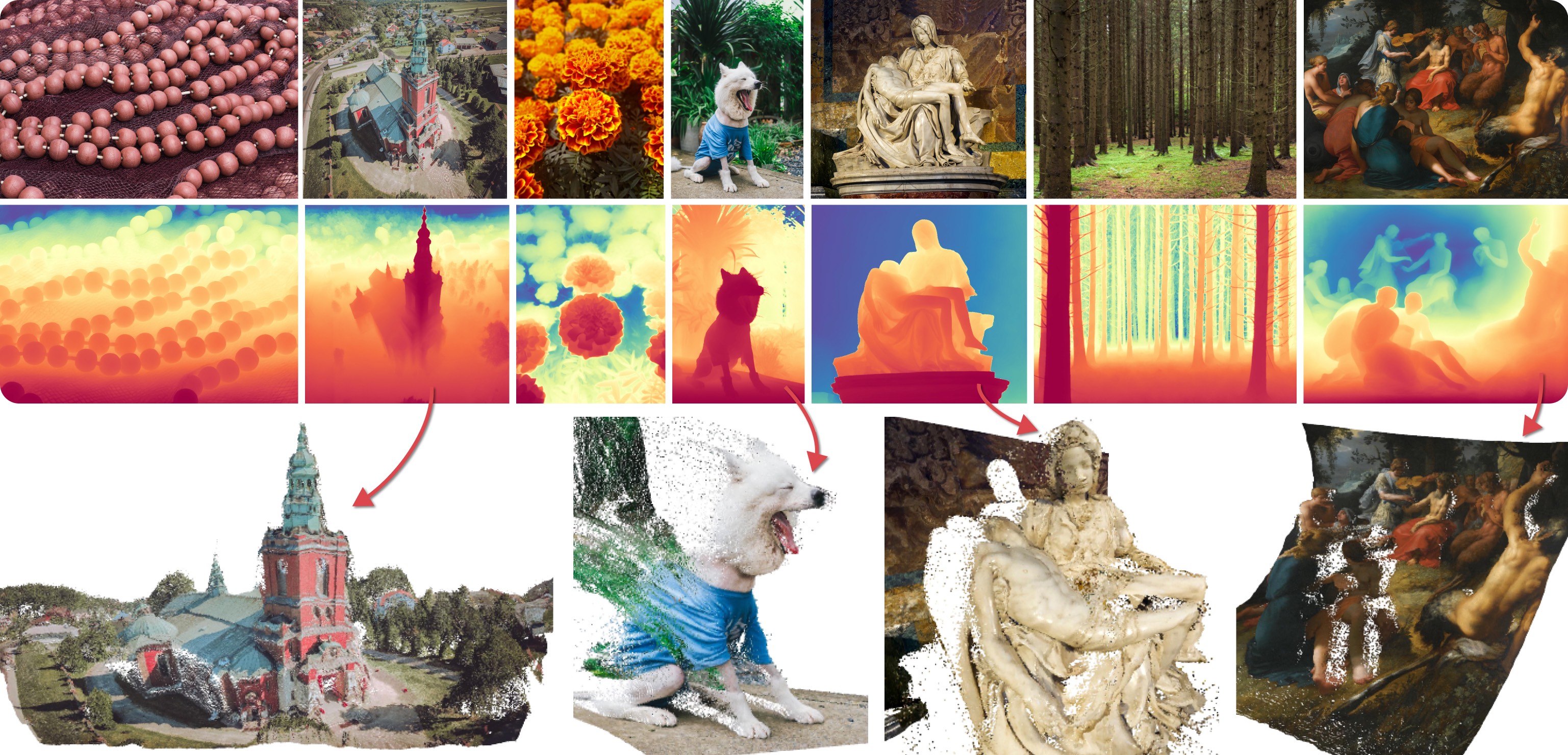
This depth estimation pipeline processes a single input image through multiple diffusion denoising stages to estimate depth maps. These maps are subsequently merged to produce the final output. Below is an example code snippet, including optional arguments:
```python
import numpy as np
from PIL import Image
from diffusers import DiffusionPipeline
from diffusers.utils import load_image
pipe = DiffusionPipeline.from_pretrained(
"Bingxin/Marigold",
custom_pipeline="marigold_depth_estimation"
# torch_dtype=torch.float16, # (optional) Run with half-precision (16-bit float).
)
pipe.to("cuda")
img_path_or_url = "https://share.phys.ethz.ch/~pf/bingkedata/marigold/pipeline_example.jpg"
image: Image.Image = load_image(img_path_or_url)
pipeline_output = pipe(
image, # Input image.
# denoising_steps=10, # (optional) Number of denoising steps of each inference pass. Default: 10.
# ensemble_size=10, # (optional) Number of inference passes in the ensemble. Default: 10.
# processing_res=768, # (optional) Maximum resolution of processing. If set to 0: will not resize at all. Defaults to 768.
# match_input_res=True, # (optional) Resize depth prediction to match input resolution.
# batch_size=0, # (optional) Inference batch size, no bigger than `num_ensemble`. If set to 0, the script will automatically decide the proper batch size. Defaults to 0.
# color_map="Spectral", # (optional) Colormap used to colorize the depth map. Defaults to "Spectral". Set to `None` to skip colormap generation.
# show_progress_bar=True, # (optional) If true, will show progress bars of the inference progress.
)
depth: np.ndarray = pipeline_output.depth_np # Predicted depth map
depth_colored: Image.Image = pipeline_output.depth_colored # Colorized prediction
# Save as uint16 PNG
depth_uint16 = (depth * 65535.0).astype(np.uint16)
Image.fromarray(depth_uint16).save("./depth_map.png", mode="I;16")
# Save colorized depth map
depth_colored.save("./depth_colored.png")
```
### LLM-grounded Diffusion
LMD and LMD+ greatly improves the prompt understanding ability of text-to-image generation models by introducing an LLM as a front-end prompt parser and layout planner. It improves spatial reasoning, the understanding of negation, attribute binding, generative numeracy, etc. in a unified manner without explicitly aiming for each. LMD is completely training-free (i.e., uses SD model off-the-shelf). LMD+ takes in additional adapters for better control. This is a reproduction of LMD+ model used in our work. [Project page.](https://llm-grounded-diffusion.github.io/) [See our full codebase (also with diffusers).](https://github.com/TonyLianLong/LLM-groundedDiffusion)
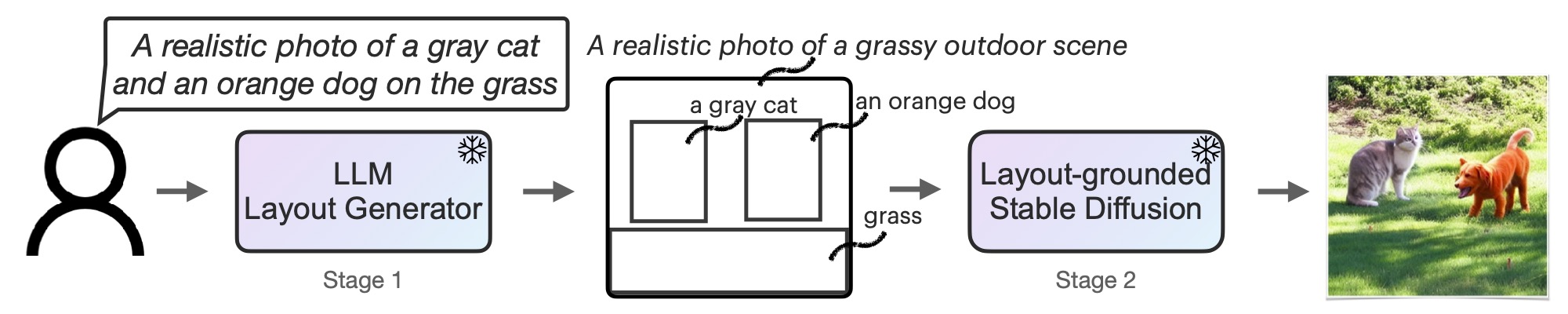
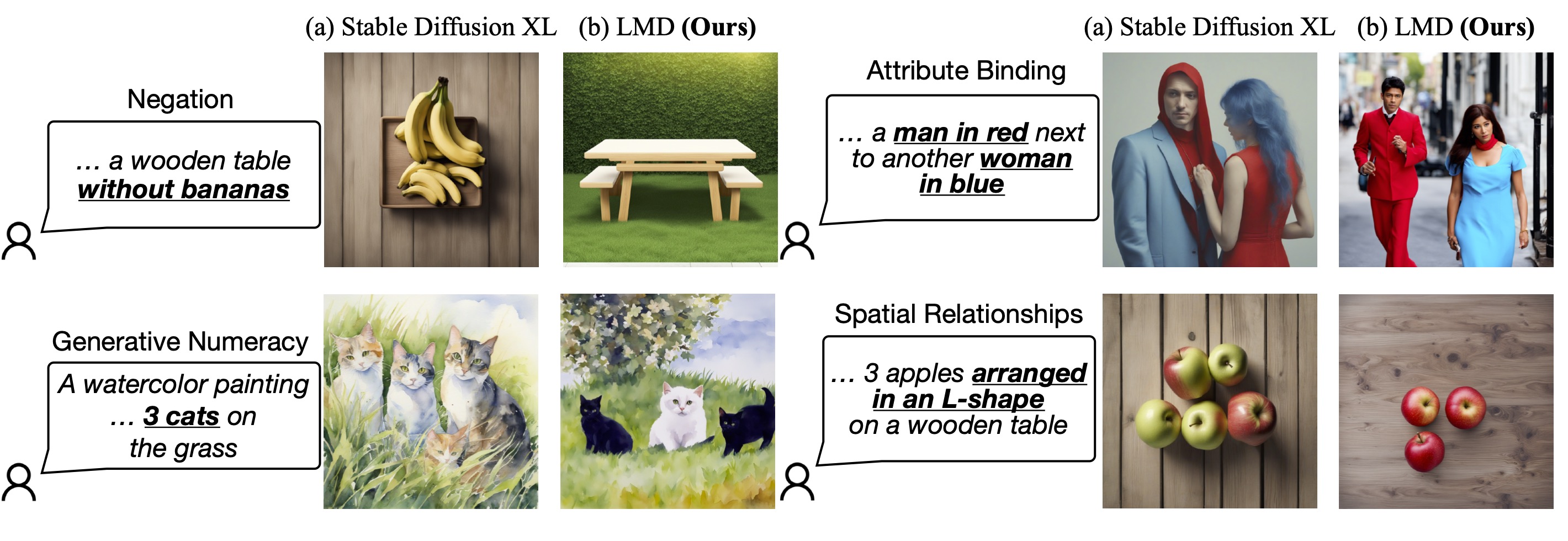
This pipeline can be used with an LLM or on its own. We provide a parser that parses LLM outputs to the layouts. You can obtain the prompt to input to the LLM for layout generation [here](https://github.com/TonyLianLong/LLM-groundedDiffusion/blob/main/prompt.py). After feeding the prompt to an LLM (e.g., GPT-4 on ChatGPT website), you can feed the LLM response into our pipeline.
The following code has been tested on 1x RTX 4090, but it should also support GPUs with lower GPU memory.
#### Use this pipeline with an LLM
```python
import torch
from diffusers import DiffusionPipeline
pipe = DiffusionPipeline.from_pretrained(
"longlian/lmd_plus",
custom_pipeline="llm_grounded_diffusion",
custom_revision="main",
variant="fp16", torch_dtype=torch.float16
)
pipe.enable_model_cpu_offload()
# Generate directly from a text prompt and an LLM response
prompt = "a waterfall and a modern high speed train in a beautiful forest with fall foliage"
phrases, boxes, bg_prompt, neg_prompt = pipe.parse_llm_response("""
[('a waterfall', [71, 105, 148, 258]), ('a modern high speed train', [255, 223, 181, 149])]
Background prompt: A beautiful forest with fall foliage
Negative prompt:
""")
images = pipe(
prompt=prompt,
negative_prompt=neg_prompt,
phrases=phrases,
boxes=boxes,
gligen_scheduled_sampling_beta=0.4,
output_type="pil",
num_inference_steps=50,
lmd_guidance_kwargs={}
).images
images[0].save("./lmd_plus_generation.jpg")
```
#### Use this pipeline on its own for layout generation
```python
import torch
from diffusers import DiffusionPipeline
pipe = DiffusionPipeline.from_pretrained(
"longlian/lmd_plus",
custom_pipeline="llm_grounded_diffusion",
variant="fp16", torch_dtype=torch.float16
)
pipe.enable_model_cpu_offload()
# Generate an image described by the prompt and
# insert objects described by text at the region defined by bounding boxes
prompt = "a waterfall and a modern high speed train in a beautiful forest with fall foliage"
boxes = [[0.1387, 0.2051, 0.4277, 0.7090], [0.4980, 0.4355, 0.8516, 0.7266]]
phrases = ["a waterfall", "a modern high speed train"]
images = pipe(
prompt=prompt,
phrases=phrases,
boxes=boxes,
gligen_scheduled_sampling_beta=0.4,
output_type="pil",
num_inference_steps=50,
lmd_guidance_kwargs={}
).images
images[0].save("./lmd_plus_generation.jpg")
```
### CLIP Guided Stable Diffusion
CLIP guided stable diffusion can help to generate more realistic images
by guiding stable diffusion at every denoising step with an additional CLIP model.
The following code requires roughly 12GB of GPU RAM.
```python
from diffusers import DiffusionPipeline
from transformers import CLIPImageProcessor, CLIPModel
import torch
feature_extractor = CLIPImageProcessor.from_pretrained("laion/CLIP-ViT-B-32-laion2B-s34B-b79K")
clip_model = CLIPModel.from_pretrained("laion/CLIP-ViT-B-32-laion2B-s34B-b79K", torch_dtype=torch.float16)
guided_pipeline = DiffusionPipeline.from_pretrained(
"runwayml/stable-diffusion-v1-5",
custom_pipeline="clip_guided_stable_diffusion",
clip_model=clip_model,
feature_extractor=feature_extractor,
torch_dtype=torch.float16,
)
guided_pipeline.enable_attention_slicing()
guided_pipeline = guided_pipeline.to("cuda")
prompt = "fantasy book cover, full moon, fantasy forest landscape, golden vector elements, fantasy magic, dark light night, intricate, elegant, sharp focus, illustration, highly detailed, digital painting, concept art, matte, art by WLOP and Artgerm and Albert Bierstadt, masterpiece"
generator = torch.Generator(device="cuda").manual_seed(0)
images = []
for i in range(4):
image = guided_pipeline(
prompt,
num_inference_steps=50,
guidance_scale=7.5,
clip_guidance_scale=100,
num_cutouts=4,
use_cutouts=False,
generator=generator,
).images[0]
images.append(image)
# save images locally
for i, img in enumerate(images):
img.save(f"./clip_guided_sd/image_{i}.png")
```
The `images` list contains a list of PIL images that can be saved locally or displayed directly in a google colab.
Generated images tend to be of higher qualtiy than natively using stable diffusion. E.g. the above script generates the following images:
.
### One Step Unet
The dummy "one-step-unet" can be run as follows:
```python
from diffusers import DiffusionPipeline
pipe = DiffusionPipeline.from_pretrained("google/ddpm-cifar10-32", custom_pipeline="one_step_unet")
pipe()
```
**Note**: This community pipeline is not useful as a feature, but rather just serves as an example of how community pipelines can be added (see https://github.com/huggingface/diffusers/issues/841).
### Stable Diffusion Interpolation
The following code can be run on a GPU of at least 8GB VRAM and should take approximately 5 minutes.
```python
from diffusers import DiffusionPipeline
import torch
pipe = DiffusionPipeline.from_pretrained(
"CompVis/stable-diffusion-v1-4",
revision='fp16',
torch_dtype=torch.float16,
safety_checker=None, # Very important for videos...lots of false positives while interpolating
custom_pipeline="interpolate_stable_diffusion",
).to('cuda')
pipe.enable_attention_slicing()
frame_filepaths = pipe.walk(
prompts=['a dog', 'a cat', 'a horse'],
seeds=[42, 1337, 1234],
num_interpolation_steps=16,
output_dir='./dreams',
batch_size=4,
height=512,
width=512,
guidance_scale=8.5,
num_inference_steps=50,
)
```
The output of the `walk(...)` function returns a list of images saved under the folder as defined in `output_dir`. You can use these images to create videos of stable diffusion.
> **Please have a look at https://github.com/nateraw/stable-diffusion-videos for more in-detail information on how to create videos using stable diffusion as well as more feature-complete functionality.**
### Stable Diffusion Mega
The Stable Diffusion Mega Pipeline lets you use the main use cases of the stable diffusion pipeline in a single class.
```python
#!/usr/bin/env python3
from diffusers import DiffusionPipeline
import PIL
import requests
from io import BytesIO
import torch
def download_image(url):
response = requests.get(url)
return PIL.Image.open(BytesIO(response.content)).convert("RGB")
pipe = DiffusionPipeline.from_pretrained("runwayml/stable-diffusion-v1-5", custom_pipeline="stable_diffusion_mega", torch_dtype=torch.float16, revision="fp16")
pipe.to("cuda")
pipe.enable_attention_slicing()
### Text-to-Image
images = pipe.text2img("An astronaut riding a horse").images
### Image-to-Image
init_image = download_image("https://raw.githubusercontent.com/CompVis/stable-diffusion/main/assets/stable-samples/img2img/sketch-mountains-input.jpg")
prompt = "A fantasy landscape, trending on artstation"
images = pipe.img2img(prompt=prompt, image=init_image, strength=0.75, guidance_scale=7.5).images
### Inpainting
img_url = "https://raw.githubusercontent.com/CompVis/latent-diffusion/main/data/inpainting_examples/overture-creations-5sI6fQgYIuo.png"
mask_url = "https://raw.githubusercontent.com/CompVis/latent-diffusion/main/data/inpainting_examples/overture-creations-5sI6fQgYIuo_mask.png"
init_image = download_image(img_url).resize((512, 512))
mask_image = download_image(mask_url).resize((512, 512))
prompt = "a cat sitting on a bench"
images = pipe.inpaint(prompt=prompt, image=init_image, mask_image=mask_image, strength=0.75).images
```
As shown above this one pipeline can run all both "text-to-image", "image-to-image", and "inpainting" in one pipeline.
### Long Prompt Weighting Stable Diffusion
Features of this custom pipeline:
- Input a prompt without the 77 token length limit.
- Includes tx2img, img2img. and inpainting pipelines.
- Emphasize/weigh part of your prompt with parentheses as so: `a baby deer with (big eyes)`
- De-emphasize part of your prompt as so: `a [baby] deer with big eyes`
- Precisely weigh part of your prompt as so: `a baby deer with (big eyes:1.3)`
Prompt weighting equivalents:
- `a baby deer with` == `(a baby deer with:1.0)`
- `(big eyes)` == `(big eyes:1.1)`
- `((big eyes))` == `(big eyes:1.21)`
- `[big eyes]` == `(big eyes:0.91)`
You can run this custom pipeline as so:
#### pytorch
```python
from diffusers import DiffusionPipeline
import torch
pipe = DiffusionPipeline.from_pretrained(
'hakurei/waifu-diffusion',
custom_pipeline="lpw_stable_diffusion",
torch_dtype=torch.float16
)
pipe=pipe.to("cuda")
prompt = "best_quality (1girl:1.3) bow bride brown_hair closed_mouth frilled_bow frilled_hair_tubes frills (full_body:1.3) fox_ear hair_bow hair_tubes happy hood japanese_clothes kimono long_sleeves red_bow smile solo tabi uchikake white_kimono wide_sleeves cherry_blossoms"
neg_prompt = "lowres, bad_anatomy, error_body, error_hair, error_arm, error_hands, bad_hands, error_fingers, bad_fingers, missing_fingers, error_legs, bad_legs, multiple_legs, missing_legs, error_lighting, error_shadow, error_reflection, text, error, extra_digit, fewer_digits, cropped, worst_quality, low_quality, normal_quality, jpeg_artifacts, signature, watermark, username, blurry"
pipe.text2img(prompt, negative_prompt=neg_prompt, width=512,height=512,max_embeddings_multiples=3).images[0]
```
#### onnxruntime
```python
from diffusers import DiffusionPipeline
import torch
pipe = DiffusionPipeline.from_pretrained(
'CompVis/stable-diffusion-v1-4',
custom_pipeline="lpw_stable_diffusion_onnx",
revision="onnx",
provider="CUDAExecutionProvider"
)
prompt = "a photo of an astronaut riding a horse on mars, best quality"
neg_prompt = "lowres, bad anatomy, error body, error hair, error arm, error hands, bad hands, error fingers, bad fingers, missing fingers, error legs, bad legs, multiple legs, missing legs, error lighting, error shadow, error reflection, text, error, extra digit, fewer digits, cropped, worst quality, low quality, normal quality, jpeg artifacts, signature, watermark, username, blurry"
pipe.text2img(prompt,negative_prompt=neg_prompt, width=512, height=512, max_embeddings_multiples=3).images[0]
```
if you see `Token indices sequence length is longer than the specified maximum sequence length for this model ( *** > 77 ) . Running this sequence through the model will result in indexing errors`. Do not worry, it is normal.
### Speech to Image
The following code can generate an image from an audio sample using pre-trained OpenAI whisper-small and Stable Diffusion.
```Python
import torch
import matplotlib.pyplot as plt
from datasets import load_dataset
from diffusers import DiffusionPipeline
from transformers import (
WhisperForConditionalGeneration,
WhisperProcessor,
)
device = "cuda" if torch.cuda.is_available() else "cpu"
ds = load_dataset("hf-internal-testing/librispeech_asr_dummy", "clean", split="validation")
audio_sample = ds[3]
text = audio_sample["text"].lower()
speech_data = audio_sample["audio"]["array"]
model = WhisperForConditionalGeneration.from_pretrained("openai/whisper-small").to(device)
processor = WhisperProcessor.from_pretrained("openai/whisper-small")
diffuser_pipeline = DiffusionPipeline.from_pretrained(
"CompVis/stable-diffusion-v1-4",
custom_pipeline="speech_to_image_diffusion",
speech_model=model,
speech_processor=processor,
torch_dtype=torch.float16,
)
diffuser_pipeline.enable_attention_slicing()
diffuser_pipeline = diffuser_pipeline.to(device)
output = diffuser_pipeline(speech_data)
plt.imshow(output.images[0])
```
This example produces the following image:
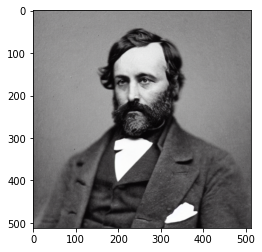
### Wildcard Stable Diffusion
Following the great examples from https://github.com/jtkelm2/stable-diffusion-webui-1/blob/master/scripts/wildcards.py and https://github.com/AUTOMATIC1111/stable-diffusion-webui/wiki/Custom-Scripts#wildcards, here's a minimal implementation that allows for users to add "wildcards", denoted by `__wildcard__` to prompts that are used as placeholders for randomly sampled values given by either a dictionary or a `.txt` file. For example:
Say we have a prompt:
```
prompt = "__animal__ sitting on a __object__ wearing a __clothing__"
```
We can then define possible values to be sampled for `animal`, `object`, and `clothing`. These can either be from a `.txt` with the same name as the category.
The possible values can also be defined / combined by using a dictionary like: `{"animal":["dog", "cat", mouse"]}`.
The actual pipeline works just like `StableDiffusionPipeline`, except the `__call__` method takes in:
`wildcard_files`: list of file paths for wild card replacement
`wildcard_option_dict`: dict with key as `wildcard` and values as a list of possible replacements
`num_prompt_samples`: number of prompts to sample, uniformly sampling wildcards
A full example:
create `animal.txt`, with contents like:
```
dog
cat
mouse
```
create `object.txt`, with contents like:
```
chair
sofa
bench
```
```python
from diffusers import DiffusionPipeline
import torch
pipe = DiffusionPipeline.from_pretrained(
"CompVis/stable-diffusion-v1-4",
custom_pipeline="wildcard_stable_diffusion",
torch_dtype=torch.float16,
)
prompt = "__animal__ sitting on a __object__ wearing a __clothing__"
out = pipe(
prompt,
wildcard_option_dict={
"clothing":["hat", "shirt", "scarf", "beret"]
},
wildcard_files=["object.txt", "animal.txt"],
num_prompt_samples=1
)
```
### Composable Stable diffusion
[Composable Stable Diffusion](https://energy-based-model.github.io/Compositional-Visual-Generation-with-Composable-Diffusion-Models/) proposes conjunction and negation (negative prompts) operators for compositional generation with conditional diffusion models.
```python
import torch as th
import numpy as np
import torchvision.utils as tvu
from diffusers import DiffusionPipeline
import argparse
parser = argparse.ArgumentParser()
parser.add_argument("--prompt", type=str, default="mystical trees | A magical pond | dark",
help="use '|' as the delimiter to compose separate sentences.")
parser.add_argument("--steps", type=int, default=50)
parser.add_argument("--scale", type=float, default=7.5)
parser.add_argument("--weights", type=str, default="7.5 | 7.5 | -7.5")
parser.add_argument("--seed", type=int, default=2)
parser.add_argument("--model_path", type=str, default="CompVis/stable-diffusion-v1-4")
parser.add_argument("--num_images", type=int, default=1)
args = parser.parse_args()
has_cuda = th.cuda.is_available()
device = th.device('cpu' if not has_cuda else 'cuda')
prompt = args.prompt
scale = args.scale
steps = args.steps
pipe = DiffusionPipeline.from_pretrained(
args.model_path,
custom_pipeline="composable_stable_diffusion",
).to(device)
pipe.safety_checker = None
images = []
generator = th.Generator("cuda").manual_seed(args.seed)
for i in range(args.num_images):
image = pipe(prompt, guidance_scale=scale, num_inference_steps=steps,
weights=args.weights, generator=generator).images[0]
images.append(th.from_numpy(np.array(image)).permute(2, 0, 1) / 255.)
grid = tvu.make_grid(th.stack(images, dim=0), nrow=4, padding=0)
tvu.save_image(grid, f'{prompt}_{args.weights}' + '.png')
```
### Imagic Stable Diffusion
Allows you to edit an image using stable diffusion.
```python
import requests
from PIL import Image
from io import BytesIO
import torch
import os
from diffusers import DiffusionPipeline, DDIMScheduler
has_cuda = torch.cuda.is_available()
device = torch.device('cpu' if not has_cuda else 'cuda')
pipe = DiffusionPipeline.from_pretrained(
"CompVis/stable-diffusion-v1-4",
safety_checker=None,
custom_pipeline="imagic_stable_diffusion",
scheduler = DDIMScheduler(beta_start=0.00085, beta_end=0.012, beta_schedule="scaled_linear", clip_sample=False, set_alpha_to_one=False)
).to(device)
generator = torch.Generator("cuda").manual_seed(0)
seed = 0
prompt = "A photo of Barack Obama smiling with a big grin"
url = 'https://www.dropbox.com/s/6tlwzr73jd1r9yk/obama.png?dl=1'
response = requests.get(url)
init_image = Image.open(BytesIO(response.content)).convert("RGB")
init_image = init_image.resize((512, 512))
res = pipe.train(
prompt,
image=init_image,
generator=generator)
res = pipe(alpha=1, guidance_scale=7.5, num_inference_steps=50)
os.makedirs("imagic", exist_ok=True)
image = res.images[0]
image.save('./imagic/imagic_image_alpha_1.png')
res = pipe(alpha=1.5, guidance_scale=7.5, num_inference_steps=50)
image = res.images[0]
image.save('./imagic/imagic_image_alpha_1_5.png')
res = pipe(alpha=2, guidance_scale=7.5, num_inference_steps=50)
image = res.images[0]
image.save('./imagic/imagic_image_alpha_2.png')
```
### Seed Resizing
Test seed resizing. Originally generate an image in 512 by 512, then generate image with same seed at 512 by 592 using seed resizing. Finally, generate 512 by 592 using original stable diffusion pipeline.
```python
import torch as th
import numpy as np
from diffusers import DiffusionPipeline
has_cuda = th.cuda.is_available()
device = th.device('cpu' if not has_cuda else 'cuda')
pipe = DiffusionPipeline.from_pretrained(
"CompVis/stable-diffusion-v1-4",
custom_pipeline="seed_resize_stable_diffusion"
).to(device)
def dummy(images, **kwargs):
return images, False
pipe.safety_checker = dummy
images = []
th.manual_seed(0)
generator = th.Generator("cuda").manual_seed(0)
seed = 0
prompt = "A painting of a futuristic cop"
width = 512
height = 512
res = pipe(
prompt,
guidance_scale=7.5,
num_inference_steps=50,
height=height,
width=width,
generator=generator)
image = res.images[0]
image.save('./seed_resize/seed_resize_{w}_{h}_image.png'.format(w=width, h=height))
th.manual_seed(0)
generator = th.Generator("cuda").manual_seed(0)
pipe = DiffusionPipeline.from_pretrained(
"CompVis/stable-diffusion-v1-4",
custom_pipeline="/home/mark/open_source/diffusers/examples/community/"
).to(device)
width = 512
height = 592
res = pipe(
prompt,
guidance_scale=7.5,
num_inference_steps=50,
height=height,
width=width,
generator=generator)
image = res.images[0]
image.save('./seed_resize/seed_resize_{w}_{h}_image.png'.format(w=width, h=height))
pipe_compare = DiffusionPipeline.from_pretrained(
"CompVis/stable-diffusion-v1-4",
custom_pipeline="/home/mark/open_source/diffusers/examples/community/"
).to(device)
res = pipe_compare(
prompt,
guidance_scale=7.5,
num_inference_steps=50,
height=height,
width=width,
generator=generator
)
image = res.images[0]
image.save('./seed_resize/seed_resize_{w}_{h}_image_compare.png'.format(w=width, h=height))
```
### Multilingual Stable Diffusion Pipeline
The following code can generate an images from texts in different languages using the pre-trained [mBART-50 many-to-one multilingual machine translation model](https://huggingface.co/facebook/mbart-large-50-many-to-one-mmt) and Stable Diffusion.
```python
from PIL import Image
import torch
from diffusers import DiffusionPipeline
from transformers import (
pipeline,
MBart50TokenizerFast,
MBartForConditionalGeneration,
)
device = "cuda" if torch.cuda.is_available() else "cpu"
device_dict = {"cuda": 0, "cpu": -1}
# helper function taken from: https://huggingface.co/blog/stable_diffusion
def image_grid(imgs, rows, cols):
assert len(imgs) == rows*cols
w, h = imgs[0].size
grid = Image.new('RGB', size=(cols*w, rows*h))
grid_w, grid_h = grid.size
for i, img in enumerate(imgs):
grid.paste(img, box=(i%cols*w, i//cols*h))
return grid
# Add language detection pipeline
language_detection_model_ckpt = "papluca/xlm-roberta-base-language-detection"
language_detection_pipeline = pipeline("text-classification",
model=language_detection_model_ckpt,
device=device_dict[device])
# Add model for language translation
trans_tokenizer = MBart50TokenizerFast.from_pretrained("facebook/mbart-large-50-many-to-one-mmt")
trans_model = MBartForConditionalGeneration.from_pretrained("facebook/mbart-large-50-many-to-one-mmt").to(device)
diffuser_pipeline = DiffusionPipeline.from_pretrained(
"CompVis/stable-diffusion-v1-4",
custom_pipeline="multilingual_stable_diffusion",
detection_pipeline=language_detection_pipeline,
translation_model=trans_model,
translation_tokenizer=trans_tokenizer,
torch_dtype=torch.float16,
)
diffuser_pipeline.enable_attention_slicing()
diffuser_pipeline = diffuser_pipeline.to(device)
prompt = ["a photograph of an astronaut riding a horse",
"Una casa en la playa",
"Ein Hund, der Orange isst",
"Un restaurant parisien"]
output = diffuser_pipeline(prompt)
images = output.images
grid = image_grid(images, rows=2, cols=2)
```
This example produces the following images:

### GlueGen Stable Diffusion Pipeline
GlueGen is a minimal adapter that allow alignment between any encoder (Text Encoder of different language, Multilingual Roberta, AudioClip) and CLIP text encoder used in standard Stable Diffusion model. This method allows easy language adaptation to available english Stable Diffusion checkpoints without the need of an image captioning dataset as well as long training hours.
Make sure you downloaded `gluenet_French_clip_overnorm_over3_noln.ckpt` for French (there are also pre-trained weights for Chinese, Italian, Japanese, Spanish or train your own) at [GlueGen's official repo](https://github.com/salesforce/GlueGen/tree/main)
```python
from PIL import Image
import torch
from transformers import AutoModel, AutoTokenizer
from diffusers import DiffusionPipeline
if __name__ == "__main__":
device = "cuda"
lm_model_id = "xlm-roberta-large"
token_max_length = 77
text_encoder = AutoModel.from_pretrained(lm_model_id)
tokenizer = AutoTokenizer.from_pretrained(lm_model_id, model_max_length=token_max_length, use_fast=False)
tensor_norm = torch.Tensor([[43.8203],[28.3668],[27.9345],[28.0084],[28.2958],[28.2576],[28.3373],[28.2695],[28.4097],[28.2790],[28.2825],[28.2807],[28.2775],[28.2708],[28.2682],[28.2624],[28.2589],[28.2611],[28.2616],[28.2639],[28.2613],[28.2566],[28.2615],[28.2665],[28.2799],[28.2885],[28.2852],[28.2863],[28.2780],[28.2818],[28.2764],[28.2532],[28.2412],[28.2336],[28.2514],[28.2734],[28.2763],[28.2977],[28.2971],[28.2948],[28.2818],[28.2676],[28.2831],[28.2890],[28.2979],[28.2999],[28.3117],[28.3363],[28.3554],[28.3626],[28.3589],[28.3597],[28.3543],[28.3660],[28.3731],[28.3717],[28.3812],[28.3753],[28.3810],[28.3777],[28.3693],[28.3713],[28.3670],[28.3691],[28.3679],[28.3624],[28.3703],[28.3703],[28.3720],[28.3594],[28.3576],[28.3562],[28.3438],[28.3376],[28.3389],[28.3433],[28.3191]])
pipeline = DiffusionPipeline.from_pretrained(
"runwayml/stable-diffusion-v1-5",
text_encoder=text_encoder,
tokenizer=tokenizer,
custom_pipeline="gluegen"
).to(device)
pipeline.load_language_adapter("gluenet_French_clip_overnorm_over3_noln.ckpt", num_token=token_max_length, dim=1024, dim_out=768, tensor_norm=tensor_norm)
prompt = "une voiture sur la plage"
generator = torch.Generator(device=device).manual_seed(42)
image = pipeline(prompt, generator=generator).images[0]
image.save("gluegen_output_fr.png")
```
Which will produce:

### Image to Image Inpainting Stable Diffusion
Similar to the standard stable diffusion inpainting example, except with the addition of an `inner_image` argument.
`image`, `inner_image`, and `mask` should have the same dimensions. `inner_image` should have an alpha (transparency) channel.
The aim is to overlay two images, then mask out the boundary between `image` and `inner_image` to allow stable diffusion to make the connection more seamless.
For example, this could be used to place a logo on a shirt and make it blend seamlessly.
```python
import PIL
import torch
from diffusers import DiffusionPipeline
image_path = "./path-to-image.png"
inner_image_path = "./path-to-inner-image.png"
mask_path = "./path-to-mask.png"
init_image = PIL.Image.open(image_path).convert("RGB").resize((512, 512))
inner_image = PIL.Image.open(inner_image_path).convert("RGBA").resize((512, 512))
mask_image = PIL.Image.open(mask_path).convert("RGB").resize((512, 512))
pipe = DiffusionPipeline.from_pretrained(
"runwayml/stable-diffusion-inpainting",
custom_pipeline="img2img_inpainting",
torch_dtype=torch.float16
)
pipe = pipe.to("cuda")
prompt = "Your prompt here!"
image = pipe(prompt=prompt, image=init_image, inner_image=inner_image, mask_image=mask_image).images[0]
```

### Text Based Inpainting Stable Diffusion
Use a text prompt to generate the mask for the area to be inpainted.
Currently uses the CLIPSeg model for mask generation, then calls the standard Stable Diffusion Inpainting pipeline to perform the inpainting.
```python
from transformers import CLIPSegProcessor, CLIPSegForImageSegmentation
from diffusers import DiffusionPipeline
from PIL import Image
import requests
processor = CLIPSegProcessor.from_pretrained("CIDAS/clipseg-rd64-refined")
model = CLIPSegForImageSegmentation.from_pretrained("CIDAS/clipseg-rd64-refined")
pipe = DiffusionPipeline.from_pretrained(
"runwayml/stable-diffusion-inpainting",
custom_pipeline="text_inpainting",
segmentation_model=model,
segmentation_processor=processor
)
pipe = pipe.to("cuda")
url = "https://github.com/timojl/clipseg/blob/master/example_image.jpg?raw=true"
image = Image.open(requests.get(url, stream=True).raw).resize((512, 512))
text = "a glass" # will mask out this text
prompt = "a cup" # the masked out region will be replaced with this
image = pipe(image=image, text=text, prompt=prompt).images[0]
```
### Bit Diffusion
Based https://arxiv.org/abs/2208.04202, this is used for diffusion on discrete data - eg, discreate image data, DNA sequence data. An unconditional discreate image can be generated like this:
```python
from diffusers import DiffusionPipeline
pipe = DiffusionPipeline.from_pretrained("google/ddpm-cifar10-32", custom_pipeline="bit_diffusion")
image = pipe().images[0]
```
### Stable Diffusion with K Diffusion
Make sure you have @crowsonkb's https://github.com/crowsonkb/k-diffusion installed:
```
pip install k-diffusion
```
You can use the community pipeline as follows:
```python
from diffusers import DiffusionPipeline
pipe = DiffusionPipeline.from_pretrained("CompVis/stable-diffusion-v1-4", custom_pipeline="sd_text2img_k_diffusion")
pipe = pipe.to("cuda")
prompt = "an astronaut riding a horse on mars"
pipe.set_scheduler("sample_heun")
generator = torch.Generator(device="cuda").manual_seed(seed)
image = pipe(prompt, generator=generator, num_inference_steps=20).images[0]
image.save("./astronaut_heun_k_diffusion.png")
```
To make sure that K Diffusion and `diffusers` yield the same results:
**Diffusers**:
```python
from diffusers import DiffusionPipeline, EulerDiscreteScheduler
seed = 33
pipe = DiffusionPipeline.from_pretrained("CompVis/stable-diffusion-v1-4")
pipe.scheduler = EulerDiscreteScheduler.from_config(pipe.scheduler.config)
pipe = pipe.to("cuda")
generator = torch.Generator(device="cuda").manual_seed(seed)
image = pipe(prompt, generator=generator, num_inference_steps=50).images[0]
```

**K Diffusion**:
```python
from diffusers import DiffusionPipeline, EulerDiscreteScheduler
seed = 33
pipe = DiffusionPipeline.from_pretrained("CompVis/stable-diffusion-v1-4", custom_pipeline="sd_text2img_k_diffusion")
pipe.scheduler = EulerDiscreteScheduler.from_config(pipe.scheduler.config)
pipe = pipe.to("cuda")
pipe.set_scheduler("sample_euler")
generator = torch.Generator(device="cuda").manual_seed(seed)
image = pipe(prompt, generator=generator, num_inference_steps=50).images[0]
```

### Checkpoint Merger Pipeline
Based on the AUTOMATIC1111/webui for checkpoint merging. This is a custom pipeline that merges upto 3 pretrained model checkpoints as long as they are in the HuggingFace model_index.json format.
The checkpoint merging is currently memory intensive as it modifies the weights of a DiffusionPipeline object in place. Expect atleast 13GB RAM Usage on Kaggle GPU kernels and
on colab you might run out of the 12GB memory even while merging two checkpoints.
Usage:-
```python
from diffusers import DiffusionPipeline
#Return a CheckpointMergerPipeline class that allows you to merge checkpoints.
#The checkpoint passed here is ignored. But still pass one of the checkpoints you plan to
#merge for convenience
pipe = DiffusionPipeline.from_pretrained("CompVis/stable-diffusion-v1-4", custom_pipeline="checkpoint_merger")
#There are multiple possible scenarios:
#The pipeline with the merged checkpoints is returned in all the scenarios
#Compatible checkpoints a.k.a matched model_index.json files. Ignores the meta attributes in model_index.json during comparison.( attrs with _ as prefix )
merged_pipe = pipe.merge(["CompVis/stable-diffusion-v1-4","CompVis/stable-diffusion-v1-2"], interp = "sigmoid", alpha = 0.4)
#Incompatible checkpoints in model_index.json but merge might be possible. Use force = True to ignore model_index.json compatibility
merged_pipe_1 = pipe.merge(["CompVis/stable-diffusion-v1-4","hakurei/waifu-diffusion"], force = True, interp = "sigmoid", alpha = 0.4)
#Three checkpoint merging. Only "add_difference" method actually works on all three checkpoints. Using any other options will ignore the 3rd checkpoint.
merged_pipe_2 = pipe.merge(["CompVis/stable-diffusion-v1-4","hakurei/waifu-diffusion","prompthero/openjourney"], force = True, interp = "add_difference", alpha = 0.4)
prompt = "An astronaut riding a horse on Mars"
image = merged_pipe(prompt).images[0]
```
Some examples along with the merge details:
1. "CompVis/stable-diffusion-v1-4" + "hakurei/waifu-diffusion" ; Sigmoid interpolation; alpha = 0.8

2. "hakurei/waifu-diffusion" + "prompthero/openjourney" ; Inverse Sigmoid interpolation; alpha = 0.8

3. "CompVis/stable-diffusion-v1-4" + "hakurei/waifu-diffusion" + "prompthero/openjourney"; Add Difference interpolation; alpha = 0.5

### Stable Diffusion Comparisons
This Community Pipeline enables the comparison between the 4 checkpoints that exist for Stable Diffusion. They can be found through the following links:
1. [Stable Diffusion v1.1](https://huggingface.co/CompVis/stable-diffusion-v1-1)
2. [Stable Diffusion v1.2](https://huggingface.co/CompVis/stable-diffusion-v1-2)
3. [Stable Diffusion v1.3](https://huggingface.co/CompVis/stable-diffusion-v1-3)
4. [Stable Diffusion v1.4](https://huggingface.co/CompVis/stable-diffusion-v1-4)
```python
from diffusers import DiffusionPipeline
import matplotlib.pyplot as plt
pipe = DiffusionPipeline.from_pretrained('CompVis/stable-diffusion-v1-4', custom_pipeline='suvadityamuk/StableDiffusionComparison')
pipe.enable_attention_slicing()
pipe = pipe.to('cuda')
prompt = "an astronaut riding a horse on mars"
output = pipe(prompt)
plt.subplots(2,2,1)
plt.imshow(output.images[0])
plt.title('Stable Diffusion v1.1')
plt.axis('off')
plt.subplots(2,2,2)
plt.imshow(output.images[1])
plt.title('Stable Diffusion v1.2')
plt.axis('off')
plt.subplots(2,2,3)
plt.imshow(output.images[2])
plt.title('Stable Diffusion v1.3')
plt.axis('off')
plt.subplots(2,2,4)
plt.imshow(output.images[3])
plt.title('Stable Diffusion v1.4')
plt.axis('off')
plt.show()
```
As a result, you can look at a grid of all 4 generated images being shown together, that captures a difference the advancement of the training between the 4 checkpoints.
### Magic Mix
Implementation of the [MagicMix: Semantic Mixing with Diffusion Models](https://arxiv.org/abs/2210.16056) paper. This is a Diffusion Pipeline for semantic mixing of an image and a text prompt to create a new concept while preserving the spatial layout and geometry of the subject in the image. The pipeline takes an image that provides the layout semantics and a prompt that provides the content semantics for the mixing process.
There are 3 parameters for the method-
- `mix_factor`: It is the interpolation constant used in the layout generation phase. The greater the value of `mix_factor`, the greater the influence of the prompt on the layout generation process.
- `kmax` and `kmin`: These determine the range for the layout and content generation process. A higher value of kmax results in loss of more information about the layout of the original image and a higher value of kmin results in more steps for content generation process.
Here is an example usage-
```python
from diffusers import DiffusionPipeline, DDIMScheduler
from PIL import Image
pipe = DiffusionPipeline.from_pretrained(
"CompVis/stable-diffusion-v1-4",
custom_pipeline="magic_mix",
scheduler = DDIMScheduler.from_pretrained("CompVis/stable-diffusion-v1-4", subfolder="scheduler"),
).to('cuda')
img = Image.open('phone.jpg')
mix_img = pipe(
img,
prompt = 'bed',
kmin = 0.3,
kmax = 0.5,
mix_factor = 0.5,
)
mix_img.save('phone_bed_mix.jpg')
```
The `mix_img` is a PIL image that can be saved locally or displayed directly in a google colab. Generated image is a mix of the layout semantics of the given image and the content semantics of the prompt.
E.g. the above script generates the following image:
`phone.jpg`

`phone_bed_mix.jpg`

For more example generations check out this [demo notebook](https://github.com/daspartho/MagicMix/blob/main/demo.ipynb).
### Stable UnCLIP
UnCLIPPipeline("kakaobrain/karlo-v1-alpha") provide a prior model that can generate clip image embedding from text.
StableDiffusionImageVariationPipeline("lambdalabs/sd-image-variations-diffusers") provide a decoder model than can generate images from clip image embedding.
```python
import torch
from diffusers import DiffusionPipeline
device = torch.device("cpu" if not torch.cuda.is_available() else "cuda")
pipeline = DiffusionPipeline.from_pretrained(
"kakaobrain/karlo-v1-alpha",
torch_dtype=torch.float16,
custom_pipeline="stable_unclip",
decoder_pipe_kwargs=dict(
image_encoder=None,
),
)
pipeline.to(device)
prompt = "a shiba inu wearing a beret and black turtleneck"
random_generator = torch.Generator(device=device).manual_seed(1000)
output = pipeline(
prompt=prompt,
width=512,
height=512,
generator=random_generator,
prior_guidance_scale=4,
prior_num_inference_steps=25,
decoder_guidance_scale=8,
decoder_num_inference_steps=50,
)
image = output.images[0]
image.save("./shiba-inu.jpg")
# debug
# `pipeline.decoder_pipe` is a regular StableDiffusionImageVariationPipeline instance.
# It is used to convert clip image embedding to latents, then fed into VAE decoder.
print(pipeline.decoder_pipe.__class__)
# <class 'diffusers.pipelines.stable_diffusion.pipeline_stable_diffusion_image_variation.StableDiffusionImageVariationPipeline'>
# this pipeline only use prior module in "kakaobrain/karlo-v1-alpha"
# It is used to convert clip text embedding to clip image embedding.
print(pipeline)
# StableUnCLIPPipeline {
# "_class_name": "StableUnCLIPPipeline",
# "_diffusers_version": "0.12.0.dev0",
# "prior": [
# "diffusers",
# "PriorTransformer"
# ],
# "prior_scheduler": [
# "diffusers",
# "UnCLIPScheduler"
# ],
# "text_encoder": [
# "transformers",
# "CLIPTextModelWithProjection"
# ],
# "tokenizer": [
# "transformers",
# "CLIPTokenizer"
# ]
# }
# pipeline.prior_scheduler is the scheduler used for prior in UnCLIP.
print(pipeline.prior_scheduler)
# UnCLIPScheduler {
# "_class_name": "UnCLIPScheduler",
# "_diffusers_version": "0.12.0.dev0",
# "clip_sample": true,
# "clip_sample_range": 5.0,
# "num_train_timesteps": 1000,
# "prediction_type": "sample",
# "variance_type": "fixed_small_log"
# }
```
`shiba-inu.jpg`

### UnCLIP Text Interpolation Pipeline
This Diffusion Pipeline takes two prompts and interpolates between the two input prompts using spherical interpolation ( slerp ). The input prompts are converted to text embeddings by the pipeline's text_encoder and the interpolation is done on the resulting text_embeddings over the number of steps specified. Defaults to 5 steps.
```python
import torch
from diffusers import DiffusionPipeline
device = torch.device("cpu" if not torch.cuda.is_available() else "cuda")
pipe = DiffusionPipeline.from_pretrained(
"kakaobrain/karlo-v1-alpha",
torch_dtype=torch.float16,
custom_pipeline="unclip_text_interpolation"
)
pipe.to(device)
start_prompt = "A photograph of an adult lion"
end_prompt = "A photograph of a lion cub"
#For best results keep the prompts close in length to each other. Of course, feel free to try out with differing lengths.
generator = torch.Generator(device=device).manual_seed(42)
output = pipe(start_prompt, end_prompt, steps = 6, generator = generator, enable_sequential_cpu_offload=False)
for i,image in enumerate(output.images):
img.save('result%s.jpg' % i)
```
The resulting images in order:-






### UnCLIP Image Interpolation Pipeline
This Diffusion Pipeline takes two images or an image_embeddings tensor of size 2 and interpolates between their embeddings using spherical interpolation ( slerp ). The input images/image_embeddings are converted to image embeddings by the pipeline's image_encoder and the interpolation is done on the resulting image_embeddings over the number of steps specified. Defaults to 5 steps.
```python
import torch
from diffusers import DiffusionPipeline
from PIL import Image
device = torch.device("cpu" if not torch.cuda.is_available() else "cuda")
dtype = torch.float16 if torch.cuda.is_available() else torch.bfloat16
pipe = DiffusionPipeline.from_pretrained(
"kakaobrain/karlo-v1-alpha-image-variations",
torch_dtype=dtype,
custom_pipeline="unclip_image_interpolation"
)
pipe.to(device)
images = [Image.open('./starry_night.jpg'), Image.open('./flowers.jpg')]
#For best results keep the prompts close in length to each other. Of course, feel free to try out with differing lengths.
generator = torch.Generator(device=device).manual_seed(42)
output = pipe(image = images ,steps = 6, generator = generator)
for i,image in enumerate(output.images):
image.save('starry_to_flowers_%s.jpg' % i)
```
The original images:-


The resulting images in order:-
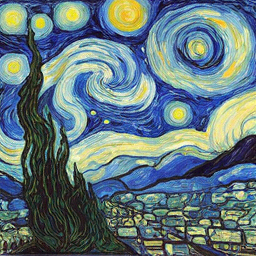





### DDIM Noise Comparative Analysis Pipeline
#### **Research question: What visual concepts do the diffusion models learn from each noise level during training?**
The [P2 weighting (CVPR 2022)](https://arxiv.org/abs/2204.00227) paper proposed an approach to answer the above question, which is their second contribution.
The approach consists of the following steps:
1. The input is an image x0.
2. Perturb it to xt using a diffusion process q(xt|x0).
- `strength` is a value between 0.0 and 1.0, that controls the amount of noise that is added to the input image. Values that approach 1.0 allow for lots of variations but will also produce images that are not semantically consistent with the input.
3. Reconstruct the image with the learned denoising process pθ(ˆx0|xt).
4. Compare x0 and ˆx0 among various t to show how each step contributes to the sample.
The authors used [openai/guided-diffusion](https://github.com/openai/guided-diffusion) model to denoise images in FFHQ dataset. This pipeline extends their second contribution by investigating DDIM on any input image.
```python
import torch
from PIL import Image
import numpy as np
image_path = "path/to/your/image" # images from CelebA-HQ might be better
image_pil = Image.open(image_path)
image_name = image_path.split("/")[-1].split(".")[0]
device = torch.device("cpu" if not torch.cuda.is_available() else "cuda")
pipe = DiffusionPipeline.from_pretrained(
"google/ddpm-ema-celebahq-256",
custom_pipeline="ddim_noise_comparative_analysis",
)
pipe = pipe.to(device)
for strength in np.linspace(0.1, 1, 25):
denoised_image, latent_timestep = pipe(
image_pil, strength=strength, return_dict=False
)
denoised_image = denoised_image[0]
denoised_image.save(
f"noise_comparative_analysis_{image_name}_{latent_timestep}.png"
)
```
Here is the result of this pipeline (which is DDIM) on CelebA-HQ dataset.
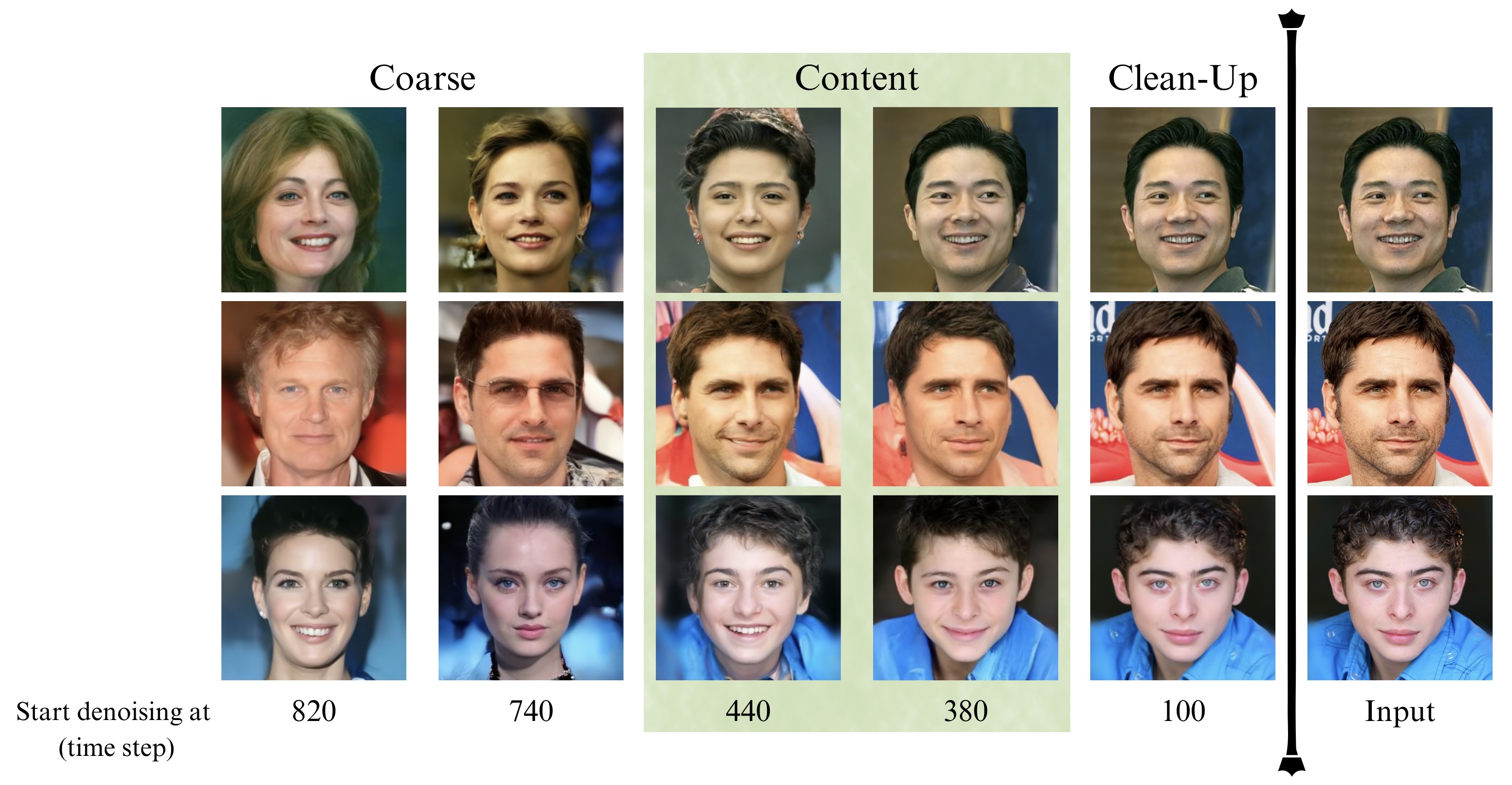
### CLIP Guided Img2Img Stable Diffusion
CLIP guided Img2Img stable diffusion can help to generate more realistic images with an initial image
by guiding stable diffusion at every denoising step with an additional CLIP model.
The following code requires roughly 12GB of GPU RAM.
```python
from io import BytesIO
import requests
import torch
from diffusers import DiffusionPipeline
from PIL import Image
from transformers import CLIPFeatureExtractor, CLIPModel
feature_extractor = CLIPFeatureExtractor.from_pretrained(
"laion/CLIP-ViT-B-32-laion2B-s34B-b79K"
)
clip_model = CLIPModel.from_pretrained(
"laion/CLIP-ViT-B-32-laion2B-s34B-b79K", torch_dtype=torch.float16
)
guided_pipeline = DiffusionPipeline.from_pretrained(
"CompVis/stable-diffusion-v1-4",
# custom_pipeline="clip_guided_stable_diffusion",
custom_pipeline="/home/njindal/diffusers/examples/community/clip_guided_stable_diffusion.py",
clip_model=clip_model,
feature_extractor=feature_extractor,
torch_dtype=torch.float16,
)
guided_pipeline.enable_attention_slicing()
guided_pipeline = guided_pipeline.to("cuda")
prompt = "fantasy book cover, full moon, fantasy forest landscape, golden vector elements, fantasy magic, dark light night, intricate, elegant, sharp focus, illustration, highly detailed, digital painting, concept art, matte, art by WLOP and Artgerm and Albert Bierstadt, masterpiece"
url = "https://raw.githubusercontent.com/CompVis/stable-diffusion/main/assets/stable-samples/img2img/sketch-mountains-input.jpg"
response = requests.get(url)
init_image = Image.open(BytesIO(response.content)).convert("RGB")
image = guided_pipeline(
prompt=prompt,
num_inference_steps=30,
image=init_image,
strength=0.75,
guidance_scale=7.5,
clip_guidance_scale=100,
num_cutouts=4,
use_cutouts=False,
).images[0]
display(image)
```
Init Image

Output Image

### TensorRT Text2Image Stable Diffusion Pipeline
The TensorRT Pipeline can be used to accelerate the Text2Image Stable Diffusion Inference run.
NOTE: The ONNX conversions and TensorRT engine build may take up to 30 minutes.
```python
import torch
from diffusers import DDIMScheduler
from diffusers.pipelines.stable_diffusion import StableDiffusionPipeline
# Use the DDIMScheduler scheduler here instead
scheduler = DDIMScheduler.from_pretrained("stabilityai/stable-diffusion-2-1",
subfolder="scheduler")
pipe = StableDiffusionPipeline.from_pretrained("stabilityai/stable-diffusion-2-1",
custom_pipeline="stable_diffusion_tensorrt_txt2img",
revision='fp16',
torch_dtype=torch.float16,
scheduler=scheduler,)
# re-use cached folder to save ONNX models and TensorRT Engines
pipe.set_cached_folder("stabilityai/stable-diffusion-2-1", revision='fp16',)
pipe = pipe.to("cuda")
prompt = "a beautiful photograph of Mt. Fuji during cherry blossom"
image = pipe(prompt).images[0]
image.save('tensorrt_mt_fuji.png')
```
### EDICT Image Editing Pipeline
This pipeline implements the text-guided image editing approach from the paper [EDICT: Exact Diffusion Inversion via Coupled Transformations](https://arxiv.org/abs/2211.12446). You have to pass:
- (`PIL`) `image` you want to edit.
- `base_prompt`: the text prompt describing the current image (before editing).
- `target_prompt`: the text prompt describing with the edits.
```python
from diffusers import DiffusionPipeline, DDIMScheduler
from transformers import CLIPTextModel
import torch, PIL, requests
from io import BytesIO
from IPython.display import display
def center_crop_and_resize(im):
width, height = im.size
d = min(width, height)
left = (width - d) / 2
upper = (height - d) / 2
right = (width + d) / 2
lower = (height + d) / 2
return im.crop((left, upper, right, lower)).resize((512, 512))
torch_dtype = torch.float16
device = torch.device('cuda' if torch.cuda.is_available() else 'cpu')
# scheduler and text_encoder param values as in the paper
scheduler = DDIMScheduler(
num_train_timesteps=1000,
beta_start=0.00085,
beta_end=0.012,
beta_schedule="scaled_linear",
set_alpha_to_one=False,
clip_sample=False,
)
text_encoder = CLIPTextModel.from_pretrained(
pretrained_model_name_or_path="openai/clip-vit-large-patch14",
torch_dtype=torch_dtype,
)
# initialize pipeline
pipeline = DiffusionPipeline.from_pretrained(
pretrained_model_name_or_path="CompVis/stable-diffusion-v1-4",
custom_pipeline="edict_pipeline",
revision="fp16",
scheduler=scheduler,
text_encoder=text_encoder,
leapfrog_steps=True,
torch_dtype=torch_dtype,
).to(device)
# download image
image_url = "https://huggingface.co/datasets/Joqsan/images/resolve/main/imagenet_dog_1.jpeg"
response = requests.get(image_url)
image = PIL.Image.open(BytesIO(response.content))
# preprocess it
cropped_image = center_crop_and_resize(image)
# define the prompts
base_prompt = "A dog"
target_prompt = "A golden retriever"
# run the pipeline
result_image = pipeline(
base_prompt=base_prompt,
target_prompt=target_prompt,
image=cropped_image,
)
display(result_image)
```
Init Image

Output Image

### Stable Diffusion RePaint
This pipeline uses the [RePaint](https://arxiv.org/abs/2201.09865) logic on the latent space of stable diffusion. It can
be used similarly to other image inpainting pipelines but does not rely on a specific inpainting model. This means you can use
models that are not specifically created for inpainting.
Make sure to use the ```RePaintScheduler``` as shown in the example below.
Disclaimer: The mask gets transferred into latent space, this may lead to unexpected changes on the edge of the masked part.
The inference time is a lot slower.
```py
import PIL
import requests
import torch
from io import BytesIO
from diffusers import StableDiffusionPipeline, RePaintScheduler
def download_image(url):
response = requests.get(url)
return PIL.Image.open(BytesIO(response.content)).convert("RGB")
img_url = "https://raw.githubusercontent.com/CompVis/latent-diffusion/main/data/inpainting_examples/overture-creations-5sI6fQgYIuo.png"
mask_url = "https://raw.githubusercontent.com/CompVis/latent-diffusion/main/data/inpainting_examples/overture-creations-5sI6fQgYIuo_mask.png"
init_image = download_image(img_url).resize((512, 512))
mask_image = download_image(mask_url).resize((512, 512))
mask_image = PIL.ImageOps.invert(mask_image)
pipe = StableDiffusionPipeline.from_pretrained(
"CompVis/stable-diffusion-v1-4", torch_dtype=torch.float16, custom_pipeline="stable_diffusion_repaint",
)
pipe.scheduler = RePaintScheduler.from_config(pipe.scheduler.config)
pipe = pipe.to("cuda")
prompt = "Face of a yellow cat, high resolution, sitting on a park bench"
image = pipe(prompt=prompt, image=init_image, mask_image=mask_image).images[0]
```
### TensorRT Image2Image Stable Diffusion Pipeline
The TensorRT Pipeline can be used to accelerate the Image2Image Stable Diffusion Inference run.
NOTE: The ONNX conversions and TensorRT engine build may take up to 30 minutes.
```python
import requests
from io import BytesIO
from PIL import Image
import torch
from diffusers import DDIMScheduler
from diffusers.pipelines.stable_diffusion import StableDiffusionImg2ImgPipeline
# Use the DDIMScheduler scheduler here instead
scheduler = DDIMScheduler.from_pretrained("stabilityai/stable-diffusion-2-1",
subfolder="scheduler")
pipe = StableDiffusionImg2ImgPipeline.from_pretrained("stabilityai/stable-diffusion-2-1",
custom_pipeline="stable_diffusion_tensorrt_img2img",
revision='fp16',
torch_dtype=torch.float16,
scheduler=scheduler,)
# re-use cached folder to save ONNX models and TensorRT Engines
pipe.set_cached_folder("stabilityai/stable-diffusion-2-1", revision='fp16',)
pipe = pipe.to("cuda")
url = "https://pajoca.com/wp-content/uploads/2022/09/tekito-yamakawa-1.png"
response = requests.get(url)
input_image = Image.open(BytesIO(response.content)).convert("RGB")
prompt = "photorealistic new zealand hills"
image = pipe(prompt, image=input_image, strength=0.75,).images[0]
image.save('tensorrt_img2img_new_zealand_hills.png')
```
### Stable Diffusion Reference
This pipeline uses the Reference Control. Refer to the [sd-webui-controlnet discussion: Reference-only Control](https://github.com/Mikubill/sd-webui-controlnet/discussions/1236)[sd-webui-controlnet discussion: Reference-adain Control](https://github.com/Mikubill/sd-webui-controlnet/discussions/1280).
Based on [this issue](https://github.com/huggingface/diffusers/issues/3566),
- `EulerAncestralDiscreteScheduler` got poor results.
```py
import torch
from diffusers import UniPCMultistepScheduler
from diffusers.utils import load_image
input_image = load_image("https://hf.co/datasets/huggingface/documentation-images/resolve/main/diffusers/input_image_vermeer.png")
pipe = StableDiffusionReferencePipeline.from_pretrained(
"runwayml/stable-diffusion-v1-5",
safety_checker=None,
torch_dtype=torch.float16
).to('cuda:0')
pipe.scheduler = UniPCMultistepScheduler.from_config(pipe.scheduler.config)
result_img = pipe(ref_image=input_image,
prompt="1girl",
num_inference_steps=20,
reference_attn=True,
reference_adain=True).images[0]
```
Reference Image

Output Image of `reference_attn=True` and `reference_adain=False`

Output Image of `reference_attn=False` and `reference_adain=True`

Output Image of `reference_attn=True` and `reference_adain=True`

### Stable Diffusion ControlNet Reference
This pipeline uses the Reference Control with ControlNet. Refer to the [sd-webui-controlnet discussion: Reference-only Control](https://github.com/Mikubill/sd-webui-controlnet/discussions/1236)[sd-webui-controlnet discussion: Reference-adain Control](https://github.com/Mikubill/sd-webui-controlnet/discussions/1280).
Based on [this issue](https://github.com/huggingface/diffusers/issues/3566),
- `EulerAncestralDiscreteScheduler` got poor results.
- `guess_mode=True` works well for ControlNet v1.1
```py
import cv2
import torch
import numpy as np
from PIL import Image
from diffusers import UniPCMultistepScheduler
from diffusers.utils import load_image
input_image = load_image("https://hf.co/datasets/huggingface/documentation-images/resolve/main/diffusers/input_image_vermeer.png")
# get canny image
image = cv2.Canny(np.array(input_image), 100, 200)
image = image[:, :, None]
image = np.concatenate([image, image, image], axis=2)
canny_image = Image.fromarray(image)
controlnet = ControlNetModel.from_pretrained("lllyasviel/sd-controlnet-canny", torch_dtype=torch.float16)
pipe = StableDiffusionControlNetReferencePipeline.from_pretrained(
"runwayml/stable-diffusion-v1-5",
controlnet=controlnet,
safety_checker=None,
torch_dtype=torch.float16
).to('cuda:0')
pipe.scheduler = UniPCMultistepScheduler.from_config(pipe.scheduler.config)
result_img = pipe(ref_image=input_image,
prompt="1girl",
image=canny_image,
num_inference_steps=20,
reference_attn=True,
reference_adain=True).images[0]
```
Reference Image

Output Image

### Stable Diffusion on IPEX
This diffusion pipeline aims to accelarate the inference of Stable-Diffusion on Intel Xeon CPUs with BF16/FP32 precision using [IPEX](https://github.com/intel/intel-extension-for-pytorch).
To use this pipeline, you need to:
1. Install [IPEX](https://github.com/intel/intel-extension-for-pytorch)
**Note:** For each PyTorch release, there is a corresponding release of the IPEX. Here is the mapping relationship. It is recommended to install Pytorch/IPEX2.0 to get the best performance.
|PyTorch Version|IPEX Version|
|--|--|
|[v2.0.\*](https://github.com/pytorch/pytorch/tree/v2.0.1 "v2.0.1")|[v2.0.\*](https://github.com/intel/intel-extension-for-pytorch/tree/v2.0.100+cpu)|
|[v1.13.\*](https://github.com/pytorch/pytorch/tree/v1.13.0 "v1.13.0")|[v1.13.\*](https://github.com/intel/intel-extension-for-pytorch/tree/v1.13.100+cpu)|
You can simply use pip to install IPEX with the latest version.
```python
python -m pip install intel_extension_for_pytorch
```
**Note:** To install a specific version, run with the following command:
```
python -m pip install intel_extension_for_pytorch==<version_name> -f https://developer.intel.com/ipex-whl-stable-cpu
```
2. After pipeline initialization, `prepare_for_ipex()` should be called to enable IPEX accelaration. Supported inference datatypes are Float32 and BFloat16.
**Note:** The setting of generated image height/width for `prepare_for_ipex()` should be same as the setting of pipeline inference.
```python
pipe = DiffusionPipeline.from_pretrained("runwayml/stable-diffusion-v1-5", custom_pipeline="stable_diffusion_ipex")
# For Float32
pipe.prepare_for_ipex(prompt, dtype=torch.float32, height=512, width=512) #value of image height/width should be consistent with the pipeline inference
# For BFloat16
pipe.prepare_for_ipex(prompt, dtype=torch.bfloat16, height=512, width=512) #value of image height/width should be consistent with the pipeline inference
```
Then you can use the ipex pipeline in a similar way to the default stable diffusion pipeline.
```python
# For Float32
image = pipe(prompt, num_inference_steps=20, height=512, width=512).images[0] #value of image height/width should be consistent with 'prepare_for_ipex()'
# For BFloat16
with torch.cpu.amp.autocast(enabled=True, dtype=torch.bfloat16):
image = pipe(prompt, num_inference_steps=20, height=512, width=512).images[0] #value of image height/width should be consistent with 'prepare_for_ipex()'
```
The following code compares the performance of the original stable diffusion pipeline with the ipex-optimized pipeline.
```python
import torch
import intel_extension_for_pytorch as ipex
from diffusers import StableDiffusionPipeline
import time
prompt = "sailing ship in storm by Rembrandt"
model_id = "runwayml/stable-diffusion-v1-5"
# Helper function for time evaluation
def elapsed_time(pipeline, nb_pass=3, num_inference_steps=20):
# warmup
for _ in range(2):
images = pipeline(prompt, num_inference_steps=num_inference_steps, height=512, width=512).images
#time evaluation
start = time.time()
for _ in range(nb_pass):
pipeline(prompt, num_inference_steps=num_inference_steps, height=512, width=512)
end = time.time()
return (end - start) / nb_pass
############## bf16 inference performance ###############
# 1. IPEX Pipeline initialization
pipe = DiffusionPipeline.from_pretrained(model_id, custom_pipeline="stable_diffusion_ipex")
pipe.prepare_for_ipex(prompt, dtype=torch.bfloat16, height=512, width=512)
# 2. Original Pipeline initialization
pipe2 = StableDiffusionPipeline.from_pretrained(model_id)
# 3. Compare performance between Original Pipeline and IPEX Pipeline
with torch.cpu.amp.autocast(enabled=True, dtype=torch.bfloat16):
latency = elapsed_time(pipe)
print("Latency of StableDiffusionIPEXPipeline--bf16", latency)
latency = elapsed_time(pipe2)
print("Latency of StableDiffusionPipeline--bf16",latency)
############## fp32 inference performance ###############
# 1. IPEX Pipeline initialization
pipe3 = DiffusionPipeline.from_pretrained(model_id, custom_pipeline="stable_diffusion_ipex")
pipe3.prepare_for_ipex(prompt, dtype=torch.float32, height=512, width=512)
# 2. Original Pipeline initialization
pipe4 = StableDiffusionPipeline.from_pretrained(model_id)
# 3. Compare performance between Original Pipeline and IPEX Pipeline
latency = elapsed_time(pipe3)
print("Latency of StableDiffusionIPEXPipeline--fp32", latency)
latency = elapsed_time(pipe4)
print("Latency of StableDiffusionPipeline--fp32",latency)
```
### Stable Diffusion XL on IPEX
This diffusion pipeline aims to accelarate the inference of Stable-Diffusion XL on Intel Xeon CPUs with BF16/FP32 precision using [IPEX](https://github.com/intel/intel-extension-for-pytorch).
To use this pipeline, you need to:
1. Install [IPEX](https://github.com/intel/intel-extension-for-pytorch)
**Note:** For each PyTorch release, there is a corresponding release of IPEX. Here is the mapping relationship. It is recommended to install Pytorch/IPEX2.0 to get the best performance.
|PyTorch Version|IPEX Version|
|--|--|
|[v2.0.\*](https://github.com/pytorch/pytorch/tree/v2.0.1 "v2.0.1")|[v2.0.\*](https://github.com/intel/intel-extension-for-pytorch/tree/v2.0.100+cpu)|
|[v1.13.\*](https://github.com/pytorch/pytorch/tree/v1.13.0 "v1.13.0")|[v1.13.\*](https://github.com/intel/intel-extension-for-pytorch/tree/v1.13.100+cpu)|
You can simply use pip to install IPEX with the latest version.
```python
python -m pip install intel_extension_for_pytorch
```
**Note:** To install a specific version, run with the following command:
```
python -m pip install intel_extension_for_pytorch==<version_name> -f https://developer.intel.com/ipex-whl-stable-cpu
```
2. After pipeline initialization, `prepare_for_ipex()` should be called to enable IPEX accelaration. Supported inference datatypes are Float32 and BFloat16.
**Note:** The values of `height` and `width` used during preparation with `prepare_for_ipex()` should be the same when running inference with the prepared pipeline.
```python
pipe = StableDiffusionXLPipelineIpex.from_pretrained("stabilityai/sdxl-turbo", low_cpu_mem_usage=True, use_safetensors=True)
# value of image height/width should be consistent with the pipeline inference
# For Float32
pipe.prepare_for_ipex(torch.float32, prompt, height=512, width=512)
# For BFloat16
pipe.prepare_for_ipex(torch.bfloat16, prompt, height=512, width=512)
```
Then you can use the ipex pipeline in a similar way to the default stable diffusion xl pipeline.
```python
# value of image height/width should be consistent with 'prepare_for_ipex()'
# For Float32
image = pipe(prompt, num_inference_steps=num_inference_steps, height=512, width=512, guidance_scale=guidance_scale).images[0]
# For BFloat16
with torch.cpu.amp.autocast(enabled=True, dtype=torch.bfloat16):
image = pipe(prompt, num_inference_steps=num_inference_steps, height=512, width=512, guidance_scale=guidance_scale).images[0]
```
The following code compares the performance of the original stable diffusion xl pipeline with the ipex-optimized pipeline.
By using this optimized pipeline, we can get about 1.4-2 times performance boost with BFloat16 on fourth generation of Intel Xeon CPUs,
code-named Sapphire Rapids.
```python
import torch
from diffusers import StableDiffusionXLPipeline
from pipeline_stable_diffusion_xl_ipex import StableDiffusionXLPipelineIpex
import time
prompt = "sailing ship in storm by Rembrandt"
model_id = "stabilityai/sdxl-turbo"
steps = 4
# Helper function for time evaluation
def elapsed_time(pipeline, nb_pass=3, num_inference_steps=1):
# warmup
for _ in range(2):
images = pipeline(prompt, num_inference_steps=num_inference_steps, height=512, width=512, guidance_scale=0.0).images
#time evaluation
start = time.time()
for _ in range(nb_pass):
pipeline(prompt, num_inference_steps=num_inference_steps, height=512, width=512, guidance_scale=0.0)
end = time.time()
return (end - start) / nb_pass
############## bf16 inference performance ###############
# 1. IPEX Pipeline initialization
pipe = StableDiffusionXLPipelineIpex.from_pretrained(model_id, low_cpu_mem_usage=True, use_safetensors=True)
pipe.prepare_for_ipex(torch.bfloat16, prompt, height=512, width=512)
# 2. Original Pipeline initialization
pipe2 = StableDiffusionXLPipeline.from_pretrained(model_id, low_cpu_mem_usage=True, use_safetensors=True)
# 3. Compare performance between Original Pipeline and IPEX Pipeline
with torch.cpu.amp.autocast(enabled=True, dtype=torch.bfloat16):
latency = elapsed_time(pipe, num_inference_steps=steps)
print("Latency of StableDiffusionXLPipelineIpex--bf16", latency, "s for total", steps, "steps")
latency = elapsed_time(pipe2, num_inference_steps=steps)
print("Latency of StableDiffusionXLPipeline--bf16", latency, "s for total", steps, "steps")
############## fp32 inference performance ###############
# 1. IPEX Pipeline initialization
pipe3 = StableDiffusionXLPipelineIpex.from_pretrained(model_id, low_cpu_mem_usage=True, use_safetensors=True)
pipe3.prepare_for_ipex(torch.float32, prompt, height=512, width=512)
# 2. Original Pipeline initialization
pipe4 = StableDiffusionXLPipeline.from_pretrained(model_id, low_cpu_mem_usage=True, use_safetensors=True)
# 3. Compare performance between Original Pipeline and IPEX Pipeline
latency = elapsed_time(pipe3, num_inference_steps=steps)
print("Latency of StableDiffusionXLPipelineIpex--fp32", latency, "s for total", steps, "steps")
latency = elapsed_time(pipe4, num_inference_steps=steps)
print("Latency of StableDiffusionXLPipeline--fp32",latency, "s for total", steps, "steps")
```
### CLIP Guided Images Mixing With Stable Diffusion

CLIP guided stable diffusion images mixing pipeline allows to combine two images using standard diffusion models.
This approach is using (optional) CoCa model to avoid writing image description.
[More code examples](https://github.com/TheDenk/images_mixing)
### Stable Diffusion XL Long Weighted Prompt Pipeline
This SDXL pipeline support unlimited length prompt and negative prompt, compatible with A1111 prompt weighted style.
You can provide both `prompt` and `prompt_2`. If only one prompt is provided, `prompt_2` will be a copy of the provided `prompt`. Here is a sample code to use this pipeline.
```python
from diffusers import DiffusionPipeline
from diffusers.utils import load_image
import torch
pipe = DiffusionPipeline.from_pretrained(
"stabilityai/stable-diffusion-xl-base-1.0"
, torch_dtype = torch.float16
, use_safetensors = True
, variant = "fp16"
, custom_pipeline = "lpw_stable_diffusion_xl",
)
prompt = "photo of a cute (white) cat running on the grass" * 20
prompt2 = "chasing (birds:1.5)" * 20
prompt = f"{prompt},{prompt2}"
neg_prompt = "blur, low quality, carton, animate"
pipe.to("cuda")
# text2img
t2i_images = pipe(
prompt=prompt,
negative_prompt=neg_prompt,
).images # alternatively, you can call the .text2img() function
# img2img
input_image = load_image("/path/to/local/image.png") # or URL to your input image
i2i_images = pipe.img2img(
prompt=prompt,
negative_prompt=neg_prompt,
image=input_image,
strength=0.8, # higher strength will result in more variation compared to original image
).images
# inpaint
input_mask = load_image("/path/to/local/mask.png") # or URL to your input inpainting mask
inpaint_images = pipe.inpaint(
prompt="photo of a cute (black) cat running on the grass" * 20,
negative_prompt=neg_prompt,
image=input_image,
mask=input_mask,
strength=0.6, # higher strength will result in more variation compared to original image
).images
pipe.to("cpu")
torch.cuda.empty_cache()
from IPython.display import display # assuming you are using this code in a notebook
display(t2i_images[0])
display(i2i_images[0])
display(inpaint_images[0])
```
In the above code, the `prompt2` is appended to the `prompt`, which is more than 77 tokens. "birds" are showing up in the result.

For more results, checkout [PR #6114](https://github.com/huggingface/diffusers/pull/6114).
## Example Images Mixing (with CoCa)
```python
import requests
from io import BytesIO
import PIL
import torch
import open_clip
from open_clip import SimpleTokenizer
from diffusers import DiffusionPipeline
from transformers import CLIPFeatureExtractor, CLIPModel
def download_image(url):
response = requests.get(url)
return PIL.Image.open(BytesIO(response.content)).convert("RGB")
# Loading additional models
feature_extractor = CLIPFeatureExtractor.from_pretrained(
"laion/CLIP-ViT-B-32-laion2B-s34B-b79K"
)
clip_model = CLIPModel.from_pretrained(
"laion/CLIP-ViT-B-32-laion2B-s34B-b79K", torch_dtype=torch.float16
)
coca_model = open_clip.create_model('coca_ViT-L-14', pretrained='laion2B-s13B-b90k').to('cuda')
coca_model.dtype = torch.float16
coca_transform = open_clip.image_transform(
coca_model.visual.image_size,
is_train = False,
mean = getattr(coca_model.visual, 'image_mean', None),
std = getattr(coca_model.visual, 'image_std', None),
)
coca_tokenizer = SimpleTokenizer()
# Pipeline creating
mixing_pipeline = DiffusionPipeline.from_pretrained(
"CompVis/stable-diffusion-v1-4",
custom_pipeline="clip_guided_images_mixing_stable_diffusion",
clip_model=clip_model,
feature_extractor=feature_extractor,
coca_model=coca_model,
coca_tokenizer=coca_tokenizer,
coca_transform=coca_transform,
torch_dtype=torch.float16,
)
mixing_pipeline.enable_attention_slicing()
mixing_pipeline = mixing_pipeline.to("cuda")
# Pipeline running
generator = torch.Generator(device="cuda").manual_seed(17)
def download_image(url):
response = requests.get(url)
return PIL.Image.open(BytesIO(response.content)).convert("RGB")
content_image = download_image("https://huggingface.co/datasets/TheDenk/images_mixing/resolve/main/boromir.jpg")
style_image = download_image("https://huggingface.co/datasets/TheDenk/images_mixing/resolve/main/gigachad.jpg")
pipe_images = mixing_pipeline(
num_inference_steps=50,
content_image=content_image,
style_image=style_image,
noise_strength=0.65,
slerp_latent_style_strength=0.9,
slerp_prompt_style_strength=0.1,
slerp_clip_image_style_strength=0.1,
guidance_scale=9.0,
batch_size=1,
clip_guidance_scale=100,
generator=generator,
).images
```

### Stable Diffusion Mixture Tiling
This pipeline uses the Mixture. Refer to the [Mixture](https://arxiv.org/abs/2302.02412) paper for more details.
```python
from diffusers import LMSDiscreteScheduler, DiffusionPipeline
# Creater scheduler and model (similar to StableDiffusionPipeline)
scheduler = LMSDiscreteScheduler(beta_start=0.00085, beta_end=0.012, beta_schedule="scaled_linear", num_train_timesteps=1000)
pipeline = DiffusionPipeline.from_pretrained("CompVis/stable-diffusion-v1-4", scheduler=scheduler, custom_pipeline="mixture_tiling")
pipeline.to("cuda")
# Mixture of Diffusers generation
image = pipeline(
prompt=[[
"A charming house in the countryside, by jakub rozalski, sunset lighting, elegant, highly detailed, smooth, sharp focus, artstation, stunning masterpiece",
"A dirt road in the countryside crossing pastures, by jakub rozalski, sunset lighting, elegant, highly detailed, smooth, sharp focus, artstation, stunning masterpiece",
"An old and rusty giant robot lying on a dirt road, by jakub rozalski, dark sunset lighting, elegant, highly detailed, smooth, sharp focus, artstation, stunning masterpiece"
]],
tile_height=640,
tile_width=640,
tile_row_overlap=0,
tile_col_overlap=256,
guidance_scale=8,
seed=7178915308,
num_inference_steps=50,
)["images"][0]
```

### TensorRT Inpainting Stable Diffusion Pipeline
The TensorRT Pipeline can be used to accelerate the Inpainting Stable Diffusion Inference run.
NOTE: The ONNX conversions and TensorRT engine build may take up to 30 minutes.
```python
import requests
from io import BytesIO
from PIL import Image
import torch
from diffusers import PNDMScheduler
from diffusers.pipelines.stable_diffusion import StableDiffusionInpaintPipeline
# Use the PNDMScheduler scheduler here instead
scheduler = PNDMScheduler.from_pretrained("stabilityai/stable-diffusion-2-inpainting", subfolder="scheduler")
pipe = StableDiffusionInpaintPipeline.from_pretrained("stabilityai/stable-diffusion-2-inpainting",
custom_pipeline="stable_diffusion_tensorrt_inpaint",
revision='fp16',
torch_dtype=torch.float16,
scheduler=scheduler,
)
# re-use cached folder to save ONNX models and TensorRT Engines
pipe.set_cached_folder("stabilityai/stable-diffusion-2-inpainting", revision='fp16',)
pipe = pipe.to("cuda")
url = "https://raw.githubusercontent.com/CompVis/latent-diffusion/main/data/inpainting_examples/overture-creations-5sI6fQgYIuo.png"
response = requests.get(url)
input_image = Image.open(BytesIO(response.content)).convert("RGB")
mask_url = "https://raw.githubusercontent.com/CompVis/latent-diffusion/main/data/inpainting_examples/overture-creations-5sI6fQgYIuo_mask.png"
response = requests.get(mask_url)
mask_image = Image.open(BytesIO(response.content)).convert("RGB")
prompt = "a mecha robot sitting on a bench"
image = pipe(prompt, image=input_image, mask_image=mask_image, strength=0.75,).images[0]
image.save('tensorrt_inpaint_mecha_robot.png')
```
### Stable Diffusion Mixture Canvas
This pipeline uses the Mixture. Refer to the [Mixture](https://arxiv.org/abs/2302.02412) paper for more details.
```python
from PIL import Image
from diffusers import LMSDiscreteScheduler, DiffusionPipeline
from diffusers.pipelines.pipeline_utils import Image2ImageRegion, Text2ImageRegion, preprocess_image
# Load and preprocess guide image
iic_image = preprocess_image(Image.open("input_image.png").convert("RGB"))
# Creater scheduler and model (similar to StableDiffusionPipeline)
scheduler = LMSDiscreteScheduler(beta_start=0.00085, beta_end=0.012, beta_schedule="scaled_linear", num_train_timesteps=1000)
pipeline = DiffusionPipeline.from_pretrained("CompVis/stable-diffusion-v1-4", scheduler=scheduler).to("cuda:0", custom_pipeline="mixture_canvas")
pipeline.to("cuda")
# Mixture of Diffusers generation
output = pipeline(
canvas_height=800,
canvas_width=352,
regions=[
Text2ImageRegion(0, 800, 0, 352, guidance_scale=8,
prompt=f"best quality, masterpiece, WLOP, sakimichan, art contest winner on pixiv, 8K, intricate details, wet effects, rain drops, ethereal, mysterious, futuristic, UHD, HDR, cinematic lighting, in a beautiful forest, rainy day, award winning, trending on artstation, beautiful confident cheerful young woman, wearing a futuristic sleeveless dress, ultra beautiful detailed eyes, hyper-detailed face, complex, perfect, model, textured, chiaroscuro, professional make-up, realistic, figure in frame, "),
Image2ImageRegion(352-800, 352, 0, 352, reference_image=iic_image, strength=1.0),
],
num_inference_steps=100,
seed=5525475061,
)["images"][0]
```


### IADB pipeline
This pipeline is the implementation of the [α-(de)Blending: a Minimalist Deterministic Diffusion Model](https://arxiv.org/abs/2305.03486) paper.
It is a simple and minimalist diffusion model.
The following code shows how to use the IADB pipeline to generate images using a pretrained celebahq-256 model.
```python
pipeline_iadb = DiffusionPipeline.from_pretrained("thomasc4/iadb-celebahq-256", custom_pipeline='iadb')
pipeline_iadb = pipeline_iadb.to('cuda')
output = pipeline_iadb(batch_size=4,num_inference_steps=128)
for i in range(len(output[0])):
plt.imshow(output[0][i])
plt.show()
```
Sampling with the IADB formulation is easy, and can be done in a few lines (the pipeline already implements it):
```python
def sample_iadb(model, x0, nb_step):
x_alpha = x0
for t in range(nb_step):
alpha = (t/nb_step)
alpha_next =((t+1)/nb_step)
d = model(x_alpha, torch.tensor(alpha, device=x_alpha.device))['sample']
x_alpha = x_alpha + (alpha_next-alpha)*d
return x_alpha
```
The training loop is also straightforward:
```python
# Training loop
while True:
x0 = sample_noise()
x1 = sample_dataset()
alpha = torch.rand(batch_size)
# Blend
x_alpha = (1-alpha) * x0 + alpha * x1
# Loss
loss = torch.sum((D(x_alpha, alpha)- (x1-x0))**2)
optimizer.zero_grad()
loss.backward()
optimizer.step()
```
### Zero1to3 pipeline
This pipeline is the implementation of the [Zero-1-to-3: Zero-shot One Image to 3D Object](https://arxiv.org/abs/2303.11328) paper.
The original pytorch-lightning [repo](https://github.com/cvlab-columbia/zero123) and a diffusers [repo](https://github.com/kxhit/zero123-hf).
The following code shows how to use the Zero1to3 pipeline to generate novel view synthesis images using a pretrained stable diffusion model.
```python
import os
import torch
from pipeline_zero1to3 import Zero1to3StableDiffusionPipeline
from diffusers.utils import load_image
model_id = "kxic/zero123-165000" # zero123-105000, zero123-165000, zero123-xl
pipe = Zero1to3StableDiffusionPipeline.from_pretrained(model_id, torch_dtype=torch.float16)
pipe.enable_xformers_memory_efficient_attention()
pipe.enable_vae_tiling()
pipe.enable_attention_slicing()
pipe = pipe.to("cuda")
num_images_per_prompt = 4
# test inference pipeline
# x y z, Polar angle (vertical rotation in degrees) Azimuth angle (horizontal rotation in degrees) Zoom (relative distance from center)
query_pose1 = [-75.0, 100.0, 0.0]
query_pose2 = [-20.0, 125.0, 0.0]
query_pose3 = [-55.0, 90.0, 0.0]
# load image
# H, W = (256, 256) # H, W = (512, 512) # zero123 training is 256,256
# for batch input
input_image1 = load_image("./demo/4_blackarm.png") #load_image("https://cvlab-zero123-live.hf.space/file=/home/user/app/configs/4_blackarm.png")
input_image2 = load_image("./demo/8_motor.png") #load_image("https://cvlab-zero123-live.hf.space/file=/home/user/app/configs/8_motor.png")
input_image3 = load_image("./demo/7_london.png") #load_image("https://cvlab-zero123-live.hf.space/file=/home/user/app/configs/7_london.png")
input_images = [input_image1, input_image2, input_image3]
query_poses = [query_pose1, query_pose2, query_pose3]
# # for single input
# H, W = (256, 256)
# input_images = [input_image2.resize((H, W), PIL.Image.NEAREST)]
# query_poses = [query_pose2]
# better do preprocessing
from gradio_new import preprocess_image, create_carvekit_interface
import numpy as np
import PIL.Image as Image
pre_images = []
models = dict()
print('Instantiating Carvekit HiInterface...')
models['carvekit'] = create_carvekit_interface()
if not isinstance(input_images, list):
input_images = [input_images]
for raw_im in input_images:
input_im = preprocess_image(models, raw_im, True)
H, W = input_im.shape[:2]
pre_images.append(Image.fromarray((input_im * 255.0).astype(np.uint8)))
input_images = pre_images
# infer pipeline, in original zero123 num_inference_steps=76
images = pipe(input_imgs=input_images, prompt_imgs=input_images, poses=query_poses, height=H, width=W,
guidance_scale=3.0, num_images_per_prompt=num_images_per_prompt, num_inference_steps=50).images
# save imgs
log_dir = "logs"
os.makedirs(log_dir, exist_ok=True)
bs = len(input_images)
i = 0
for obj in range(bs):
for idx in range(num_images_per_prompt):
images[i].save(os.path.join(log_dir,f"obj{obj}_{idx}.jpg"))
i += 1
```
### Stable Diffusion XL Reference
This pipeline uses the Reference . Refer to the [stable_diffusion_reference](https://github.com/huggingface/diffusers/blob/main/examples/community/README.md#stable-diffusion-reference).
```py
import torch
from PIL import Image
from diffusers.utils import load_image
from diffusers import DiffusionPipeline
from diffusers.schedulers import UniPCMultistepScheduler
input_image = load_image("https://hf.co/datasets/huggingface/documentation-images/resolve/main/diffusers/input_image_vermeer.png")
# pipe = DiffusionPipeline.from_pretrained(
# "stabilityai/stable-diffusion-xl-base-1.0",
# custom_pipeline="stable_diffusion_xl_reference",
# torch_dtype=torch.float16,
# use_safetensors=True,
# variant="fp16").to('cuda:0')
pipe = StableDiffusionXLReferencePipeline.from_pretrained(
"stabilityai/stable-diffusion-xl-base-1.0",
torch_dtype=torch.float16,
use_safetensors=True,
variant="fp16").to('cuda:0')
pipe.scheduler = UniPCMultistepScheduler.from_config(pipe.scheduler.config)
result_img = pipe(ref_image=input_image,
prompt="1girl",
num_inference_steps=20,
reference_attn=True,
reference_adain=True).images[0]
```
Reference Image

Output Image
`prompt: 1 girl`
`reference_attn=True, reference_adain=True, num_inference_steps=20`

Reference Image

Output Image
`prompt: A dog`
`reference_attn=True, reference_adain=False, num_inference_steps=20`

Reference Image

Output Image
`prompt: An astronaut riding a lion`
`reference_attn=True, reference_adain=True, num_inference_steps=20`

### Stable diffusion fabric pipeline
FABRIC approach applicable to a wide range of popular diffusion models, which exploits
the self-attention layer present in the most widely used architectures to condition
the diffusion process on a set of feedback images.
```python
import requests
import torch
from PIL import Image
from io import BytesIO
from diffusers import DiffusionPipeline
# load the pipeline
# make sure you're logged in with `huggingface-cli login`
model_id_or_path = "runwayml/stable-diffusion-v1-5"
#can also be used with dreamlike-art/dreamlike-photoreal-2.0
pipe = DiffusionPipeline.from_pretrained(model_id_or_path, torch_dtype=torch.float16, custom_pipeline="pipeline_fabric").to("cuda")
# let's specify a prompt
prompt = "An astronaut riding an elephant"
negative_prompt = "lowres, cropped"
# call the pipeline
image = pipe(
prompt=prompt,
negative_prompt=negative_prompt,
num_inference_steps=20,
generator=torch.manual_seed(12)
).images[0]
image.save("horse_to_elephant.jpg")
# let's try another example with feedback
url = "https://raw.githubusercontent.com/ChenWu98/cycle-diffusion/main/data/dalle2/A%20black%20colored%20car.png"
response = requests.get(url)
init_image = Image.open(BytesIO(response.content)).convert("RGB")
prompt = "photo, A blue colored car, fish eye"
liked = [init_image]
## same goes with disliked
# call the pipeline
torch.manual_seed(0)
image = pipe(
prompt=prompt,
negative_prompt=negative_prompt,
liked = liked,
num_inference_steps=20,
).images[0]
image.save("black_to_blue.png")
```
*With enough feedbacks you can create very similar high quality images.*
The original codebase can be found at [sd-fabric/fabric](https://github.com/sd-fabric/fabric), and available checkpoints are [dreamlike-art/dreamlike-photoreal-2.0](https://huggingface.co/dreamlike-art/dreamlike-photoreal-2.0), [runwayml/stable-diffusion-v1-5](https://huggingface.co/runwayml/stable-diffusion-v1-5), and [stabilityai/stable-diffusion-2-1](https://huggingface.co/stabilityai/stable-diffusion-2-1) (may give unexpected results).
Let's have a look at the images (*512X512*)
| Without Feedback | With Feedback (1st image) |
|---------------------|---------------------|
|  |  |
### Masked Im2Im Stable Diffusion Pipeline
This pipeline reimplements sketch inpaint feature from A1111 for non-inpaint models. The following code reads two images, original and one with mask painted over it. It computes mask as a difference of two images and does the inpainting in the area defined by the mask.
```python
img = PIL.Image.open("./mech.png")
# read image with mask painted over
img_paint = PIL.Image.open("./mech_painted.png")
neq = numpy.any(numpy.array(img) != numpy.array(img_paint), axis=-1)
mask = neq / neq.max()
pipeline = MaskedStableDiffusionImg2ImgPipeline.from_pretrained("frankjoshua/icbinpICantBelieveIts_v8")
# works best with EulerAncestralDiscreteScheduler
pipeline.scheduler = EulerAncestralDiscreteScheduler.from_config(pipeline.scheduler.config)
generator = torch.Generator(device="cpu").manual_seed(4)
prompt = "a man wearing a mask"
result = pipeline(prompt=prompt, image=img_paint, mask=mask, strength=0.75,
generator=generator)
result.images[0].save("result.png")
```
original image mech.png
<img src=https://github.com/noskill/diffusers/assets/733626/10ad972d-d655-43cb-8de1-039e3d79e849 width="25%" >
image with mask mech_painted.png
<img src=https://github.com/noskill/diffusers/assets/733626/c334466a-67fe-4377-9ff7-f46021b9c224 width="25%" >
result:
<img src=https://github.com/noskill/diffusers/assets/733626/23a0a71d-51db-471e-926a-107ac62512a8 width="25%" >
### Prompt2Prompt Pipeline
Prompt2Prompt allows the following edits:
- ReplaceEdit (change words in prompt)
- ReplaceEdit with local blend (change words in prompt, keep image part unrelated to changes constant)
- RefineEdit (add words to prompt)
- RefineEdit with local blend (add words to prompt, keep image part unrelated to changes constant)
- ReweightEdit (modulate importance of words)
Here's a full example for `ReplaceEdit``:
```python
import torch
import numpy as np
import matplotlib.pyplot as plt
from diffusers import DiffusionPipeline
pipe = DiffusionPipeline.from_pretrained("CompVis/stable-diffusion-v1-4", custom_pipeline="pipeline_prompt2prompt").to("cuda")
prompts = ["A turtle playing with a ball",
"A monkey playing with a ball"]
cross_attention_kwargs = {
"edit_type": "replace",
"cross_replace_steps": 0.4,
"self_replace_steps": 0.4
}
outputs = pipe(prompt=prompts, height=512, width=512, num_inference_steps=50, cross_attention_kwargs=cross_attention_kwargs)
```
And abbreviated examples for the other edits:
`ReplaceEdit with local blend`
```python
prompts = ["A turtle playing with a ball",
"A monkey playing with a ball"]
cross_attention_kwargs = {
"edit_type": "replace",
"cross_replace_steps": 0.4,
"self_replace_steps": 0.4,
"local_blend_words": ["turtle", "monkey"]
}
```
`RefineEdit`
```python
prompts = ["A turtle",
"A turtle in a forest"]
cross_attention_kwargs = {
"edit_type": "refine",
"cross_replace_steps": 0.4,
"self_replace_steps": 0.4,
}
```
`RefineEdit with local blend`
```python
prompts = ["A turtle",
"A turtle in a forest"]
cross_attention_kwargs = {
"edit_type": "refine",
"cross_replace_steps": 0.4,
"self_replace_steps": 0.4,
"local_blend_words": ["in", "a" , "forest"]
}
```
`ReweightEdit`
```python
prompts = ["A smiling turtle"] * 2
edit_kcross_attention_kwargswargs = {
"edit_type": "reweight",
"cross_replace_steps": 0.4,
"self_replace_steps": 0.4,
"equalizer_words": ["smiling"],
"equalizer_strengths": [5]
}
```
Side note: See [this GitHub gist](https://gist.github.com/UmerHA/b65bb5fb9626c9c73f3ade2869e36164) if you want to visualize the attention maps.
### Latent Consistency Pipeline
Latent Consistency Models was proposed in [Latent Consistency Models: Synthesizing High-Resolution Images with Few-Step Inference](https://arxiv.org/abs/2310.04378) by *Simian Luo, Yiqin Tan, Longbo Huang, Jian Li, Hang Zhao* from Tsinghua University.
The abstract of the paper reads as follows:
*Latent Diffusion models (LDMs) have achieved remarkable results in synthesizing high-resolution images. However, the iterative sampling process is computationally intensive and leads to slow generation. Inspired by Consistency Models (song et al.), we propose Latent Consistency Models (LCMs), enabling swift inference with minimal steps on any pre-trained LDMs, including Stable Diffusion (rombach et al). Viewing the guided reverse diffusion process as solving an augmented probability flow ODE (PF-ODE), LCMs are designed to directly predict the solution of such ODE in latent space, mitigating the need for numerous iterations and allowing rapid, high-fidelity sampling. Efficiently distilled from pre-trained classifier-free guided diffusion models, a high-quality 768 x 768 2~4-step LCM takes only 32 A100 GPU hours for training. Furthermore, we introduce Latent Consistency Fine-tuning (LCF), a novel method that is tailored for fine-tuning LCMs on customized image datasets. Evaluation on the LAION-5B-Aesthetics dataset demonstrates that LCMs achieve state-of-the-art text-to-image generation performance with few-step inference. Project Page: [this https URL](https://latent-consistency-models.github.io/)*
The model can be used with `diffusers` as follows:
- *1. Load the model from the community pipeline.*
```py
from diffusers import DiffusionPipeline
import torch
pipe = DiffusionPipeline.from_pretrained("SimianLuo/LCM_Dreamshaper_v7", custom_pipeline="latent_consistency_txt2img", custom_revision="main")
# To save GPU memory, torch.float16 can be used, but it may compromise image quality.
pipe.to(torch_device="cuda", torch_dtype=torch.float32)
```
- 2. Run inference with as little as 4 steps:
```py
prompt = "Self-portrait oil painting, a beautiful cyborg with golden hair, 8k"
# Can be set to 1~50 steps. LCM support fast inference even <= 4 steps. Recommend: 1~8 steps.
num_inference_steps = 4
images = pipe(prompt=prompt, num_inference_steps=num_inference_steps, guidance_scale=8.0, lcm_origin_steps=50, output_type="pil").images
```
For any questions or feedback, feel free to reach out to [Simian Luo](https://github.com/luosiallen).
You can also try this pipeline directly in the [🚀 official spaces](https://huggingface.co/spaces/SimianLuo/Latent_Consistency_Model).
### Latent Consistency Img2img Pipeline
This pipeline extends the Latent Consistency Pipeline to allow it to take an input image.
```py
from diffusers import DiffusionPipeline
import torch
pipe = DiffusionPipeline.from_pretrained("SimianLuo/LCM_Dreamshaper_v7", custom_pipeline="latent_consistency_img2img")
# To save GPU memory, torch.float16 can be used, but it may compromise image quality.
pipe.to(torch_device="cuda", torch_dtype=torch.float32)
```
- 2. Run inference with as little as 4 steps:
```py
prompt = "Self-portrait oil painting, a beautiful cyborg with golden hair, 8k"
input_image=Image.open("myimg.png")
strength = 0.5 #strength =0 (no change) strength=1 (completely overwrite image)
# Can be set to 1~50 steps. LCM support fast inference even <= 4 steps. Recommend: 1~8 steps.
num_inference_steps = 4
images = pipe(prompt=prompt, image=input_image, strength=strength, num_inference_steps=num_inference_steps, guidance_scale=8.0, lcm_origin_steps=50, output_type="pil").images
```
### Latent Consistency Interpolation Pipeline
This pipeline extends the Latent Consistency Pipeline to allow for interpolation of the latent space between multiple prompts. It is similar to the [Stable Diffusion Interpolate](https://github.com/huggingface/diffusers/blob/main/examples/community/interpolate_stable_diffusion.py) and [unCLIP Interpolate](https://github.com/huggingface/diffusers/blob/main/examples/community/unclip_text_interpolation.py) community pipelines.
```py
import torch
import numpy as np
from diffusers import DiffusionPipeline
pipe = DiffusionPipeline.from_pretrained("SimianLuo/LCM_Dreamshaper_v7", custom_pipeline="latent_consistency_interpolate")
# To save GPU memory, torch.float16 can be used, but it may compromise image quality.
pipe.to(torch_device="cuda", torch_dtype=torch.float32)
prompts = [
"Self-portrait oil painting, a beautiful cyborg with golden hair, Margot Robbie, 8k",
"Self-portrait oil painting, an extremely strong man, body builder, Huge Jackman, 8k",
"An astronaut floating in space, renaissance art, realistic, high quality, 8k",
"Oil painting of a cat, cute, dream-like",
"Hugging face emoji, cute, realistic"
]
num_inference_steps = 4
num_interpolation_steps = 60
seed = 1337
torch.manual_seed(seed)
np.random.seed(seed)
images = pipe(
prompt=prompts,
height=512,
width=512,
num_inference_steps=num_inference_steps,
num_interpolation_steps=num_interpolation_steps,
guidance_scale=8.0,
embedding_interpolation_type="lerp",
latent_interpolation_type="slerp",
process_batch_size=4, # Make it higher or lower based on your GPU memory
generator=torch.Generator(seed),
)
assert len(images) == (len(prompts) - 1) * num_interpolation_steps
```
### StableDiffusionUpscaleLDM3D Pipeline
[LDM3D-VR](https://arxiv.org/pdf/2311.03226.pdf) is an extended version of LDM3D.
The abstract from the paper is:
*Latent diffusion models have proven to be state-of-the-art in the creation and manipulation of visual outputs. However, as far as we know, the generation of depth maps jointly with RGB is still limited. We introduce LDM3D-VR, a suite of diffusion models targeting virtual reality development that includes LDM3D-pano and LDM3D-SR. These models enable the generation of panoramic RGBD based on textual prompts and the upscaling of low-resolution inputs to high-resolution RGBD, respectively. Our models are fine-tuned from existing pretrained models on datasets containing panoramic/high-resolution RGB images, depth maps and captions. Both models are evaluated in comparison to existing related methods*
Two checkpoints are available for use:
- [ldm3d-pano](https://huggingface.co/Intel/ldm3d-pano). This checkpoint enables the generation of panoramic images and requires the StableDiffusionLDM3DPipeline pipeline to be used.
- [ldm3d-sr](https://huggingface.co/Intel/ldm3d-sr). This checkpoint enables the upscaling of RGB and depth images. Can be used in cascade after the original LDM3D pipeline using the StableDiffusionUpscaleLDM3DPipeline pipeline.
'''py
from PIL import Image
import os
import torch
from diffusers import StableDiffusionLDM3DPipeline, DiffusionPipeline
#Generate a rgb/depth output from LDM3D
pipe_ldm3d = StableDiffusionLDM3DPipeline.from_pretrained("Intel/ldm3d-4c")
pipe_ldm3d.to("cuda")
prompt =f"A picture of some lemons on a table"
output = pipe_ldm3d(prompt)
rgb_image, depth_image = output.rgb, output.depth
rgb_image[0].save(f"lemons_ldm3d_rgb.jpg")
depth_image[0].save(f"lemons_ldm3d_depth.png")
#Upscale the previous output to a resolution of (1024, 1024)
pipe_ldm3d_upscale = DiffusionPipeline.from_pretrained("Intel/ldm3d-sr", custom_pipeline="pipeline_stable_diffusion_upscale_ldm3d")
pipe_ldm3d_upscale.to("cuda")
low_res_img = Image.open(f"lemons_ldm3d_rgb.jpg").convert("RGB")
low_res_depth = Image.open(f"lemons_ldm3d_depth.png").convert("L")
outputs = pipe_ldm3d_upscale(prompt="high quality high resolution uhd 4k image", rgb=low_res_img, depth=low_res_depth, num_inference_steps=50, target_res=[1024, 1024])
upscaled_rgb, upscaled_depth =outputs.rgb[0], outputs.depth[0]
upscaled_rgb.save(f"upscaled_lemons_rgb.png")
upscaled_depth.save(f"upscaled_lemons_depth.png")
'''
### ControlNet + T2I Adapter Pipeline
This pipelines combines both ControlNet and T2IAdapter into a single pipeline, where the forward pass is executed once.
It receives `control_image` and `adapter_image`, as well as `controlnet_conditioning_scale` and `adapter_conditioning_scale`, for the ControlNet and Adapter modules, respectively. Whenever `adapter_conditioning_scale = 0` or `controlnet_conditioning_scale = 0`, it will act as a full ControlNet module or as a full T2IAdapter module, respectively.
```py
import cv2
import numpy as np
import torch
from controlnet_aux.midas import MidasDetector
from PIL import Image
from diffusers import AutoencoderKL, ControlNetModel, MultiAdapter, T2IAdapter
from diffusers.pipelines.controlnet.multicontrolnet import MultiControlNetModel
from diffusers.utils import load_image
from examples.community.pipeline_stable_diffusion_xl_controlnet_adapter import (
StableDiffusionXLControlNetAdapterPipeline,
)
controlnet_depth = ControlNetModel.from_pretrained(
"diffusers/controlnet-depth-sdxl-1.0",
torch_dtype=torch.float16,
variant="fp16",
use_safetensors=True
)
adapter_depth = T2IAdapter.from_pretrained(
"TencentARC/t2i-adapter-depth-midas-sdxl-1.0", torch_dtype=torch.float16, variant="fp16", use_safetensors=True
)
vae = AutoencoderKL.from_pretrained("madebyollin/sdxl-vae-fp16-fix", torch_dtype=torch.float16, use_safetensors=True)
pipe = StableDiffusionXLControlNetAdapterPipeline.from_pretrained(
"stabilityai/stable-diffusion-xl-base-1.0",
controlnet=controlnet_depth,
adapter=adapter_depth,
vae=vae,
variant="fp16",
use_safetensors=True,
torch_dtype=torch.float16,
)
pipe = pipe.to("cuda")
pipe.enable_xformers_memory_efficient_attention()
# pipe.enable_freeu(s1=0.6, s2=0.4, b1=1.1, b2=1.2)
midas_depth = MidasDetector.from_pretrained(
"valhalla/t2iadapter-aux-models", filename="dpt_large_384.pt", model_type="dpt_large"
).to("cuda")
prompt = "a tiger sitting on a park bench"
img_url = "https://raw.githubusercontent.com/CompVis/latent-diffusion/main/data/inpainting_examples/overture-creations-5sI6fQgYIuo.png"
image = load_image(img_url).resize((1024, 1024))
depth_image = midas_depth(
image, detect_resolution=512, image_resolution=1024
)
strength = 0.5
images = pipe(
prompt,
control_image=depth_image,
adapter_image=depth_image,
num_inference_steps=30,
controlnet_conditioning_scale=strength,
adapter_conditioning_scale=strength,
).images
images[0].save("controlnet_and_adapter.png")
```
### ControlNet + T2I Adapter + Inpainting Pipeline
```py
import cv2
import numpy as np
import torch
from controlnet_aux.midas import MidasDetector
from PIL import Image
from diffusers import AutoencoderKL, ControlNetModel, MultiAdapter, T2IAdapter
from diffusers.pipelines.controlnet.multicontrolnet import MultiControlNetModel
from diffusers.utils import load_image
from examples.community.pipeline_stable_diffusion_xl_controlnet_adapter_inpaint import (
StableDiffusionXLControlNetAdapterInpaintPipeline,
)
controlnet_depth = ControlNetModel.from_pretrained(
"diffusers/controlnet-depth-sdxl-1.0",
torch_dtype=torch.float16,
variant="fp16",
use_safetensors=True
)
adapter_depth = T2IAdapter.from_pretrained(
"TencentARC/t2i-adapter-depth-midas-sdxl-1.0", torch_dtype=torch.float16, variant="fp16", use_safetensors=True
)
vae = AutoencoderKL.from_pretrained("madebyollin/sdxl-vae-fp16-fix", torch_dtype=torch.float16, use_safetensors=True)
pipe = StableDiffusionXLControlNetAdapterInpaintPipeline.from_pretrained(
"diffusers/stable-diffusion-xl-1.0-inpainting-0.1",
controlnet=controlnet_depth,
adapter=adapter_depth,
vae=vae,
variant="fp16",
use_safetensors=True,
torch_dtype=torch.float16,
)
pipe = pipe.to("cuda")
pipe.enable_xformers_memory_efficient_attention()
# pipe.enable_freeu(s1=0.6, s2=0.4, b1=1.1, b2=1.2)
midas_depth = MidasDetector.from_pretrained(
"valhalla/t2iadapter-aux-models", filename="dpt_large_384.pt", model_type="dpt_large"
).to("cuda")
prompt = "a tiger sitting on a park bench"
img_url = "https://raw.githubusercontent.com/CompVis/latent-diffusion/main/data/inpainting_examples/overture-creations-5sI6fQgYIuo.png"
mask_url = "https://raw.githubusercontent.com/CompVis/latent-diffusion/main/data/inpainting_examples/overture-creations-5sI6fQgYIuo_mask.png"
image = load_image(img_url).resize((1024, 1024))
mask_image = load_image(mask_url).resize((1024, 1024))
depth_image = midas_depth(
image, detect_resolution=512, image_resolution=1024
)
strength = 0.4
images = pipe(
prompt,
image=image,
mask_image=mask_image,
control_image=depth_image,
adapter_image=depth_image,
num_inference_steps=30,
controlnet_conditioning_scale=strength,
adapter_conditioning_scale=strength,
strength=0.7,
).images
images[0].save("controlnet_and_adapter_inpaint.png")
```
### Regional Prompting Pipeline
This pipeline is a port of the [Regional Prompter extension](https://github.com/hako-mikan/sd-webui-regional-prompter) for [Stable Diffusion web UI](https://github.com/AUTOMATIC1111/stable-diffusion-webui) to diffusers.
This code implements a pipeline for the Stable Diffusion model, enabling the division of the canvas into multiple regions, with different prompts applicable to each region. Users can specify regions in two ways: using `Cols` and `Rows` modes for grid-like divisions, or the `Prompt` mode for regions calculated based on prompts.

### Usage
### Sample Code
```
from from examples.community.regional_prompting_stable_diffusion import RegionalPromptingStableDiffusionPipeline
pipe = RegionalPromptingStableDiffusionPipeline.from_single_file(model_path, vae=vae)
rp_args = {
"mode":"rows",
"div": "1;1;1"
}
prompt ="""
green hair twintail BREAK
red blouse BREAK
blue skirt
"""
images = pipe(
prompt=prompt,
negative_prompt=negative_prompt,
guidance_scale=7.5,
height = 768,
width = 512,
num_inference_steps =20,
num_images_per_prompt = 1,
rp_args = rp_args
).images
time = time.strftime(r"%Y%m%d%H%M%S")
i = 1
for image in images:
i += 1
fileName = f'img-{time}-{i+1}.png'
image.save(fileName)
```
### Cols, Rows mode
In the Cols, Rows mode, you can split the screen vertically and horizontally and assign prompts to each region. The split ratio can be specified by 'div', and you can set the division ratio like '3;3;2' or '0.1;0.5'. Furthermore, as will be described later, you can also subdivide the split Cols, Rows to specify more complex regions.
In this image, the image is divided into three parts, and a separate prompt is applied to each. The prompts are divided by 'BREAK', and each is applied to the respective region.

```
green hair twintail BREAK
red blouse BREAK
blue skirt
```
### 2-Dimentional division
The prompt consists of instructions separated by the term `BREAK` and is assigned to different regions of a two-dimensional space. The image is initially split in the main splitting direction, which in this case is rows, due to the presence of a single semicolon`;`, dividing the space into an upper and a lower section. Additional sub-splitting is then applied, indicated by commas. The upper row is split into ratios of `2:1:1`, while the lower row is split into a ratio of `4:6`. Rows themselves are split in a `1:2` ratio. According to the reference image, the blue sky is designated as the first region, green hair as the second, the bookshelf as the third, and so on, in a sequence based on their position from the top left. The terrarium is placed on the desk in the fourth region, and the orange dress and sofa are in the fifth region, conforming to their respective splits.
```
rp_args = {
"mode":"rows",
"div": "1,2,1,1;2,4,6"
}
prompt ="""
blue sky BREAK
green hair BREAK
book shelf BREAK
terrarium on desk BREAK
orange dress and sofa
"""
```

### Prompt Mode
There are limitations to methods of specifying regions in advance. This is because specifying regions can be a hindrance when designating complex shapes or dynamic compositions. In the region specified by the prompt, the regions is determined after the image generation has begun. This allows us to accommodate compositions and complex regions.
For further infomagen, see [here](https://github.com/hako-mikan/sd-webui-regional-prompter/blob/main/prompt_en.md).
### syntax
```
baseprompt target1 target2 BREAK
effect1, target1 BREAK
effect2 ,target2
```
First, write the base prompt. In the base prompt, write the words (target1, target2) for which you want to create a mask. Next, separate them with BREAK. Next, write the prompt corresponding to target1. Then enter a comma and write target1. The order of the targets in the base prompt and the order of the BREAK-separated targets can be back to back.
```
target2 baseprompt target1 BREAK
effect1, target1 BREAK
effect2 ,target2
```
is also effective.
### Sample
In this example, masks are calculated for shirt, tie, skirt, and color prompts are specified only for those regions.
```
rp_args = {
"mode":"prompt-ex",
"save_mask":True,
"th": "0.4,0.6,0.6",
}
prompt ="""
a girl in street with shirt, tie, skirt BREAK
red, shirt BREAK
green, tie BREAK
blue , skirt
"""
```

### threshold
The threshold used to determine the mask created by the prompt. This can be set as many times as there are masks, as the range varies widely depending on the target prompt. If multiple regions are used, enter them separated by commas. For example, hair tends to be ambiguous and requires a small value, while face tends to be large and requires a small value. These should be ordered by BREAK.
```
a lady ,hair, face BREAK
red, hair BREAK
tanned ,face
```
`threshold : 0.4,0.6`
If only one input is given for multiple regions, they are all assumed to be the same value.
### Prompt and Prompt-EX
The difference is that in Prompt, duplicate regions are added, whereas in Prompt-EX, duplicate regions are overwritten sequentially. Since they are processed in order, setting a TARGET with a large regions first makes it easier for the effect of small regions to remain unmuffled.
### Accuracy
In the case of a 512 x 512 image, Attention mode reduces the size of the region to about 8 x 8 pixels deep in the U-Net, so that small regions get mixed up; Latent mode calculates 64*64, so that the region is exact.
```
girl hair twintail frills,ribbons, dress, face BREAK
girl, ,face
```
### Mask
When an image is generated, the generated mask is displayed. It is generated at the same size as the image, but is actually used at a much smaller size.
### Use common prompt
You can attach the prompt up to ADDCOMM to all prompts by separating it first with ADDCOMM. This is useful when you want to include elements common to all regions. For example, when generating pictures of three people with different appearances, it's necessary to include the instruction of 'three people' in all regions. It's also useful when inserting quality tags and other things."For example, if you write as follows:
```
best quality, 3persons in garden, ADDCOMM
a girl white dress BREAK
a boy blue shirt BREAK
an old man red suit
```
If common is enabled, this prompt is converted to the following:
```
best quality, 3persons in garden, a girl white dress BREAK
best quality, 3persons in garden, a boy blue shirt BREAK
best quality, 3persons in garden, an old man red suit
```
### Negative prompt
Negative prompts are equally effective across all regions, but it is possible to set region-specific prompts for negative prompts as well. The number of BREAKs must be the same as the number of prompts. If the number of prompts does not match, the negative prompts will be used without being divided into regions.
### Parameters
To activate Regional Prompter, it is necessary to enter settings in rp_args. The items that can be set are as follows. rp_args is a dictionary type.
### Input Parameters
Parameters are specified through the `rp_arg`(dictionary type).
```
rp_args = {
"mode":"rows",
"div": "1;1;1"
}
pipe(prompt =prompt, rp_args = rp_args)
```
### Required Parameters
- `mode`: Specifies the method for defining regions. Choose from `Cols`, `Rows`, `Prompt` or `Prompt-Ex`. This parameter is case-insensitive.
- `divide`: Used in `Cols` and `Rows` modes. Details on how to specify this are provided under the respective `Cols` and `Rows` sections.
- `th`: Used in `Prompt` mode. The method of specification is detailed under the `Prompt` section.
### Optional Parameters
- `save_mask`: In `Prompt` mode, choose whether to output the generated mask along with the image. The default is `False`.
The Pipeline supports `compel` syntax. Input prompts using the `compel` structure will be automatically applied and processed.
## Diffusion Posterior Sampling Pipeline
* Reference paper
```
@article{chung2022diffusion,
title={Diffusion posterior sampling for general noisy inverse problems},
author={Chung, Hyungjin and Kim, Jeongsol and Mccann, Michael T and Klasky, Marc L and Ye, Jong Chul},
journal={arXiv preprint arXiv:2209.14687},
year={2022}
}
```
* This pipeline allows zero-shot conditional sampling from the posterior distribution $p(x|y)$, given observation on $y$, unconditional generative model $p(x)$ and differentiable operator $y=f(x)$.
* For example, $f(.)$ can be downsample operator, then $y$ is a downsampled image, and the pipeline becomes a super-resolution pipeline.
* To use this pipeline, you need to know your operator $f(.)$ and corrupted image $y$, and pass them during the call. For example, as in the main function of dps_pipeline.py, you need to first define the Gaussian blurring operator $f(.)$. The operator should be a callable nn.Module, with all the parameter gradient disabled:
```python
import torch.nn.functional as F
import scipy
from torch import nn
# define the Gaussian blurring operator first
class GaussialBlurOperator(nn.Module):
def __init__(self, kernel_size, intensity):
super().__init__()
class Blurkernel(nn.Module):
def __init__(self, blur_type='gaussian', kernel_size=31, std=3.0):
super().__init__()
self.blur_type = blur_type
self.kernel_size = kernel_size
self.std = std
self.seq = nn.Sequential(
nn.ReflectionPad2d(self.kernel_size//2),
nn.Conv2d(3, 3, self.kernel_size, stride=1, padding=0, bias=False, groups=3)
)
self.weights_init()
def forward(self, x):
return self.seq(x)
def weights_init(self):
if self.blur_type == "gaussian":
n = np.zeros((self.kernel_size, self.kernel_size))
n[self.kernel_size // 2,self.kernel_size // 2] = 1
k = scipy.ndimage.gaussian_filter(n, sigma=self.std)
k = torch.from_numpy(k)
self.k = k
for name, f in self.named_parameters():
f.data.copy_(k)
elif self.blur_type == "motion":
k = Kernel(size=(self.kernel_size, self.kernel_size), intensity=self.std).kernelMatrix
k = torch.from_numpy(k)
self.k = k
for name, f in self.named_parameters():
f.data.copy_(k)
def update_weights(self, k):
if not torch.is_tensor(k):
k = torch.from_numpy(k)
for name, f in self.named_parameters():
f.data.copy_(k)
def get_kernel(self):
return self.k
self.kernel_size = kernel_size
self.conv = Blurkernel(blur_type='gaussian',
kernel_size=kernel_size,
std=intensity)
self.kernel = self.conv.get_kernel()
self.conv.update_weights(self.kernel.type(torch.float32))
for param in self.parameters():
param.requires_grad=False
def forward(self, data, **kwargs):
return self.conv(data)
def transpose(self, data, **kwargs):
return data
def get_kernel(self):
return self.kernel.view(1, 1, self.kernel_size, self.kernel_size)
```
* Next, you should obtain the corrupted image $y$ by the operator. In this example, we generate $y$ from the source image $x$. However in practice, having the operator $f(.)$ and corrupted image $y$ is enough:
```python
# set up source image
src = Image.open('sample.png')
# read image into [1,3,H,W]
src = torch.from_numpy(np.array(src, dtype=np.float32)).permute(2,0,1)[None]
# normalize image to [-1,1]
src = (src / 127.5) - 1.0
src = src.to("cuda")
# set up operator and measurement
operator = GaussialBlurOperator(kernel_size=61, intensity=3.0).to("cuda")
measurement = operator(src)
# save the source and corrupted images
save_image((src+1.0)/2.0, "dps_src.png")
save_image((measurement+1.0)/2.0, "dps_mea.png")
```
* We provide an example pair of saved source and corrupted images, using the Gaussian blur operator above
* Source image:
* 
* Gaussian blurred image:
* 
* You can download those image to run the example on your own.
* Next, we need to define a loss function used for diffusion posterior sample. For most of the cases, the RMSE is fine:
```python
def RMSELoss(yhat, y):
return torch.sqrt(torch.sum((yhat-y)**2))
```
* And next, as any other diffusion models, we need the score estimator and scheduler. As we are working with $256x256$ face images, we use ddmp-celebahq-256:
```python
# set up scheduler
scheduler = DDPMScheduler.from_pretrained("google/ddpm-celebahq-256")
scheduler.set_timesteps(1000)
# set up model
model = UNet2DModel.from_pretrained("google/ddpm-celebahq-256").to("cuda")
```
* And finally, run the pipeline:
```python
# finally, the pipeline
dpspipe = DPSPipeline(model, scheduler)
image = dpspipe(
measurement = measurement,
operator = operator,
loss_fn = RMSELoss,
zeta = 1.0,
).images[0]
image.save("dps_generated_image.png")
```
* The zeta is a hyperparameter that is in range of $[0,1]$. It need to be tuned for best effect. By setting zeta=1, you should be able to have the reconstructed result:
* Reconstructed image:
* 
* The reconstruction is perceptually similar to the source image, but different in details.
* In dps_pipeline.py, we also provide a super-resolution example, which should produce:
* Downsampled image:
* 
* Reconstructed image:
* 
### AnimateDiff ControlNet Pipeline
This pipeline combines AnimateDiff and ControlNet. Enjoy precise motion control for your videos! Refer to [this](https://github.com/huggingface/diffusers/issues/5866) issue for more details.
```py
import torch
from diffusers import AutoencoderKL, ControlNetModel, MotionAdapter
from diffusers.pipelines import DiffusionPipeline
from diffusers.schedulers import DPMSolverMultistepScheduler
from PIL import Image
motion_id = "guoyww/animatediff-motion-adapter-v1-5-2"
adapter = MotionAdapter.from_pretrained(motion_id)
controlnet = ControlNetModel.from_pretrained("lllyasviel/control_v11p_sd15_openpose", torch_dtype=torch.float16)
vae = AutoencoderKL.from_pretrained("stabilityai/sd-vae-ft-mse", torch_dtype=torch.float16)
model_id = "SG161222/Realistic_Vision_V5.1_noVAE"
pipe = DiffusionPipeline.from_pretrained(
model_id,
motion_adapter=adapter,
controlnet=controlnet,
vae=vae,
custom_pipeline="pipeline_animatediff_controlnet",
).to(device="cuda", dtype=torch.float16)
pipe.scheduler = DPMSolverMultistepScheduler.from_pretrained(
model_id, subfolder="scheduler", beta_schedule="linear", clip_sample=False, timestep_spacing="linspace", steps_offset=1
)
pipe.enable_vae_slicing()
conditioning_frames = []
for i in range(1, 16 + 1):
conditioning_frames.append(Image.open(f"frame_{i}.png"))
prompt = "astronaut in space, dancing"
negative_prompt = "bad quality, worst quality, jpeg artifacts, ugly"
result = pipe(
prompt=prompt,
negative_prompt=negative_prompt,
width=512,
height=768,
conditioning_frames=conditioning_frames,
num_inference_steps=20,
).frames[0]
from diffusers.utils import export_to_gif
export_to_gif(result.frames[0], "result.gif")
```
<table>
<tr><td colspan="2" align=center><b>Conditioning Frames</b></td></tr>
<tr align=center>
<td align=center><img src="https://user-images.githubusercontent.com/7365912/265043418-23291941-864d-495a-8ba8-d02e05756396.gif" alt="input-frames"></td>
</tr>
<tr><td colspan="2" align=center><b>AnimateDiff model: SG161222/Realistic_Vision_V5.1_noVAE</b></td></tr>
<tr>
<td align=center><img src="https://github.com/huggingface/diffusers/assets/72266394/baf301e2-d03c-4129-bd84-203a1de2b2be" alt="gif-1"></td>
<td align=center><img src="https://github.com/huggingface/diffusers/assets/72266394/9f923475-ecaf-452b-92c8-4e42171182d8" alt="gif-2"></td>
</tr>
<tr><td colspan="2" align=center><b>AnimateDiff model: CardosAnime</b></td></tr>
<tr>
<td align=center><img src="https://github.com/huggingface/diffusers/assets/72266394/b2c41028-38a0-45d6-86ed-fec7446b87f7" alt="gif-1"></td>
<td align=center><img src="https://github.com/huggingface/diffusers/assets/72266394/eb7d2952-72e4-44fa-b664-077c79b4fc70" alt="gif-2"></td>
</tr>
</table>
You can also use multiple controlnets at once!
```python
import torch
from diffusers import AutoencoderKL, ControlNetModel, MotionAdapter
from diffusers.pipelines import DiffusionPipeline
from diffusers.schedulers import DPMSolverMultistepScheduler
from PIL import Image
motion_id = "guoyww/animatediff-motion-adapter-v1-5-2"
adapter = MotionAdapter.from_pretrained(motion_id)
controlnet1 = ControlNetModel.from_pretrained("lllyasviel/control_v11p_sd15_openpose", torch_dtype=torch.float16)
controlnet2 = ControlNetModel.from_pretrained("lllyasviel/sd-controlnet-canny", torch_dtype=torch.float16)
vae = AutoencoderKL.from_pretrained("stabilityai/sd-vae-ft-mse", torch_dtype=torch.float16)
model_id = "SG161222/Realistic_Vision_V5.1_noVAE"
pipe = DiffusionPipeline.from_pretrained(
model_id,
motion_adapter=adapter,
controlnet=[controlnet1, controlnet2],
vae=vae,
custom_pipeline="pipeline_animatediff_controlnet",
).to(device="cuda", dtype=torch.float16)
pipe.scheduler = DPMSolverMultistepScheduler.from_pretrained(
model_id, subfolder="scheduler", clip_sample=False, timestep_spacing="linspace", steps_offset=1, beta_schedule="linear",
)
pipe.enable_vae_slicing()
def load_video(file_path: str):
images = []
if file_path.startswith(('http://', 'https://')):
# If the file_path is a URL
response = requests.get(file_path)
response.raise_for_status()
content = BytesIO(response.content)
vid = imageio.get_reader(content)
else:
# Assuming it's a local file path
vid = imageio.get_reader(file_path)
for frame in vid:
pil_image = Image.fromarray(frame)
images.append(pil_image)
return images
video = load_video("dance.gif")
# You need to install it using `pip install controlnet_aux`
from controlnet_aux.processor import Processor
p1 = Processor("openpose_full")
cn1 = [p1(frame) for frame in video]
p2 = Processor("canny")
cn2 = [p2(frame) for frame in video]
prompt = "astronaut in space, dancing"
negative_prompt = "bad quality, worst quality, jpeg artifacts, ugly"
result = pipe(
prompt=prompt,
negative_prompt=negative_prompt,
width=512,
height=768,
conditioning_frames=[cn1, cn2],
num_inference_steps=20,
)
from diffusers.utils import export_to_gif
export_to_gif(result.frames[0], "result.gif")
```
### DemoFusion
This pipeline is the official implementation of [DemoFusion: Democratising High-Resolution Image Generation With No $$$](https://arxiv.org/abs/2311.16973).
The original repo can be found at [repo](https://github.com/PRIS-CV/DemoFusion).
- `view_batch_size` (`int`, defaults to 16):
The batch size for multiple denoising paths. Typically, a larger batch size can result in higher efficiency but comes with increased GPU memory requirements.
- `stride` (`int`, defaults to 64):
The stride of moving local patches. A smaller stride is better for alleviating seam issues, but it also introduces additional computational overhead and inference time.
- `cosine_scale_1` (`float`, defaults to 3):
Control the strength of skip-residual. For specific impacts, please refer to Appendix C in the DemoFusion paper.
- `cosine_scale_2` (`float`, defaults to 1):
Control the strength of dilated sampling. For specific impacts, please refer to Appendix C in the DemoFusion paper.
- `cosine_scale_3` (`float`, defaults to 1):
Control the strength of the Gaussian filter. For specific impacts, please refer to Appendix C in the DemoFusion paper.
- `sigma` (`float`, defaults to 1):
The standard value of the Gaussian filter. Larger sigma promotes the global guidance of dilated sampling, but has the potential of over-smoothing.
- `multi_decoder` (`bool`, defaults to True):
Determine whether to use a tiled decoder. Generally, when the resolution exceeds 3072x3072, a tiled decoder becomes necessary.
- `show_image` (`bool`, defaults to False):
Determine whether to show intermediate results during generation.
```py
from diffusers import DiffusionPipeline
pipe = DiffusionPipeline.from_pretrained(
"stabilityai/stable-diffusion-xl-base-1.0",
custom_pipeline="pipeline_demofusion_sdxl",
custom_revision="main",
torch_dtype=torch.float16,
)
pipe = pipe.to("cuda")
prompt = "Envision a portrait of an elderly woman, her face a canvas of time, framed by a headscarf with muted tones of rust and cream. Her eyes, blue like faded denim. Her attire, simple yet dignified."
negative_prompt = "blurry, ugly, duplicate, poorly drawn, deformed, mosaic"
images = pipe(
prompt,
negative_prompt=negative_prompt,
height=3072,
width=3072,
view_batch_size=16,
stride=64,
num_inference_steps=50,
guidance_scale=7.5,
cosine_scale_1=3,
cosine_scale_2=1,
cosine_scale_3=1,
sigma=0.8,
multi_decoder=True,
show_image=True
)
```
You can display and save the generated images as:
```py
def image_grid(imgs, save_path=None):
w = 0
for i, img in enumerate(imgs):
h_, w_ = imgs[i].size
w += w_
h = h_
grid = Image.new('RGB', size=(w, h))
grid_w, grid_h = grid.size
w = 0
for i, img in enumerate(imgs):
h_, w_ = imgs[i].size
grid.paste(img, box=(w, h - h_))
if save_path != None:
img.save(save_path + "/img_{}.jpg".format((i + 1) * 1024))
w += w_
return grid
image_grid(images, save_path="./outputs/")
```

### SDE Drag pipeline
This pipeline provides drag-and-drop image editing using stochastic differential equations. It enables image editing by inputting prompt, image, mask_image, source_points, and target_points.

See [paper](https://arxiv.org/abs/2311.01410), [paper page](https://ml-gsai.github.io/SDE-Drag-demo/), [original repo](https://github.com/ML-GSAI/SDE-Drag) for more infomation.
```py
import PIL
import torch
from diffusers import DDIMScheduler, DiffusionPipeline
# Load the pipeline
model_path = "runwayml/stable-diffusion-v1-5"
scheduler = DDIMScheduler.from_pretrained(model_path, subfolder="scheduler")
pipe = DiffusionPipeline.from_pretrained(model_path, scheduler=scheduler, custom_pipeline="sde_drag")
pipe.to('cuda')
# To save GPU memory, torch.float16 can be used, but it may compromise image quality.
# If not training LoRA, please avoid using torch.float16
# pipe.to(torch.float16)
# Provide prompt, image, mask image, and the starting and target points for drag editing.
prompt = "prompt of the image"
image = PIL.Image.open('/path/to/image')
mask_image = PIL.Image.open('/path/to/mask_image')
source_points = [[123, 456]]
target_points = [[234, 567]]
# train_lora is optional, and in most cases, using train_lora can better preserve consistency with the original image.
pipe.train_lora(prompt, image)
output = pipe(prompt, image, mask_image, source_points, target_points)
output_image = PIL.Image.fromarray(output)
output_image.save("./output.png")
```
### Instaflow Pipeline
InstaFlow is an ultra-fast, one-step image generator that achieves image quality close to Stable Diffusion, significantly reducing the demand of computational resources. This efficiency is made possible through a recent [Rectified Flow](https://github.com/gnobitab/RectifiedFlow) technique, which trains probability flows with straight trajectories, hence inherently requiring only a single step for fast inference.
```python
from diffusers import DiffusionPipeline
import torch
pipe = DiffusionPipeline.from_pretrained("XCLIU/instaflow_0_9B_from_sd_1_5", torch_dtype=torch.float16, custom_pipeline="instaflow_one_step")
pipe.to("cuda") ### if GPU is not available, comment this line
prompt = "A hyper-realistic photo of a cute cat."
images = pipe(prompt=prompt,
num_inference_steps=1,
guidance_scale=0.0).images
images[0].save("./image.png")
```

You can also combine it with LORA out of the box, like https://huggingface.co/artificialguybr/logo-redmond-1-5v-logo-lora-for-liberteredmond-sd-1-5, to unlock cool use cases in single step!
```python
from diffusers import DiffusionPipeline
import torch
pipe = DiffusionPipeline.from_pretrained("XCLIU/instaflow_0_9B_from_sd_1_5", torch_dtype=torch.float16, custom_pipeline="instaflow_one_step")
pipe.to("cuda") ### if GPU is not available, comment this line
pipe.load_lora_weights("artificialguybr/logo-redmond-1-5v-logo-lora-for-liberteredmond-sd-1-5")
prompt = "logo, A logo for a fitness app, dynamic running figure, energetic colors (red, orange) ),LogoRedAF ,"
images = pipe(prompt=prompt,
num_inference_steps=1,
guidance_scale=0.0).images
images[0].save("./image.png")
```

### Null-Text Inversion pipeline
This pipeline provides null-text inversion for editing real images. It enables null-text optimization, and DDIM reconstruction via w, w/o null-text optimization. No prompt-to-prompt code is implemented as there is a Prompt2PromptPipeline.
* Reference paper
```@article{hertz2022prompt,
title={Prompt-to-prompt image editing with cross attention control},
author={Hertz, Amir and Mokady, Ron and Tenenbaum, Jay and Aberman, Kfir and Pritch, Yael and Cohen-Or, Daniel},
booktitle={arXiv preprint arXiv:2208.01626},
year={2022}
```}
```py
from diffusers.schedulers import DDIMScheduler
from examples.community.pipeline_null_text_inversion import NullTextPipeline
import torch
# Load the pipeline
device = "cuda"
# Provide invert_prompt and the image for null-text optimization.
invert_prompt = "A lying cat"
input_image = "siamese.jpg"
steps = 50
# Provide prompt used for generation. Same if reconstruction
prompt = "A lying cat"
# or different if editing.
prompt = "A lying dog"
#Float32 is essential to a well optimization
model_path = "runwayml/stable-diffusion-v1-5"
scheduler = DDIMScheduler(num_train_timesteps=1000, beta_start=0.00085, beta_end=0.0120, beta_schedule="scaled_linear")
pipeline = NullTextPipeline.from_pretrained(model_path, scheduler = scheduler, torch_dtype=torch.float32).to(device)
#Saves the inverted_latent to save time
inverted_latent, uncond = pipeline.invert(input_image, invert_prompt, num_inner_steps=10, early_stop_epsilon= 1e-5, num_inference_steps = steps)
pipeline(prompt, uncond, inverted_latent, guidance_scale=7.5, num_inference_steps=steps).images[0].save(input_image+".output.jpg")
```
### Rerender A Video
This is the Diffusers implementation of zero-shot video-to-video translation pipeline [Rerender A Video](https://github.com/williamyang1991/Rerender_A_Video) (without Ebsynth postprocessing). To run the code, please install gmflow. Then modify the path in `gmflow_dir`. After that, you can run the pipeline with:
```py
import sys
gmflow_dir = "/path/to/gmflow"
sys.path.insert(0, gmflow_dir)
from diffusers import ControlNetModel, AutoencoderKL, DDIMScheduler
from diffusers.utils import export_to_video
import numpy as np
import torch
import cv2
from PIL import Image
def video_to_frame(video_path: str, interval: int):
vidcap = cv2.VideoCapture(video_path)
success = True
count = 0
res = []
while success:
count += 1
success, image = vidcap.read()
if count % interval != 1:
continue
if image is not None:
image = cv2.cvtColor(image, cv2.COLOR_BGR2RGB)
res.append(image)
vidcap.release()
return res
input_video_path = 'path/to/video'
input_interval = 10
frames = video_to_frame(
input_video_path, input_interval)
control_frames = []
# get canny image
for frame in frames:
np_image = cv2.Canny(frame, 50, 100)
np_image = np_image[:, :, None]
np_image = np.concatenate([np_image, np_image, np_image], axis=2)
canny_image = Image.fromarray(np_image)
control_frames.append(canny_image)
# You can use any ControlNet here
controlnet = ControlNetModel.from_pretrained(
"lllyasviel/sd-controlnet-canny").to('cuda')
# You can use any fintuned SD here
pipe = DiffusionPipeline.from_pretrained(
"runwayml/stable-diffusion-v1-5", controlnet=controlnet, custom_pipeline='rerender_a_video').to('cuda')
# Optional: you can download vae-ft-mse-840000-ema-pruned.ckpt to enhance the results
# pipe.vae = AutoencoderKL.from_single_file(
# "path/to/vae-ft-mse-840000-ema-pruned.ckpt").to('cuda')
pipe.scheduler = DDIMScheduler.from_config(pipe.scheduler.config)
generator = torch.manual_seed(0)
frames = [Image.fromarray(frame) for frame in frames]
output_frames = pipe(
"a beautiful woman in CG style, best quality, extremely detailed",
frames,
control_frames,
num_inference_steps=20,
strength=0.75,
controlnet_conditioning_scale=0.7,
generator=generator,
warp_start=0.0,
warp_end=0.1,
mask_start=0.5,
mask_end=0.8,
mask_strength=0.5,
negative_prompt='longbody, lowres, bad anatomy, bad hands, missing fingers, extra digit, fewer digits, cropped, worst quality, low quality'
).frames[0]
export_to_video(
output_frames, "/path/to/video.mp4", 5)
```
### StyleAligned Pipeline
This pipeline is the implementation of [Style Aligned Image Generation via Shared Attention](https://arxiv.org/abs/2312.02133). You can find more results [here](https://github.com/huggingface/diffusers/pull/6489#issuecomment-1881209354).
> Large-scale Text-to-Image (T2I) models have rapidly gained prominence across creative fields, generating visually compelling outputs from textual prompts. However, controlling these models to ensure consistent style remains challenging, with existing methods necessitating fine-tuning and manual intervention to disentangle content and style. In this paper, we introduce StyleAligned, a novel technique designed to establish style alignment among a series of generated images. By employing minimal `attention sharing' during the diffusion process, our method maintains style consistency across images within T2I models. This approach allows for the creation of style-consistent images using a reference style through a straightforward inversion operation. Our method's evaluation across diverse styles and text prompts demonstrates high-quality synthesis and fidelity, underscoring its efficacy in achieving consistent style across various inputs.
```python
from typing import List
import torch
from diffusers.pipelines.pipeline_utils import DiffusionPipeline
from PIL import Image
model_id = "a-r-r-o-w/dreamshaper-xl-turbo"
pipe = DiffusionPipeline.from_pretrained(model_id, torch_dtype=torch.float16, variant="fp16", custom_pipeline="pipeline_sdxl_style_aligned")
pipe = pipe.to("cuda")
# Enable memory saving techniques
pipe.enable_vae_slicing()
pipe.enable_vae_tiling()
prompt = [
"a toy train. macro photo. 3d game asset",
"a toy airplane. macro photo. 3d game asset",
"a toy bicycle. macro photo. 3d game asset",
"a toy car. macro photo. 3d game asset",
]
negative_prompt = "low quality, worst quality, "
# Enable StyleAligned
pipe.enable_style_aligned(
share_group_norm=False,
share_layer_norm=False,
share_attention=True,
adain_queries=True,
adain_keys=True,
adain_values=False,
full_attention_share=False,
shared_score_scale=1.0,
shared_score_shift=0.0,
only_self_level=0.0,
)
# Run inference
images = pipe(
prompt=prompt,
negative_prompt=negative_prompt,
guidance_scale=2,
height=1024,
width=1024,
num_inference_steps=10,
generator=torch.Generator().manual_seed(42),
).images
# Disable StyleAligned if you do not wish to use it anymore
pipe.disable_style_aligned()
```
### AnimateDiff Image-To-Video Pipeline
This pipeline adds experimental support for the image-to-video task using AnimateDiff. Refer to [this](https://github.com/huggingface/diffusers/pull/6328) PR for more examples and results.
This pipeline relies on a "hack" discovered by the community that allows the generation of videos given an input image with AnimateDiff. It works by creating a copy of the image `num_frames` times and progressively adding more noise to the image based on the strength and latent interpolation method.
```py
import torch
from diffusers import MotionAdapter, DiffusionPipeline, DDIMScheduler
from diffusers.utils import export_to_gif, load_image
model_id = "SG161222/Realistic_Vision_V5.1_noVAE"
adapter = MotionAdapter.from_pretrained("guoyww/animatediff-motion-adapter-v1-5-2")
pipe = DiffusionPipeline.from_pretrained(model_id, motion_adapter=adapter, custom_pipeline="pipeline_animatediff_img2video").to("cuda")
pipe.scheduler = DDIMScheduler.from_pretrained(model_id, subfolder="scheduler", clip_sample=False, timestep_spacing="linspace", beta_schedule="linear", steps_offset=1)
image = load_image("snail.png")
output = pipe(
image=image,
prompt="A snail moving on the ground",
strength=0.8,
latent_interpolation_method="slerp", # can be lerp, slerp, or your own callback
)
frames = output.frames[0]
export_to_gif(frames, "animation.gif")
```
### IP Adapter Face ID
IP Adapter FaceID is an experimental IP Adapter model that uses image embeddings generated by `insightface`, so no image encoder needs to be loaded.
You need to install `insightface` and all its requirements to use this model.
You must pass the image embedding tensor as `image_embeds` to the StableDiffusionPipeline instead of `ip_adapter_image`.
You have to disable PEFT BACKEND in order to load weights.
You can find more results [here](https://github.com/huggingface/diffusers/pull/6276).
```py
import diffusers
diffusers.utils.USE_PEFT_BACKEND = False
import torch
from diffusers.utils import load_image
import cv2
import numpy as np
from diffusers import DiffusionPipeline, AutoencoderKL, DDIMScheduler
from insightface.app import FaceAnalysis
noise_scheduler = DDIMScheduler(
num_train_timesteps=1000,
beta_start=0.00085,
beta_end=0.012,
beta_schedule="scaled_linear",
clip_sample=False,
set_alpha_to_one=False,
steps_offset=1,
)
vae = AutoencoderKL.from_pretrained("stabilityai/sd-vae-ft-mse").to(dtype=torch.float16)
pipeline = DiffusionPipeline.from_pretrained(
"SG161222/Realistic_Vision_V4.0_noVAE",
torch_dtype=torch.float16,
scheduler=noise_scheduler,
vae=vae,
custom_pipeline="ip_adapter_face_id"
)
pipeline.load_ip_adapter_face_id("h94/IP-Adapter-FaceID", "ip-adapter-faceid_sd15.bin")
pipeline.to("cuda")
generator = torch.Generator(device="cpu").manual_seed(42)
num_images=2
image = load_image("https://huggingface.co/datasets/YiYiXu/testing-images/resolve/main/ai_face2.png")
app = FaceAnalysis(name="buffalo_l", providers=['CUDAExecutionProvider', 'CPUExecutionProvider'])
app.prepare(ctx_id=0, det_size=(640, 640))
image = cv2.cvtColor(np.asarray(image), cv2.COLOR_BGR2RGB)
faces = app.get(image)
image = torch.from_numpy(faces[0].normed_embedding).unsqueeze(0)
images = pipeline(
prompt="A photo of a girl wearing a black dress, holding red roses in hand, upper body, behind is the Eiffel Tower",
image_embeds=image,
negative_prompt="monochrome, lowres, bad anatomy, worst quality, low quality",
num_inference_steps=20, num_images_per_prompt=num_images, width=512, height=704,
generator=generator
).images
for i in range(num_images):
images[i].save(f"c{i}.png")
```
### InstantID Pipeline
InstantID is a new state-of-the-art tuning-free method to achieve ID-Preserving generation with only single image, supporting various downstream tasks. For any usgae question, please refer to the [official implementation](https://github.com/InstantID/InstantID).
```py
# !pip install opencv-python transformers accelerate insightface
import diffusers
from diffusers.utils import load_image
from diffusers.models import ControlNetModel
import cv2
import torch
import numpy as np
from PIL import Image
from insightface.app import FaceAnalysis
from pipeline_stable_diffusion_xl_instantid import StableDiffusionXLInstantIDPipeline, draw_kps
# prepare 'antelopev2' under ./models
# https://github.com/deepinsight/insightface/issues/1896#issuecomment-1023867304
app = FaceAnalysis(name='antelopev2', root='./', providers=['CUDAExecutionProvider', 'CPUExecutionProvider'])
app.prepare(ctx_id=0, det_size=(640, 640))
# prepare models under ./checkpoints
# https://huggingface.co/InstantX/InstantID
from huggingface_hub import hf_hub_download
hf_hub_download(repo_id="InstantX/InstantID", filename="ControlNetModel/config.json", local_dir="./checkpoints")
hf_hub_download(repo_id="InstantX/InstantID", filename="ControlNetModel/diffusion_pytorch_model.safetensors", local_dir="./checkpoints")
hf_hub_download(repo_id="InstantX/InstantID", filename="ip-adapter.bin", local_dir="./checkpoints")
face_adapter = f'./checkpoints/ip-adapter.bin'
controlnet_path = f'./checkpoints/ControlNetModel'
# load IdentityNet
controlnet = ControlNetModel.from_pretrained(controlnet_path, torch_dtype=torch.float16)
base_model = 'wangqixun/YamerMIX_v8'
pipe = StableDiffusionXLInstantIDPipeline.from_pretrained(
base_model,
controlnet=controlnet,
torch_dtype=torch.float16
)
pipe.cuda()
# load adapter
pipe.load_ip_adapter_instantid(face_adapter)
# load an image
face_image = load_image("https://huggingface.co/datasets/YiYiXu/testing-images/resolve/main/ai_face2.png")
# prepare face emb
face_info = app.get(cv2.cvtColor(np.array(face_image), cv2.COLOR_RGB2BGR))
face_info = sorted(face_info, key=lambda x:(x['bbox'][2]-x['bbox'][0])*x['bbox'][3]-x['bbox'][1])[-1] # only use the maximum face
face_emb = face_info['embedding']
face_kps = draw_kps(face_image, face_info['kps'])
# prompt
prompt = "film noir style, ink sketch|vector, male man, highly detailed, sharp focus, ultra sharpness, monochrome, high contrast, dramatic shadows, 1940s style, mysterious, cinematic"
negative_prompt = "ugly, deformed, noisy, blurry, low contrast, realism, photorealistic, vibrant, colorful"
# generate image
pipe.set_ip_adapter_scale(0.8)
image = pipe(
prompt,
image_embeds=face_emb,
image=face_kps,
controlnet_conditioning_scale=0.8,
).images[0]
```
### UFOGen Scheduler
[UFOGen](https://arxiv.org/abs/2311.09257) is a generative model designed for fast one-step text-to-image generation, trained via adversarial training starting from an initial pretrained diffusion model such as Stable Diffusion. `scheduling_ufogen.py` implements a onestep and multistep sampling algorithm for UFOGen models compatible with pipelines like `StableDiffusionPipeline`. A usage example is as follows:
```py
import torch
from diffusers import StableDiffusionPipeline
from scheduling_ufogen import UFOGenScheduler
# NOTE: currently, I am not aware of any publicly available UFOGen model checkpoints trained from SD v1.5.
ufogen_model_id_or_path = "/path/to/ufogen/model"
pipe = StableDiffusionPipeline(
ufogen_model_id_or_path,
torch_dtype=torch.float16,
)
# You can initialize a UFOGenScheduler as follows:
pipe.scheduler = UFOGenScheduler.from_config(pipe.scheduler.config)
prompt = "Three cats having dinner at a table at new years eve, cinematic shot, 8k."
# Onestep sampling
onestep_image = pipe(prompt, num_inference_steps=1).images[0]
# Multistep sampling
multistep_image = pipe(prompt, num_inference_steps=4).images[0]
```
|