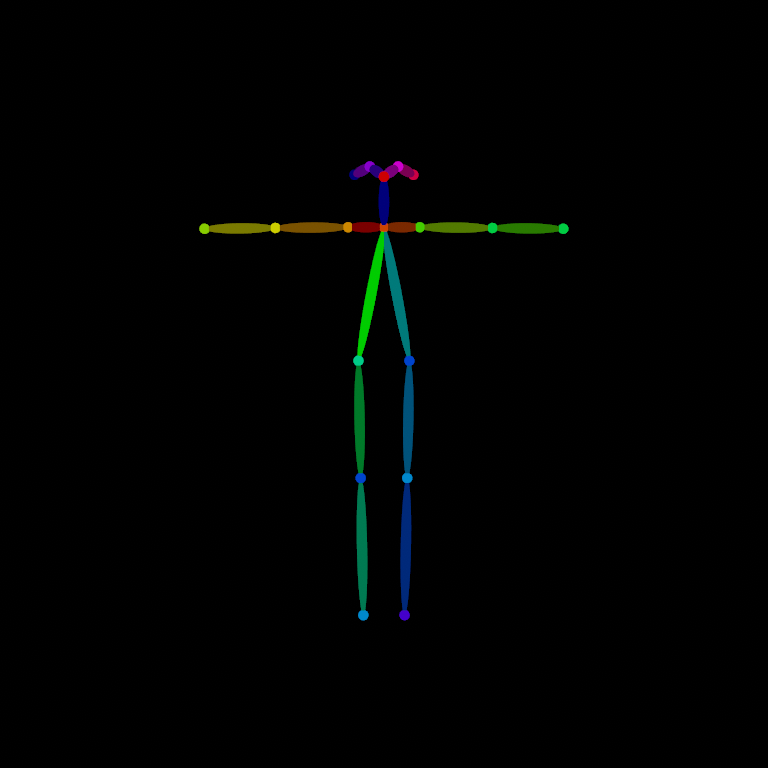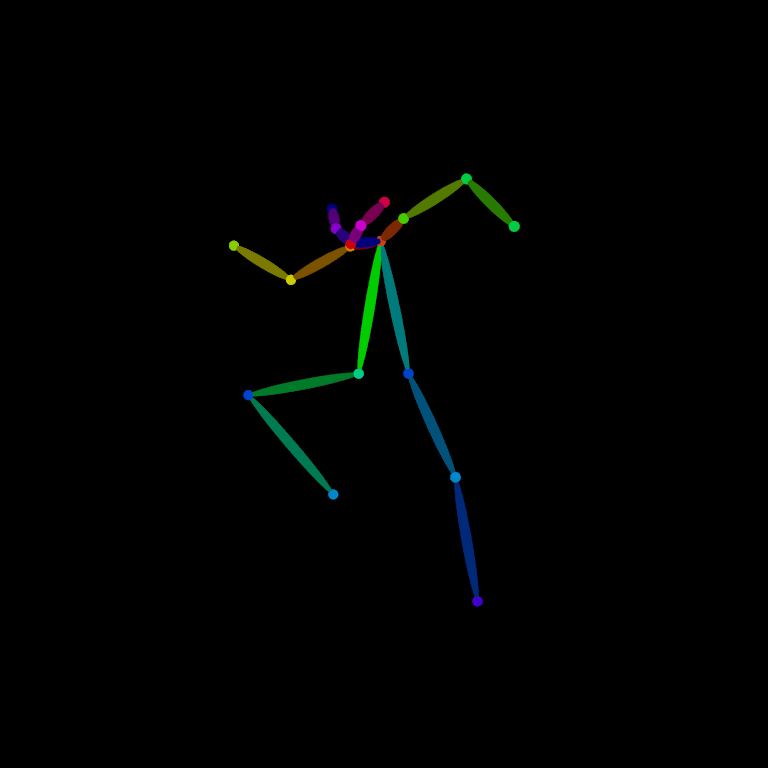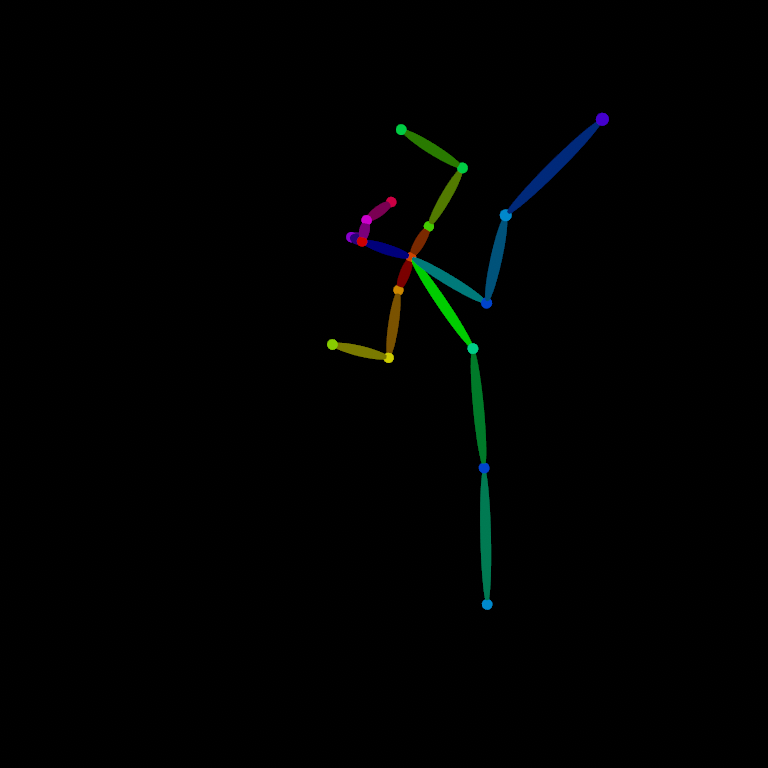ControlNet for Stable Diffusion 2.1
Stable Diffusion 2.1 (Canny)
Waifu Diffusion 1.5 (Canny, Pose, Depth)
Picasso Diffusion 1.1 (Pose)
Note: This model is a proof of concept. The power is limited. You can test the model with sample poses only. Give me more training data.
- Install Web UI.
- Install ControlNet extention.
- Download Picasso Diffusion 1.1.
- Move it into the folder: models -> Stable-diffusion .
- Download the model and the config.
- Move them into the folder: extentions -> sd-webui-controlnet -> models.
- Use it in the web ui with the sample poses.
Examples
anime, a girl
Steps: 20, Sampler: Euler a, CFG scale: 7, Seed: 3945398766, Size: 768x768, Model hash: 5eb33121a0, Model: picasso_diffusion, ControlNet Enabled: True, ControlNet Module: none, ControlNet Model: control_picasso11_openpose [80042ed5], ControlNet Weight: 1, ControlNet Guidance Strength: 1
anime, a girl
Steps: 20, Sampler: Euler a, CFG scale: 7, Seed: 3577963316, Size: 768x768, Model hash: 5eb33121a0, Model: picasso_diffusion, ControlNet Enabled: True, ControlNet Module: none, ControlNet Model: control_picasso11_openpose [80042ed5], ControlNet Weight: 1, ControlNet Guidance Strength: 1
anime, a girl in a church, wedding dress
Steps: 20, Sampler: Euler a, CFG scale: 7, Seed: 4122929822, Size: 768x768, Model hash: 5eb33121a0, Model: picasso_diffusion, ControlNet Enabled: True, ControlNet Module: none, ControlNet Model: control_picasso11_openpose [80042ed5], ControlNet Weight: 1, ControlNet Guidance Strength: 1
Inference Providers
NEW
This model is not currently available via any of the supported Inference Providers.
The model cannot be deployed to the HF Inference API:
The model has no library tag.