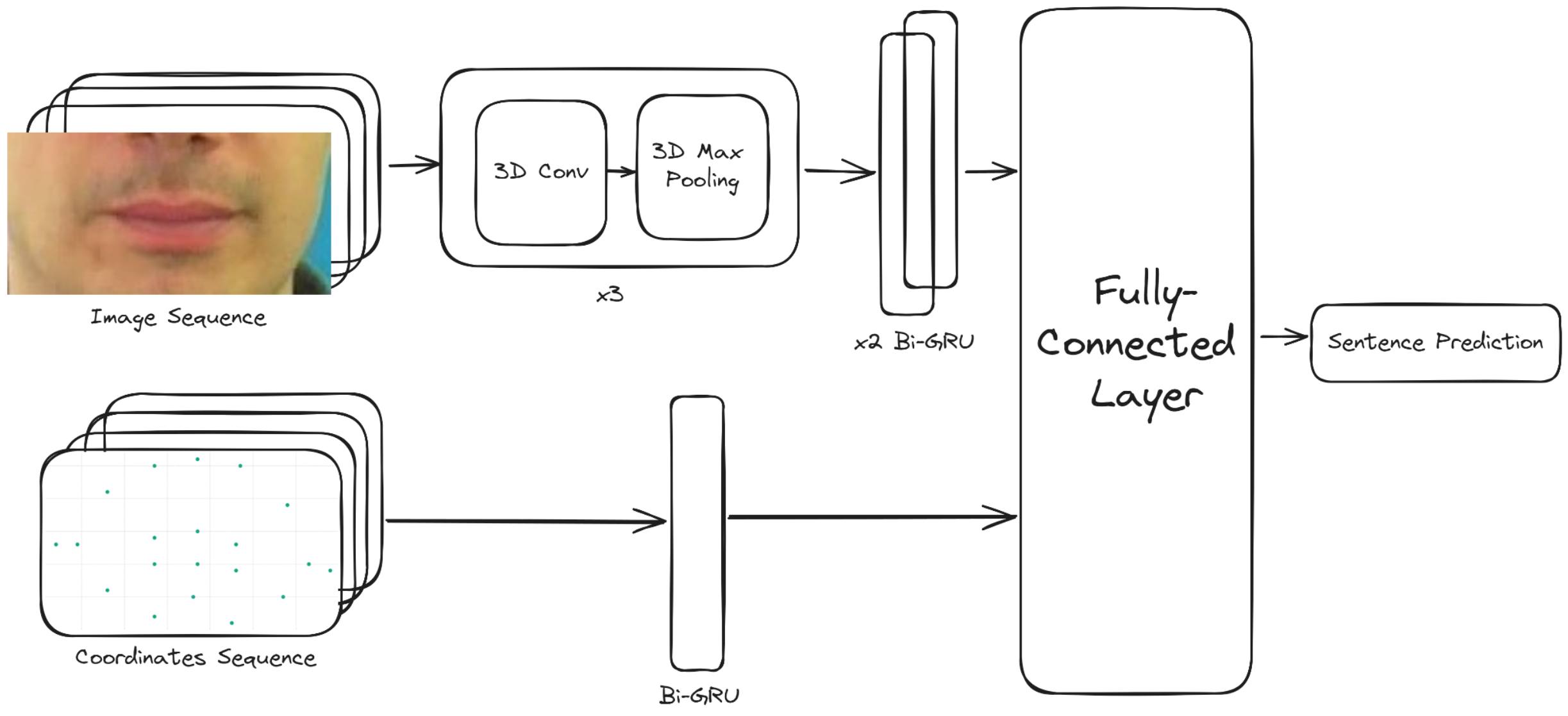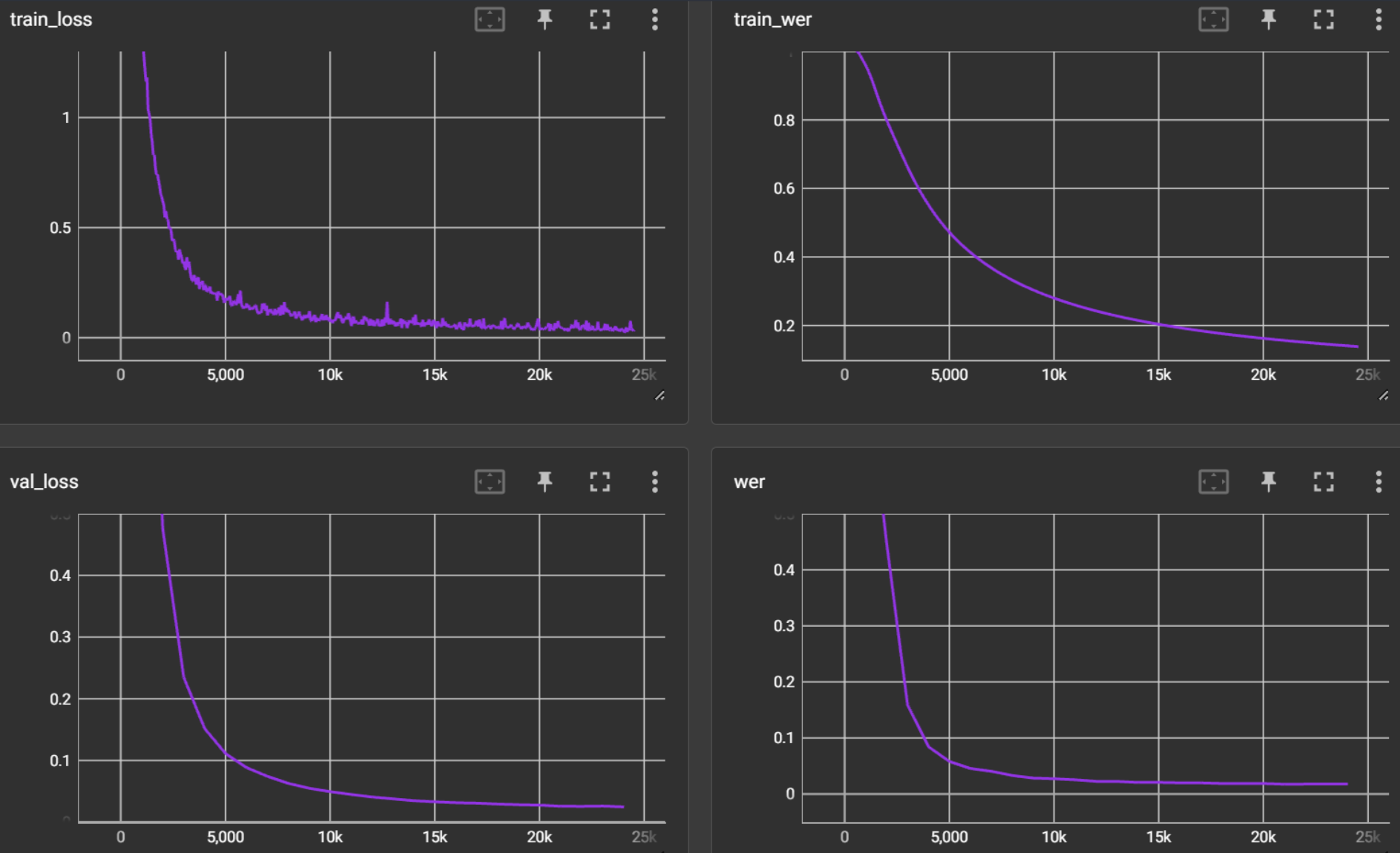LipCoordNet: Enhanced Lip Reading with Landmark Coordinates
Introduction
LipCoordNet is an advanced neural network model designed for accurate lip reading by incorporating lip landmark coordinates as a supplementary input to the traditional image sequence input. This enhancement to the original LipNet architecture aims to improve the precision of sentence predictions by providing additional geometric context to the model.
Features
- Dual Input System: Utilizes both raw image sequences and corresponding lip landmark coordinates for improved context.
- Enhanced Spatial Resolution: Improved spatial analysis of lip movements through detailed landmark tracking.
- State-of-the-Art Performance: Outperforms the original LipNet, as well as VIPL's PyTorch implementation of LipNet.
Scenario Image Size (W x H) CER WER Unseen speakers (Original) 100 x 50 6.7% 13.6% Overlapped speakers (Original) 100 x 50 2.0% 5.6% Unseen speakers (VIPL LipNet) 128 x 64 6.7% 13.3% Overlapped speakers (VIPL LipNet) 128 x 64 1.9% 4.6% Overlapped speakers (LipCoordNet) 128 x 64 0.6% 1.7%
Getting Started
Prerequisites
- Python 3.10 or later
- Pytorch 2.0 or later
- OpenCV
- NumPy
- dlib (for landmark detection)
- The detailed list of dependencies can be found in
requirements.txt.
Installation
Clone the repository:
git clone https://huggingface.co/SilentSpeak/LipCoordNetNavigate to the project directory:
cd LipCoordNetInstall the required dependencies:
pip install -r requirements.txt
Usage
To train the LipCoordNet model with your dataset, first update the options.py file with the appropriate paths to your dataset and pretrained weights (comment out the weights if you want to start from scratch). Then, run the following command:
python train.py
To perform sentence prediction using the pre-trained model:
python inference.py --input_video <path_to_video>
note: ffmpeg is required to convert video to image sequence and run the inference script.
Model Architecture
Training
This model is built on top of the LipNet-Pytorch project on GitHub. The training process if similar to the original LipNet model, with the addition of landmark coordinates as a supplementary input. We used the pretrained weights from the original LipNet model as a starting point for training our model, froze the weights for the original LipNet layers, and trained the new layers for the landmark coordinates.
The dataset used to train this model is the EGCLLC dataset. The dataset is not included in this repository, but can be downloaded from the link above.
Total training time: 2 days Total epochs: 51 Training hardware: NVIDIA GeForce RTX 3080 12GB
For an interactive view of the training curves, please refer to the tensorboard logs in the runs directory.
Use this command to view the logs:
tensorboard --logdir runs
Evaluation
We achieved a lowest WER of 1.7%, CER of 0.6% and a loss of 0.0256 on the validation dataset.
License
This project is licensed under the MIT License.
Acknowledgments
This model, LipCoordNet, has been developed with reference to the LipNet-PyTorch implementation available at VIPL-Audio-Visual-Speech-Understanding. We extend our gratitude to the contributors of this repository for providing a solid foundation and insightful examples that greatly facilitated the development of our enhanced lip reading model. Their work has been instrumental in advancing the field of audio-visual speech understanding and has provided the community with valuable resources to build upon.
Alvarez Casado, C., Bordallo Lopez, M. Real-time face alignment: evaluation methods, training strategies and implementation optimization. Springer Journal of Real-time image processing, 2021
Assael, Y., Shillingford, B., Whiteson, S., & Freitas, N. (2017). LipNet: End-to-End Sentence-level Lipreading. GPU Technology Conference.
Contact
Project Link: https://github.com/ffeew/LipCoordNet