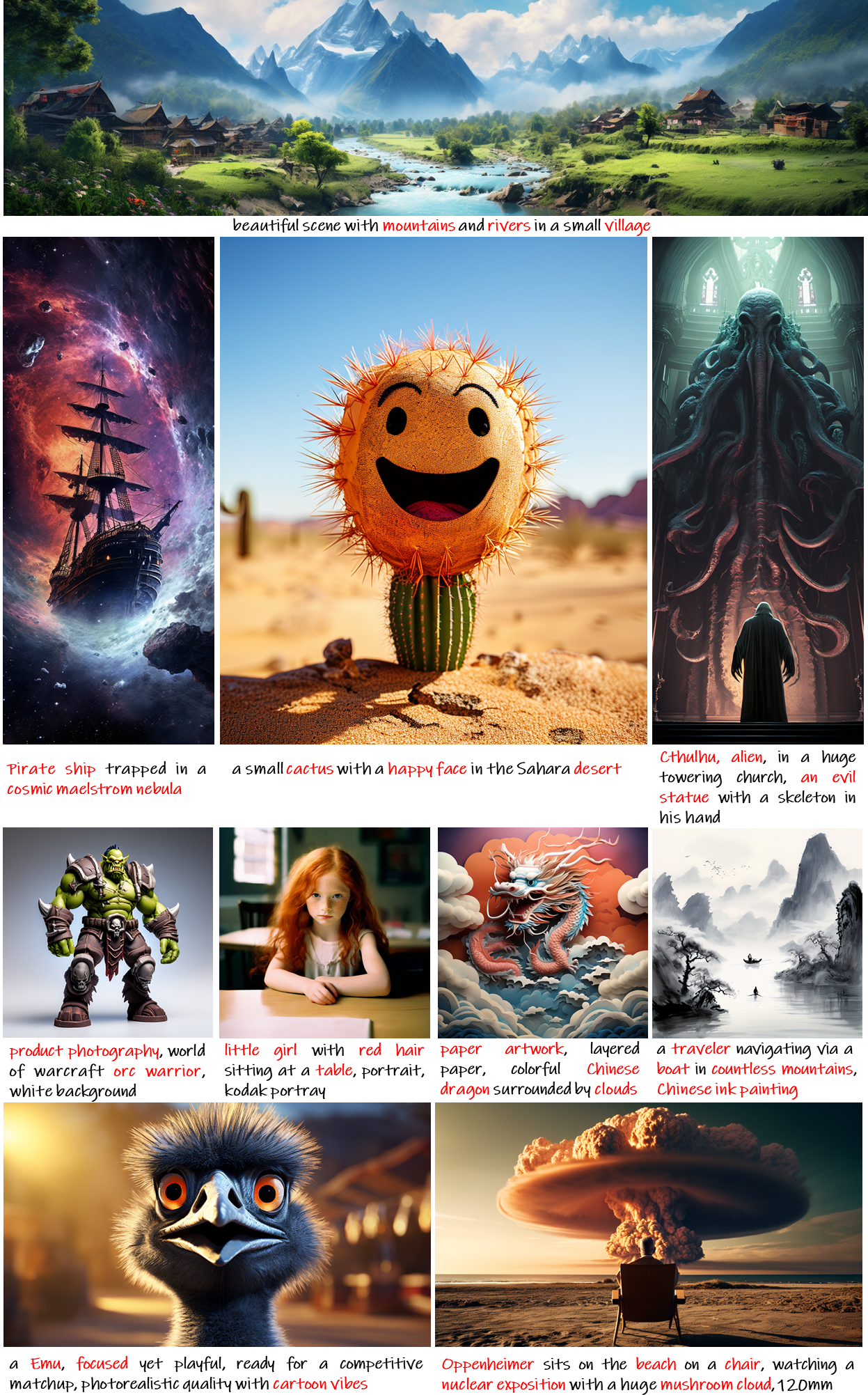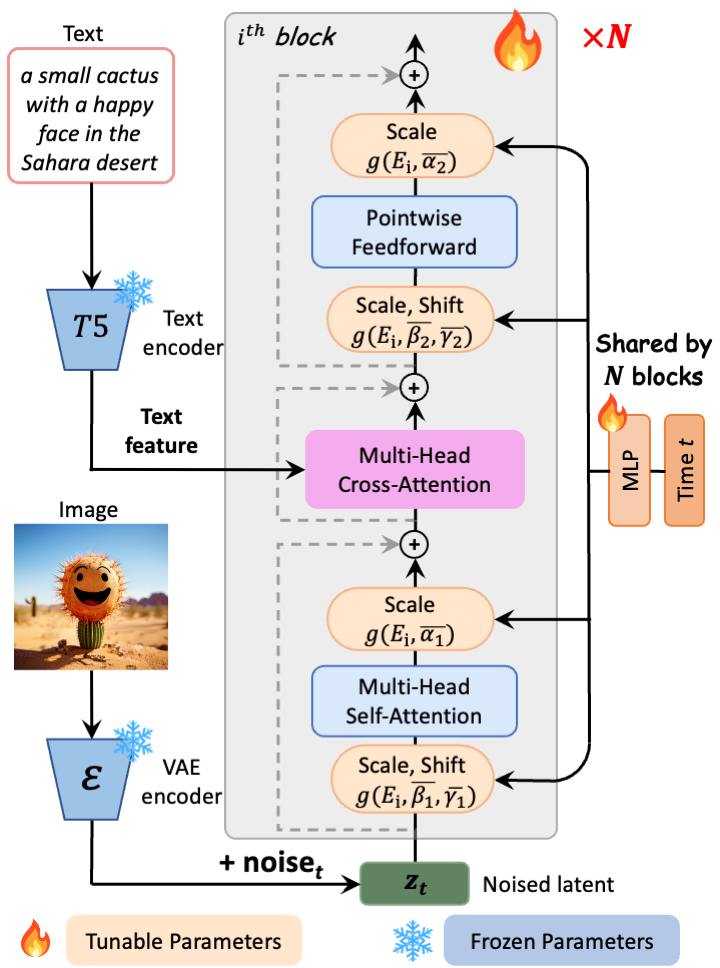🐱 Pixart-α Model Card
Model
Pixart-α consists of pure transformer blocks for latent diffusion: It can directly generate 1024px images from text prompts within a single sampling process.
Source code is available at https://github.com/PixArt-alpha/PixArt-alpha.
Model Description
- Developed by: Pixart-α
- Model type: Diffusion-Transformer-based text-to-image generative model
- License: CreativeML Open RAIL++-M License
- Model Description: This is a model that can be used to generate and modify images based on text prompts. It is a Transformer Latent Diffusion Model that uses one fixed, pretrained text encoders (T5)) and one latent feature encoder (VAE).
- Resources for more information: Check out our GitHub Repository and the Pixart-α report on arXiv.
Model Sources
For research purposes, we recommend our generative-models Github repository (https://github.com/PixArt-alpha/PixArt-alpha),
which is more suitable for both training and inference and for which most advanced diffusion sampler like SA-Solver will be added over time.
Hugging Face provides free Pixart-α inference.
- Repository: https://github.com/PixArt-alpha/PixArt-alpha
- Demo: https://huggingface.co/spaces/PixArt-alpha/PixArt-alpha
🔥🔥🔥 Why PixArt-α?
Training Efficiency
PixArt-α only takes 10.8% of Stable Diffusion v1.5's training time (675 vs. 6,250 A100 GPU days), saving nearly $300,000 ($26,000 vs. $320,000) and reducing 90% CO2 emissions. Moreover, compared with a larger SOTA model, RAPHAEL, our training cost is merely 1%.
| Method | Type | #Params | #Images | A100 GPU days |
|---|---|---|---|---|
| DALL·E | Diff | 12.0B | 1.54B | |
| GLIDE | Diff | 5.0B | 5.94B | |
| LDM | Diff | 1.4B | 0.27B | |
| DALL·E 2 | Diff | 6.5B | 5.63B | 41,66 |
| SDv1.5 | Diff | 0.9B | 3.16B | 6,250 |
| GigaGAN | GAN | 0.9B | 0.98B | 4,783 |
| Imagen | Diff | 3.0B | 15.36B | 7,132 |
| RAPHAEL | Diff | 3.0B | 5.0B | 60,000 |
| PixArt-α | Diff | 0.6B | 0.025B | 675 |
Evaluation
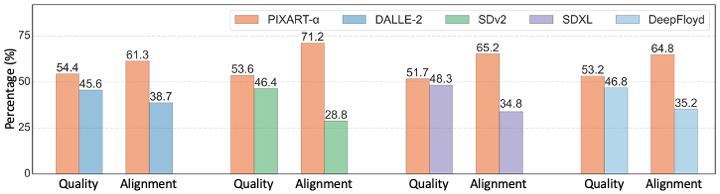 The chart above evaluates user preference for Pixart-α over SDXL 0.9, Stable Diffusion 2, DALLE-2 and DeepFloyd.
The Pixart-α base model performs comparable or even better than the existing state-of-the-art models.
The chart above evaluates user preference for Pixart-α over SDXL 0.9, Stable Diffusion 2, DALLE-2 and DeepFloyd.
The Pixart-α base model performs comparable or even better than the existing state-of-the-art models.
🧨 Diffusers
Make sure to upgrade diffusers to >= 0.22.0:
pip install -U diffusers --upgrade
In addition make sure to install transformers, safetensors, sentencepiece, and accelerate:
pip install transformers accelerate safetensors sentencepiece
To just use the base model, you can run:
from diffusers import PixArtAlphaPipeline
import torch
pipe = PixArtAlphaPipeline.from_pretrained("PixArt-alpha/PixArt-XL-2-1024-MS", torch_dtype=torch.float16)
pipe = pipe.to("cuda")
# if using torch < 2.0
# pipe.enable_xformers_memory_efficient_attention()
prompt = "An astronaut riding a green horse"
images = pipe(prompt=prompt).images[0]
When using torch >= 2.0, you can improve the inference speed by 20-30% with torch.compile. Simple wrap the unet with torch compile before running the pipeline:
pipe.transformer = torch.compile(pipe.transformer, mode="reduce-overhead", fullgraph=True)
If you are limited by GPU VRAM, you can enable cpu offloading by calling pipe.enable_model_cpu_offload
instead of .to("cuda"):
- pipe.to("cuda")
+ pipe.enable_model_cpu_offload()
For more information on how to use Pixart-α with diffusers, please have a look at the Pixart-α Docs.
Free Google Colab
You can use Google Colab to generate images from PixArt-α free of charge. Click here too try.
Uses
Direct Use
The model is intended for research purposes only. Possible research areas and tasks include
Generation of artworks and use in design and other artistic processes.
Applications in educational or creative tools.
Research on generative models.
Safe deployment of models which have the potential to generate harmful content.
Probing and understanding the limitations and biases of generative models.
Excluded uses are described below.
Out-of-Scope Use
The model was not trained to be factual or true representations of people or events, and therefore using the model to generate such content is out-of-scope for the abilities of this model.
Limitations and Bias
Limitations
- The model does not achieve perfect photorealism
- The model cannot render legible text
- The model struggles with more difficult tasks which involve compositionality, such as rendering an image corresponding to “A red cube on top of a blue sphere”
- fingers, .etc in general may not be generated properly.
- The autoencoding part of the model is lossy.
Bias
While the capabilities of image generation models are impressive, they can also reinforce or exacerbate social biases.
- Downloads last month
- 0