File size: 1,457 Bytes
a6c17ec |
1 2 3 4 5 6 7 8 9 10 11 12 13 14 15 16 17 18 19 20 21 22 23 24 25 26 27 28 29 30 31 32 33 34 35 36 37 38 39 40 41 42 43 44 45 46 47 |
---
license: cc-by-nc-4.0
tags:
- not-for-all-audiences
- nsfw
---
## Description
Exllama 2 quant of [Undi95/U-Amethyst-20B](https://huggingface.co/Undi95/U-Amethyst-20B)
3 BPW
## Prompt template
[Recommended reading](https://huggingface.co/lemonilia/LimaRP-Llama2-13B-v3-EXPERIMENT)
You can follow these instruction format settings in SillyTavern. Replace `tiny` with
your desired response length:
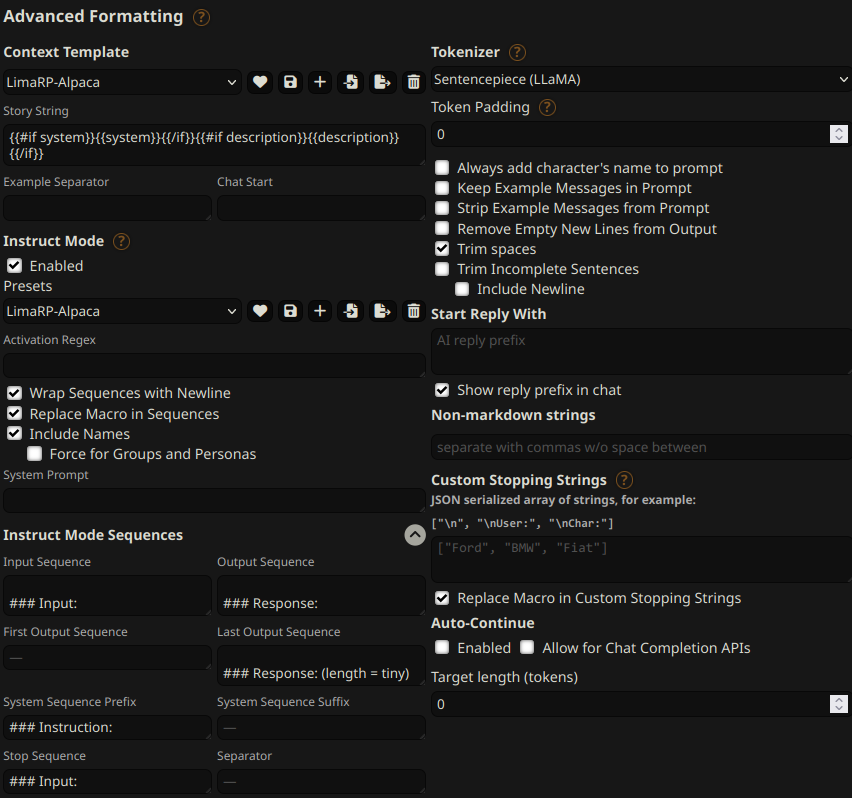
### Message length control
Inspired by the previously named "Roleplay" preset in SillyTavern, starting from this
version of LimaRP it is possible to append a length modifier to the response instruction
sequence, like this:
```
### Input
User: {utterance}
### Response: (length = medium)
Character: {utterance}
```
This has an immediately noticeable effect on bot responses. The available lengths are:
`tiny`, `short`, `medium`, `long`, `huge`, `humongous`, `extreme`, `unlimited`. **The
recommended starting length is `medium`**. Keep in mind that the AI may ramble
or impersonate the user with very long messages.
The length control effect is reproducible, but the messages will not necessarily follow
lengths very precisely, rather follow certain ranges on average, as seen in this table
with data from tests made with one reply at the beginning of the conversation:
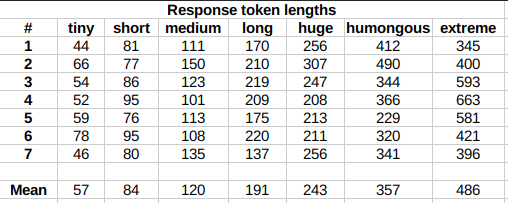
Response length control appears to work well also deep into the conversation.
|