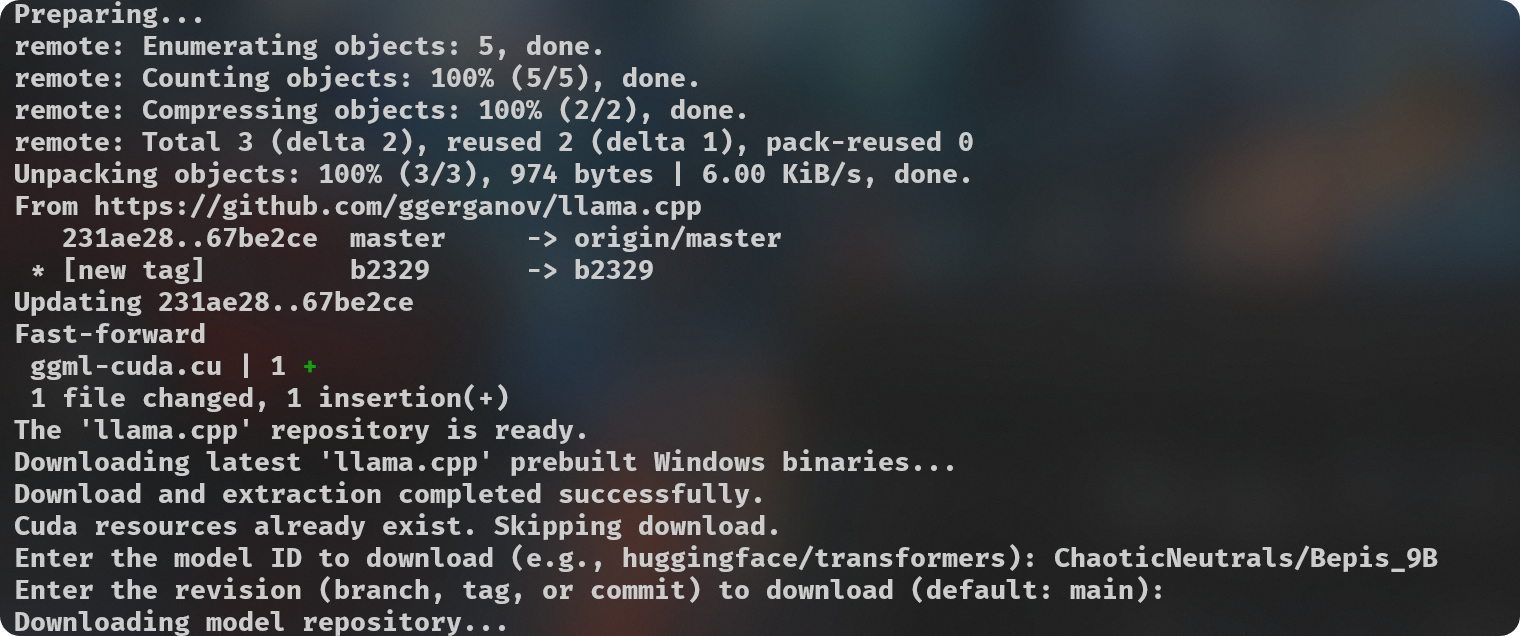license: cc-by-nc-4.0
inference: false
pipeline_tag: text-generation
tags:
- gguf
- quantized
- text-generation-inference
Credits:
Made with love by @Lewdiculous with the handy contributions by @SolidSnacke.
If this proves useful for you, feel free to credit and share the repository and authors.
[Important] Llama-3:
For those converting LLama-3 BPE models, you might need have to read llama.cpp/#6920 for more context.
Try and if you have issues try the tips bwllow.Basically, make sure you're in the latest llama.cpp repo commit, then run the new
convert-hf-to-gguf-update.pyscript inside the repo (you will need to provide a huggingface-read-token, and you need to have access to the Meta-Llama-3 repositories – here and here – to be sure, so fill the access request forms right away to be able to fetch the necessary files, you also might need to refresh the tokens if it stops working after some time), afterwards you need to manually copy the config files fromllama.cpp\models\tokenizers\llama-bpeinto your downloaded model folder, replacing the existing ones.
Try again and the conversion procress should work as expected.
Experimental:
There is a new experimental script added,gguf-imat-lossless-for-BF16.py, which performs the conversions directly from a BF16 GGUF to hopefully generate lossless, or as close to that for now, Llama-3 model quantizations avoiding the recent talked about issues on that topic, it is more resource intensive and will generate more writes in the drive as there's a whole additional conversion step that isn't performed in the previous version. This should only be necessary until we have GPU support for BF16 to run directly without conversion.
Pull Requests with your own features and improvements to this script are always welcome.
GGUF-IQ-Imatrix-Quantization-Script:
Simple python script (gguf-imat.py - I recommend using the specific "for-FP16" or "for-BF16" scripts) to generate various GGUF-IQ-Imatrix quantizations from a Hugging Face author/model input, for Windows and NVIDIA hardware.
This is setup for a Windows machine with 8GB of VRAM, assuming use with an NVIDIA GPU. If you want to change the -ngl (number of GPU layers) amount, you can do so at line 124. This is only relevant during the --imatrix data generation. If you don't have enough VRAM you can decrease the -ngl amount or set it to 0 to only use your System RAM instead for all layers, this will make the imatrix data generation take longer, so it's a good idea to find the number that gives your own machine the best results.
Your imatrix.txt is expected to be located inside the imatrix folder. I have already included a file that is considered a good starting option, this discussion is where it came from. If you have suggestions or other imatrix data to recommend, please do so.
Adjust quantization_options in line 138.
Models downloaded to be used for quantization are cached at
C:\Users\{{User}}\.cache\huggingface\hub. You can delete these files manually as needed after you're done with your quantizations, you can do it directly from your Terminal if you prefer with thermdir "C:\Users\{{User}}\.cache\huggingface\hub"command. You can put it into another script or alias it to a convenient command if you prefer.
Hardware:
- NVIDIA GPU with 8GB of VRAM.
- 32GB of system RAM.
Software Requirements:
- Windows 10/11
- Git
- Python 3.11
pip install huggingface_hub
Usage:
python .\gguf-imat.py
Quantizations will be output into the created models\{model-name}-GGUF folder.