Spaces:
Running
Running
File size: 9,288 Bytes
1d777c4 |
1 2 3 4 5 6 7 8 9 10 11 12 13 14 15 16 17 18 19 20 21 22 23 24 25 26 27 28 29 30 31 32 33 34 35 36 37 38 39 40 41 42 43 44 45 46 47 48 49 50 51 52 53 54 55 56 57 58 59 60 61 62 63 64 65 66 67 68 69 70 71 72 73 74 75 76 77 78 79 80 81 82 83 84 85 86 87 88 89 90 91 92 93 94 95 96 97 98 99 100 101 102 103 104 105 106 107 108 109 110 111 112 113 114 115 116 117 118 119 120 121 122 123 124 125 126 127 128 129 130 131 132 133 134 135 136 137 138 139 140 141 142 143 144 145 146 147 148 149 150 151 152 153 154 155 156 157 158 159 160 161 162 163 164 165 166 167 168 169 170 171 172 173 174 175 176 177 178 179 180 181 182 183 184 185 186 187 188 189 190 191 192 193 194 195 196 197 198 199 200 201 202 203 204 205 206 207 208 209 210 211 212 213 214 215 216 217 218 219 220 221 222 223 224 225 226 227 228 229 230 231 232 233 234 235 236 237 238 239 240 241 242 243 244 245 246 247 248 249 250 251 252 253 254 255 256 257 258 259 260 261 262 263 264 265 266 267 268 269 270 271 272 273 274 |
---
library_name: diffusers
base_model: stabilityai/stable-diffusion-xl-base-1.0
tags:
- lora
- text-to-image
license: openrail++
inference: false
---
# Latent Consistency Model (LCM) LoRA: SDXL
Latent Consistency Model (LCM) LoRA was proposed in [LCM-LoRA: A universal Stable-Diffusion Acceleration Module](https://arxiv.org/abs/2311.05556)
by *Simian Luo, Yiqin Tan, Suraj Patil, Daniel Gu et al.*
It is a distilled consistency adapter for [`stable-diffusion-xl-base-1.0`](https://huggingface.co/stabilityai/stable-diffusion-xl-base-1.0) that allows
to reduce the number of inference steps to only between **2 - 8 steps**.
| Model | Params / M |
|----------------------------------------------------------------------------|------------|
| [lcm-lora-sdv1-5](https://huggingface.co/latent-consistency/lcm-lora-sdv1-5) | 67.5 |
| [lcm-lora-ssd-1b](https://huggingface.co/latent-consistency/lcm-lora-ssd-1b) | 105 |
| [**lcm-lora-sdxl**](https://huggingface.co/latent-consistency/lcm-lora-sdxl) | **197M** |
## Usage
LCM-LoRA is supported in 🤗 Hugging Face Diffusers library from version v0.23.0 onwards. To run the model, first
install the latest version of the Diffusers library as well as `peft`, `accelerate` and `transformers`.
audio dataset from the Hugging Face Hub:
```bash
pip install --upgrade pip
pip install --upgrade diffusers transformers accelerate peft
```
***Note: For detailed usage examples we recommend you to check out our official [LCM-LoRA docs](https://huggingface.co/docs/diffusers/main/en/using-diffusers/inference_with_lcm_lora)***
### Text-to-Image
The adapter can be loaded with it's base model `stabilityai/stable-diffusion-xl-base-1.0`. Next, the scheduler needs to be changed to [`LCMScheduler`](https://huggingface.co/docs/diffusers/v0.22.3/en/api/schedulers/lcm#diffusers.LCMScheduler) and we can reduce the number of inference steps to just 2 to 8 steps.
Please make sure to either disable `guidance_scale` or use values between 1.0 and 2.0.
```python
import torch
from diffusers import LCMScheduler, AutoPipelineForText2Image
model_id = "stabilityai/stable-diffusion-xl-base-1.0"
adapter_id = "latent-consistency/lcm-lora-sdxl"
pipe = AutoPipelineForText2Image.from_pretrained(model_id, torch_dtype=torch.float16, variant="fp16")
pipe.scheduler = LCMScheduler.from_config(pipe.scheduler.config)
pipe.to("cuda")
# load and fuse lcm lora
pipe.load_lora_weights(adapter_id)
pipe.fuse_lora()
prompt = "Self-portrait oil painting, a beautiful cyborg with golden hair, 8k"
# disable guidance_scale by passing 0
image = pipe(prompt=prompt, num_inference_steps=4, guidance_scale=0).images[0]
```

### Inpainting
LCM-LoRA can be used for inpainting as well.
```python
import torch
from diffusers import AutoPipelineForInpainting, LCMScheduler
from diffusers.utils import load_image, make_image_grid
pipe = AutoPipelineForInpainting.from_pretrained(
"diffusers/stable-diffusion-xl-1.0-inpainting-0.1",
torch_dtype=torch.float16,
variant="fp16",
).to("cuda")
# set scheduler
pipe.scheduler = LCMScheduler.from_config(pipe.scheduler.config)
# load LCM-LoRA
pipe.load_lora_weights("latent-consistency/lcm-lora-sdxl")
pipe.fuse_lora()
# load base and mask image
init_image = load_image("https://huggingface.co/datasets/huggingface/documentation-images/resolve/main/diffusers/inpaint.png").resize((1024, 1024))
mask_image = load_image("https://huggingface.co/datasets/huggingface/documentation-images/resolve/main/diffusers/inpaint_mask.png").resize((1024, 1024))
prompt = "a castle on top of a mountain, highly detailed, 8k"
generator = torch.manual_seed(42)
image = pipe(
prompt=prompt,
image=init_image,
mask_image=mask_image,
generator=generator,
num_inference_steps=5,
guidance_scale=4,
).images[0]
make_image_grid([init_image, mask_image, image], rows=1, cols=3)
```

## Combine with styled LoRAs
LCM-LoRA can be combined with other LoRAs to generate styled-images in very few steps (4-8). In the following example, we'll use the LCM-LoRA with the [papercut LoRA](TheLastBen/Papercut_SDXL).
To learn more about how to combine LoRAs, refer to [this guide](https://huggingface.co/docs/diffusers/tutorials/using_peft_for_inference#combine-multiple-adapters).
```python
import torch
from diffusers import DiffusionPipeline, LCMScheduler
pipe = DiffusionPipeline.from_pretrained(
"stabilityai/stable-diffusion-xl-base-1.0",
variant="fp16",
torch_dtype=torch.float16
).to("cuda")
# set scheduler
pipe.scheduler = LCMScheduler.from_config(pipe.scheduler.config)
# load LoRAs
pipe.load_lora_weights("latent-consistency/lcm-lora-sdxl", adapter_name="lcm")
pipe.load_lora_weights("TheLastBen/Papercut_SDXL", weight_name="papercut.safetensors", adapter_name="papercut")
# Combine LoRAs
pipe.set_adapters(["lcm", "papercut"], adapter_weights=[1.0, 0.8])
prompt = "papercut, a cute fox"
generator = torch.manual_seed(0)
image = pipe(prompt, num_inference_steps=4, guidance_scale=1, generator=generator).images[0]
image
```

### ControlNet
```python
import torch
import cv2
import numpy as np
from PIL import Image
from diffusers import StableDiffusionXLControlNetPipeline, ControlNetModel, LCMScheduler
from diffusers.utils import load_image
image = load_image(
"https://hf.co/datasets/huggingface/documentation-images/resolve/main/diffusers/input_image_vermeer.png"
).resize((1024, 1024))
image = np.array(image)
low_threshold = 100
high_threshold = 200
image = cv2.Canny(image, low_threshold, high_threshold)
image = image[:, :, None]
image = np.concatenate([image, image, image], axis=2)
canny_image = Image.fromarray(image)
controlnet = ControlNetModel.from_pretrained("diffusers/controlnet-canny-sdxl-1.0-small", torch_dtype=torch.float16, variant="fp16")
pipe = StableDiffusionXLControlNetPipeline.from_pretrained(
"stabilityai/stable-diffusion-xl-base-1.0",
controlnet=controlnet,
torch_dtype=torch.float16,
safety_checker=None,
variant="fp16"
).to("cuda")
# set scheduler
pipe.scheduler = LCMScheduler.from_config(pipe.scheduler.config)
# load LCM-LoRA
pipe.load_lora_weights("latent-consistency/lcm-lora-sdxl")
pipe.fuse_lora()
generator = torch.manual_seed(0)
image = pipe(
"picture of the mona lisa",
image=canny_image,
num_inference_steps=5,
guidance_scale=1.5,
controlnet_conditioning_scale=0.5,
cross_attention_kwargs={"scale": 1},
generator=generator,
).images[0]
make_image_grid([canny_image, image], rows=1, cols=2)
```
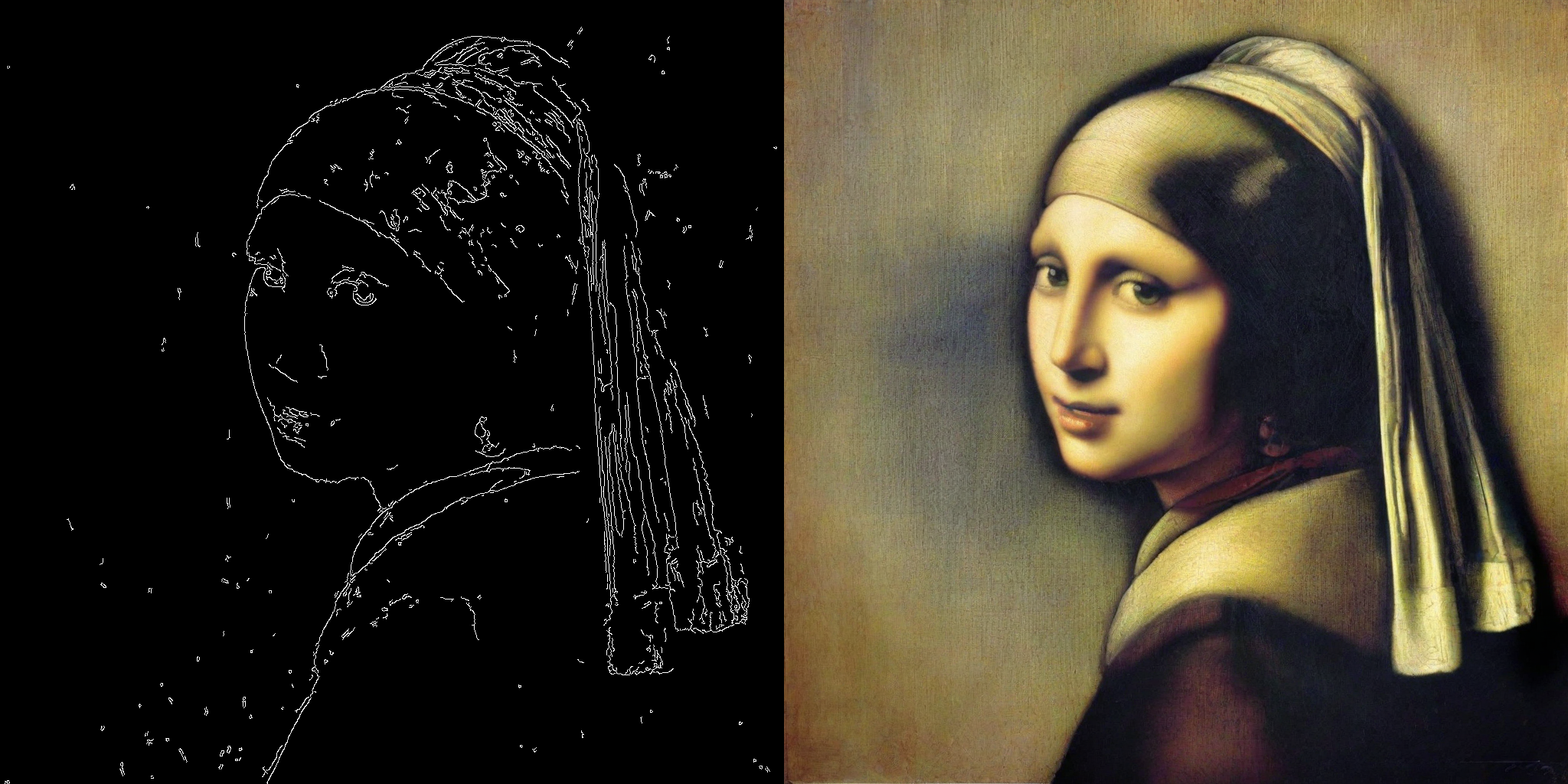
<Tip>
The inference parameters in this example might not work for all examples, so we recommend you to try different values for `num_inference_steps`, `guidance_scale`, `controlnet_conditioning_scale` and `cross_attention_kwargs` parameters and choose the best one.
</Tip>
### T2I Adapter
This example shows how to use the LCM-LoRA with the [Canny T2I-Adapter](TencentARC/t2i-adapter-canny-sdxl-1.0) and SDXL.
```python
import torch
import cv2
import numpy as np
from PIL import Image
from diffusers import StableDiffusionXLAdapterPipeline, T2IAdapter, LCMScheduler
from diffusers.utils import load_image, make_image_grid
# Prepare image
# Detect the canny map in low resolution to avoid high-frequency details
image = load_image(
"https://huggingface.co/Adapter/t2iadapter/resolve/main/figs_SDXLV1.0/org_canny.jpg"
).resize((384, 384))
image = np.array(image)
low_threshold = 100
high_threshold = 200
image = cv2.Canny(image, low_threshold, high_threshold)
image = image[:, :, None]
image = np.concatenate([image, image, image], axis=2)
canny_image = Image.fromarray(image).resize((1024, 1024))
# load adapter
adapter = T2IAdapter.from_pretrained("TencentARC/t2i-adapter-canny-sdxl-1.0", torch_dtype=torch.float16, varient="fp16").to("cuda")
pipe = StableDiffusionXLAdapterPipeline.from_pretrained(
"stabilityai/stable-diffusion-xl-base-1.0",
adapter=adapter,
torch_dtype=torch.float16,
variant="fp16",
).to("cuda")
# set scheduler
pipe.scheduler = LCMScheduler.from_config(pipe.scheduler.config)
# load LCM-LoRA
pipe.load_lora_weights("latent-consistency/lcm-lora-sdxl")
prompt = "Mystical fairy in real, magic, 4k picture, high quality"
negative_prompt = "extra digit, fewer digits, cropped, worst quality, low quality, glitch, deformed, mutated, ugly, disfigured"
generator = torch.manual_seed(0)
image = pipe(
prompt=prompt,
negative_prompt=negative_prompt,
image=canny_image,
num_inference_steps=4,
guidance_scale=1.5,
adapter_conditioning_scale=0.8,
adapter_conditioning_factor=1,
generator=generator,
).images[0]
make_image_grid([canny_image, image], rows=1, cols=2)
```

## Speed Benchmark
TODO
## Training
TODO
|