Spaces:
Runtime error
Runtime error
File size: 8,664 Bytes
12bfd03 |
1 2 3 4 5 6 7 8 9 10 11 12 13 14 15 16 17 18 19 20 21 22 23 24 25 26 27 28 29 30 31 32 33 34 35 36 37 38 39 40 41 42 43 44 45 46 47 48 49 50 51 52 53 54 55 56 57 58 59 60 61 62 63 64 65 66 67 68 69 70 71 72 73 74 75 76 77 78 79 80 81 82 83 84 85 86 87 88 89 90 91 92 93 94 95 96 97 98 99 100 101 102 103 104 105 106 107 108 109 110 111 112 113 114 115 116 117 118 119 120 121 122 123 124 125 126 127 128 129 130 131 132 133 134 135 136 137 138 139 140 141 142 143 144 145 146 147 148 149 150 151 152 153 154 155 156 157 158 159 160 161 162 163 164 165 166 167 168 169 170 171 172 173 174 175 176 177 178 179 180 181 182 183 184 185 186 187 188 189 190 191 192 193 194 195 196 197 198 199 200 201 202 203 204 205 206 207 208 209 210 211 212 213 214 215 216 217 218 219 220 221 222 223 224 225 226 227 228 229 230 231 232 233 234 235 236 237 238 239 240 241 242 243 244 245 246 247 248 249 250 251 252 253 254 255 256 257 258 259 260 261 262 263 264 265 266 267 268 269 270 271 272 273 274 275 276 277 278 279 |
<div align="center">
# 🍵 Matcha-TTS: A fast TTS architecture with conditional flow matching
### [Shivam Mehta](https://www.kth.se/profile/smehta), [Ruibo Tu](https://www.kth.se/profile/ruibo), [Jonas Beskow](https://www.kth.se/profile/beskow), [Éva Székely](https://www.kth.se/profile/szekely), and [Gustav Eje Henter](https://people.kth.se/~ghe/)
[](https://www.python.org/downloads/release/python-3100/)
[](https://pytorch.org/get-started/locally/)
[](https://pytorchlightning.ai/)
[](https://hydra.cc/)
[](https://black.readthedocs.io/en/stable/)
[](https://pycqa.github.io/isort/)
<p style="text-align: center;">
<img src="https://shivammehta25.github.io/Matcha-TTS/images/logo.png" height="128"/>
</p>
</div>
> This is the official code implementation of 🍵 Matcha-TTS [ICASSP 2024].
We propose 🍵 Matcha-TTS, a new approach to non-autoregressive neural TTS, that uses [conditional flow matching](https://arxiv.org/abs/2210.02747) (similar to [rectified flows](https://arxiv.org/abs/2209.03003)) to speed up ODE-based speech synthesis. Our method:
- Is probabilistic
- Has compact memory footprint
- Sounds highly natural
- Is very fast to synthesise from
Check out our [demo page](https://shivammehta25.github.io/Matcha-TTS) and read [our ICASSP 2024 paper](https://arxiv.org/abs/2309.03199) for more details.
[Pre-trained models](https://drive.google.com/drive/folders/17C_gYgEHOxI5ZypcfE_k1piKCtyR0isJ?usp=sharing) will be automatically downloaded with the CLI or gradio interface.
You can also [try 🍵 Matcha-TTS in your browser on HuggingFace 🤗 spaces](https://huggingface.co/spaces/shivammehta25/Matcha-TTS).
## Teaser video
[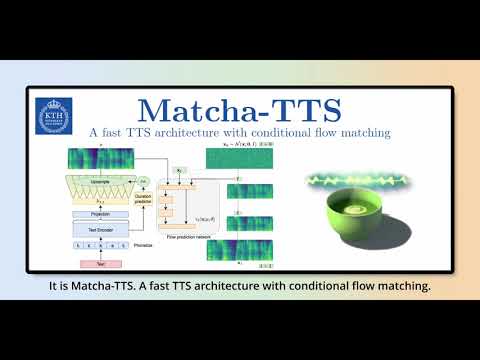](https://youtu.be/xmvJkz3bqw0)
## Installation
1. Create an environment (suggested but optional)
```
conda create -n matcha-tts python=3.10 -y
conda activate matcha-tts
```
2. Install Matcha TTS using pip or from source
```bash
pip install matcha-tts
```
from source
```bash
pip install git+https://github.com/shivammehta25/Matcha-TTS.git
cd Matcha-TTS
pip install -e .
```
3. Run CLI / gradio app / jupyter notebook
```bash
# This will download the required models
matcha-tts --text "<INPUT TEXT>"
```
or
```bash
matcha-tts-app
```
or open `synthesis.ipynb` on jupyter notebook
### CLI Arguments
- To synthesise from given text, run:
```bash
matcha-tts --text "<INPUT TEXT>"
```
- To synthesise from a file, run:
```bash
matcha-tts --file <PATH TO FILE>
```
- To batch synthesise from a file, run:
```bash
matcha-tts --file <PATH TO FILE> --batched
```
Additional arguments
- Speaking rate
```bash
matcha-tts --text "<INPUT TEXT>" --speaking_rate 1.0
```
- Sampling temperature
```bash
matcha-tts --text "<INPUT TEXT>" --temperature 0.667
```
- Euler ODE solver steps
```bash
matcha-tts --text "<INPUT TEXT>" --steps 10
```
## Train with your own dataset
Let's assume we are training with LJ Speech
1. Download the dataset from [here](https://keithito.com/LJ-Speech-Dataset/), extract it to `data/LJSpeech-1.1`, and prepare the file lists to point to the extracted data like for [item 5 in the setup of the NVIDIA Tacotron 2 repo](https://github.com/NVIDIA/tacotron2#setup).
2. Clone and enter the Matcha-TTS repository
```bash
git clone https://github.com/shivammehta25/Matcha-TTS.git
cd Matcha-TTS
```
3. Install the package from source
```bash
pip install -e .
```
4. Go to `configs/data/ljspeech.yaml` and change
```yaml
train_filelist_path: data/filelists/ljs_audio_text_train_filelist.txt
valid_filelist_path: data/filelists/ljs_audio_text_val_filelist.txt
```
5. Generate normalisation statistics with the yaml file of dataset configuration
```bash
matcha-data-stats -i ljspeech.yaml
# Output:
#{'mel_mean': -5.53662231756592, 'mel_std': 2.1161014277038574}
```
Update these values in `configs/data/ljspeech.yaml` under `data_statistics` key.
```bash
data_statistics: # Computed for ljspeech dataset
mel_mean: -5.536622
mel_std: 2.116101
```
to the paths of your train and validation filelists.
6. Run the training script
```bash
make train-ljspeech
```
or
```bash
python matcha/train.py experiment=ljspeech
```
- for a minimum memory run
```bash
python matcha/train.py experiment=ljspeech_min_memory
```
- for multi-gpu training, run
```bash
python matcha/train.py experiment=ljspeech trainer.devices=[0,1]
```
7. Synthesise from the custom trained model
```bash
matcha-tts --text "<INPUT TEXT>" --checkpoint_path <PATH TO CHECKPOINT>
```
## ONNX support
> Special thanks to [@mush42](https://github.com/mush42) for implementing ONNX export and inference support.
It is possible to export Matcha checkpoints to [ONNX](https://onnx.ai/), and run inference on the exported ONNX graph.
### ONNX export
To export a checkpoint to ONNX, first install ONNX with
```bash
pip install onnx
```
then run the following:
```bash
python3 -m matcha.onnx.export matcha.ckpt model.onnx --n-timesteps 5
```
Optionally, the ONNX exporter accepts **vocoder-name** and **vocoder-checkpoint** arguments. This enables you to embed the vocoder in the exported graph and generate waveforms in a single run (similar to end-to-end TTS systems).
**Note** that `n_timesteps` is treated as a hyper-parameter rather than a model input. This means you should specify it during export (not during inference). If not specified, `n_timesteps` is set to **5**.
**Important**: for now, torch>=2.1.0 is needed for export since the `scaled_product_attention` operator is not exportable in older versions. Until the final version is released, those who want to export their models must install torch>=2.1.0 manually as a pre-release.
### ONNX Inference
To run inference on the exported model, first install `onnxruntime` using
```bash
pip install onnxruntime
pip install onnxruntime-gpu # for GPU inference
```
then use the following:
```bash
python3 -m matcha.onnx.infer model.onnx --text "hey" --output-dir ./outputs
```
You can also control synthesis parameters:
```bash
python3 -m matcha.onnx.infer model.onnx --text "hey" --output-dir ./outputs --temperature 0.4 --speaking_rate 0.9 --spk 0
```
To run inference on **GPU**, make sure to install **onnxruntime-gpu** package, and then pass `--gpu` to the inference command:
```bash
python3 -m matcha.onnx.infer model.onnx --text "hey" --output-dir ./outputs --gpu
```
If you exported only Matcha to ONNX, this will write mel-spectrogram as graphs and `numpy` arrays to the output directory.
If you embedded the vocoder in the exported graph, this will write `.wav` audio files to the output directory.
If you exported only Matcha to ONNX, and you want to run a full TTS pipeline, you can pass a path to a vocoder model in `ONNX` format:
```bash
python3 -m matcha.onnx.infer model.onnx --text "hey" --output-dir ./outputs --vocoder hifigan.small.onnx
```
This will write `.wav` audio files to the output directory.
## Citation information
If you use our code or otherwise find this work useful, please cite our paper:
```text
@inproceedings{mehta2024matcha,
title={Matcha-{TTS}: A fast {TTS} architecture with conditional flow matching},
author={Mehta, Shivam and Tu, Ruibo and Beskow, Jonas and Sz{\'e}kely, {\'E}va and Henter, Gustav Eje},
booktitle={Proc. ICASSP},
year={2024}
}
```
## Acknowledgements
Since this code uses [Lightning-Hydra-Template](https://github.com/ashleve/lightning-hydra-template), you have all the powers that come with it.
Other source code we would like to acknowledge:
- [Coqui-TTS](https://github.com/coqui-ai/TTS/tree/dev): For helping me figure out how to make cython binaries pip installable and encouragement
- [Hugging Face Diffusers](https://huggingface.co/): For their awesome diffusers library and its components
- [Grad-TTS](https://github.com/huawei-noah/Speech-Backbones/tree/main/Grad-TTS): For the monotonic alignment search source code
- [torchdyn](https://github.com/DiffEqML/torchdyn): Useful for trying other ODE solvers during research and development
- [labml.ai](https://nn.labml.ai/transformers/rope/index.html): For the RoPE implementation
|