File size: 10,709 Bytes
b2fbe3d |
1 2 3 4 5 6 7 8 9 10 11 12 13 14 15 16 17 18 19 20 21 22 23 24 25 26 27 28 29 30 31 32 33 34 35 36 37 38 39 40 41 42 43 44 45 46 47 48 49 50 51 52 53 54 55 56 57 58 59 60 61 62 63 64 65 66 67 68 69 70 71 72 73 74 75 76 77 78 79 80 81 82 83 84 85 86 87 88 89 90 91 92 93 94 95 96 97 98 99 100 101 102 103 104 105 106 107 108 109 110 111 112 113 114 115 116 117 118 119 120 121 122 123 124 125 126 127 128 129 130 131 132 133 134 135 136 137 138 139 140 141 142 143 144 145 146 147 148 149 150 151 152 153 154 155 156 157 158 159 160 161 162 163 164 165 166 167 168 169 170 171 172 173 174 175 176 177 178 179 180 181 182 183 184 185 186 187 188 189 190 191 192 193 194 195 196 197 198 199 200 201 202 203 204 205 206 207 208 209 210 211 212 213 214 215 216 217 218 219 220 221 222 223 224 225 226 227 228 229 230 231 232 233 234 235 236 237 238 239 240 241 242 243 244 245 246 247 248 249 250 251 252 253 254 255 256 257 258 259 260 261 262 263 264 265 266 267 268 269 270 271 272 273 274 275 276 277 278 279 280 281 282 283 284 285 286 287 288 289 290 291 292 293 294 295 296 297 298 299 300 301 302 303 304 305 306 307 308 309 310 311 312 313 314 315 316 317 318 319 320 321 |
import os
import pandas as pd
import numpy as np
import easyocr
import streamlit as st
from annotated_text import annotated_text
from streamlit_option_menu import option_menu
from sentiment_analysis import SentimentAnalysis
from keyword_extraction import KeywordExtractor
from part_of_speech_tagging import POSTagging
from emotion_detection import EmotionDetection
from named_entity_recognition import NamedEntityRecognition
from Object_Detector import ObjectDetector
from OCR_Detector import OCRDetector
import PIL
from PIL import Image
from PIL import ImageColor
from PIL import ImageDraw
from PIL import ImageFont
import time
# Imports de Object Detection
import tensorflow as tf
import tensorflow_hub as hub
# Load compressed models from tensorflow_hub
os.environ['TFHUB_MODEL_LOAD_FORMAT'] = 'COMPRESSED'
import matplotlib.pyplot as plt
import matplotlib as mpl
# For drawing onto the image.
import numpy as np
from tensorflow.python.ops.numpy_ops import np_config
np_config.enable_numpy_behavior()
import torch
import librosa
from models import infere_speech_emotion, infere_text_emotion, infere_voice2text
st.set_page_config(layout="wide")
hide_streamlit_style = """
<style>
#MainMenu {visibility: hidden;}
footer {visibility: hidden;}
</style>
"""
st.markdown(hide_streamlit_style, unsafe_allow_html=True)
@st.cache_resource
def load_sentiment_model():
return SentimentAnalysis()
@st.cache_resource
def load_keyword_model():
return KeywordExtractor()
@st.cache_resource
def load_pos_model():
return POSTagging()
@st.cache_resource
def load_emotion_model():
return EmotionDetection()
@st.cache_resource
def load_ner_model():
return NamedEntityRecognition()
@st.cache_resource
def load_objectdetector_model():
return ObjectDetector()
@st.cache_resource
def load_ocrdetector_model():
return OCRDetector()
sentiment_analyzer = load_sentiment_model()
keyword_extractor = load_keyword_model()
pos_tagger = load_pos_model()
emotion_detector = load_emotion_model()
ner = load_ner_model()
objectdetector1 = load_objectdetector_model()
ocrdetector1 = load_ocrdetector_model()
def rectangle(image, result):
draw = ImageDraw.Draw(image)
for res in result:
top_left = tuple(res[0][0]) # top left coordinates as tuple
bottom_right = tuple(res[0][2]) # bottom right coordinates as tuple
draw.rectangle((top_left, bottom_right), outline="blue", width=2)
st.image(image)
example_text = "My name is Daniel: The attention to detail, swift resolution, and accuracy demonstrated by ITACA Insurance Company in Spain in handling my claim were truly impressive. This undoubtedly reflects their commitment to being a customer-centric insurance provider."
with st.sidebar:
image = Image.open('./itaca_logo.png')
st.image(image,width=150) #use_column_width=True)
page = option_menu(menu_title='Menu',
menu_icon="robot",
options=["Sentiment Analysis",
"Keyword Extraction",
"Part of Speech Tagging",
"Emotion Detection",
"Named Entity Recognition",
"Speech & Text Emotion",
"Object Detector",
"OCR Detector"],
icons=["chat-dots",
"key",
"tag",
"emoji-heart-eyes",
"building",
"book",
"camera",
"list-task"],
default_index=0
)
st.title('ITACA Insurance Core AI Module')
# Replace '20px' with your desired font size
font_size = '20px'
if page == "Sentiment Analysis":
st.header('Sentiment Analysis')
# st.markdown("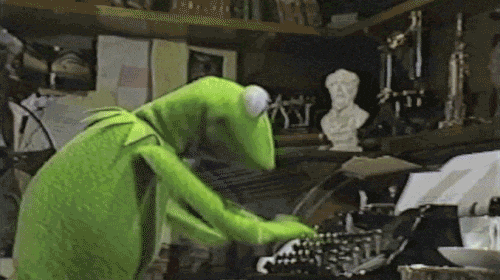")
st.write(
"""
"""
)
text = st.text_area("Paste text here", value=example_text)
if st.button('🔥 Run!'):
with st.spinner("Loading..."):
preds, html = sentiment_analyzer.run(text)
st.success('All done!')
st.write("")
st.subheader("Sentiment Predictions")
st.bar_chart(data=preds, width=0, height=0, use_container_width=True)
st.write("")
st.subheader("Sentiment Justification")
raw_html = html._repr_html_()
st.components.v1.html(raw_html, height=500)
elif page == "Keyword Extraction":
st.header('Keyword Extraction')
# st.markdown("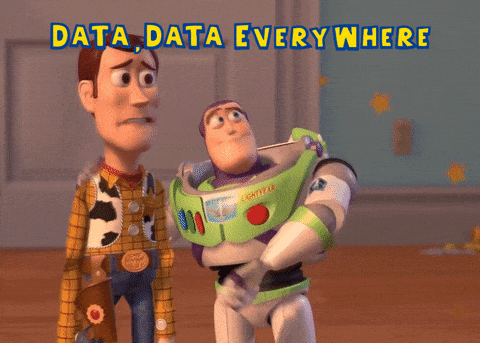")
st.write(
"""
"""
)
text = st.text_area("Paste text here", value=example_text)
max_keywords = st.slider('# of Keywords Max Limit', min_value=1, max_value=10, value=5, step=1)
if st.button('🔥 Run!'):
with st.spinner("Loading..."):
annotation, keywords = keyword_extractor.generate(text, max_keywords)
st.success('All done!')
if annotation:
st.subheader("Keyword Annotation")
st.write("")
annotated_text(*annotation)
st.text("")
st.subheader("Extracted Keywords")
st.write("")
df = pd.DataFrame(keywords, columns=['Extracted Keywords'])
csv = df.to_csv(index=False).encode('utf-8')
st.download_button('Download Keywords to CSV', csv, file_name='news_intelligence_keywords.csv')
data_table = st.table(df)
elif page == "Part of Speech Tagging":
st.header('Part of Speech Tagging')
# st.markdown("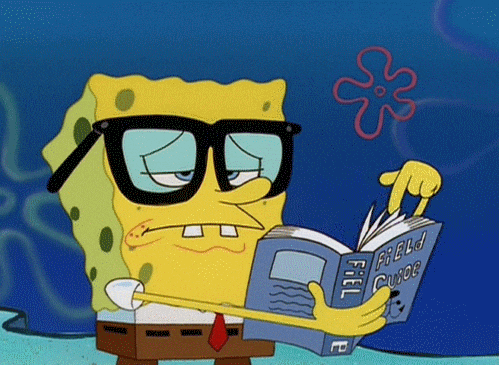")
st.write(
"""
"""
)
text = st.text_area("Paste text here", value=example_text)
if st.button('🔥 Run!'):
with st.spinner("Loading..."):
preds = pos_tagger.classify(text)
st.success('All done!')
st.write("")
st.subheader("Part of Speech tags")
annotated_text(*preds)
st.write("")
st.components.v1.iframe('https://www.ling.upenn.edu/courses/Fall_2003/ling001/penn_treebank_pos.html', height=1000)
elif page == "Emotion Detection":
st.header('Emotion Detection')
# st.markdown("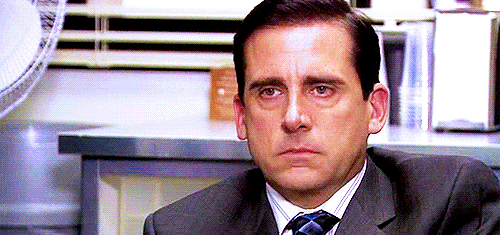")
st.write(
"""
"""
)
text = st.text_area("Paste text here", value=example_text)
if st.button('🔥 Run!'):
with st.spinner("Loading..."):
preds, html = emotion_detector.run(text)
st.success('All done!')
st.write("")
st.subheader("Emotion Predictions")
st.bar_chart(data=preds, width=0, height=0, use_container_width=True)
raw_html = html._repr_html_()
st.write("")
st.subheader("Emotion Justification")
st.components.v1.html(raw_html, height=500)
elif page == "Named Entity Recognition":
st.header('Named Entity Recognition')
# st.markdown("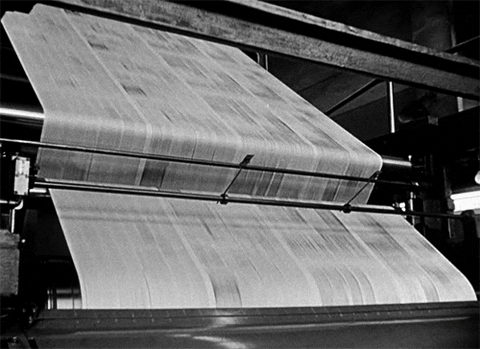")
st.write(
"""
"""
)
text = st.text_area("Paste text here", value=example_text)
if st.button('🔥 Run!'):
with st.spinner("Loading..."):
preds, ner_annotation = ner.classify(text)
st.success('All done!')
st.write("")
st.subheader("NER Predictions")
annotated_text(*ner_annotation)
st.write("")
st.subheader("NER Prediction Metadata")
st.write(preds)
elif page == "Object Detector":
st.header('Object Detector')
st.write(
"""
"""
)
img_file_buffer = st.file_uploader("Load an image", type=["png", "jpg", "jpeg"])
if img_file_buffer is not None:
image = np.array(Image.open(img_file_buffer))
if st.button('🔥 Run!'):
with st.spinner("Loading..."):
img, primero = objectdetector1.run_detector(image)
st.success('The first image detected is: ' + primero)
st.image(img, caption="Imagen", use_column_width=True)
elif page == "OCR Detector":
st.header('OCR Detector')
st.write(
"""
"""
)
file = st.file_uploader("Load an image", type=["png", "jpg", "jpeg"])
#read the csv file and display the dataframe
if file is not None:
image = Image.open(file) # read image with PIL library
if st.button('🔥 Run!'):
with st.spinner("Loading..."):
result = ocrdetector1.reader.readtext(np.array(image)) # turn image to numpy array
# collect the results in dictionary:
textdic_easyocr = {}
for idx in range(len(result)):
pred_coor = result[idx][0]
pred_text = result[idx][1]
pred_confidence = result[idx][2]
textdic_easyocr[pred_text] = {}
textdic_easyocr[pred_text]['pred_confidence'] = pred_confidence
# get boxes on the image
rectangle(image, result)
# create a dataframe which shows the predicted text and prediction confidence
df = pd.DataFrame.from_dict(textdic_easyocr).T
st.table(df)
elif page == "Speech & Text Emotion":
st.header('Speech & Text Emotion')
st.write(
"""
"""
)
uploaded_file = st.file_uploader("Choose an audio file", type=["mp3", "wav", "ogg"])
if uploaded_file is not None:
st.audio(uploaded_file, format='audio/' + uploaded_file.type.split('/')[1])
st.write("Audio file uploaded and playing.")
else:
st.write("Please upload an audio file.")
if st.button("Analysis"):
with st.spinner("Loading..."):
st.header('Results of the Audio & Text analysis:')
samples, sample_rate = librosa.load(uploaded_file, sr=16000)
p_voice2text = infere_voice2text (samples)
p_speechemotion = infere_speech_emotion(samples)
p_textemotion = infere_text_emotion(p_voice2text)
st.subheader("Text from the Audio:")
st.write(p_voice2text)
st.write("---")
st.subheader("Speech emotion:")
st.write(p_speechemotion)
st.write("---")
st.subheader("Text emotion:")
st.write(p_textemotion)
st.write("---")
|