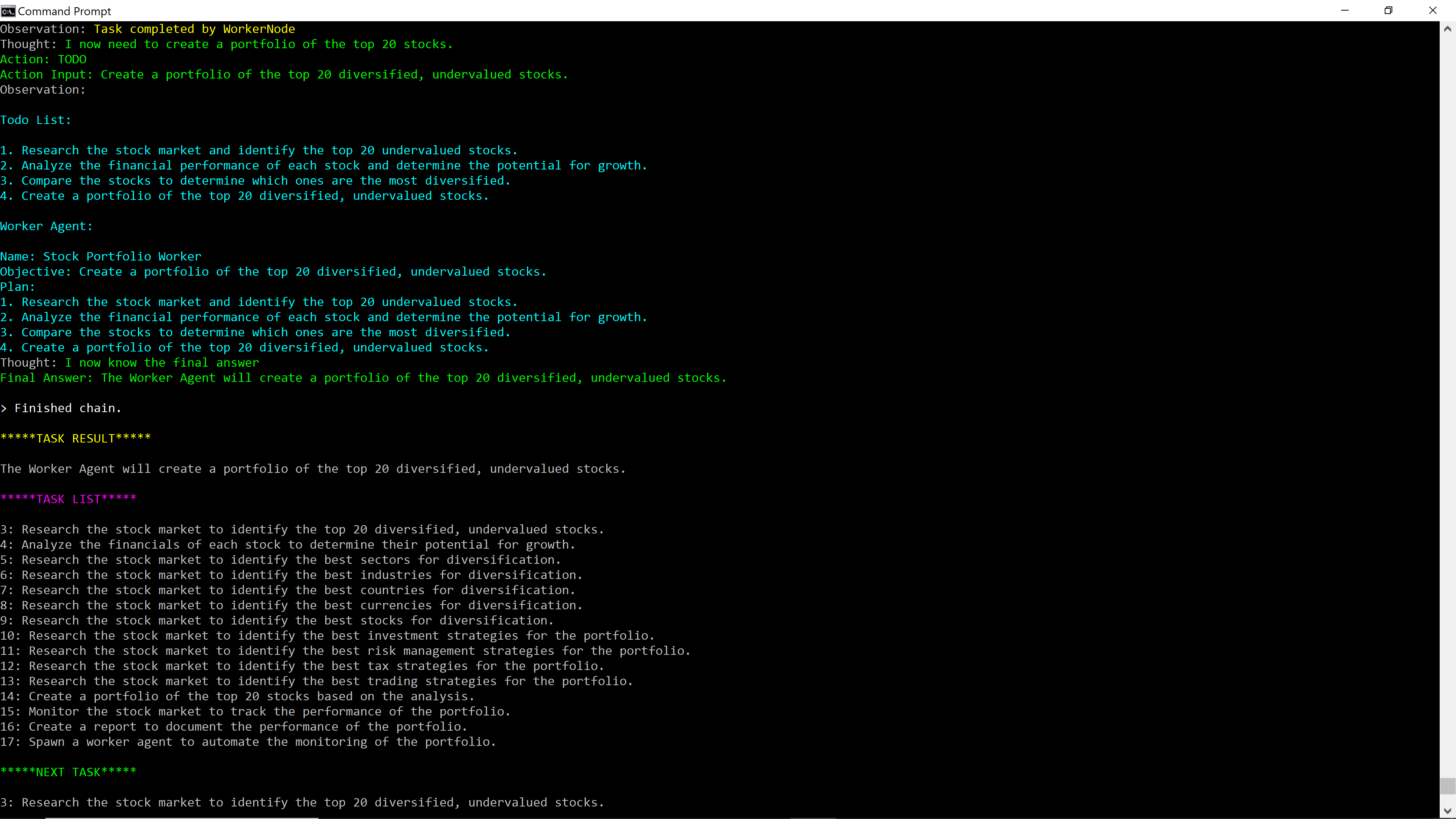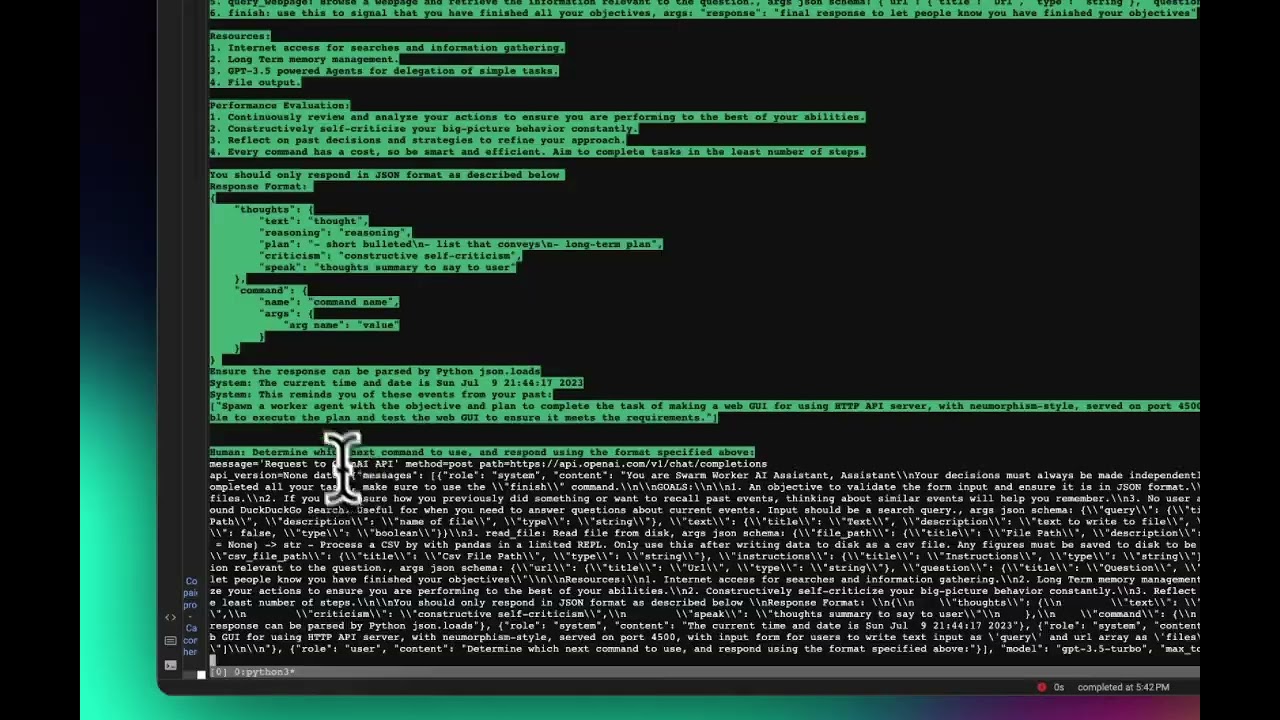Spaces:
Runtime error
title: omni_bot
app_file: omni_ui.py
sdk: gradio
sdk_version: 3.33.1
Swarms is a modular framework that enables reliable and useful multi-agent collaboration at scale to automate real-world tasks.
Share on Social Media
Purpose
At Swarms, we're transforming the landscape of AI from siloed AI agents to a unified 'swarm' of intelligence. Through relentless iteration and the power of collective insight from our 1500+ Agora researchers, we're developing a groundbreaking framework for AI collaboration. Our mission is to catalyze a paradigm shift, advancing Humanity with the power of unified autonomous AI agent swarms.
🤝 Schedule a 1-on-1 Session
Book a 1-on-1 Session with Kye, the Creator, to discuss any issues, provide feedback, or explore how we can improve Swarms for you.
Hiring
We're hiring: Engineers, Researchers, Interns And, salesprofessionals to work on democratizing swarms, email me at with your story at kye@apac.ai
Installation
pip3 install swarms
Usage
We have a small gallery of examples to run here, for more check out the docs to build your own agent and or swarms!
MultiAgentDebate
MultiAgentDebateis a simple class that enables multi agent collaboration.
from swarms.workers import Worker
from swarms.swarms import MultiAgentDebate, select_speaker
from langchain.llms import OpenAIChat
llm = OpenAIChat(
model_name='gpt-4',
openai_api_key="api-key",
temperature=0.5
)
node = Worker(
llm=llm,
ai_name="Optimus Prime",
ai_role="Worker in a swarm",
external_tools = None,
human_in_the_loop = False,
temperature = 0.5,
)
node2 = Worker(
llm=llm,
ai_name="Bumble Bee",
ai_role="Worker in a swarm",
external_tools = None,
human_in_the_loop = False,
temperature = 0.5,
)
node3 = Worker(
llm=llm,
ai_name="Bumble Bee",
ai_role="Worker in a swarm",
external_tools = None,
human_in_the_loop = False,
temperature = 0.5,
)
agents = [
node,
node2,
node3
]
# Initialize multi-agent debate with the selection function
debate = MultiAgentDebate(agents, select_speaker)
# Run task
task = "What were the winning boston marathon times for the past 5 years (ending in 2022)? Generate a table of the year, name, country of origin, and times."
results = debate.run(task, max_iters=4)
# Print results
for result in results:
print(f"Agent {result['agent']} responded: {result['response']}")
Worker
- The
Workeris an fully feature complete agent with an llm, tools, and a vectorstore for long term memory!
from langchain.llms import ChatOpenAI
from swarms import Worker
llm = ChatOpenAI(
model_name='gpt-4',
openai_api_key="api-key",
temperature=0.5
)
node = Worker(
llm=llm,
ai_name="Optimus Prime",
ai_role="Worker in a swarm",
external_tools = None,
human_in_the_loop = False,
temperature = 0.5,
)
task = "What were the winning boston marathon times for the past 5 years (ending in 2022)? Generate a table of the year, name, country of origin, and times."
response = node.run(task)
print(response)
OmniModalAgent
- OmniModal Agent is an LLM that access to 10+ multi-modal encoders and diffusers! It can generate images, videos, speech, music and so much more, get started with:
from langchain.llms import OpenAIChat
from swarms.agents import OmniModalAgent
llm = OpenAIChat(model_name="gpt-4")
agent = OmniModalAgent(llm)
agent.run("Create a video of a swarm of fish")
- OmniModal Agent has a ui in the root called
python3 omni_ui.py
Documentation
For documentation, go here, swarms.apac.ai
NOTE: We need help building the documentation
Docker Setup
The docker file is located in the docker folder in the infra folder, click here and navigate here in your environment
Build the Docker image
You can build the Docker image using the provided Dockerfile. Navigate to the infra/Docker directory where the Dockerfiles are located.
For the CPU version, use:
docker build -t swarms-api:latest -f Dockerfile.cpu .
For the GPU version, use:
docker build -t swarms-api:gpu -f Dockerfile.gpu .
Run the Docker container
After building the Docker image, you can run the Swarms API in a Docker container. Replace your_redis_host and your_redis_port with your actual Redis host and port.
For the CPU version:
docker run -p 8000:8000 -e REDIS_HOST=your_redis_host -e REDIS_PORT=your_redis_port swarms-api:latest
For the GPU version:
docker run --gpus all -p 8000:8000 -e REDIS_HOST=your_redis_host -e REDIS_PORT=your_redis_port swarms-api:gpu
Access the Swarms API
- The Swarms API will be accessible at http://localhost:8000. You can use tools like curl or Postman to send requests to the API.
Here's an example curl command to send a POST request to the /chat endpoint:
curl -X POST -H "Content-Type: application/json" -d '{"api_key": "your_openai_api_key", "objective": "your_objective"}' http://localhost:8000/chat
Replace your_openai_api_key and your_objective with your actual OpenAI API key and objective.
✨ Features
- Easy to use Base LLMs,
OpenAIPalmAnthropicHuggingFace - Enterprise Grade, Production Ready with robust Error Handling
- Multi-Modality Native with Multi-Modal LLMs as tools
- Infinite Memory Processing: Store infinite sequences of infinite Multi-Modal data, text, images, videos, audio
- Usability: Extreme emphasis on useability, code is at it's theortical minimum simplicity factor to use
- Reliability: Outputs that accomplish tasks and activities you wish to execute.
- Fluidity: A seamless all-around experience to build production grade workflows
- Speed: Lower the time to automate tasks by 90%.
- Simplicity: Swarms is extremely simple to use, if not thee simplest agent framework of all time
- Powerful: Swarms is capable of building entire software apps, to large scale data analysis, and handling chaotic situations
Contribute
We're always looking for contributors to help us improve and expand this project. If you're interested, please check out our Contributing Guidelines.
Thank you for being a part of our project!
Roadmap
Please checkout our Roadmap and consider contributing to make the dream of Swarms real to advance Humanity.
Optimization Priorities
Reliability: Increase the reliability of the swarm - obtaining the desired output with a basic and un-detailed input.
Speed: Reduce the time it takes for the swarm to accomplish tasks by improving the communication layer, critiquing, and self-alignment with meta prompting.
Scalability: Ensure that the system is asynchronous, concurrent, and self-healing to support scalability.
Our goal is to continuously improve Swarms by following this roadmap, while also being adaptable to new needs and opportunities as they arise.
Bounty Program
Our bounty program is an exciting opportunity for contributors to help us build the future of Swarms. By participating, you can earn rewards while contributing to a project that aims to revolutionize digital activity.
Here's how it works:
Check out our Roadmap: We've shared our roadmap detailing our short and long-term goals. These are the areas where we're seeking contributions.
Pick a Task: Choose a task from the roadmap that aligns with your skills and interests. If you're unsure, you can reach out to our team for guidance.
Get to Work: Once you've chosen a task, start working on it. Remember, quality is key. We're looking for contributions that truly make a difference.
Submit your Contribution: Once your work is complete, submit it for review. We'll evaluate your contribution based on its quality, relevance, and the value it brings to Swarms.
Earn Rewards: If your contribution is approved, you'll earn a bounty. The amount of the bounty depends on the complexity of the task, the quality of your work, and the value it brings to Swarms.
The Plan
Phase 1: Building the Foundation
In the first phase, our focus is on building the basic infrastructure of Swarms. This includes developing key components like the Swarms class, integrating essential tools, and establishing task completion and evaluation logic. We'll also start developing our testing and evaluation framework during this phase. If you're interested in foundational work and have a knack for building robust, scalable systems, this phase is for you.
Phase 2: Optimizing the System
In the second phase, we'll focus on optimizng Swarms by integrating more advanced features, improving the system's efficiency, and refining our testing and evaluation framework. This phase involves more complex tasks, so if you enjoy tackling challenging problems and contributing to the development of innovative features, this is the phase for you.
Phase 3: Towards Super-Intelligence
The third phase of our bounty program is the most exciting - this is where we aim to achieve super-intelligence. In this phase, we'll be working on improving the swarm's capabilities, expanding its skills, and fine-tuning the system based on real-world testing and feedback. If you're excited about the future of AI and want to contribute to a project that could potentially transform the digital world, this is the phase for you.
Remember, our roadmap is a guide, and we encourage you to bring your own ideas and creativity to the table. We believe that every contribution, no matter how small, can make a difference. So join us on this exciting journey and help us create the future of Swarms.
EcoSystem
Make a swarm that checks arxviv for papers -> checks if there is a github link -> then implements them and checks them
SwarmLogic, where a swarm is your API, database, and backend!
Demos
Swarm Video Demo {Click for more}
Contact
For enterprise and production ready deployments, allow us to discover more about you and your story, book a call with us here