Spaces:
Runtime error
Runtime error
File size: 10,490 Bytes
0259f08 32d94cc 0259f08 31ea449 0259f08 3866c77 0259f08 0213085 0259f08 0213085 0259f08 b94d0bd b2745d7 0259f08 31ea449 b94d0bd 0259f08 31ea449 0259f08 31ea449 0259f08 c5836b4 cca4833 c5836b4 cca4833 c5836b4 cca4833 b94d0bd c5836b4 0259f08 b94d0bd 0259f08 b94d0bd 0259f08 21fe8fd 0259f08 21fe8fd 0259f08 |
1 2 3 4 5 6 7 8 9 10 11 12 13 14 15 16 17 18 19 20 21 22 23 24 25 26 27 28 29 30 31 32 33 34 35 36 37 38 39 40 41 42 43 44 45 46 47 48 49 50 51 52 53 54 55 56 57 58 59 60 61 62 63 64 65 66 67 68 69 70 71 72 73 74 75 76 77 78 79 80 81 82 83 84 85 86 87 88 89 90 91 92 93 94 95 96 97 98 99 100 101 102 103 104 105 106 107 108 109 110 111 112 113 114 115 116 117 118 119 120 121 122 123 124 125 126 127 128 129 130 131 132 133 134 135 136 137 138 139 140 141 142 143 144 145 146 147 148 149 150 151 152 153 154 155 156 157 158 159 160 161 162 163 164 165 166 167 168 169 170 171 172 173 174 175 176 177 178 179 180 181 182 183 184 185 186 187 188 189 190 191 192 193 194 195 196 197 198 199 200 201 202 203 204 205 206 207 208 209 210 211 212 213 214 215 216 217 218 219 220 221 222 223 224 225 226 227 228 229 230 231 232 233 234 235 236 237 238 239 240 241 242 243 244 245 246 247 248 249 250 251 252 253 254 255 256 257 258 259 260 261 262 263 264 265 266 267 268 269 270 271 272 273 274 275 276 277 278 279 |
import env_set
import os
env_set.env_set()
import streamlit as st
import time
import numpy as np
import pandas as pd
import PyPDF2
from pptx import Presentation
import openai
import subprocess
from io import BytesIO
# text2ppt 프롬프트 생성 함수
def generate_text2ppt_input_prompt(input_type, input_value, input_pages):
header = """
너가 Marp 문법으로 PPT를 제작하는 디자이너라고 가정하고, %s장의 PPT를 작성해.
+++ 아래 내용 또는 링크를 요약해서 마크다운 언어로 작성하는데, === 아래 규칙과 지키고, ~~~ 아래 슬라이드 예시를 참고해.
+++
""" % input_pages
summary_value = ""
if input_type == "링크":
summary_value += input_value
summary_value += "텍스트"
elif input_type == "text":
summary_value += input_value
summary_value += "\n"
elif input_type == "PDF":
with open(input_value, 'rb') as pdf_file:
pdf_reader = PyPDF2.PdfReader(pdf_file)
num_pages = len(pdf_reader.pages)
# 각 페이지의 내용을 문자열로 변환합니다.
text = ""
for page_num in range(num_pages):
page = pdf_reader.pages[page_num]
text += page.extract_text()
summary_value += text
summary_value += "\n"
else:
print("ERROR: 잘못된 입력")
rule_value = """
===
- 제시한 내용 또는 링크의 내용에 대해서만 사실적으로 작성해줘.
- 슬라이드 구분자로 ---를 무조건 사용해줘.
- 주제에 적절한 도형, 이미지(, https://unsplash.com/ko/images/stock/non-copyrighted 에서 실제로 사용 가능한), 표(|-|), 인용(>), 강조(bold, ``), 이모지(https://kr.piliapp.com/twitter-symbols/), 아이콘 (https://kr.piliapp.com/symbol/#popular) 등이 다양하게 슬라이드를 디자인하고 배치해줘.
- 이모지는 최대 2 페이지에 한 번만 사용하고, 다른 디자인을 다양하게 사용해줘.
- 이미지와 표를 사용할 때, 페이지 크기와 고려해서 글 내용이 모두 나타나도록 크기를 지정해줘.
- Slide 1를 제목으로 해서 총 %s장이야.
- PPT의 내용을 풍부하게 마크다운으로 작성해줘.
- 슬라이드 별로 설명하지말고, 코드만 작성해줘.
- 예시의 내용을 사용해서 작성하지말고, 형식만 참고해.
~~~
<!-- Slide 0. 슬라이드 주제 -->
# 슬라이드 제목
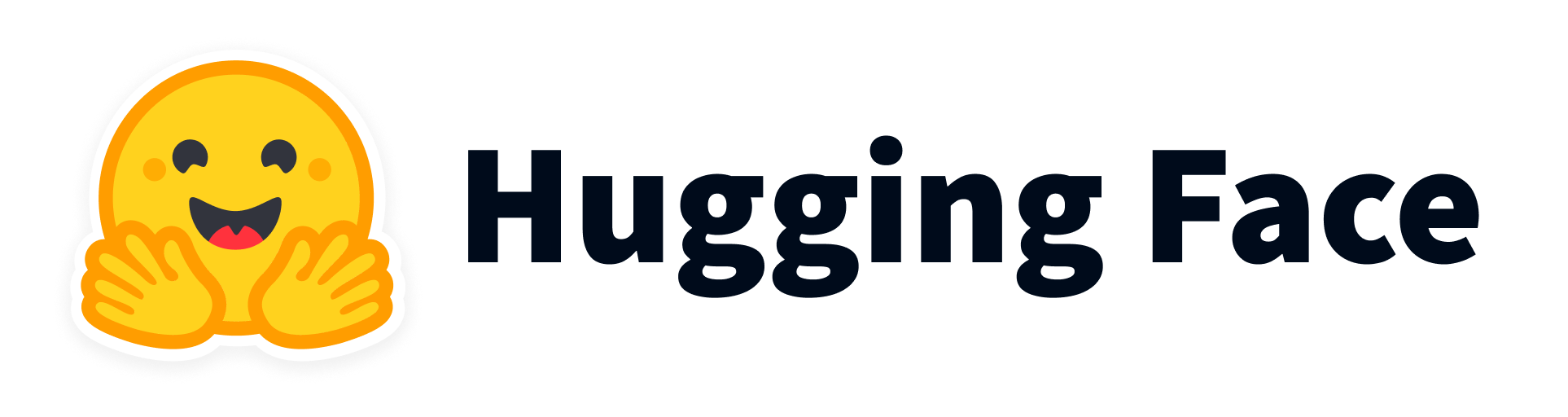
- ChatGPT를 활용한 🤗**TEXT2PPT 서비스 PA!**입니다.
- `링크`,`텍스트`, `PDF`를 입력 또는 업로드하면, PPT로 변환합니다.
""" % input_pages
return header + summary_value + rule_value
# text2ppt 실행 함수
def text2ppt(token_key, input_prompt, input_theme):
openai.api_key = token_key
messages = [
{"role": "system", "content": "You are a kind helpful PPT designer."},
]
message = input_prompt
if message:
messages.append(
{"role": "user", "content": message},
)
chat = openai.ChatCompletion.create(
model="gpt-3.5-turbo-0301", messages=messages
)
reply = chat.choices[0].message.content
messages.append({"role": "assistant", "content": reply})
md_text = reply[4:] if reply[:3] == "---" else reply
md_text_list = md_text.split('\n')
# writedata.py
f = open("text2ppt_input.md", 'w')
for i in range(0, len(md_text_list)):
data = md_text_list[i] + "\n"
f.write(data)
f.close()
subprocess.run(["./pandoc-2.14.2/bin/pandoc", "text2ppt_input.md", "-t", "pptx", "-o", "text2ppt_output.pptx"], capture_output=True)
def ppt2script(token_key, input_file, input_type):
openai.api_key = token_key
if input_type=="PDF":
with open(input_file, 'rb') as pdf_file:
pdf_reader = PyPDF2.PdfReader(pdf_file)
num_pages = len(pdf_reader.pages)
# 각 페이지의 내용을 문자열로 변환합니다.
text = ""
for page_num in range(num_pages):
page = pdf_reader.pages[page_num]
text += "[PAGE_NUM " + str(page_num + 1) + "]"
text += page.extract_text()
else:
prs = Presentation(input_file)
text = ""
page_num = 0
for slide in prs.slides:
text += "[PAGE_NUM " + str(page_num + 1) + "]"
page_num += 1
for shape in slide.shapes:
if not shape.has_text_frame:
continue
for paragraph in shape.text_frame.paragraphs:
for run in paragraph.runs:
text += run.text
header = """
너는는 PPT 발표에 도움을 주는 조력자야.
~~~아래 규칙을 지키고, --- 아래 PPT 내용에 대해 발표 스크립트를 한글로 작성해.
~~~
- [PAGE_NUM 1] 일 때, 여기서 1은 페이지 번호인데, 페이지 번호마다 발표 스크립트를 작성해.
- 마크다운 언어를 쓰지않고, 텍스트로만 작성해.
- PPT 내용에 추가적인 설명이나 사례를 덧붙여줘.
---
"""
input_prompt = header + text
messages = [
{"role": "system", "content": "You are a kind helpful PPT Assistant."},
]
message = input_prompt
if message:
messages.append(
{"role": "user", "content": message},
)
chat = openai.ChatCompletion.create(
model="gpt-3.5-turbo-0301", messages=messages
)
reply = chat.choices[0].message.content
messages.append({"role": "assistant", "content": reply})
return reply
####### 화면 시작 ########
tab1, tab2, tab3 = st.tabs(['PA!란?', 'Text2PPT', 'PPT2Script'])
with tab1:
st.header('소개')
st.title('PA!(Presentation Assistant):sparkles:')
contents = """
: 사용자가 입력한 내용을 기반으로 PPT를 :blue[자동 제작]하고,
프레젠테이션 :red[스크립트를 제공]하여 프레젠테이션 역량을 향상시킵니다!"""
st.markdown(contents)
st.markdown('-------------------------')
st.header('사용법')
st.subheader('Text2PPT')
contents = """
: 사용자에게 링크나 파일을 전달받으면 그 내용으로 :blue[발표 자료를 제작]해 드립니다!
사용자는 원하는 테마(템플릿) 종류와 페이지 수만 선택하세요!"""
st.markdown(contents)
st.subheader('PPT2Script')
contents = """
: ppt 또는 pdf 발표 자료를 사용자로부터 제공받으면 자동으로 :blue[발표 대본]을 만들어드립니다!"""
st.markdown(contents)
# 테스트
subprocess.run(["./pandoc-2.14.2/bin/pandoc", "text2ppt_test.md", "-t", "pptx", "-o", "output.pptx"], capture_output=True)
print(os.listdir(os.getcwd()))
prs = Presentation("output.pptx")
binary_output = BytesIO()
prs.save(binary_output)
st.download_button(label="Download PPT",
data = binary_output.getvalue(),
file_name="export_output.pptx",
mime='application/octet-stream', key = "<Text2PPT_test_download>")
with tab2:
st.header('Text2PPT')
gpt_token = st.text_input('챗 gpt토큰을 입력해 주세요.', key="<Text2PPT_token>")
st.markdown('-------------------------')
st.subheader(':computer:문서 ppt 자동 생성기:computer:')
thema_select = st.selectbox(
'원하는 테마를 선택하세요',
['default', 'gaia', 'uncover'])
st.markdown('-------------------------')
page_choice = st.slider('ppt 페이지 장수', min_value=2, max_value=10, step=1, value=5)
st.markdown('-------------------------')
my_order = ['텍스트', '링크', 'PDF']
status = st.radio('파일 종류를 선택하고 내용을 입력하세요! :smile: ', my_order)
# 첫번째 방법
if status == my_order[0]:
input_text = st.text_area('text를 입력하세요', height=5)
elif status == my_order[1]:
input_text = st.text_area('url를 입력하세요', height=5)
elif status == my_order[2]:
input_text = st.file_uploader('파일을 업로드 하세요', type=['pdf'])
input_text_check = st.button('확인', key="<Text2PPT_start>") # 이 버튼 누르면 입력텍스트가 넘어가게 해야함
st.markdown('-------------------------')
if input_text_check == True:
with st.spinner('Wait for it...'):
text2ppt(gpt_token, generate_text2ppt_input_prompt(status, input_text, page_choice), thema_select)
prs = Presentation("text2ppt_output.pptx")
binary_output = BytesIO()
prs.save(binary_output)
st.success('Done!')
st.download_button(label="Download PPT",
data = binary_output.getvalue(),
file_name="export_output.pptx",
mime='application/octet-stream', key = "<Text2PPT_download>")
with tab3:
st.header('PPT2Script')
gpt_token = st.text_input('챗gpt토큰을 입력해주세요.', key="<PPT2Script_token>")
st.markdown('-------------------------')
st.subheader(':bookmark_tabs:발표 대본 생성기')
file_order = ['PDF', 'PPT']
choose = st.radio('발표 자료의 파일 형식을 선택해 주세요', file_order)
if choose == file_order[0]:
uploaded_file = st.file_uploader('Choose File!', type='pdf', key="<PPT2Script_pdf_uploader>")
elif choose == file_order[1]:
uploaded_file = st.file_uploader('Choose File!', type='pptx', key="<PPT2Script_ppt_uploader>")
input_file_check = st.button('확인', key="<PPT2Script_start>") # 이 버튼 누르면 입력 파일이 넘어가게 해야함
st.markdown('-------------------------')
if input_file_check == True:
with st.spinner('Wait for it...'):
with open(uploaded_file.name, mode='wb') as w:
w.write(uploaded_file.getvalue())
script = ppt2script(gpt_token, uploaded_file.name, choose)
st.success('Done!')
st.download_button('Download Script',
data=script, file_name="script_output.txt", key="<PPT2Script_download>")
|