|
--- |
|
license: apache-2.0 |
|
--- |
|
|
|
# LimaRP-Llama2-7B-v3 (Alpaca, experimental, 4-bit LoRA adapter) |
|
|
|
This is an experimental version of LimaRP for Llama2 with an updated dataset (1800 training samples) |
|
and a 2-pass training procedure. The first pass includes unsupervised finetuning on 2800 stories within |
|
4k tokens length and the second pass is LimaRP with changes introducing more effective control on response length. |
|
|
|
For more details about LimaRP, see the model page for the [previously released version](https://huggingface.co/lemonilia/limarp-llama2-v2). |
|
Most details written there apply for this version as well. |
|
|
|
## Prompt format |
|
Same as before. It uses the [extended Alpaca format](https://github.com/tatsu-lab/stanford_alpaca), |
|
with `### Input:` immediately preceding user inputs and `### Response:` immediately preceding |
|
model outputs. While Alpaca wasn't originally intended for multi-turn responses, in practice this |
|
is not a problem; the format follows a pattern already used by other models. |
|
|
|
``` |
|
### Instruction: |
|
Character's Persona: {bot character description} |
|
|
|
User's Persona: {user character description} |
|
|
|
Scenario: {what happens in the story} |
|
|
|
Play the role of Character. You must engage in a roleplaying chat with User below this line. Do not write dialogues and narration for User. |
|
|
|
### Input: |
|
User: {utterance} |
|
|
|
### Response: |
|
Character: {utterance} |
|
|
|
### Input |
|
User: {utterance} |
|
|
|
### Response: |
|
Character: {utterance} |
|
|
|
(etc.) |
|
``` |
|
|
|
You should: |
|
- Replace all text in curly braces (curly braces included) with your own text. |
|
- Replace `User` and `Character` with appropriate names. |
|
|
|
|
|
### Message length control |
|
Inspired by the previously named "Roleplay" preset in SillyTavern, starting from this |
|
version of LimaRP it is possible to append a length modifier to the response instruction |
|
sequence, like this: |
|
|
|
``` |
|
### Input |
|
User: {utterance} |
|
|
|
### Response: (length = medium) |
|
Character: {utterance} |
|
``` |
|
|
|
This has an immediately noticeable effect on bot responses. The available lengths are: |
|
`tiny`, `short`, `medium`, `long`, `huge`, `humongous`, `extreme`, `unlimited`. **The |
|
recommended starting length is `medium`**. Keep in mind that the AI may ramble |
|
or impersonate the user with very long messages. |
|
|
|
The length control effect is reproducible, but the messages will not necessarily follow |
|
lengths very precisely, rather follow certain ranges on average, as seen in this table |
|
with data from tests made with one reply at the beginning of the conversation: |
|
|
|
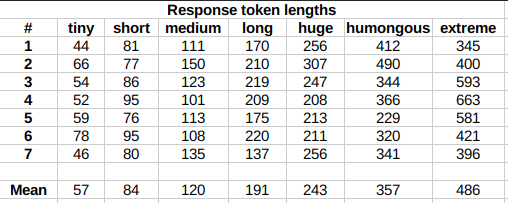 |
|
|
|
Response length control appears to work well also deep into the conversation. |
|
|
|
## Suggested settings |
|
You can follow these instruction format settings in SillyTavern. Replace `tiny` with |
|
your desired response length: |
|
|
|
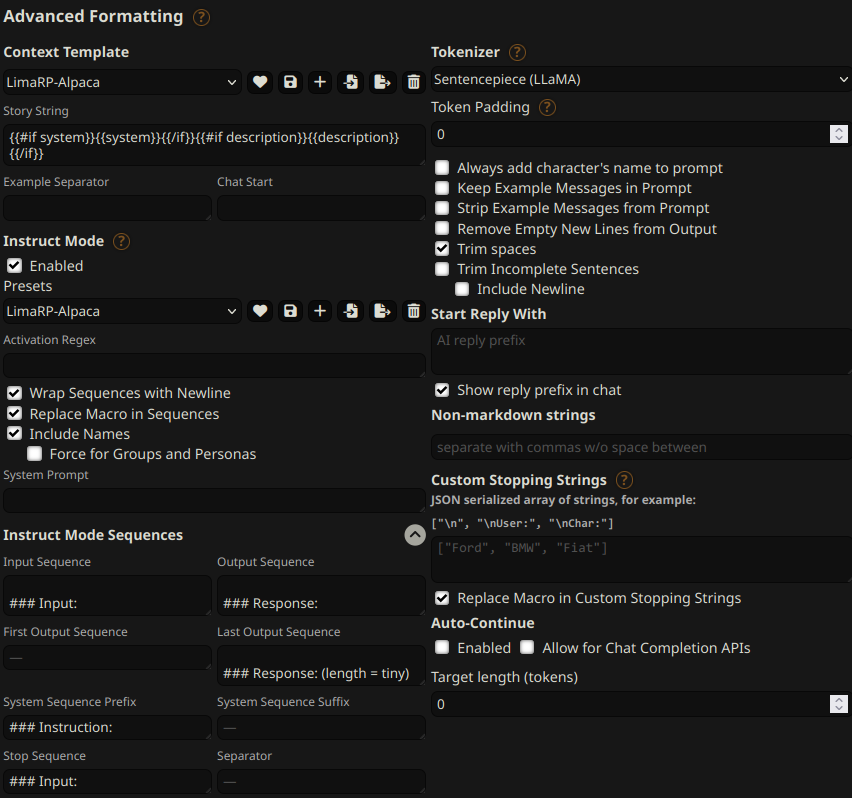 |
|
|
|
## Training procedure |
|
[Axolotl](https://github.com/OpenAccess-AI-Collective/axolotl) was used for training |
|
on a single NVidia RTX3090 GPU. The model has been trained as a 4-bit LoRA adapter, and |
|
it's so large because a LoRA rank of 256 was also used. The reasoning was that this |
|
might have helped the model internalize any newly acquired information, making the |
|
training process closer to a full finetune. |
|
|
|
It's suggested to merge the adapter to the base Llama2-7B model (or other Llama2-based |
|
models). |
|
|
|
### Training hyperparameters |
|
For the first pass these settings were used: |
|
|
|
- learning_rate: 0.0002 |
|
- lr_scheduler_type: constant |
|
- lora_r: 256 |
|
- lora_alpha: 16 |
|
- lora_dropout: 0.1 |
|
- lora_target_linear: True |
|
- num_epochs: 1 |
|
- bf16: True |
|
- tf32: True |
|
- load_in_4bit: True |
|
- adapter: qlora |
|
- micro_batch_size: 2 |
|
- gradient_accumulation_steps: 1 |
|
- optimizer: adamw_torch |
|
|
|
In the second pass, the `lora_model_dir` option was used to load and train the adapter |
|
previously trained on a stories dataset. These settings were also changed: |
|
|
|
- lora_dropout: 0.0 |
|
- micro_batch_size: 1 |
|
- gradient_accumulation_steps: 8 |
|
- learning_rate: 0.0006 |