File size: 14,517 Bytes
1e1e7d5 79f0dc0 1e1e7d5 79f0dc0 1e1e7d5 79f0dc0 1e1e7d5 |
1 2 3 4 5 6 7 8 9 10 11 12 13 14 15 16 17 18 19 20 21 22 23 24 25 26 27 28 29 30 31 32 33 34 35 36 37 38 39 40 41 42 43 44 45 46 47 48 49 50 51 52 53 54 55 56 57 58 59 60 61 62 63 64 65 66 67 68 69 70 71 72 73 74 75 76 77 78 79 80 81 82 83 84 85 86 87 88 89 90 91 92 93 94 95 96 97 98 99 100 101 102 103 104 105 106 107 108 109 110 111 112 113 114 115 116 117 118 119 120 121 122 123 124 125 126 127 128 129 130 131 132 133 134 135 136 137 138 139 140 141 142 143 144 145 146 147 148 149 150 151 152 153 154 155 156 157 158 159 160 161 162 163 164 165 166 167 168 169 170 171 172 173 174 175 176 177 178 179 180 181 182 183 184 185 186 187 188 189 190 191 192 193 194 195 196 197 198 199 200 201 202 203 204 205 206 207 208 209 210 211 212 213 214 215 216 217 218 219 220 221 222 223 224 225 226 227 228 229 230 231 232 233 234 235 236 237 238 239 240 241 242 243 244 245 246 247 248 249 250 251 252 253 254 255 256 257 258 259 260 261 262 263 264 265 266 267 268 269 270 271 272 273 274 275 276 277 278 279 280 281 282 283 284 285 286 287 288 289 290 291 292 293 294 295 296 297 298 299 300 301 302 303 304 305 306 307 308 309 310 311 312 313 314 315 316 317 318 319 320 321 322 323 324 325 326 327 328 329 330 331 332 333 334 335 336 337 338 339 340 341 342 343 344 345 346 347 348 349 350 351 352 353 354 355 356 357 358 359 360 361 362 363 364 |
---
license: apache-2.0
tags:
- text-to-image
- kandinsky
---
# Kandinsky 2.2
Kandinsky inherits best practices from Dall-E 2 and Latent diffusion while introducing some new ideas.
It uses the CLIP model as a text and image encoder, and diffusion image prior (mapping) between latent spaces of CLIP modalities. This approach increases the visual performance of the model and unveils new horizons in blending images and text-guided image manipulation.
The Kandinsky model is created by [Arseniy Shakhmatov](https://github.com/cene555), [Anton Razzhigaev](https://github.com/razzant), [Aleksandr Nikolich](https://github.com/AlexWortega), [Igor Pavlov](https://github.com/boomb0om), [Andrey Kuznetsov](https://github.com/kuznetsoffandrey) and [Denis Dimitrov](https://github.com/denndimitrov)
## Usage
Kandinsky 2.2 is available in diffusers!
```python
pip install diffusers transformers accelerate
```
### Text to image
```python
from diffusers import DiffusionPipeline
import torch
pipe_prior = DiffusionPipeline.from_pretrained("kandinsky-community/kandinsky-2-2-prior", torch_dtype=torch.float16)
pipe_prior.to("cuda")
t2i_pipe = DiffusionPipeline.from_pretrained("kandinsky-community/kandinsky-2-2-decoder", torch_dtype=torch.float16)
t2i_pipe.to("cuda")
prompt = "portrait of a young women, blue eyes, cinematic"
negative_prompt = "low quality, bad quality"
image_embeds, negative_image_embeds = pipe_prior(prompt, negative_prompt, guidance_scale=1.0).to_tuple()
image = t2i_pipe(image_embeds=image_embeds, negative_image_embeds=negative_image_embeds, height=768, width=768).images[0]
image.save("portrait.png")
```

### Text Guided Image-to-Image Generation
```python
from PIL import Image
import requests
from io import BytesIO
url = "https://raw.githubusercontent.com/CompVis/stable-diffusion/main/assets/stable-samples/img2img/sketch-mountains-input.jpg"
response = requests.get(url)
original_image = Image.open(BytesIO(response.content)).convert("RGB")
original_image = original_image.resize((768, 512))
```
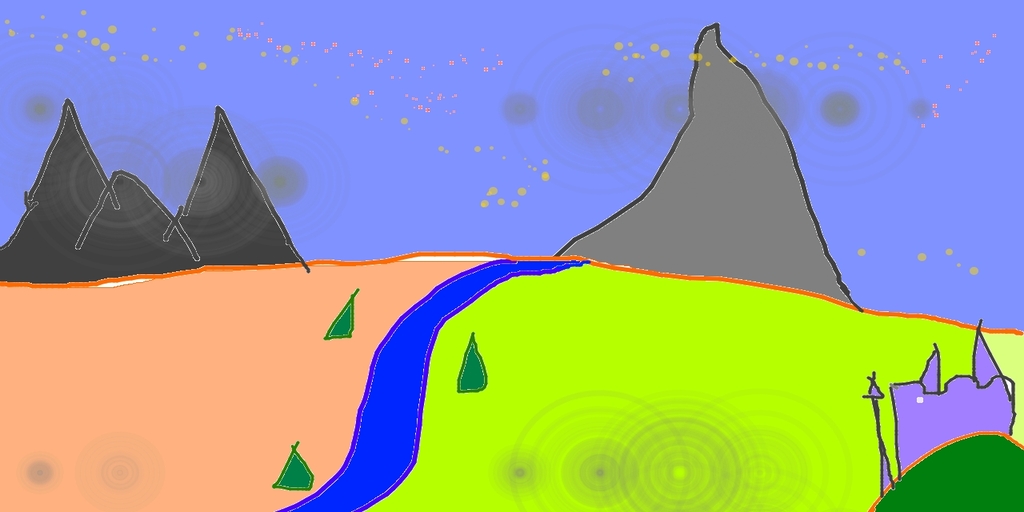
```python
from diffusers import KandinskyV22Img2ImgPipeline, KandinskyV22PriorPipeline
import torch
# create prior
pipe_prior = KandinskyV22PriorPipeline.from_pretrained(
"kandinsky-community/kandinsky-2-2-prior", torch_dtype=torch.float16
)
pipe_prior.to("cuda")
# create img2img pipeline
pipe = KandinskyV22Img2ImgPipeline.from_pretrained("kandinsky-community/kandinsky-2-2-decoder", torch_dtype=torch.float16)
pipe.to("cuda")
prompt = "A fantasy landscape, Cinematic lighting"
negative_prompt = "low quality, bad quality"
image_embeds, negative_image_embeds = pipe_prior(prompt, negative_prompt).to_tuple()
out = pipe(
image=original_image,
image_embeds=image_embeds,
negative_image_embeds=negative_image_embeds,
height=768,
width=768,
strength=0.3,
)
out.images[0].save("fantasy_land.png")
```

### Interpolate
```python
from diffusers import KandinskyV22PriorPipeline, KandinskyV22Pipeline
from diffusers.utils import load_image
import PIL
import torch
pipe_prior = KandinskyV22PriorPipeline.from_pretrained(
"kandinsky-community/kandinsky-2-2-prior", torch_dtype=torch.float16
)
pipe_prior.to("cuda")
img1 = load_image(
"https://huggingface.co/datasets/hf-internal-testing/diffusers-images/resolve/main" "/kandinsky/cat.png"
)
img2 = load_image(
"https://huggingface.co/datasets/hf-internal-testing/diffusers-images/resolve/main" "/kandinsky/starry_night.jpeg"
)
# add all the conditions we want to interpolate, can be either text or image
images_texts = ["a cat", img1, img2]
# specify the weights for each condition in images_texts
weights = [0.3, 0.3, 0.4]
# We can leave the prompt empty
prompt = ""
prior_out = pipe_prior.interpolate(images_texts, weights)
pipe = KandinskyV22Pipeline.from_pretrained("kandinsky-community/kandinsky-2-2-decoder", torch_dtype=torch.float16)
pipe.to("cuda")
image = pipe(**prior_out, height=768, width=768).images[0]
image.save("starry_cat.png")
```

### Text Guided Inpainting Generation
```python
from diffusers import KandinskyV22InpaintPipeline, KandinskyV22PriorPipeline
from diffusers.utils import load_image
import torch
import numpy as np
pipe_prior = KandinskyV22PriorPipeline.from_pretrained(
"kandinsky-community/kandinsky-2-2-prior", torch_dtype=torch.float16
)
pipe_prior.to("cuda")
prompt = "a hat"
prior_output = pipe_prior(prompt)
pipe = KandinskyV22InpaintPipeline.from_pretrained("kandinsky-community/kandinsky-2-2-inpaint", torch_dtype=torch.float16)
pipe.to("cuda")
init_image = load_image(
"https://huggingface.co/datasets/hf-internal-testing/diffusers-images/resolve/main" "/kandinsky/cat.png"
)
mask = np.ones((768, 768), dtype=np.float32)
# Let's mask out an area above the cat's head
mask[:250, 250:-250] = 0
out = pipe(
image=init_image,
mask_image=mask,
**prior_output,
height=768,
width=768,
num_inference_steps=150,
)
image = out.images[0]
image.save("cat_with_hat.png")
```

### Text-to-Image Generation with ControlNet Conditioning
```python
import torch
import numpy as np
from transformers import pipeline
from diffusers.utils import load_image
from diffusers import KandinskyV22PriorPipeline, KandinskyV22ControlnetPipeline
# let's take an image and extract its depth map.
def make_hint(image, depth_estimator):
image = depth_estimator(image)["depth"]
image = np.array(image)
image = image[:, :, None]
image = np.concatenate([image, image, image], axis=2)
detected_map = torch.from_numpy(image).float() / 255.0
hint = detected_map.permute(2, 0, 1)
return hint
img = load_image(
"https://huggingface.co/datasets/hf-internal-testing/diffusers-images/resolve/main/kandinskyv22/cat.png"
).resize((768, 768))
# We can use the `depth-estimation` pipeline from transformers to process the image and retrieve its depth map.
depth_estimator = pipeline("depth-estimation")
hint = make_hint(img, depth_estimator).unsqueeze(0).half().to("cuda")
# Now, we load the prior pipeline and the text-to-image controlnet pipeline
pipe_prior = KandinskyV22PriorPipeline.from_pretrained(
"kandinsky-community/kandinsky-2-2-prior", torch_dtype=torch.float16
)
pipe_prior = pipe_prior.to("cuda")
pipe = KandinskyV22ControlnetPipeline.from_pretrained(
"kandinsky-community/kandinsky-2-2-controlnet-depth", torch_dtype=torch.float16
)
pipe = pipe.to("cuda")
# We pass the prompt and negative prompt through the prior to generate image embeddings
prompt = "A robot, 4k photo"
negative_prior_prompt = "lowres, text, error, cropped, worst quality, low quality, jpeg artifacts, ugly, duplicate, morbid, mutilated, out of frame, extra fingers, mutated hands, poorly drawn hands, poorly drawn face, mutation, deformed, blurry, dehydrated, bad anatomy, bad proportions, extra limbs, cloned face, disfigured, gross proportions, malformed limbs, missing arms, missing legs, extra arms, extra legs, fused fingers, too many fingers, long neck, username, watermark, signature"
generator = torch.Generator(device="cuda").manual_seed(43)
image_emb, zero_image_emb = pipe_prior(
prompt=prompt, negative_prompt=negative_prior_prompt, generator=generator
).to_tuple()
# Now we can pass the image embeddings and the depth image we extracted to the controlnet pipeline. With Kandinsky 2.2, only prior pipelines accept `prompt` input. You do not need to pass the prompt to the controlnet pipeline.
images = pipe(
image_embeds=image_emb,
negative_image_embeds=zero_image_emb,
hint=hint,
num_inference_steps=50,
generator=generator,
height=768,
width=768,
).images
images[0].save("robot_cat.png")
```

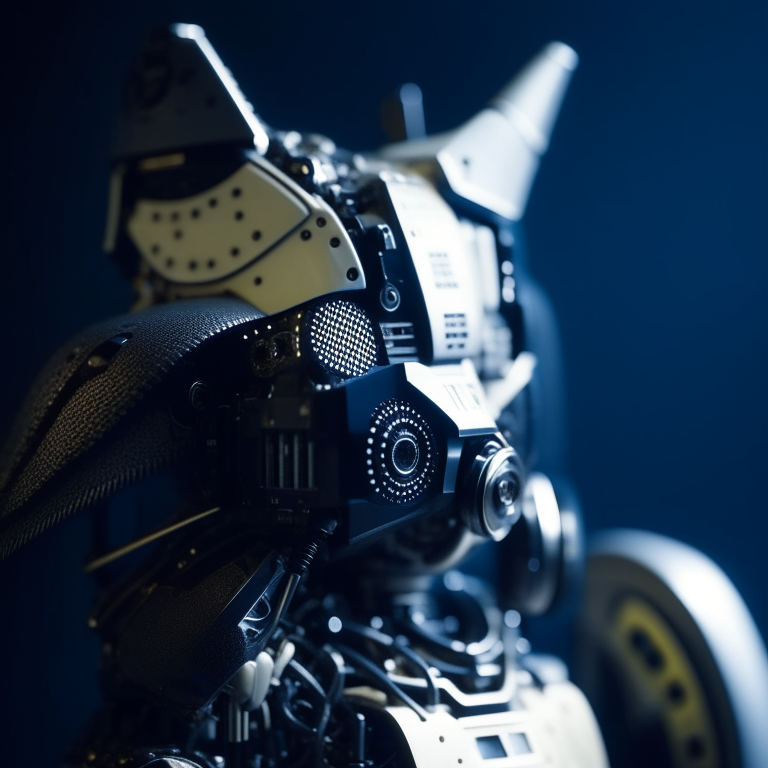
### Image-to-Image Generation with ControlNet Conditioning
```python
import torch
import numpy as np
from diffusers import KandinskyV22PriorEmb2EmbPipeline, KandinskyV22ControlnetImg2ImgPipeline
from diffusers.utils import load_image
from transformers import pipeline
img = load_image(
"https://huggingface.co/datasets/hf-internal-testing/diffusers-images/resolve/main" "/kandinskyv22/cat.png"
).resize((768, 768))
def make_hint(image, depth_estimator):
image = depth_estimator(image)["depth"]
image = np.array(image)
image = image[:, :, None]
image = np.concatenate([image, image, image], axis=2)
detected_map = torch.from_numpy(image).float() / 255.0
hint = detected_map.permute(2, 0, 1)
return hint
depth_estimator = pipeline("depth-estimation")
hint = make_hint(img, depth_estimator).unsqueeze(0).half().to("cuda")
pipe_prior = KandinskyV22PriorEmb2EmbPipeline.from_pretrained(
"kandinsky-community/kandinsky-2-2-prior", torch_dtype=torch.float16
)
pipe_prior = pipe_prior.to("cuda")
pipe = KandinskyV22ControlnetImg2ImgPipeline.from_pretrained(
"kandinsky-community/kandinsky-2-2-controlnet-depth", torch_dtype=torch.float16
)
pipe = pipe.to("cuda")
prompt = "A robot, 4k photo"
negative_prior_prompt = "lowres, text, error, cropped, worst quality, low quality, jpeg artifacts, ugly, duplicate, morbid, mutilated, out of frame, extra fingers, mutated hands, poorly drawn hands, poorly drawn face, mutation, deformed, blurry, dehydrated, bad anatomy, bad proportions, extra limbs, cloned face, disfigured, gross proportions, malformed limbs, missing arms, missing legs, extra arms, extra legs, fused fingers, too many fingers, long neck, username, watermark, signature"
generator = torch.Generator(device="cuda").manual_seed(43)
# run prior pipeline
img_emb = pipe_prior(prompt=prompt, image=img, strength=0.85, generator=generator)
negative_emb = pipe_prior(prompt=negative_prior_prompt, image=img, strength=1, generator=generator)
# run controlnet img2img pipeline
images = pipe(
image=img,
strength=0.5,
image_embeds=img_emb.image_embeds,
negative_image_embeds=negative_emb.image_embeds,
hint=hint,
num_inference_steps=50,
generator=generator,
height=768,
width=768,
).images
images[0].save("robot_cat.png")
```
Here is the output. Compared with the output from our text-to-image controlnet example, it kept a lot more cat facial details from the original image and worked into the robot style we asked for.

## Model Architecture
### Overview
Kandinsky 2.2 is a text-conditional diffusion model based on unCLIP and latent diffusion, composed of a transformer-based image prior model, a unet diffusion model, and a decoder.
The model architectures are illustrated in the figure below - the chart on the left describes the process to train the image prior model, the figure in the center is the text-to-image generation process, and the figure on the right is image interpolation.
<p float="left">
<img src="https://raw.githubusercontent.com/ai-forever/Kandinsky-2/main/content/kandinsky21.png"/>
</p>
Specifically, the image prior model was trained on CLIP text and image embeddings generated with a pre-trained [CLIP-ViT-G model](https://huggingface.co/laion/CLIP-ViT-g-14-laion2B-s12B-b42K). The trained image prior model is then used to generate CLIP image embeddings for input text prompts. Both the input text prompts and its CLIP image embeddings are used in the diffusion process. A [MoVQGAN](https://openreview.net/forum?id=Qb-AoSw4Jnm) model acts as the final block of the model, which decodes the latent representation into an actual image.
### Details
The image prior training of the model was performed on the [LAION Improved Aesthetics dataset](https://huggingface.co/datasets/bhargavsdesai/laion_improved_aesthetics_6.5plus_with_images), and then fine-tuning was performed on the [LAION HighRes data](https://huggingface.co/datasets/laion/laion-high-resolution).
The main Text2Image diffusion model was trained on [LAION HighRes dataset](https://huggingface.co/datasets/laion/laion-high-resolution) and then fine-tuned with a dataset of 2M very high-quality high-resolution images with descriptions (COYO, anime, landmarks_russia, and a number of others) was used separately collected from open sources.
The main change in Kandinsky 2.2 is the replacement of CLIP-ViT-G. Its image encoder significantly increases the model's capability to generate more aesthetic pictures and better understand text, thus enhancing its overall performance.
Due to the switch CLIP model, the image prior model was retrained, and the Text2Image diffusion model was fine-tuned for 2000 iterations. Kandinsky 2.2 was trained on data of various resolutions, from 512 x 512 to 1536 x 1536, and also as different aspect ratios. As a result, Kandinsky 2.2 can generate 1024 x 1024 outputs with any aspect ratio.
### Evaluation
We quantitatively measure the performance of Kandinsky 2.1 on the COCO_30k dataset, in zero-shot mode. The table below presents FID.
FID metric values for generative models on COCO_30k
| | FID (30k)|
|:------|----:|
| eDiff-I (2022) | 6.95 |
| Image (2022) | 7.27 |
| Kandinsky 2.1 (2023) | 8.21|
| Stable Diffusion 2.1 (2022) | 8.59 |
| GigaGAN, 512x512 (2023) | 9.09 |
| DALL-E 2 (2022) | 10.39 |
| GLIDE (2022) | 12.24 |
| Kandinsky 1.0 (2022) | 15.40 |
| DALL-E (2021) | 17.89 |
| Kandinsky 2.0 (2022) | 20.00 |
| GLIGEN (2022) | 21.04 |
For more information, please refer to the upcoming technical report.
## BibTex
If you find this repository useful in your research, please cite:
```
@misc{kandinsky 2.2,
title = {kandinsky 2.2},
author = {Arseniy Shakhmatov, Anton Razzhigaev, Aleksandr Nikolich, Vladimir Arkhipkin, Igor Pavlov, Andrey Kuznetsov, Denis Dimitrov},
year = {2023},
howpublished = {},
}
``` |