File size: 4,165 Bytes
d55e927 8b36572 d55e927 8b36572 d55e927 8b36572 d55e927 8b36572 d55e927 8b36572 d55e927 8b36572 |
1 2 3 4 5 6 7 8 9 10 11 12 13 14 15 16 17 18 19 20 21 22 23 24 25 26 27 28 29 30 31 32 33 34 35 36 37 38 39 40 41 42 43 44 45 46 47 48 49 50 51 52 53 54 55 56 57 58 59 60 61 62 63 64 65 66 67 68 69 70 71 72 73 74 75 76 77 78 79 80 81 82 83 84 85 86 87 88 89 90 91 92 93 94 95 96 97 98 99 100 101 102 |
---
language:
- en
tags:
- Flux
- FluxPipeline
- Stable diffusion 3
- Stable diffusion xl
- Sdxl
- Sd3
- Text to Image
- text-to-image
- image-generation
- flux
- Image Generation
- AI
- Indian AI
- Generative AI
- Deep Learning
- Machine Learning
- Neural Networks
- Image Synthesis
- Computer Vision
- Art Generation
- Creative AI
- Diffusion Models
- EnhanceAI
- Image Processing
- OpenAI
pipeline_tag: text-to-image
---
# FLUX.1-Anime

## Overview
`FLUX.1-Anime` is a specialized image generation model designed to create high-quality anime-style visuals. Leveraging advanced generative techniques, this model excels in producing vibrant and detailed anime artwork, making it ideal for creative projects and artistic expression.
## Key Features
- **Anime Style**: Tailored specifically for generating anime-style images with rich colors and intricate details.
- **High Resolution**: Produces high-resolution images suitable for various uses.
- **Versatile Prompts**: Handles a range of prompts to generate diverse anime characters and scenes.
## Price Comparison
Below is a comparative analysis of the cost-effectiveness of `FLUX.1-Anime` across different platforms:
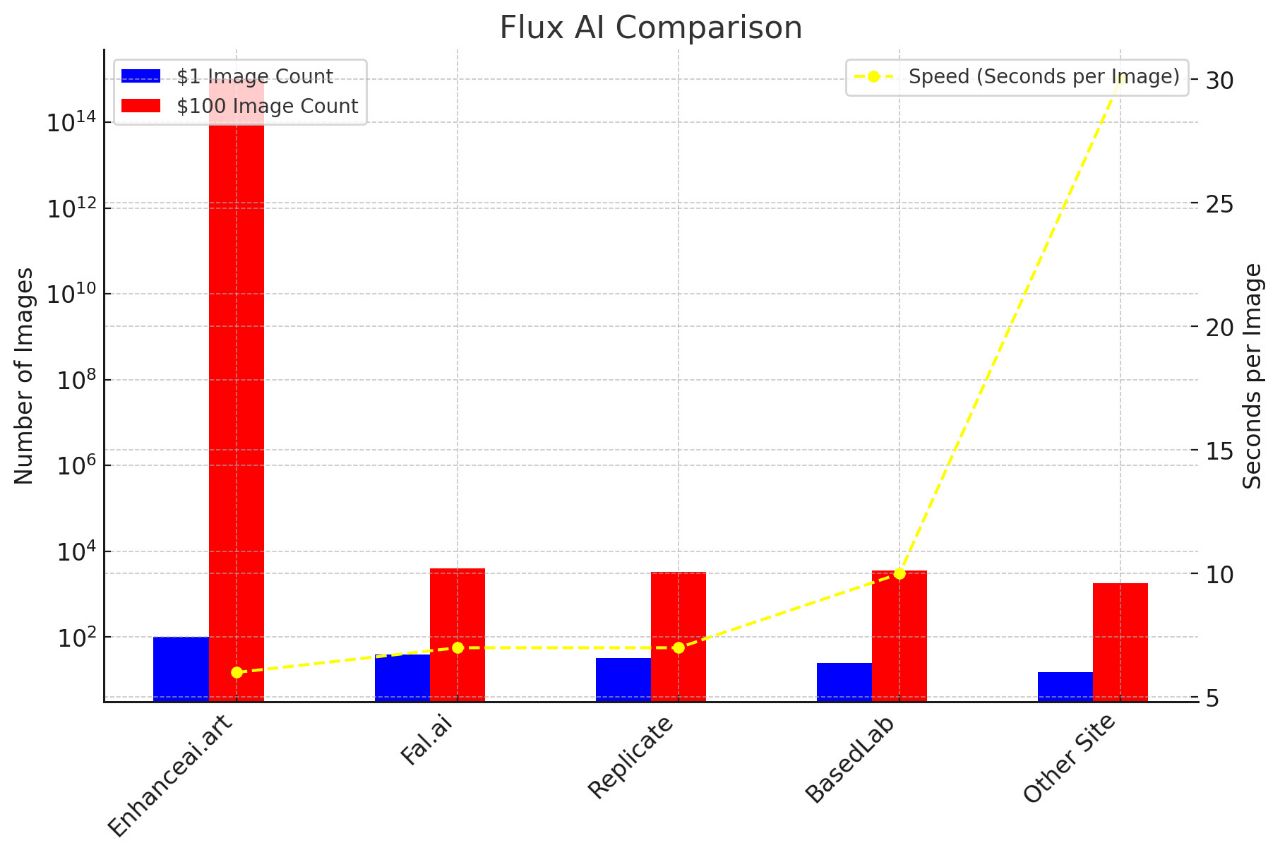
### Analysis
- **EnhanceAI.art**: Provides the most cost-effective solution with the highest number of images generated per dollar, making it the best option for both budget-conscious users and those seeking high-volume production.
- **Other Platforms**: Services like Fal.ai, Replicate, and BasedLab offer fewer images per dollar, with BasedLab being the least cost-effective.
## Image Samples
Here are some examples of images generated by `FLUX.1-Anime`:
1. 
2. 
3. 
4. 
5. 
6. 
7. 
8. 
9. 
10. 
11. 
12. 
13. 
14. 
## How to Use FLUX.1-Anime
To generate anime-style images with `FLUX.1-Anime`, follow these steps:
1. **Access the Platform**:
- Visit [EnhanceAI](https://enhanceai.art) and go to the [playground v2](https://enhanceai.art/playground/v2).
2. **Select the Model**:
- From the model selection menu, choose `Flux Anime`.
3. **Input Your Prompt**:
- Enter a detailed description of the anime-style image you wish to create.
4. **Generate**:
- Click on the "Generate" button to create your image.
5. **Download or Refine**:
- After generation, you can download the image or make further adjustments to refine it.
## Credits
- **Black Forest Labs** - Original creators of the FLUX.1-dev model.
- **EnhanceAI Team** - Development and maintenance of the `FLUX.1-Anime` model.
For more information on the licensing of this model, please refer to the [FLUX.1-dev Non-Commercial License Agreement](https://huggingface.co/black-forest-labs/FLUX.1-dev/resolve/main/LICENSE.md).
|