Optimum documentation
Optimum Inference with ONNX Runtime
Optimum Inference with ONNX Runtime
Optimum is a utility package for building and running inference with accelerated runtime like ONNX Runtime. Optimum can be used to load optimized models from the Hugging Face Hub and create pipelines to run accelerated inference without rewriting your APIs.
Switching from Transformers to Optimum
The optimum.onnxruntime.ORTModelForXXX model classes are API compatible with Hugging Face Transformers models. This
means you can just replace your AutoModelForXXX class with the corresponding ORTModelForXXX class in optimum.onnxruntime.
You do not need to adapt your code to get it to work with ORTModelForXXX classes:
from transformers import AutoTokenizer, pipeline
-from transformers import AutoModelForQuestionAnswering
+from optimum.onnxruntime import ORTModelForQuestionAnswering
-model = AutoModelForQuestionAnswering.from_pretrained("deepset/roberta-base-squad2") # PyTorch checkpoint
+model = ORTModelForQuestionAnswering.from_pretrained("optimum/roberta-base-squad2") # ONNX checkpoint
tokenizer = AutoTokenizer.from_pretrained("deepset/roberta-base-squad2")
onnx_qa = pipeline("question-answering",model=model,tokenizer=tokenizer)
question = "What's my name?"
context = "My name is Philipp and I live in Nuremberg."
pred = onnx_qa(question, context)Loading a vanilla Transformers model
Because the model you want to work with might not be already converted to ONNX, ORTModel
includes a method to convert vanilla Transformers models to ONNX ones. Simply pass export=True to the
from_pretrained() method, and your model will be loaded and converted to ONNX on-the-fly:
>>> from optimum.onnxruntime import ORTModelForSequenceClassification
>>> # Load the model from the hub and export it to the ONNX format
>>> model = ORTModelForSequenceClassification.from_pretrained(
... "distilbert-base-uncased-finetuned-sst-2-english", export=True
... )Pushing ONNX models to the Hugging Face Hub
It is also possible, just as with regular PreTrainedModels, to push your ORTModelForXXX to the
Hugging Face Model Hub:
>>> from optimum.onnxruntime import ORTModelForSequenceClassification
>>> # Load the model from the hub and export it to the ONNX format
>>> model = ORTModelForSequenceClassification.from_pretrained(
... "distilbert-base-uncased-finetuned-sst-2-english", export=True
... )
>>> # Save the converted model
>>> model.save_pretrained("a_local_path_for_convert_onnx_model")
# Push the onnx model to HF Hub
>>> model.push_to_hub(
... "a_local_path_for_convert_onnx_model", repository_id="my-onnx-repo", use_auth_token=True
... )Sequence-to-sequence models
Sequence-to-sequence (Seq2Seq) models can also be used when running inference with ONNX Runtime. When Seq2Seq models are exported to the ONNX format, they are decomposed into three parts that are later combined during inference:
- The encoder part of the model
- The decoder part of the model + the language modeling head
- The same decoder part of the model + language modeling head but taking and using pre-computed key / values as inputs and outputs. This makes inference faster.
Here is an example of how you can load a T5 model to the ONNX format and run inference for a translation task:
>>> from transformers import AutoTokenizer, pipeline
>>> from optimum.onnxruntime import ORTModelForSeq2SeqLM
# Load the model from the hub and export it to the ONNX format
>>> model_name = "t5-small"
>>> model = ORTModelForSeq2SeqLM.from_pretrained(model_name, export=True)
>>> tokenizer = AutoTokenizer.from_pretrained(model_name)
# Create a pipeline
>>> onnx_translation = pipeline("translation_en_to_fr", model=model, tokenizer=tokenizer)
>>> text = "He never went out without a book under his arm, and he often came back with two."
>>> result = onnx_translation(text)
>>> # [{'translation_text': "Il n'est jamais sorti sans un livre sous son bras, et il est souvent revenu avec deux."}]Stable Diffusion
Stable Diffusion models can also be used when running inference with ONNX Runtime. When Stable Diffusion models are exported to the ONNX format, they are split into four components that are later combined during inference:
- The text encoder
- The U-NET
- The VAE encoder
- The VAE decoder
Make sure you have 🤗 Diffusers installed.
To install diffusers:
pip install diffusers
Text-to-Image
Here is an example of how you can load an ONNX Stable Diffusion model and run inference using ONNX Runtime:
from optimum.onnxruntime import ORTStableDiffusionPipeline
model_id = "runwayml/stable-diffusion-v1-5"
pipeline = ORTStableDiffusionPipeline.from_pretrained(model_id, revision="onnx")
prompt = "sailing ship in storm by Leonardo da Vinci"
image = pipeline(prompt).images[0]To load your PyTorch model and convert it to ONNX on-the-fly, you can set export=True.
pipeline = ORTStableDiffusionPipeline.from_pretrained(model_id, export=True)
# Don't forget to save the ONNX model
save_directory = "a_local_path"
pipeline.save_pretrained(save_directory)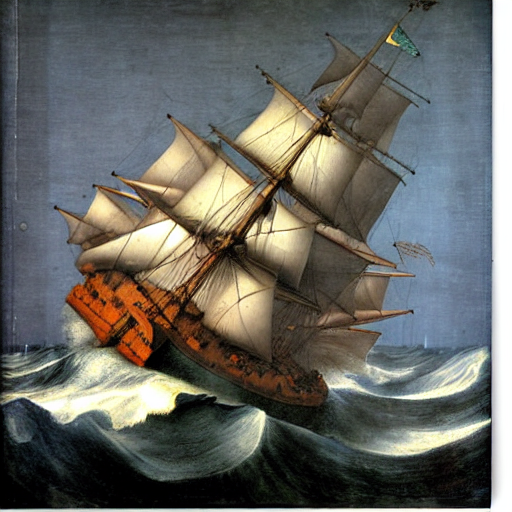
Image-to-Image
import requests
import torch
from PIL import Image
from io import BytesIO
from optimum.onnxruntime import ORTStableDiffusionImg2ImgPipeline
model_id = "runwayml/stable-diffusion-v1-5"
pipeline = ORTStableDiffusionImg2ImgPipeline.from_pretrained(model_id, revision="onnx")
url = "https://raw.githubusercontent.com/CompVis/stable-diffusion/main/assets/stable-samples/img2img/sketch-mountains-input.jpg"
response = requests.get(url)
init_image = Image.open(BytesIO(response.content)).convert("RGB")
init_image = init_image.resize((768, 512))
prompt = "A fantasy landscape, trending on artstation"
image = pipeline(prompt=prompt, image=init_image, strength=0.75, guidance_scale=7.5).images[0]
image.save("fantasy_landscape.png")Inpaint
import PIL
import requests
import torch
from io import BytesIO
from optimum.onnxruntime import ORTStableDiffusionInpaintPipeline
model_id = "runwayml/stable-diffusion-inpainting"
pipeline = ORTStableDiffusionInpaintPipeline.from_pretrained(model_id, revision="onnx")
def download_image(url):
response = requests.get(url)
return PIL.Image.open(BytesIO(response.content)).convert("RGB")
img_url = "https://raw.githubusercontent.com/CompVis/latent-diffusion/main/data/inpainting_examples/overture-creations-5sI6fQgYIuo.png"
mask_url = "https://raw.githubusercontent.com/CompVis/latent-diffusion/main/data/inpainting_examples/overture-creations-5sI6fQgYIuo_mask.png"
init_image = download_image(img_url).resize((512, 512))
mask_image = download_image(mask_url).resize((512, 512))
prompt = "Face of a yellow cat, high resolution, sitting on a park bench"
image = pipeline(prompt=prompt, image=init_image, mask_image=mask_image).images[0]Stable Diffusion XL
Before using ORTStableDiffusionXLPipeline make sure to have diffusers and invisible_watermark installed. You can install the libraries as follows:
pip install diffusers pip install invisible-watermark>=0.2.0
Text-to-Image
Here is an example of how you can load a SDXL ONNX model from stabilityai/stable-diffusion-xl-base-1.0 and run inference using ONNX Runtime :
from optimum.onnxruntime import ORTStableDiffusionXLPipeline
model_id = "stabilityai/stable-diffusion-xl-base-1.0"
base = ORTStableDiffusionXLPipeline.from_pretrained(model_id)
prompt = "sailing ship in storm by Leonardo da Vinci"
image = base(prompt).images[0]
# Don't forget to save the ONNX model
save_directory = "sd_xl_base"
base.save_pretrained(save_directory)Image-to-Image
Here is an example of how you can load a PyTorch SDXL model, convert it to ONNX on-the-fly and run inference using ONNX Runtime for image-to-image :
from optimum.onnxruntime import ORTStableDiffusionXLImg2ImgPipeline
from diffusers.utils import load_image
model_id = "stabilityai/stable-diffusion-xl-refiner-1.0"
pipeline = ORTStableDiffusionXLImg2ImgPipeline.from_pretrained(model_id, export=True)
url = "https://huggingface.co/datasets/optimum/documentation-images/resolve/main/intel/openvino/sd_xl/castle_friedrich.png"
image = load_image(url).convert("RGB")
prompt = "medieval castle by Caspar David Friedrich"
image = pipeline(prompt, image=image).images[0]
image.save("medieval_castle.png")Refining the image output
The image can be refined by making use of a model like stabilityai/stable-diffusion-xl-refiner-1.0. In this case, you only have to output the latents from the base model.
from optimum.onnxruntime import ORTStableDiffusionXLImg2ImgPipeline
model_id = "stabilityai/stable-diffusion-xl-refiner-1.0"
refiner = ORTStableDiffusionXLImg2ImgPipeline.from_pretrained(model_id, export=True)
image = base(prompt=prompt, output_type="latent").images[0]
image = refiner(prompt=prompt, image=image[None, :]).images[0]
image.save("sailing_ship.png")Latent Consistency Models
Text-to-Image
Here is an example of how you can load a Latent Consistency Models (LCMs) from SimianLuo/LCM_Dreamshaper_v7 and run inference using ONNX Runtime :
from optimum.onnxruntime import ORTLatentConsistencyModelPipeline
model_id = "SimianLuo/LCM_Dreamshaper_v7"
pipeline = ORTLatentConsistencyModelPipeline.from_pretrained(model_id, export=True)
prompt = "sailing ship in storm by Leonardo da Vinci"
images = pipeline(prompt, num_inference_steps=4, guidance_scale=8.0).images