Diffusers documentation
Diffusion模型评估指南
Diffusion模型评估指南
鉴于当前已出现针对图像生成Diffusion模型的成熟评估框架(如HEIM、T2I-Compbench、GenEval),本文档部分内容已过时。
像 Stable Diffusion 这类生成模型的评估本质上是主观的。但作为开发者和研究者,我们经常需要在众多可能性中做出审慎选择。那么当面对不同生成模型(如 GANs、Diffusion 等)时,该如何决策?
定性评估容易产生偏差,可能导致错误结论;而定量指标又未必能准确反映图像质量。因此,通常需要结合定性与定量评估来获得更可靠的模型选择依据。
本文档将系统介绍扩散模型的定性与定量评估方法(非穷尽列举)。对于定量方法,我们将重点演示如何结合 diffusers 库实现这些评估。
文档所示方法同样适用于评估不同噪声调度器在固定生成模型下的表现差异。
评估场景
我们涵盖以下Diffusion模型管线的评估:
- 文本引导图像生成(如
StableDiffusionPipeline) - 基于文本和输入图像的引导生成(如
StableDiffusionImg2ImgPipeline和StableDiffusionInstructPix2PixPipeline) - 类别条件图像生成模型(如
DiTPipeline)
定性评估
定性评估通常涉及对生成图像的人工评判。评估维度包括构图质量、图文对齐度和空间关系等方面。标准化的提示词能为这些主观指标提供统一基准。DrawBench和PartiPrompts是常用的定性评估提示词数据集,分别由Imagen和Parti团队提出。
根据Parti官方网站说明:
PartiPrompts (P2)是我们发布的包含1600多个英文提示词的丰富集合,可用于测量模型在不同类别和挑战维度上的能力。
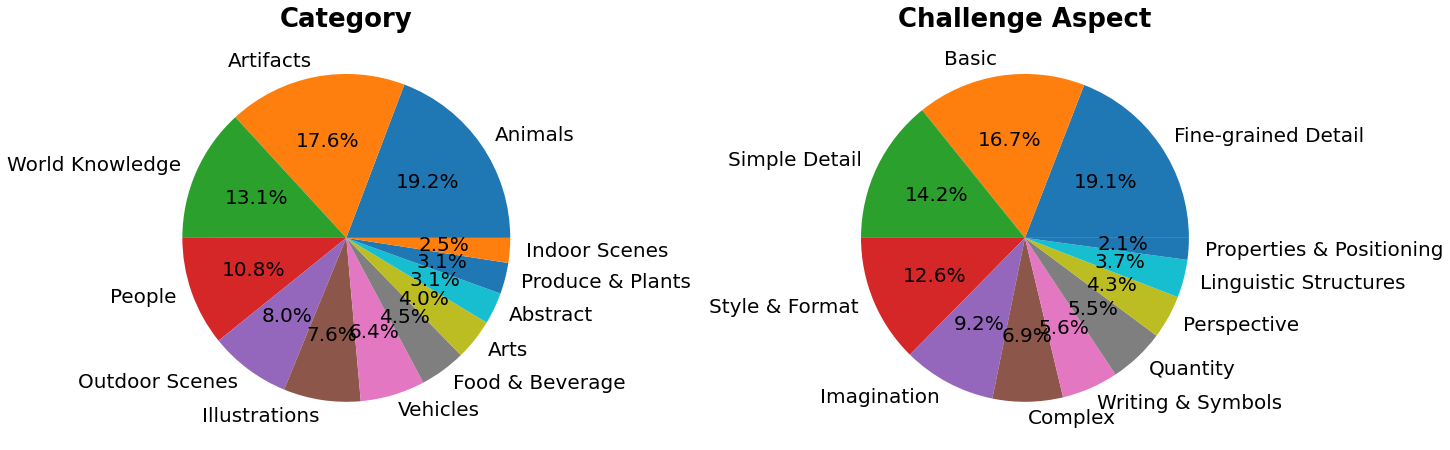
PartiPrompts包含以下字段:
- Prompt(提示词)
- Category(类别,如”抽象”、“世界知识”等)
- Challenge(难度等级,如”基础”、“复杂”、“文字与符号”等)
这些基准测试支持对不同图像生成模型进行并排人工对比评估。为此,🧨 Diffusers团队构建了Open Parti Prompts——一个基于Parti Prompts的社区驱动型定性评估基准,用于比较顶尖开源diffusion模型:
- Open Parti Prompts游戏:展示10个parti提示词对应的4张生成图像,用户选择最符合提示的图片
- Open Parti Prompts排行榜:对比当前最优开源diffusion模型的性能榜单
为进行手动图像对比,我们演示如何使用diffusers处理部分PartiPrompts提示词。
以下是从不同挑战维度(基础、复杂、语言结构、想象力、文字与符号)采样的提示词示例(使用PartiPrompts作为数据集):
from datasets import load_dataset
# prompts = load_dataset("nateraw/parti-prompts", split="train")
# prompts = prompts.shuffle()
# sample_prompts = [prompts[i]["Prompt"] for i in range(5)]
# Fixing these sample prompts in the interest of reproducibility.
sample_prompts = [
"a corgi",
"a hot air balloon with a yin-yang symbol, with the moon visible in the daytime sky",
"a car with no windows",
"a cube made of porcupine",
'The saying "BE EXCELLENT TO EACH OTHER" written on a red brick wall with a graffiti image of a green alien wearing a tuxedo. A yellow fire hydrant is on a sidewalk in the foreground.',
]现在我们可以使用Stable Diffusion(v1-4 checkpoint)生成这些提示词对应的图像:
import torch
seed = 0
generator = torch.manual_seed(seed)
images = sd_pipeline(sample_prompts, num_images_per_prompt=1, generator=generator).images
我们也可以通过设置num_images_per_prompt参数来比较同一提示词生成的不同图像。使用不同检查点(v1-5)运行相同流程后,结果如下:

当使用多个待评估模型为所有提示词生成若干图像后,这些结果将提交给人类评估员进行打分。有关DrawBench和PartiPrompts基准测试的更多细节,请参阅各自的论文。
在模型训练过程中查看推理样本有助于评估训练进度。我们的训练脚本支持此功能,并额外提供TensorBoard和Weights & Biases日志记录功能。
定量评估
本节将指导您如何评估三种不同的扩散流程,使用以下指标:
- CLIP分数
- CLIP方向相似度
- FID(弗雷歇起始距离)
文本引导图像生成
CLIP分数用于衡量图像-标题对的匹配程度。CLIP分数越高表明匹配度越高🔼。该分数是对”匹配度”这一定性概念的量化测量,也可以理解为图像与标题之间的语义相似度。研究发现CLIP分数与人类判断具有高度相关性。
首先加载StableDiffusionPipeline:
from diffusers import StableDiffusionPipeline
import torch
model_ckpt = "CompVis/stable-diffusion-v1-4"
sd_pipeline = StableDiffusionPipeline.from_pretrained(model_ckpt, torch_dtype=torch.float16).to("cuda")使用多个提示词生成图像:
prompts = [
"a photo of an astronaut riding a horse on mars",
"A high tech solarpunk utopia in the Amazon rainforest",
"A pikachu fine dining with a view to the Eiffel Tower",
"A mecha robot in a favela in expressionist style",
"an insect robot preparing a delicious meal",
"A small cabin on top of a snowy mountain in the style of Disney, artstation",
]
images = sd_pipeline(prompts, num_images_per_prompt=1, output_type="np").images
print(images.shape)
# (6, 512, 512, 3)然后计算CLIP分数:
from torchmetrics.functional.multimodal import clip_score
from functools import partial
clip_score_fn = partial(clip_score, model_name_or_path="openai/clip-vit-base-patch16")
def calculate_clip_score(images, prompts):
images_int = (images * 255).astype("uint8")
clip_score = clip_score_fn(torch.from_numpy(images_int).permute(0, 3, 1, 2), prompts).detach()
return round(float(clip_score), 4)
sd_clip_score = calculate_clip_score(images, prompts)
print(f"CLIP分数: {sd_clip_score}")
# CLIP分数: 35.7038上述示例中,我们为每个提示生成一张图像。如果为每个提示生成多张图像,则需要计算每个提示生成图像的平均分数。
当需要比较两个兼容StableDiffusionPipeline的检查点时,应在调用管道时传入生成器。首先使用v1-4 Stable Diffusion检查点以固定种子生成图像:
seed = 0
generator = torch.manual_seed(seed)
images = sd_pipeline(prompts, num_images_per_prompt=1, generator=generator, output_type="np").images然后加载v1-5检查点生成图像:
model_ckpt_1_5 = "stable-diffusion-v1-5/stable-diffusion-v1-5"
sd_pipeline_1_5 = StableDiffusionPipeline.from_pretrained(model_ckpt_1_5, torch_dtype=torch.float16).to("cuda")
images_1_5 = sd_pipeline_1_5(prompts, num_images_per_prompt=1, generator=generator, output_type="np").images最后比较两者的CLIP分数:
sd_clip_score_1_4 = calculate_clip_score(images, prompts)
print(f"v-1-4版本的CLIP分数: {sd_clip_score_1_4}")
# v-1-4版本的CLIP分数: 34.9102
sd_clip_score_1_5 = calculate_clip_score(images_1_5, prompts)
print(f"v-1-5版本的CLIP分数: {sd_clip_score_1_5}")
# v-1-5版本的CLIP分数: 36.2137结果表明v1-5检查点性能优于前代。但需注意,我们用于计算CLIP分数的提示词数量较少。实际评估时应使用更多样化且数量更大的提示词集。
该分数存在固有局限性:训练数据中的标题是从网络爬取,并提取自图片关联的
alt等标签。这些描述未必符合人类描述图像的方式,因此我们需要人工”设计”部分提示词。
图像条件式文本生成图像
这种情况下,生成管道同时接受输入图像和文本提示作为条件。以StableDiffusionInstructPix2PixPipeline为例,该管道接收编辑指令作为输入提示,并接受待编辑的输入图像。
示例图示:
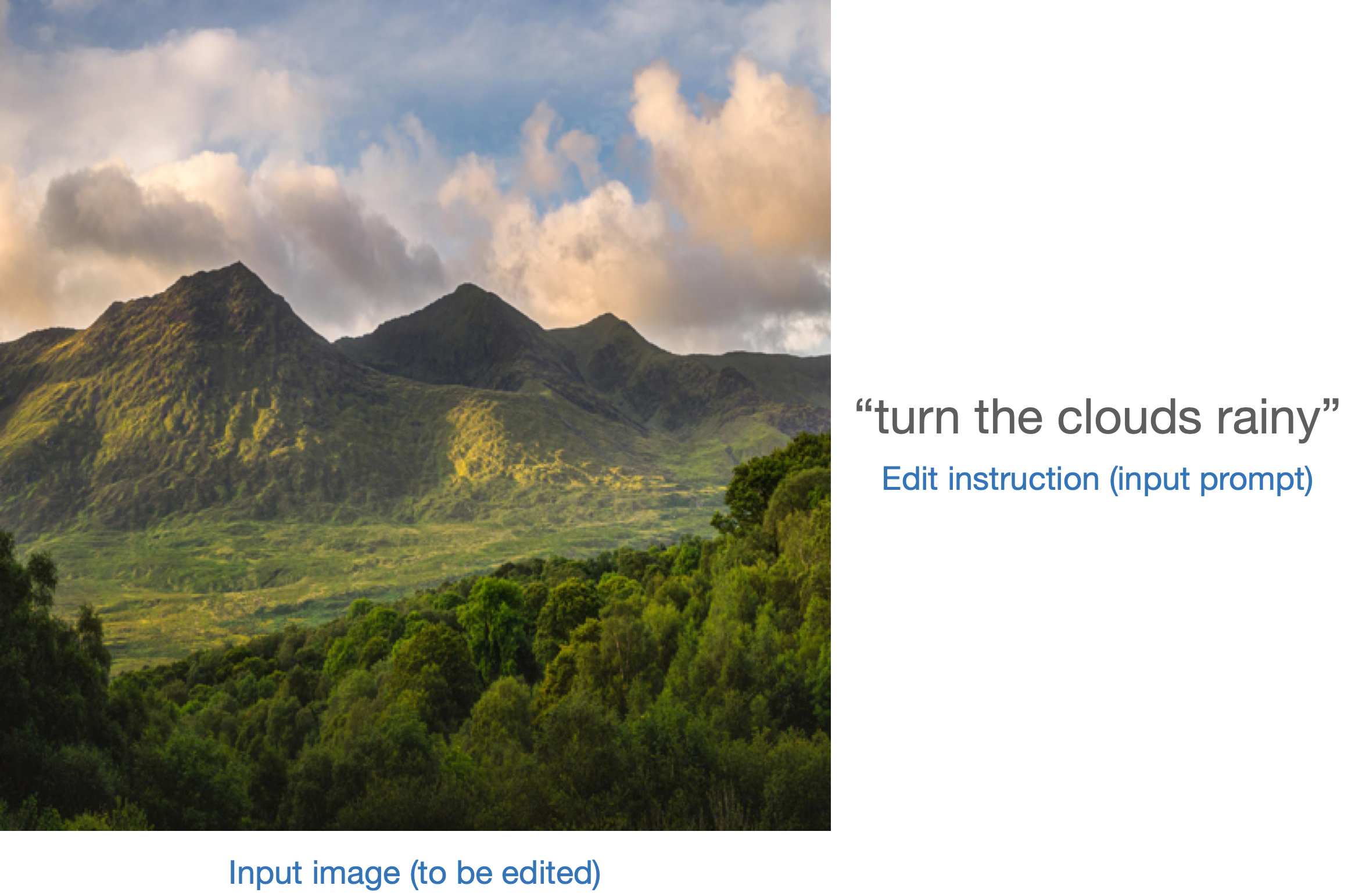
评估此类模型的策略之一是测量两幅图像间变化的连贯性(通过CLIP定义)中两个图像之间的变化与两个图像描述之间的变化的一致性(如论文《CLIP-Guided Domain Adaptation of Image Generators》所示)。这被称为“CLIP方向相似度”。
- 描述1对应输入图像(图像1),即待编辑的图像。
- 描述2对应编辑后的图像(图像2),应反映编辑指令。
以下是示意图:
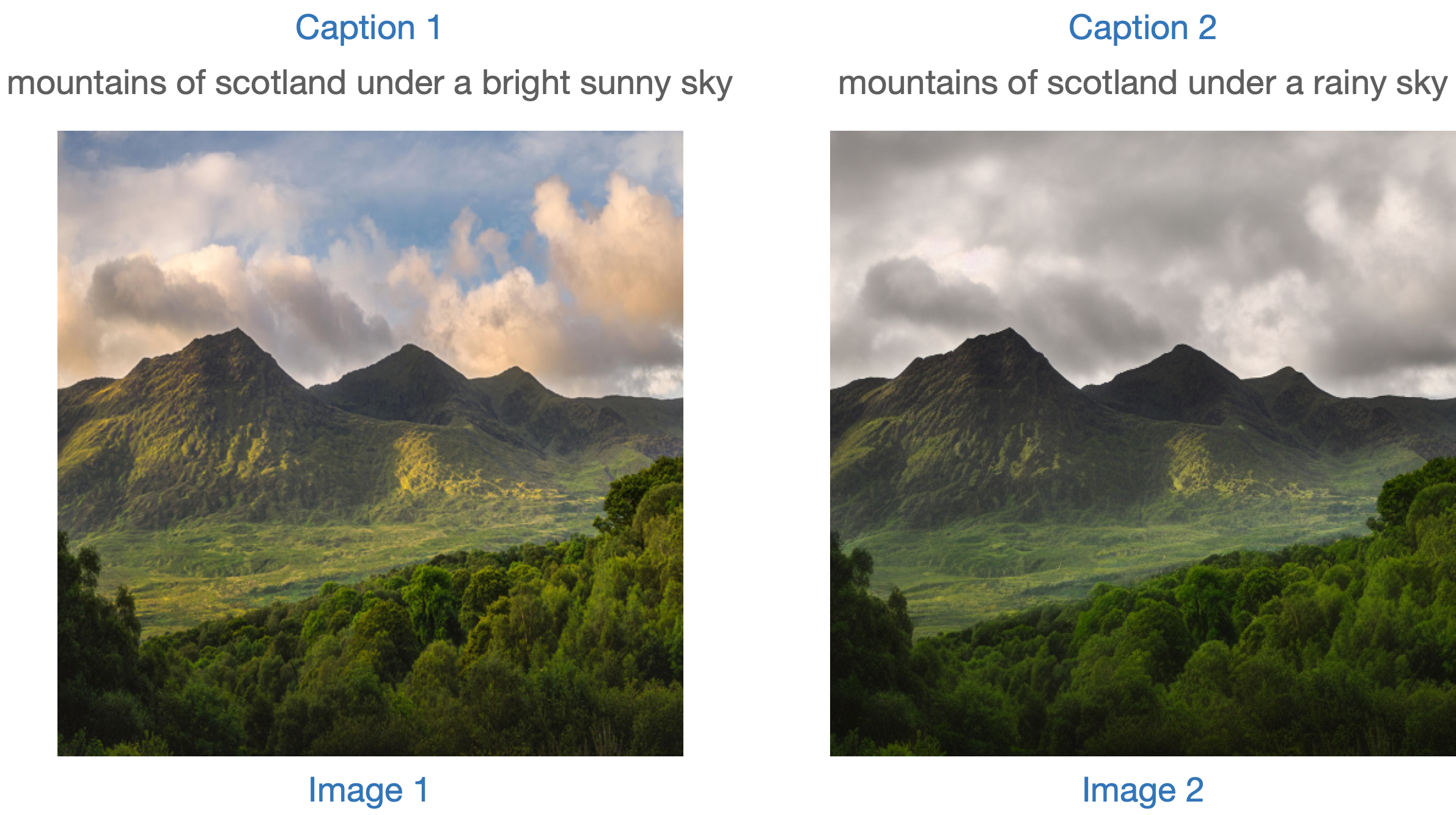
我们准备了一个小型数据集来实现该指标。首先加载数据集:
from datasets import load_dataset
dataset = load_dataset("sayakpaul/instructpix2pix-demo", split="train")
dataset.features{'input': Value(dtype='string', id=None),
'edit': Value(dtype='string', id=None),
'output': Value(dtype='string', id=None),
'image': Image(decode=True, id=None)}数据字段说明:
input:与image对应的原始描述。edit:编辑指令。output:反映edit指令的修改后描述。
查看一个样本:
idx = 0
print(f"Original caption: {dataset[idx]['input']}")
print(f"Edit instruction: {dataset[idx]['edit']}")
print(f"Modified caption: {dataset[idx]['output']}")Original caption: 2. FAROE ISLANDS: An archipelago of 18 mountainous isles in the North Atlantic Ocean between Norway and Iceland, the Faroe Islands has 'everything you could hope for', according to Big 7 Travel. It boasts 'crystal clear waterfalls, rocky cliffs that seem to jut out of nowhere and velvety green hills'
Edit instruction: make the isles all white marble
Modified caption: 2. WHITE MARBLE ISLANDS: An archipelago of 18 mountainous white marble isles in the North Atlantic Ocean between Norway and Iceland, the White Marble Islands has 'everything you could hope for', according to Big 7 Travel. It boasts 'crystal clear waterfalls, rocky cliffs that seem to jut out of nowhere and velvety green hills'对应的图像:
dataset[idx]["image"]
我们将根据编辑指令修改数据集中的图像,并计算方向相似度。
首先加载StableDiffusionInstructPix2PixPipeline:
from diffusers import StableDiffusionInstructPix2PixPipeline
instruct_pix2pix_pipeline = StableDiffusionInstructPix2PixPipeline.from_pretrained(
"timbrooks/instruct-pix2pix", torch_dtype=torch.float16
).to("cuda")执行编辑操作:
import numpy as np
def edit_image(input_image, instruction):
image = instruct_pix2pix_pipeline(
instruction,
image=input_image,
output_type="np",
generator=generator,
).images[0]
return image
input_images = []
original_captions = []
modified_captions = []
edited_images = []
for idx in range(len(dataset)):
input_image = dataset[idx]["image"]
edit_instruction = dataset[idx]["edit"]
edited_image = edit_image(input_image, edit_instruction)
input_images.append(np.array(input_image))
original_captions.append(dataset[idx]["input"])
modified_captions.append(dataset[idx]["output"])
edited_images.append(edited_image)为测量方向相似度,我们首先加载CLIP的图像和文本编码器:
from transformers import (
CLIPTokenizer,
CLIPTextModelWithProjection,
CLIPVisionModelWithProjection,
CLIPImageProcessor,
)
clip_id = "openai/clip-vit-large-patch14"
tokenizer = CLIPTokenizer.from_pretrained(clip_id)
text_encoder = CLIPTextModelWithProjection.from_pretrained(clip_id).to("cuda")
image_processor = CLIPImageProcessor.from_pretrained(clip_id)
image_encoder = CLIPVisionModelWithProjection.from_pretrained(clip_id).to("cuda")注意我们使用的是特定CLIP检查点——openai/clip-vit-large-patch14,因为Stable Diffusion预训练正是基于此CLIP变体。详见文档。
接着准备计算方向相似度的PyTorch nn.Module:
import torch.nn as nn
import torch.nn.functional as F
class DirectionalSimilarity(nn.Module):
def __init__(self, tokenizer, text_encoder, image_processor, image_encoder):
super().__init__()
self.tokenizer = tokenizer
self.text_encoder = text_encoder
self.image_processor = image_processor
self.image_encoder = image_encoder
def preprocess_image(self, image):
image = self.image_processor(image, return_tensors="pt")["pixel_values"]
return {"pixel_values": image.to("cuda")}
def tokenize_text(self, text):
inputs = self.tokenizer(
text,
max_length=self.tokenizer.model_max_length,
padding="max_length",
truncation=True,
return_tensors="pt",
)
return {"input_ids": inputs.input_ids.to("cuda")}
def encode_image(self, image):
preprocessed_image = self.preprocess_image(image)
image_features = self.image_encoder(**preprocessed_image).image_embeds
image_features = image_features / image_features.norm(dim=1, keepdim=True)
return image_features
def encode_text(self, text):
tokenized_text = self.tokenize_text(text)
text_features = self.text_encoder(**tokenized_text).text_embeds
text_features = text_features / text_features.norm(dim=1, keepdim=True)
return text_features
def compute_directional_similarity(self, img_feat_one, img_feat_two, text_feat_one, text_feat_two):
sim_direction = F.cosine_similarity(img_feat_two - img_feat_one, text_feat_two - text_feat_one)
return sim_direction
def forward(self, image_one, image_two, caption_one, caption_two):
img_feat_one = self.encode_image(image_one)
img_feat_two = self.encode_image(image_two)
text_feat_one = self.encode_text(caption_one)
text_feat_two = self.encode_text(caption_two)
directional_similarity = self.compute_directional_similarity(
img_feat_one, img_feat_two, text_feat_one, text_feat_two
)
return directional_similarity现在让我们使用DirectionalSimilarity模块:
dir_similarity = DirectionalSimilarity(tokenizer, text_encoder, image_processor, image_encoder)
scores = []
for i in range(len(input_images)):
original_image = input_images[i]
original_caption = original_captions[i]
edited_image = edited_images[i]
modified_caption = modified_captions[i]
similarity_score = dir_similarity(original_image, edited_image, original_caption, modified_caption)
scores.append(float(similarity_score.detach().cpu()))
print(f"CLIP方向相似度: {np.mean(scores)}")
# CLIP方向相似度: 0.0797976553440094与CLIP分数类似,CLIP方向相似度数值越高越好。
需要注意的是,StableDiffusionInstructPix2PixPipeline提供了两个控制参数image_guidance_scale和guidance_scale来调节最终编辑图像的质量。建议您尝试调整这两个参数,观察它们对方向相似度的影响。
我们可以扩展这个度量标准来评估原始图像与编辑版本的相似度,只需计算F.cosine_similarity(img_feat_two, img_feat_one)。对于这类编辑任务,我们仍希望尽可能保留图像的主要语义特征(即保持较高的相似度分数)。
该度量方法同样适用于类似流程,例如StableDiffusionPix2PixZeroPipeline。
CLIP分数和CLIP方向相似度都依赖CLIP模型,可能导致评估结果存在偏差。
扩展IS、FID(后文讨论)或KID等指标存在困难,当被评估模型是在大型图文数据集(如LAION-5B数据集)上预训练时。因为这些指标的底层都使用了在ImageNet-1k数据集上预训练的InceptionNet来提取图像特征。Stable Diffusion的预训练数据集与InceptionNet的预训练数据集可能重叠有限,因此不适合作为特征提取器。
上述指标更适合评估类别条件模型,例如DiT。该模型是在ImageNet-1k类别条件下预训练的。 这是9篇文档中的第8部分。
基于类别的图像生成
基于类别的生成模型通常是在带有类别标签的数据集(如ImageNet-1k)上进行预训练的。评估这些模型的常用指标包括Fréchet Inception Distance(FID)、Kernel Inception Distance(KID)和Inception Score(IS)。本文档重点介绍FID(Heusel等人),并展示如何使用DiTPipeline计算该指标,该管道底层使用了DiT模型。
FID旨在衡量两组图像数据集的相似程度。根据此资源:
Fréchet Inception Distance是衡量两组图像数据集相似度的指标。研究表明其与人类对视觉质量的主观判断高度相关,因此最常用于评估生成对抗网络(GAN)生成样本的质量。FID通过计算Inception网络特征表示所拟合的两个高斯分布之间的Fréchet距离来实现。
这两个数据集本质上是真实图像数据集和生成图像数据集(本例中为人工生成的图像)。FID通常基于两个大型数据集计算,但本文档将使用两个小型数据集进行演示。
首先下载ImageNet-1k训练集中的部分图像:
from zipfile import ZipFile
import requests
def download(url, local_filepath):
r = requests.get(url)
with open(local_filepath, "wb") as f:
f.write(r.content)
return local_filepath
dummy_dataset_url = "https://hf.co/datasets/sayakpaul/sample-datasets/resolve/main/sample-imagenet-images.zip"
local_filepath = download(dummy_dataset_url, dummy_dataset_url.split("/")[-1])
with ZipFile(local_filepath, "r") as zipper:
zipper.extractall(".")from PIL import Image
import os
import numpy as np
dataset_path = "sample-imagenet-images"
image_paths = sorted([os.path.join(dataset_path, x) for x in os.listdir(dataset_path)])
real_images = [np.array(Image.open(path).convert("RGB")) for path in image_paths]这些是来自以下ImageNet-1k类别的10张图像:“cassette_player”、“chain_saw”(2张)、“church”、“gas_pump”(3张)、“parachute”(2张)和”tench”。
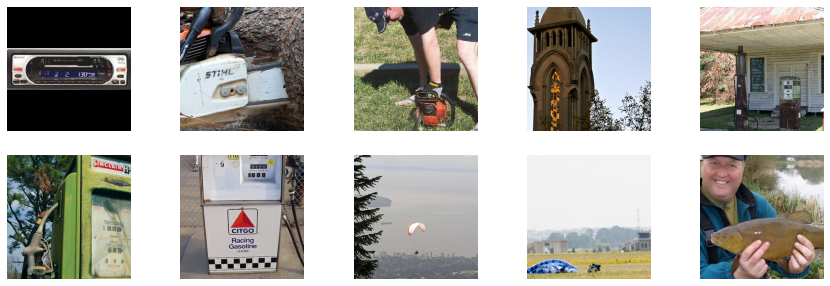
真实图像
加载图像后,我们对其进行轻量级预处理以便用于FID计算:
from torchvision.transforms import functional as F
import torch
def preprocess_image(image):
image = torch.tensor(image).unsqueeze(0)
image = image.permute(0, 3, 1, 2) / 255.0
return F.center_crop(image, (256, 256))
real_images = torch.stack([dit_pipeline.preprocess_image(image) for image in real_images])
print(real_images.shape)
# torch.Size([10, 3, 256, 256])我们现在加载DiTPipeline来生成基于上述类别的条件图像。
from diffusers import DiTPipeline, DPMSolverMultistepScheduler
dit_pipeline = DiTPipeline.from_pretrained("facebook/DiT-XL-2-256", torch_dtype=torch.float16)
dit_pipeline.scheduler = DPMSolverMultistepScheduler.from_config(dit_pipeline.scheduler.config)
dit_pipeline = dit_pipeline.to("cuda")
seed = 0
generator = torch.manual_seed(seed)
words = [
"cassette player",
"chainsaw",
"chainsaw",
"church",
"gas pump",
"gas pump",
"gas pump",
"parachute",
"parachute",
"tench",
]
class_ids = dit_pipeline.get_label_ids(words)
output = dit_pipeline(class_labels=class_ids, generator=generator, output_type="np")
fake_images = output.images
fake_images = torch.tensor(fake_images)
fake_images = fake_images.permute(0, 3, 1, 2)
print(fake_images.shape)
# torch.Size([10, 3, 256, 256])现在,我们可以使用torchmetrics计算FID分数。
from torchmetrics.image.fid import FrechetInceptionDistance
fid = FrechetInceptionDistance(normalize=True)
fid.update(real_images, real=True)
fid.update(fake_images, real=False)
print(f"FID分数: {float(fid.compute())}")
# FID分数: 177.7147216796875FID分数越低越好。以下因素会影响FID结果:
- 图像数量(包括真实图像和生成图像)
- 扩散过程中引入的随机性
- 扩散过程的推理步数
- 扩散过程中使用的调度器
对于最后两点,最佳实践是使用不同的随机种子和推理步数进行多次评估,然后报告平均结果。
FID结果往往具有脆弱性,因为它依赖于许多因素:
- 计算过程中使用的特定Inception模型
- 计算实现的准确性
- 图像格式(PNG和JPG的起点不同)
需要注意的是,FID通常在比较相似实验时最有用,但除非作者仔细公开FID测量代码,否则很难复现论文结果。
这些注意事项同样适用于其他相关指标,如KID和IS。
最后,让我们可视化检查这些fake_images。
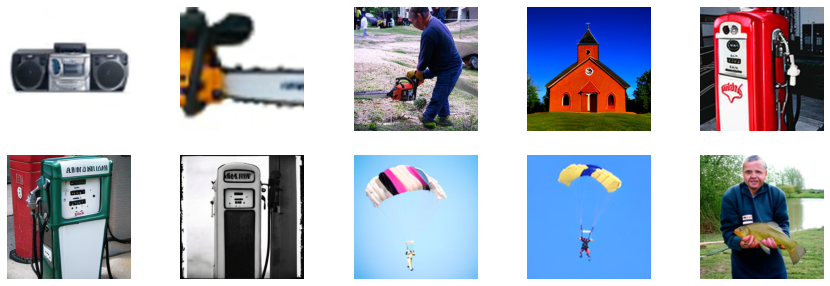
生成图像示例