File size: 25,170 Bytes
9e7a511 821abd1 9e7a511 5dfb363 9e7a511 5dfb363 9e7a511 5dfb363 9e7a511 5dfb363 9e7a511 5dfb363 9e7a511 5dfb363 9e7a511 5dfb363 9e7a511 5dfb363 9e7a511 5dfb363 9e7a511 5dfb363 9e7a511 |
1 2 3 4 5 6 7 8 9 10 11 12 13 14 15 16 17 18 19 20 21 22 23 24 25 26 27 28 29 30 31 32 33 34 35 36 37 38 39 40 41 42 43 44 45 46 47 48 49 50 51 52 53 54 55 56 57 58 59 60 61 62 63 64 65 66 67 68 69 70 71 72 73 74 75 76 77 78 79 80 81 82 83 84 85 86 87 88 89 90 91 92 93 94 95 96 97 98 99 100 101 102 103 104 105 106 107 108 109 110 111 112 113 114 115 116 117 118 119 120 121 122 123 124 125 126 127 128 129 130 131 132 133 134 135 136 137 138 139 140 141 142 143 144 145 146 147 148 149 150 151 152 153 154 155 156 157 158 159 160 161 162 163 164 165 166 167 168 169 170 171 172 173 174 175 176 177 178 179 180 181 182 183 184 185 186 187 188 189 190 191 192 193 194 195 196 197 198 199 200 201 202 203 204 205 206 207 208 209 210 211 212 213 214 215 216 217 218 219 220 221 222 223 224 225 226 227 228 229 230 231 232 233 234 235 236 237 238 239 240 241 242 243 244 245 246 247 248 249 250 251 252 253 254 255 256 257 258 259 260 261 262 263 264 265 266 267 268 269 270 271 272 273 274 275 276 277 278 279 280 281 282 283 284 285 286 287 288 289 290 291 292 293 294 295 296 297 298 299 300 301 302 303 304 305 306 307 308 309 310 311 312 313 314 315 316 317 318 319 320 321 322 323 324 325 326 327 328 329 330 331 332 333 334 335 336 337 338 339 340 341 342 343 344 345 346 347 348 349 350 351 352 353 354 355 356 357 358 359 360 361 362 363 364 365 366 367 368 369 370 371 372 373 374 375 376 377 378 379 380 381 382 383 384 385 386 387 388 389 390 391 392 393 394 395 396 397 398 399 400 401 402 403 404 405 406 407 408 409 410 411 412 413 414 415 416 417 418 419 420 421 422 423 424 425 426 427 428 429 430 431 432 433 434 435 436 437 438 439 440 441 442 443 444 445 446 447 448 449 450 451 452 453 454 455 456 457 458 459 460 461 462 463 464 465 466 467 468 469 470 471 472 473 474 475 476 477 478 479 480 481 482 483 484 485 486 487 488 489 490 491 492 493 494 495 |
---
frameworks:
- Pytorch
license: other
tasks:
- text-to-video-synthesis
#model-type:
##如 gpt、phi、llama、chatglm、baichuan 等
#- gpt
#domain:
##如 nlp、cv、audio、multi-modal
#- nlp
#language:
##语言代码列表 https://help.aliyun.com/document_detail/215387.html?spm=a2c4g.11186623.0.0.9f8d7467kni6Aa
#- cn
#metrics:
##如 CIDEr、Blue、ROUGE 等
#- CIDEr
#tags:
##各种自定义,包括 pretrained、fine-tuned、instruction-tuned、RL-tuned 等训练方法和其他
#- pretrained
#tools:
##如 vllm、fastchat、llamacpp、AdaSeq 等
#- vllm
---
# 目录
- [目录](#目录)
- [简介](#简介)
- [快速启动](#快速启动)
- [视频作品](#视频作品)
- [如何使用](#如何使用)
- [模型地址](#模型地址)
- [未来计划](#未来计划)
- [联系我们](#联系我们)
- [参考文献](#参考文献)
- [许可证](#许可证)
# 简介
EasyAnimate是一个基于transformer结构的pipeline,可用于生成AI图片与视频、训练Diffusion Transformer的基线模型与Lora模型,我们支持从已经训练好的EasyAnimate模型直接进行预测,生成不同分辨率,6秒左右、fps8的视频(EasyAnimateV5,1 ~ 49帧),也支持用户训练自己的基线模型与Lora模型,进行一定的风格变换。
我们会逐渐支持从不同平台快速启动,请参阅 [快速启动](#快速启动)。
新特性:
- 更新到v5版本,最大支持1024x1024,49帧, 6s, 8fps视频生成,拓展模型规模到12B,应用MMDIT结构,支持不同输入的控制模型,支持中文与英文双语预测。[ 2024.11.08 ]
- 更新到v4版本,最大支持1024x1024,144帧, 6s, 24fps视频生成,支持文、图、视频生视频,单个模型可支持512到1280任意分辨率,支持中文与英文双语预测。[ 2024.08.15 ]
- 更新到v3版本,最大支持960x960,144帧,6s, 24fps视频生成,支持文与图生视频模型。[ 2024.07.01 ]
- ModelScope-Sora“数据导演”创意竞速——第三届Data-Juicer大模型数据挑战赛已经正式启动!其使用EasyAnimate作为基础模型,探究数据处理对于模型训练的作用。立即访问[竞赛官网](https://tianchi.aliyun.com/competition/entrance/532219),了解赛事详情。[ 2024.06.17 ]
- 更新到v2版本,最大支持768x768,144帧,6s, 24fps视频生成。[ 2024.05.26 ]
- 创建代码!现在支持 Windows 和 Linux。[ 2024.04.12 ]
功能概览:
- [数据预处理](#data-preprocess)
- [训练VAE](#vae-train)
- [训练DiT](#dit-train)
- [模型生成](#video-gen)
我们的ui界面如下:
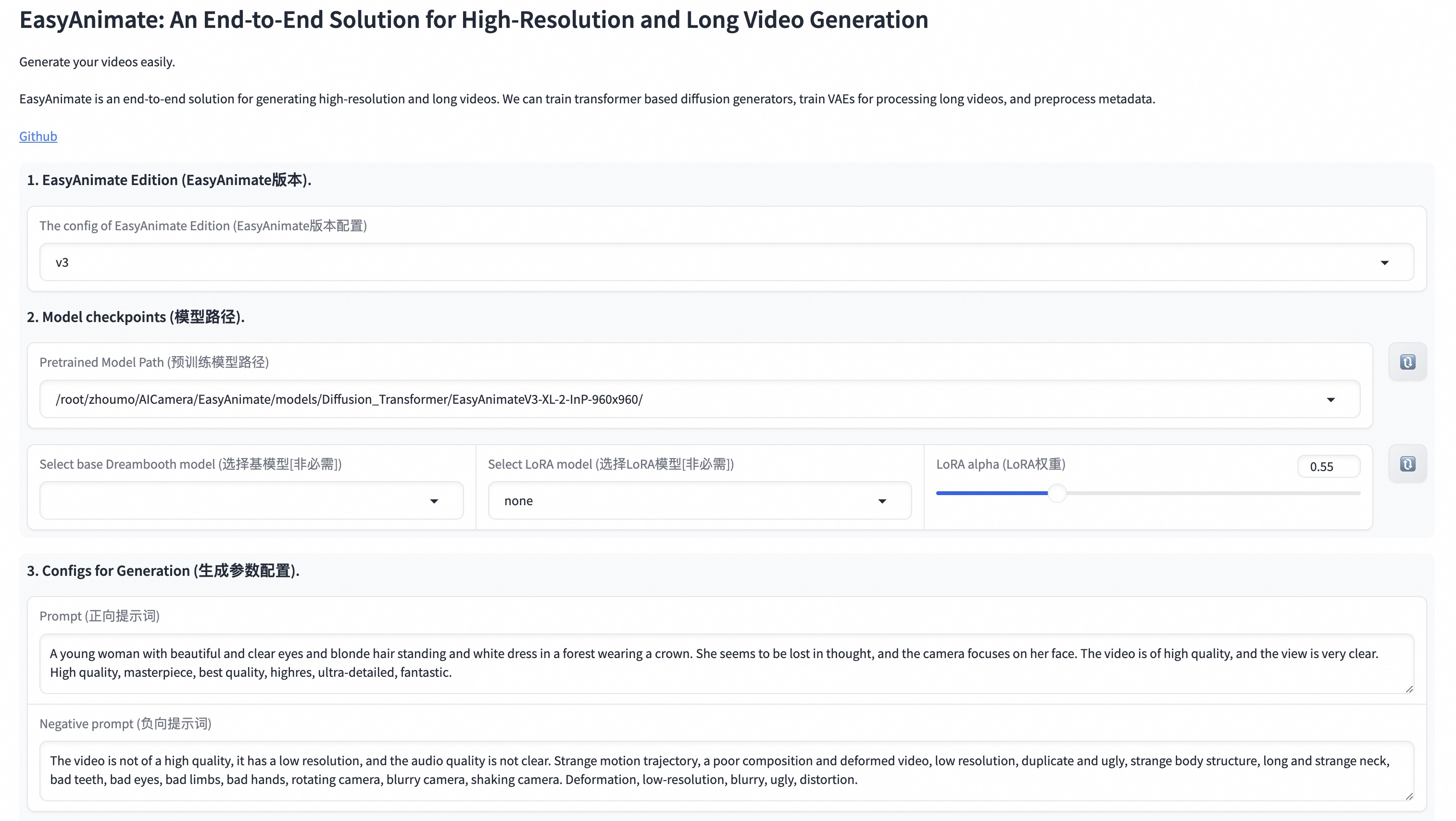
# 快速启动
### 1. 云使用: AliyunDSW/Docker
#### a. 通过阿里云 DSW
DSW 有免费 GPU 时间,用户可申请一次,申请后3个月内有效。
阿里云在[Freetier](https://free.aliyun.com/?product=9602825&crowd=enterprise&spm=5176.28055625.J_5831864660.1.e939154aRgha4e&scm=20140722.M_9974135.P_110.MO_1806-ID_9974135-MID_9974135-CID_30683-ST_8512-V_1)提供免费GPU时间,获取并在阿里云PAI-DSW中使用,5分钟内即可启动EasyAnimate
[](https://gallery.pai-ml.com/#/preview/deepLearning/cv/easyanimate)
#### b. 通过ComfyUI
我们的ComfyUI界面如下,具体查看[ComfyUI README](comfyui/README.md)。
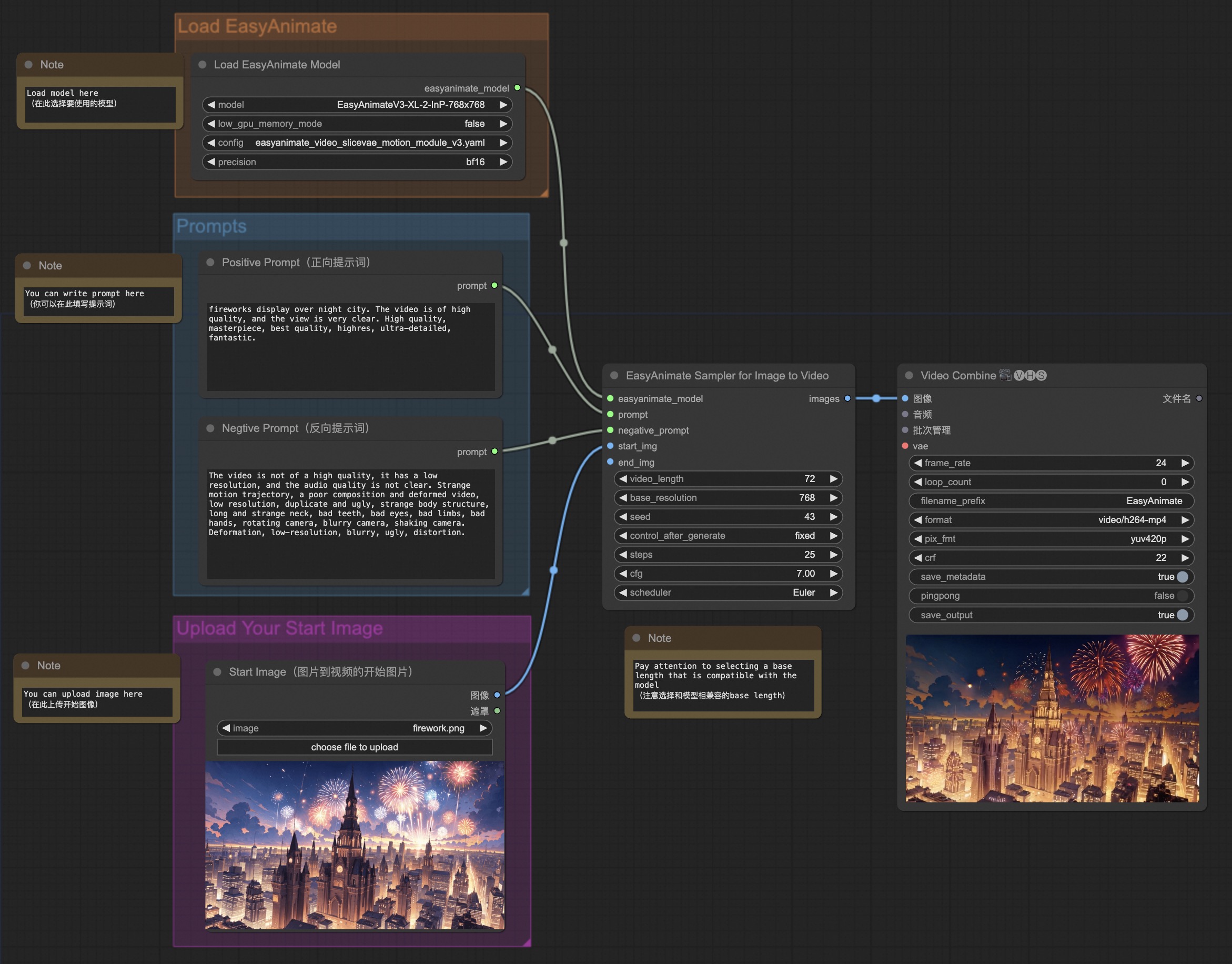
#### c. 通过docker
使用docker的情况下,请保证机器中已经正确安装显卡驱动与CUDA环境,然后以此执行以下命令:
```
# pull image
docker pull mybigpai-public-registry.cn-beijing.cr.aliyuncs.com/easycv/torch_cuda:easyanimate
# enter image
docker run -it -p 7860:7860 --network host --gpus all --security-opt seccomp:unconfined --shm-size 200g mybigpai-public-registry.cn-beijing.cr.aliyuncs.com/easycv/torch_cuda:easyanimate
# clone code
git clone https://github.com/aigc-apps/EasyAnimate.git
# enter EasyAnimate's dir
cd EasyAnimate
# download weights
mkdir models/Diffusion_Transformer
mkdir models/Motion_Module
mkdir models/Personalized_Model
# Please use the hugginface link or modelscope link to download the EasyAnimateV5 model.
# I2V models
# https://huggingface.co/alibaba-pai/EasyAnimateV5-12b-zh-InP
# https://modelscope.cn/models/PAI/EasyAnimateV5-12b-zh-InP
# T2V models
# https://huggingface.co/alibaba-pai/EasyAnimateV5-12b-zh
# https://modelscope.cn/models/PAI/EasyAnimateV5-12b-zh
```
### 2. 本地安装: 环境检查/下载/安装
#### a. 环境检查
我们已验证EasyAnimate可在以下环境中执行:
Windows 的详细信息:
- 操作系统 Windows 10
- python: python3.10 & python3.11
- pytorch: torch2.2.0
- CUDA: 11.8 & 12.1
- CUDNN: 8+
- GPU: Nvidia-3060 12G
Linux 的详细信息:
- 操作系统 Ubuntu 20.04, CentOS
- python: python3.10 & python3.11
- pytorch: torch2.2.0
- CUDA: 11.8 & 12.1
- CUDNN: 8+
- GPU:Nvidia-V100 16G & Nvidia-A10 24G & Nvidia-A100 40G & Nvidia-A100 80G
我们需要大约 60GB 的可用磁盘空间,请检查!
EasyAnimateV5-12B的视频大小可以由不同的GPU Memory生成,包括:
| GPU memory |384x672x72|384x672x49|576x1008x25|576x1008x49|768x1344x25|768x1344x49|
|----------|----------|----------|----------|----------|----------|----------|
| 16GB | 🧡 | 🧡 | ❌ | ❌ | ❌ | ❌ |
| 24GB | 🧡 | 🧡 | 🧡 | 🧡 | ❌ | ❌ |
| 40GB | ✅ | ✅ | ✅ | ✅ | ❌ | ❌ |
| 80GB | ✅ | ✅ | ✅ | ✅ | ✅ | ✅ |
✅ 表示它可以在"model_cpu_offload"的情况下运行,🧡代表它可以在"model_cpu_offload_and_qfloat8"的情况下运行,⭕️ 表示它可以在"sequential_cpu_offload"的情况下运行,❌ 表示它无法运行。请注意,使用sequential_cpu_offload运行会更慢。
有一些不支持torch.bfloat16的卡型,如2080ti、V100,需要将app.py、predict文件中的weight_dtype修改为torch.float16才可以运行。
EasyAnimateV5-12B使用不同GPU在25个steps中的生成时间如下:
| GPU |384x672x72|384x672x49|576x1008x25|576x1008x49|768x1344x25|768x1344x49|
|----------|----------|----------|----------|----------|----------|----------|
| A10 24GB |约120秒 (4.8s/it)|约240秒 (9.6s/it)|约320秒 (12.7s/it)| 约750秒 (29.8s/it)| ❌ | ❌ |
| A100 80GB |约45秒 (1.75s/it)|约90秒 (3.7s/it)|约120秒 (4.7s/it)|约300秒 (11.4s/it)|约265秒 (10.6s/it)| 约710秒 (28.3s/it)|
(⭕️) 表示它可以在low_gpu_memory_mode=True的情况下运行,但速度较慢,同时❌ 表示它无法运行。
<details>
<summary>(Obsolete) EasyAnimateV3:</summary>
EasyAnimateV3的视频大小可以由不同的GPU Memory生成,包括:
| GPU memory | 384x672x72 | 384x672x144 | 576x1008x72 | 576x1008x144 | 720x1280x72 | 720x1280x144 |
|----------|----------|----------|----------|----------|----------|----------|
| 12GB | ⭕️ | ⭕️ | ⭕️ | ⭕️ | ❌ | ❌ |
| 16GB | ✅ | ✅ | ⭕️ | ⭕️ | ⭕️ | ❌ |
| 24GB | ✅ | ✅ | ✅ | ✅ | ✅ | ❌ |
| 40GB | ✅ | ✅ | ✅ | ✅ | ✅ | ✅ |
| 80GB | ✅ | ✅ | ✅ | ✅ | ✅ | ✅ |
</details>
#### b. 权重放置
我们最好将[权重](#model-zoo)按照指定路径进行放置:
EasyAnimateV5:
```
📦 models/
├── 📂 Diffusion_Transformer/
│ ├── 📂 EasyAnimateV5-12b-zh-InP/
│ └── 📂 EasyAnimateV5-12b-zh/
├── 📂 Personalized_Model/
│ └── your trained trainformer model / your trained lora model (for UI load)
```
# 视频作品
所展示的结果都是图生视频获得。
### EasyAnimateV5-12b-zh-InP
#### I2V
<table border="0" style="width: 100%; text-align: left; margin-top: 20px;">
<tr>
<td>
<video src="https://github.com/user-attachments/assets/bb393b7c-ba33-494c-ab06-b314adea9fc1" width="100%" controls autoplay loop></video>
</td>
<td>
<video src="https://github.com/user-attachments/assets/cb0d0253-919d-4dd6-9dc1-5cd94443c7f1" width="100%" controls autoplay loop></video>
</td>
<td>
<video src="https://github.com/user-attachments/assets/09ed361f-c0c5-4025-aad7-71fe1a1a52b1" width="100%" controls autoplay loop></video>
</td>
<td>
<video src="https://github.com/user-attachments/assets/9f42848d-34eb-473f-97ea-a5ebd0268106" width="100%" controls autoplay loop></video>
</td>
</tr>
</table>
<table border="0" style="width: 100%; text-align: left; margin-top: 20px;">
<tr>
<td>
<video src="https://github.com/user-attachments/assets/903fda91-a0bd-48ee-bf64-fff4e4d96f17" width="100%" controls autoplay loop></video>
</td>
<td>
<video src="https://github.com/user-attachments/assets/407c6628-9688-44b6-b12d-77de10fbbe95" width="100%" controls autoplay loop></video>
</td>
<td>
<video src="https://github.com/user-attachments/assets/ccf30ec1-91d2-4d82-9ce0-fcc585fc2f21" width="100%" controls autoplay loop></video>
</td>
<td>
<video src="https://github.com/user-attachments/assets/5dfe0f92-7d0d-43e0-b7df-0ff7b325663c" width="100%" controls autoplay loop></video>
</td>
</tr>
</table>
<table border="0" style="width: 100%; text-align: left; margin-top: 20px;">
<tr>
<td>
<video src="https://github.com/user-attachments/assets/2b542b85-be19-4537-9607-9d28ea7e932e" width="100%" controls autoplay loop></video>
</td>
<td>
<video src="https://github.com/user-attachments/assets/c1662745-752d-4ad2-92bc-fe53734347b2" width="100%" controls autoplay loop></video>
</td>
<td>
<video src="https://github.com/user-attachments/assets/8bec3d66-50a3-4af5-a381-be2c865825a0" width="100%" controls autoplay loop></video>
</td>
<td>
<video src="https://github.com/user-attachments/assets/bcec22f4-732c-446f-958c-2ebbfd8f94be" width="100%" controls autoplay loop></video>
</td>
</tr>
</table>
#### T2V
<table border="0" style="width: 100%; text-align: left; margin-top: 20px;">
<tr>
<td>
<video src="https://github.com/user-attachments/assets/eccb0797-4feb-48e9-91d3-5769ce30142b" width="100%" controls autoplay loop></video>
</td>
<td>
<video src="https://github.com/user-attachments/assets/76b3db64-9c7a-4d38-8854-dba940240ceb" width="100%" controls autoplay loop></video>
</td>
<td>
<video src="https://github.com/user-attachments/assets/0b8fab66-8de7-44ff-bd43-8f701bad6bb7" width="100%" controls autoplay loop></video>
</td>
<td>
<video src="https://github.com/user-attachments/assets/9fbddf5f-7fcd-4cc6-9d7c-3bdf1d4ce59e" width="100%" controls autoplay loop></video>
</td>
</tr>
</table>
<table border="0" style="width: 100%; text-align: left; margin-top: 20px;">
<tr>
<td>
<video src="https://github.com/user-attachments/assets/19c1742b-e417-45ac-97d6-8bf3a80d8e13" width="100%" controls autoplay loop></video>
</td>
<td>
<video src="https://github.com/user-attachments/assets/641e56c8-a3d9-489d-a3a6-42c50a9aeca1" width="100%" controls autoplay loop></video>
</td>
<td>
<video src="https://github.com/user-attachments/assets/2b16be76-518b-44c6-a69b-5c49d76df365" width="100%" controls autoplay loop></video>
</td>
<td>
<video src="https://github.com/user-attachments/assets/e7d9c0fc-136f-405c-9fab-629389e196be" width="100%" controls autoplay loop></video>
</td>
</tr>
</table>
### EasyAnimateV5-12b-zh-Control
<table border="0" style="width: 100%; text-align: left; margin-top: 20px;">
<tr>
<td>
<video src="https://github.com/user-attachments/assets/53002ce2-dd18-4d4f-8135-b6f68364cabd" width="100%" controls autoplay loop></video>
</td>
<td>
<video src="https://github.com/user-attachments/assets/fce43c0b-81fa-4ab2-9ca7-78d786f520e6" width="100%" controls autoplay loop></video>
</td>
<td>
<video src="https://github.com/user-attachments/assets/b208b92c-5add-4ece-a200-3dbbe47b93c3" width="100%" controls autoplay loop></video>
</td>
<tr>
<td>
<video src="https://github.com/user-attachments/assets/3aec95d5-d240-49fb-a9e9-914446c7a4cf" width="100%" controls autoplay loop></video>
</td>
<td>
<video src="https://github.com/user-attachments/assets/60fa063b-5c1f-485f-b663-09bd6669de3f" width="100%" controls autoplay loop></video>
</td>
<td>
<video src="https://github.com/user-attachments/assets/4adde728-8397-42f3-8a2a-23f7b39e9a1e" width="100%" controls autoplay loop></video>
</td>
</tr>
</table>
# 如何使用
<h3 id="video-gen">1. 生成 </h3>
#### a、运行python文件
- 步骤1:下载对应[权重](#model-zoo)放入models文件夹。
- 步骤2:在predict_t2v.py文件中修改prompt、neg_prompt、guidance_scale和seed。
- 步骤3:运行predict_t2v.py文件,等待生成结果,结果保存在samples/easyanimate-videos文件夹中。
- 步骤4:如果想结合自己训练的其他backbone与Lora,则看情况修改predict_t2v.py中的predict_t2v.py和lora_path。
#### b、通过ui界面
- 步骤1:下载对应[权重](#model-zoo)放入models文件夹。
- 步骤2:运行app.py文件,进入gradio页面。
- 步骤3:根据页面选择生成模型,填入prompt、neg_prompt、guidance_scale和seed等,点击生成,等待生成结果,结果保存在sample文件夹中。
#### c、通过comfyui
具体查看[ComfyUI README](comfyui/README.md)。
#### d、显存节省方案
由于EasyAnimateV5的参数非常大,我们需要考虑显存节省方案,以节省显存适应消费级显卡。我们给每个预测文件都提供了GPU_memory_mode,可以在model_cpu_offload,model_cpu_offload_and_qfloat8,sequential_cpu_offload中进行选择。
- model_cpu_offload代表整个模型在使用后会进入cpu,可以节省部分显存。
- model_cpu_offload_and_qfloat8代表整个模型在使用后会进入cpu,并且对transformer模型进行了float8的量化,可以节省更多的显存。
- sequential_cpu_offload代表模型的每一层在使用后会进入cpu,速度较慢,节省大量显存。
qfloat8会降低模型的性能,但可以节省更多的显存。如果显存足够,推荐使用model_cpu_offload。
### 2. 模型训练
一个完整的EasyAnimate训练链路应该包括数据预处理、Video VAE训练、Video DiT训练。其中Video VAE训练是一个可选项,因为我们已经提供了训练好的Video VAE。
<h4 id="data-preprocess">a.数据预处理</h4>
我们给出了一个简单的demo通过图片数据训练lora模型,详情可以查看[wiki](https://github.com/aigc-apps/EasyAnimate/wiki/Training-Lora)。
一个完整的长视频切分、清洗、描述的数据预处理链路可以参考video caption部分的[README](easyanimate/video_caption/README.md)进行。
如果期望训练一个文生图视频的生成模型,您需要以这种格式排列数据集。
```
📦 project/
├── 📂 datasets/
│ ├── 📂 internal_datasets/
│ ├── 📂 train/
│ │ ├── 📄 00000001.mp4
│ │ ├── 📄 00000002.jpg
│ │ └── 📄 .....
│ └── 📄 json_of_internal_datasets.json
```
json_of_internal_datasets.json是一个标准的json文件。json中的file_path可以被设置为相对路径,如下所示:
```json
[
{
"file_path": "train/00000001.mp4",
"text": "A group of young men in suits and sunglasses are walking down a city street.",
"type": "video"
},
{
"file_path": "train/00000002.jpg",
"text": "A group of young men in suits and sunglasses are walking down a city street.",
"type": "image"
},
.....
]
```
你也可以将路径设置为绝对路径:
```json
[
{
"file_path": "/mnt/data/videos/00000001.mp4",
"text": "A group of young men in suits and sunglasses are walking down a city street.",
"type": "video"
},
{
"file_path": "/mnt/data/train/00000001.jpg",
"text": "A group of young men in suits and sunglasses are walking down a city street.",
"type": "image"
},
.....
]
```
<h4 id="vae-train">b. Video VAE训练 (可选)</h4>
Video VAE训练是一个可选项,因为我们已经提供了训练好的Video VAE。
如果想要进行训练,可以参考video vae部分的[README](easyanimate/vae/README.md)进行。
<h4 id="dit-train">c. Video DiT训练 </h4>
如果数据预处理时,数据的格式为相对路径,则进入scripts/train.sh进行如下设置。
```
export DATASET_NAME="datasets/internal_datasets/"
export DATASET_META_NAME="datasets/internal_datasets/json_of_internal_datasets.json"
...
train_data_format="normal"
```
如果数据的格式为绝对路径,则进入scripts/train.sh进行如下设置。
```
export DATASET_NAME=""
export DATASET_META_NAME="/mnt/data/json_of_internal_datasets.json"
```
最后运行scripts/train.sh。
```sh
sh scripts/train.sh
```
关于一些参数的设置细节,可以查看[Readme Train](scripts/README_TRAIN.md)与[Readme Lora](scripts/README_TRAIN_LORA.md)
<details>
<summary>(Obsolete) EasyAnimateV1:</summary>
如果你想训练EasyAnimateV1。请切换到git分支v1。
</details>
# 模型地址
EasyAnimateV5:
7B:
| 名称 | 种类 | 存储空间 | Hugging Face | Model Scope | 描述 |
|--|--|--|--|--|--|
| EasyAnimateV5-7b-zh-InP | EasyAnimateV5 | 22 GB | [🤗Link](https://huggingface.co/alibaba-pai/EasyAnimateV5-7b-zh-InP) | [😄Link](https://modelscope.cn/models/PAI/EasyAnimateV5-7b-zh-InP)| 官方的7B图生视频权重。支持多分辨率(512,768,1024)的视频预测,支持多分辨率(512,768,1024)的视频预测,以49帧、每秒8帧进行训练,支持中文与英文双语预测 |
| EasyAnimateV5-7b-zh | EasyAnimateV5 | 22 GB | [🤗Link](https://huggingface.co/alibaba-pai/EasyAnimateV5-7b-zh) | [😄Link](https://modelscope.cn/models/PAI/EasyAnimateV5-12b-zh)| 官方的7B文生视频权重。可用于进行下游任务的fientune。支持多分辨率(512,768,1024)的视频预测,支持多分辨率(512,768,1024)的视频预测,以49帧、每秒8帧进行训练,支持中文与英文双语预测 |
12B:
| 名称 | 种类 | 存储空间 | Hugging Face | Model Scope | 描述 |
|--|--|--|--|--|--|
| EasyAnimateV5-12b-zh-InP | EasyAnimateV5 | 34 GB | [🤗Link](https://huggingface.co/alibaba-pai/EasyAnimateV5-12b-zh-InP) | [😄Link](https://modelscope.cn/models/PAI/EasyAnimateV5-12b-zh-InP)| 官方的图生视频权重。支持多分辨率(512,768,1024)的视频预测,支持多分辨率(512,768,1024)的视频预测,以49帧、每秒8帧进行训练,支持中文与英文双语预测 |
| EasyAnimateV5-12b-zh-Control | EasyAnimateV5 | 34 GB | [🤗Link](https://huggingface.co/alibaba-pai/EasyAnimateV5-12b-zh-Control) | [😄Link](https://modelscope.cn/models/PAI/EasyAnimateV5-12b-zh-Control)| 官方的视频控制权重,支持不同的控制条件,如Canny、Depth、Pose、MLSD等。支持多分辨率(512,768,1024)的视频预测,支持多分辨率(512,768,1024)的视频预测,以49帧、每秒8帧进行训练,支持中文与英文双语预测 |
| EasyAnimateV5-12b-zh | EasyAnimateV5 | 34 GB | [🤗Link](https://huggingface.co/alibaba-pai/EasyAnimateV5-12b-zh) | [😄Link](https://modelscope.cn/models/PAI/EasyAnimateV5-12b-zh)| 官方的文生视频权重。可用于进行下游任务的fientune。支持多分辨率(512,768,1024)的视频预测,支持多分辨率(512,768,1024)的视频预测,以49帧、每秒8帧进行训练,支持中文与英文双语预测 |
<details>
<summary>(Obsolete) EasyAnimateV4:</summary>
| 名称 | 种类 | 存储空间 | Hugging Face | Model Scope | 描述 |
|--|--|--|--|--|--|
| EasyAnimateV4-XL-2-InP.tar.gz | EasyAnimateV4 | 解压前 8.9 GB / 解压后 14.0 GB | [🤗Link](https://huggingface.co/alibaba-pai/EasyAnimateV4-XL-2-InP)| [😄Link](https://modelscope.cn/models/PAI/EasyAnimateV4-XL-2-InP)| 官方的图生视频权重。支持多分辨率(512,768,1024,1280)的视频预测,以144帧、每秒24帧进行训练 |
</details>
<details>
<summary>(Obsolete) EasyAnimateV3:</summary>
| 名称 | 种类 | 存储空间 | Hugging Face | Model Scope | 描述 |
|--|--|--|--|--|--|
| EasyAnimateV3-XL-2-InP-512x512.tar | EasyAnimateV3 | 18.2GB| [🤗Link](https://huggingface.co/alibaba-pai/EasyAnimateV3-XL-2-InP-512x512)| [😄Link](https://modelscope.cn/models/PAI/EasyAnimateV3-XL-2-InP-512x512)| 官方的512x512分辨率的图生视频权重。以144帧、每秒24帧进行训练 |
| EasyAnimateV3-XL-2-InP-768x768.tar | EasyAnimateV3 | 18.2GB | [🤗Link](https://huggingface.co/alibaba-pai/EasyAnimateV3-XL-2-InP-768x768) | [😄Link](https://modelscope.cn/models/PAI/EasyAnimateV3-XL-2-InP-768x768)| 官方的768x768分辨率的图生视频权重。以144帧、每秒24帧进行训练 |
| EasyAnimateV3-XL-2-InP-960x960.tar | EasyAnimateV3 | 18.2GB | [🤗Link](https://huggingface.co/alibaba-pai/EasyAnimateV3-XL-2-InP-960x960) | [😄Link](https://modelscope.cn/models/PAI/EasyAnimateV3-XL-2-InP-960x960)| 官方的960x960(720P)分辨率的图生视频权重。以144帧、每秒24帧进行训练 |
</details>
<details>
<summary>(Obsolete) EasyAnimateV2:</summary>
| 名称 | 种类 | 存储空间 | 下载地址 | Hugging Face | Model Scope | 描述 |
|--|--|--|--|--|--|--|
| EasyAnimateV2-XL-2-512x512.tar | EasyAnimateV2 | 16.2GB | - | [🤗Link](https://huggingface.co/alibaba-pai/EasyAnimateV2-XL-2-512x512)| [😄Link](https://modelscope.cn/models/PAI/EasyAnimateV2-XL-2-512x512)| 官方的512x512分辨率的重量。以144帧、每秒24帧进行训练 |
| EasyAnimateV2-XL-2-768x768.tar | EasyAnimateV2 | 16.2GB | - | [🤗Link](https://huggingface.co/alibaba-pai/EasyAnimateV2-XL-2-768x768) | [😄Link](https://modelscope.cn/models/PAI/EasyAnimateV2-XL-2-768x768)| 官方的768x768分辨率的重量。以144帧、每秒24帧进行训练 |
| easyanimatev2_minimalism_lora.safetensors | Lora of Pixart | 485.1MB | [Download](https://pai-aigc-photog.oss-cn-hangzhou.aliyuncs.com/easyanimate/Personalized_Model/easyanimatev2_minimalism_lora.safetensors)| - | - | 使用特定类型的图像进行lora训练的结果。图片可从这里[下载](https://pai-aigc-photog.oss-cn-hangzhou.aliyuncs.com/webui/Minimalism.zip). |
</details>
<details>
<summary>(Obsolete) EasyAnimateV1:</summary>
### 1、运动权重
| 名称 | 种类 | 存储空间 | 下载地址 | 描述 |
|--|--|--|--|--|
| easyanimate_v1_mm.safetensors | Motion Module | 4.1GB | [download](https://pai-aigc-photog.oss-cn-hangzhou.aliyuncs.com/easyanimate/Motion_Module/easyanimate_v1_mm.safetensors) | Training with 80 frames and fps 12 |
### 2、其他权重
| 名称 | 种类 | 存储空间 | 下载地址 | 描述 |
|--|--|--|--|--|
| PixArt-XL-2-512x512.tar | Pixart | 11.4GB | [download](https://pai-aigc-photog.oss-cn-hangzhou.aliyuncs.com/easyanimate/Diffusion_Transformer/PixArt-XL-2-512x512.tar)| Pixart-Alpha official weights |
| easyanimate_portrait.safetensors | Checkpoint of Pixart | 2.3GB | [download](https://pai-aigc-photog.oss-cn-hangzhou.aliyuncs.com/easyanimate/Personalized_Model/easyanimate_portrait.safetensors) | Training with internal portrait datasets |
| easyanimate_portrait_lora.safetensors | Lora of Pixart | 654.0MB | [download](https://pai-aigc-photog.oss-cn-hangzhou.aliyuncs.com/easyanimate/Personalized_Model/easyanimate_portrait_lora.safetensors)| Training with internal portrait datasets |
</details>
# 未来计划
- 支持更大规模参数量的文视频生成模型。
# 联系我们
1. 扫描下方二维码或搜索群号:77450006752 来加入钉钉群。
2. 扫描下方二维码来加入微信群(如果二维码失效,可扫描最右边同学的微信,邀请您入群)
<img src="https://pai-aigc-photog.oss-cn-hangzhou.aliyuncs.com/easyanimate/asset/group/dd.png" alt="ding group" width="30%"/>
<img src="https://pai-aigc-photog.oss-cn-hangzhou.aliyuncs.com/easyanimate/asset/group/wechat.jpg" alt="Wechat group" width="30%"/>
<img src="https://pai-aigc-photog.oss-cn-hangzhou.aliyuncs.com/easyanimate/asset/group/person.jpg" alt="Person" width="30%"/>
# 参考文献
- CogVideo: https://github.com/THUDM/CogVideo/
- Flux: https://github.com/black-forest-labs/flux
- magvit: https://github.com/google-research/magvit
- PixArt: https://github.com/PixArt-alpha/PixArt-alpha
- Open-Sora-Plan: https://github.com/PKU-YuanGroup/Open-Sora-Plan
- Open-Sora: https://github.com/hpcaitech/Open-Sora
- Animatediff: https://github.com/guoyww/AnimateDiff
- ComfyUI-EasyAnimateWrapper: https://github.com/kijai/ComfyUI-EasyAnimateWrapper
- HunYuan DiT: https://github.com/tencent/HunyuanDiT
# 许可证
本项目采用 [Apache License (Version 2.0)](https://github.com/modelscope/modelscope/blob/master/LICENSE).
|