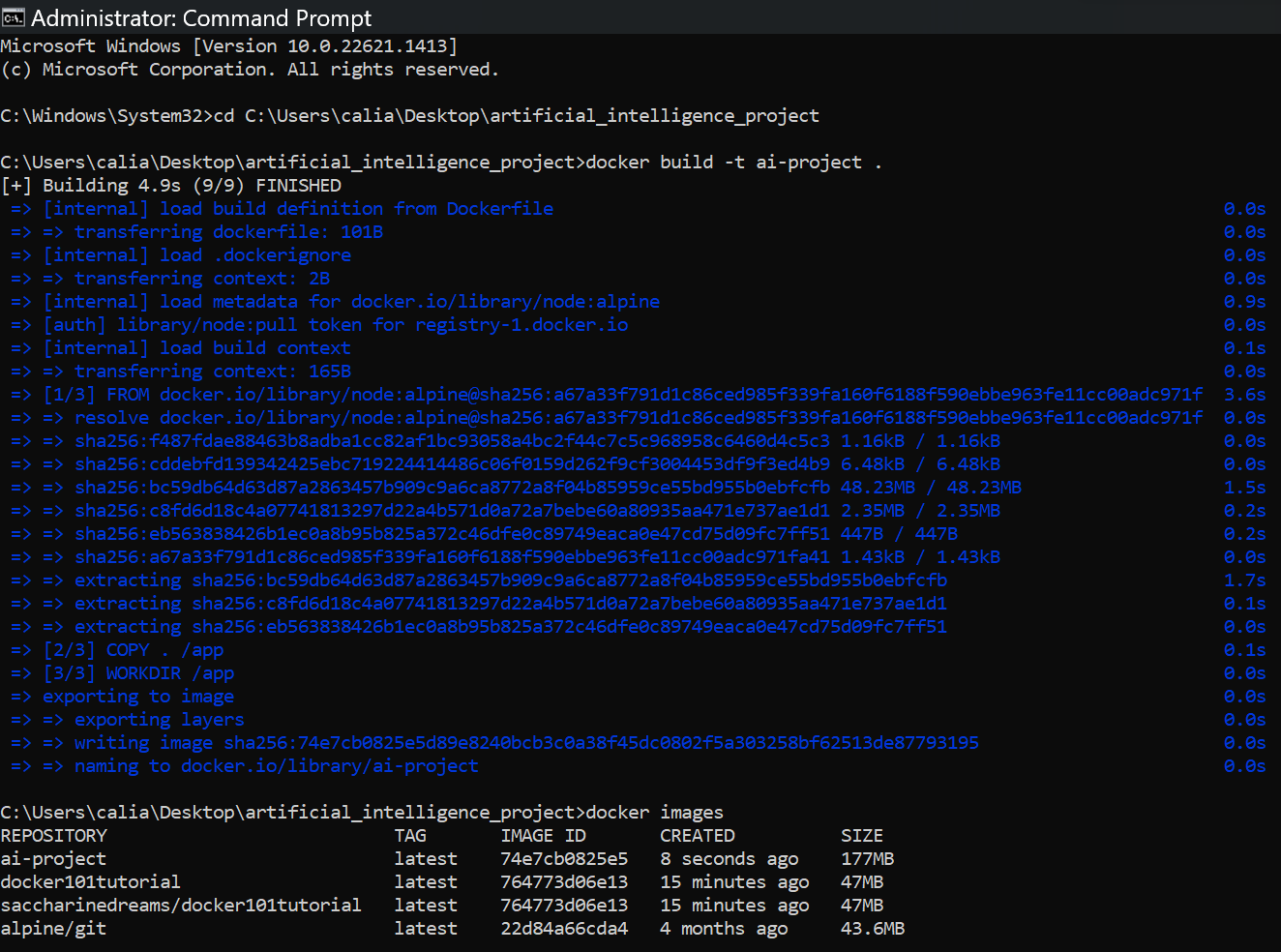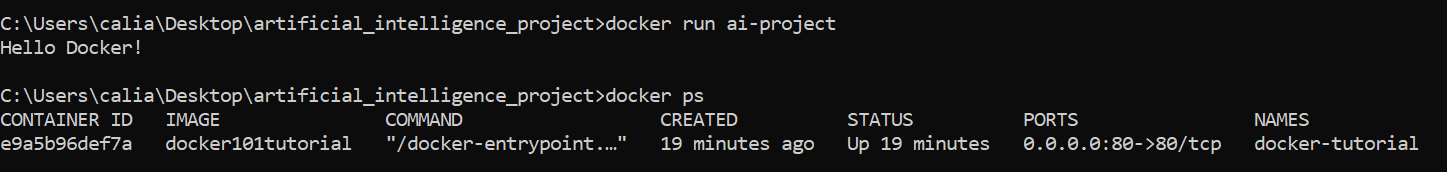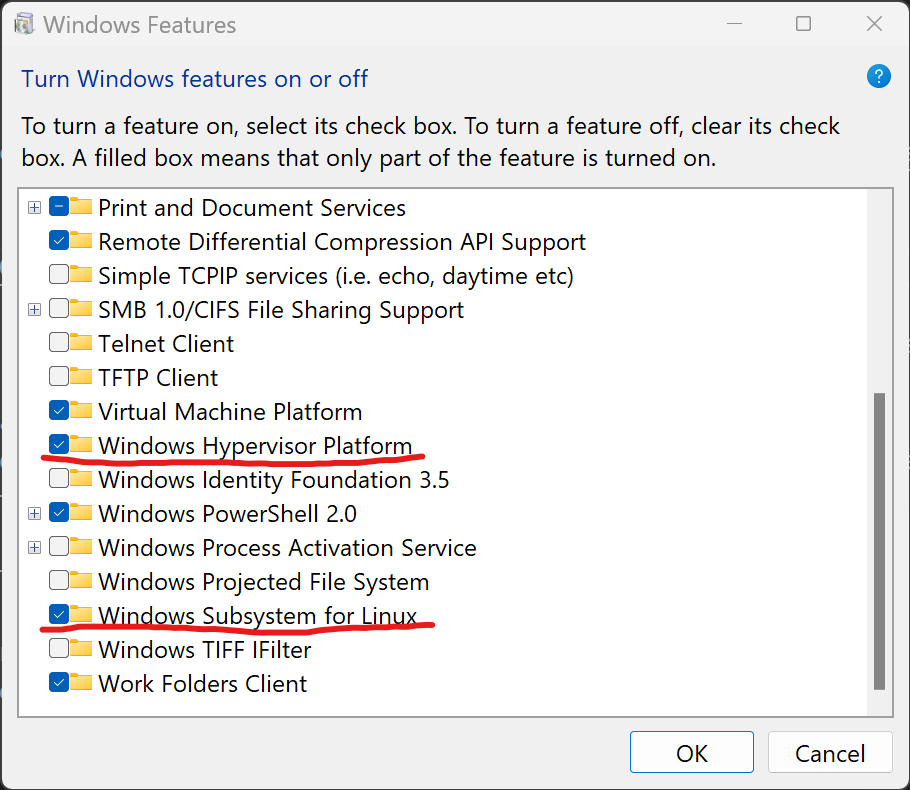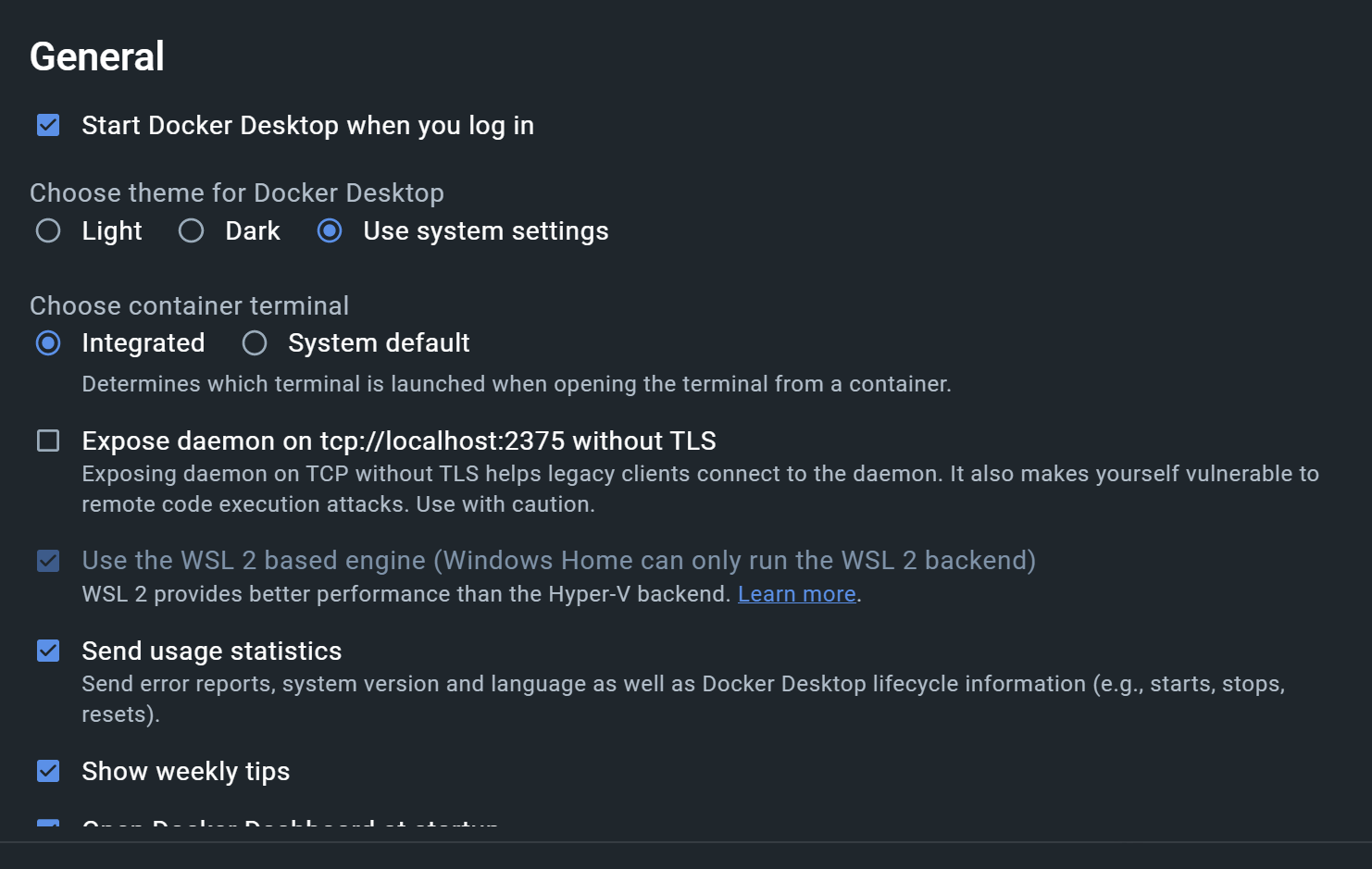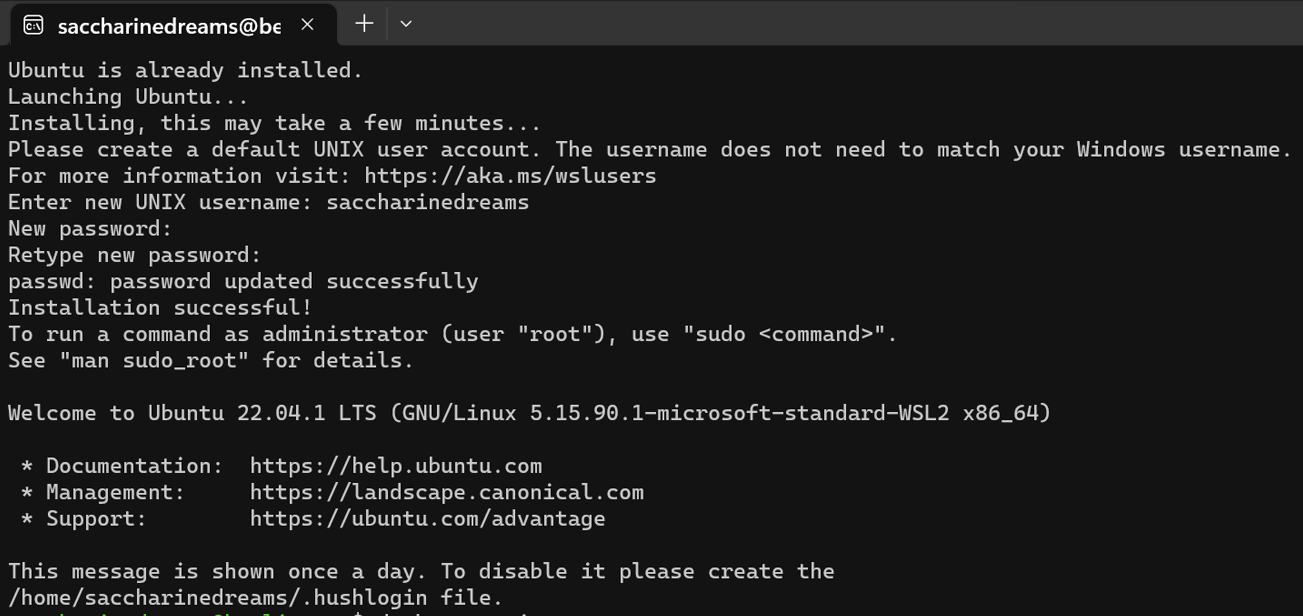Spaces:
Runtime error
title: Sentiment Analysis App
emoji: 🤖
colorFrom: pink
colorTo: purple
sdk: streamlit
sdk_version: 1.17.0
app_file: app.py
pinned: false
Link to huggingface app: https://huggingface.co/spaces/saccharinedreams/sentiment-analysis-app
cs-gy-6613-project
Benjamin Liang's AI Project
Installation Steps
(Windows) Install Docker Desktop and WSL2 Check that the WSL 2 feature are enabled. If not, enable it. https://learn.microsoft.com/en-us/windows/wsl/install. See below image for the necessary features (red underline).
Turn on Docker Desktop and check that "Use WSL 2 based engine" is checked. It was greyed out and the default for me.
Select "Apply and Restart".
Open a terminal with Admin privileges, and then type "wsl.exe -l -v" to check the version.
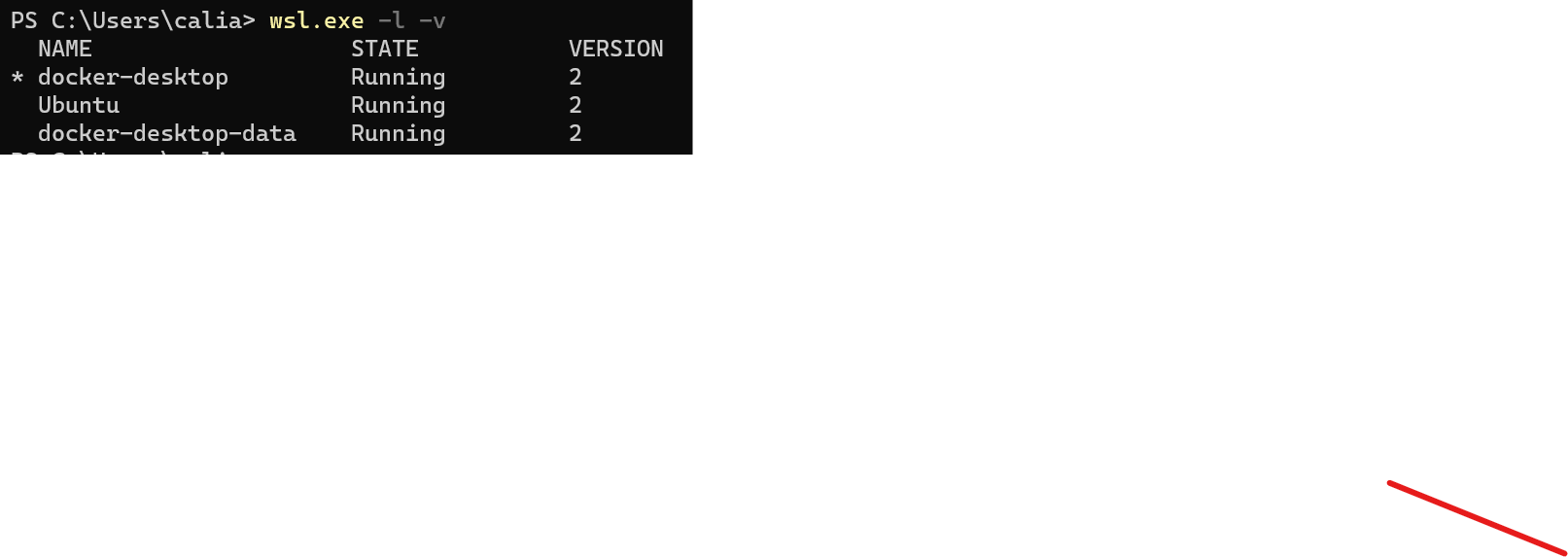
Install WSL extension for VS Code
Install Dev Containers extension for VS Code
Click on bottom left status showing VS Code context (local or remote)
Select "Connect to WSL". The bottom left status now shows "WSL: Ubuntu"
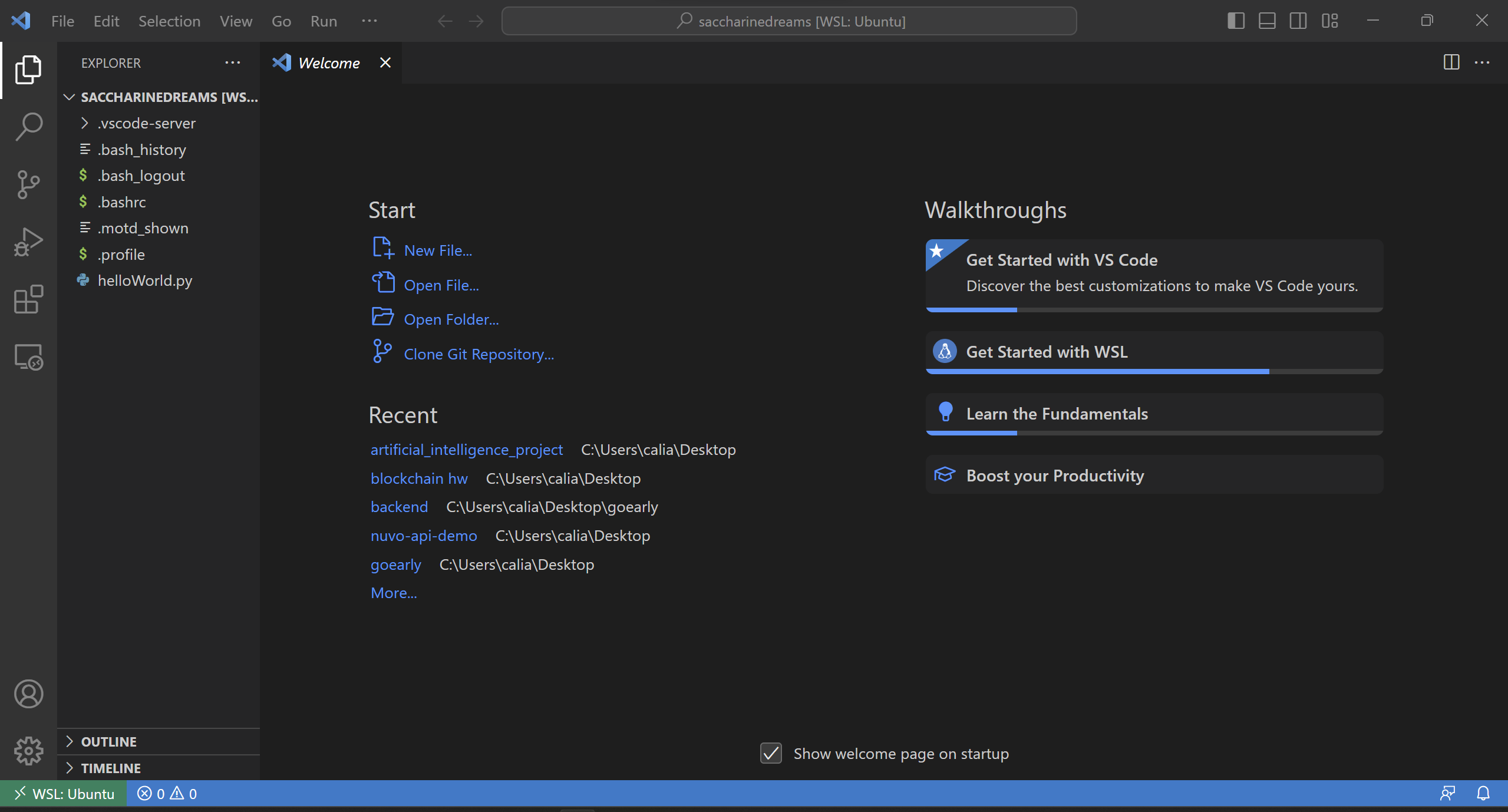
Type "WSL" into the terminal
Type "code .". This should open a new VS Code window.
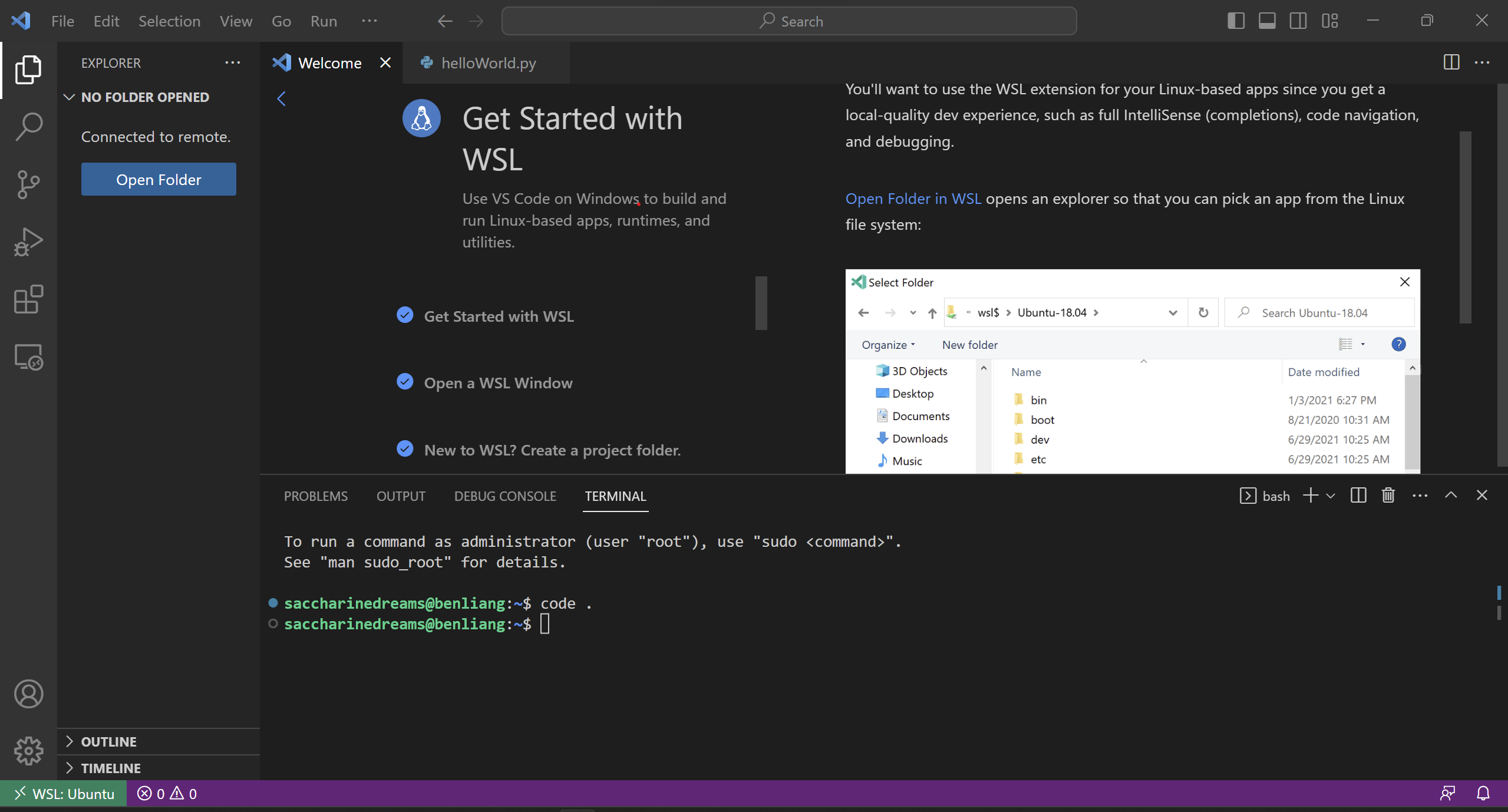
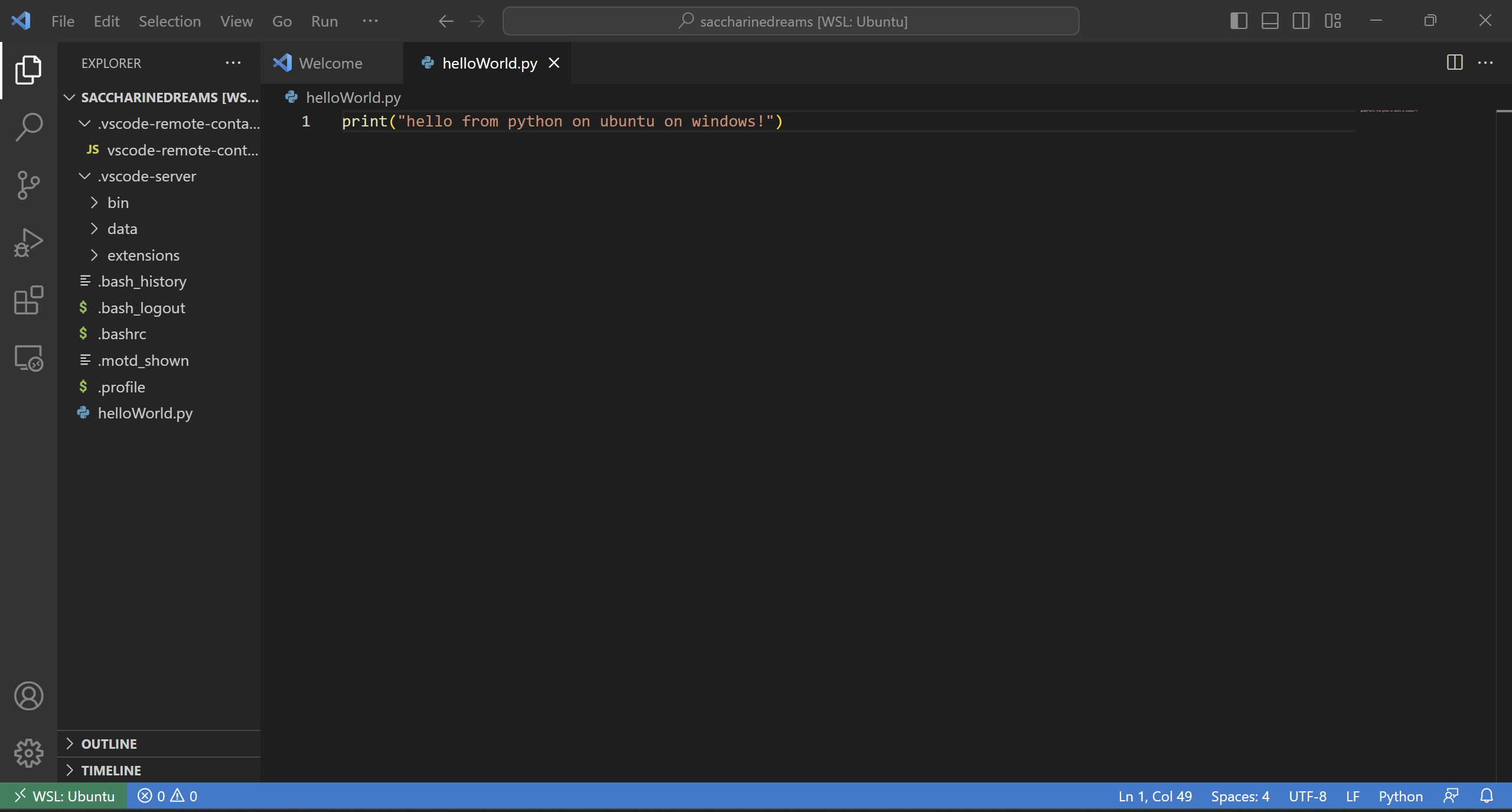
Using this tutorial: https://youtu.be/pTFZFxd4hOI