Spaces:
Runtime error
Runtime error
| #!/usr/bin/env python | |
| from __future__ import annotations | |
| import argparse | |
| import os | |
| import pathlib | |
| import subprocess | |
| if os.getenv("SYSTEM") == "spaces": | |
| import mim | |
| mim.uninstall("mmcv-full", confirm_yes=True) | |
| mim.install("mmcv-full==1.6.1", is_yes=True) | |
| subprocess.call("pip uninstall -y opencv-python".split()) | |
| subprocess.call("pip uninstall -y opencv-python-headless".split()) | |
| subprocess.call("pip install opencv-python-headless==4.5.5.64".split()) | |
| subprocess.call("pip install package/mmdet_huggingface-2.25.1.tar.gz".split()) | |
| import cv2 | |
| import gradio as gr | |
| import numpy as np | |
| from model import AppModel | |
| ## Edit and | |
| DESCRIPTION = """# MMDetection | |
| 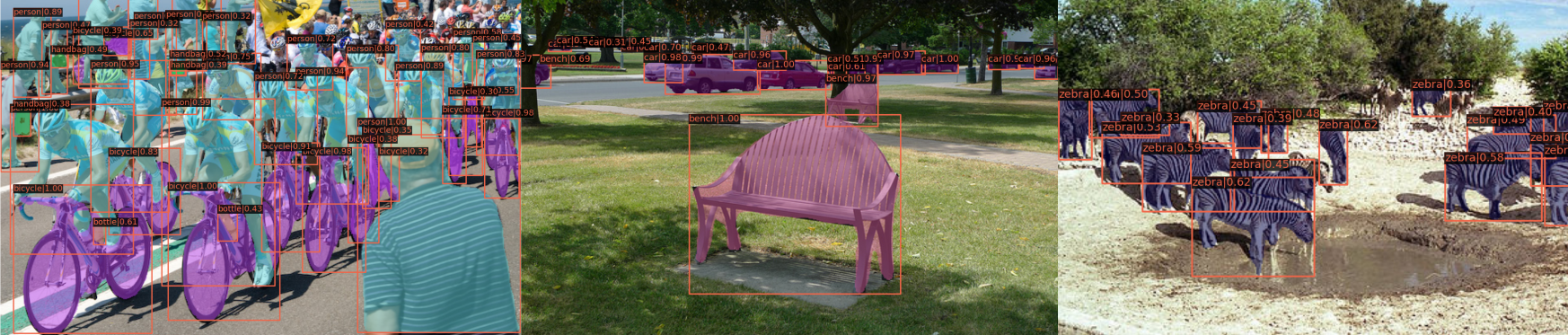 | |
| This is an unofficial demo for [https://github.com/open-mmlab/mmdetection](https://github.com/open-mmlab/mmdetection). | |
| This space demonstrates the use of an integration of Vision pretained models from Open MMlab and hugging face hub. Model configurations and checkpoints are uploaded to hugging face space and can be used for inference directly from [MMdetection](https://github.com/open-mmlab/mmdetection) library. | |
| With this demo, object detection using the Mask R-CNN & Faster R-CNN model can be performed. | |
| You can upload image files, or use the example files below. | |
| For more information on the Models, find some helpful resources below. | |
| - Pretrained model from [OpenMMlab](https://github.com/open-mmlab/mmdetection) | |
| - [Faster R-CNN Paper: Towards Real-Time Object | |
| Detection with Region Proposal Networks](https://arxiv.org/pdf/1506.01497.pdf) | |
| - [Mask R-CNN Paper](https://arxiv.org/pdf/1703.06870.pdf) | |
| """ | |
| FOOTER = '<img id="visitor-badge" src="https://visitor-badge.glitch.me/badge?page_id=hf-technical-mmdetection" alt="visitor badge" />' | |
| DEFAULT_MODEL_TYPE = "detection" | |
| DEFAULT_MODEL_NAMES = { | |
| "detection": "faster_rcnn" | |
| } | |
| DEFAULT_MODEL_NAME = DEFAULT_MODEL_NAMES[DEFAULT_MODEL_TYPE] | |
| def parse_args() -> argparse.Namespace: | |
| parser = argparse.ArgumentParser() | |
| parser.add_argument("--device", type=str, default="cpu") | |
| parser.add_argument("--theme", type=str) | |
| parser.add_argument("--share", action="store_true") | |
| parser.add_argument("--port", type=int) | |
| parser.add_argument("--disable-queue", dest="enable_queue", action="store_false") | |
| return parser.parse_args() | |
| def update_input_image(image: np.ndarray) -> dict: | |
| if image is None: | |
| return gr.Image.update(value=None) | |
| scale = 1500 / max(image.shape[:2]) | |
| if scale < 1: | |
| image = cv2.resize(image, None, fx=scale, fy=scale) | |
| return gr.Image.update(value=image) | |
| def update_model_name(model_type: str) -> dict: | |
| model_dict = getattr(AppModel, f"{model_type.upper()}_MODEL_DICT") | |
| model_names = list(model_dict.keys()) | |
| model_name = DEFAULT_MODEL_NAMES[model_type] | |
| return gr.Dropdown.update(choices=model_names, value=model_name) | |
| def update_visualization_score_threshold(model_type: str) -> dict: | |
| return gr.Slider.update(visible=model_type != "panoptic_segmentation") | |
| def update_redraw_button(model_type: str) -> dict: | |
| return gr.Button.update(visible=model_type != "panoptic_segmentation") | |
| def set_example_image(example: list) -> dict: | |
| return gr.Image.update(value=example[0]) | |
| def main(): | |
| args = parse_args() | |
| model = AppModel(DEFAULT_MODEL_NAME, args.device) | |
| with gr.Blocks(theme=args.theme, css="style.css") as demo: | |
| gr.Markdown(DESCRIPTION) | |
| with gr.Row(): | |
| with gr.Column(): | |
| with gr.Row(): | |
| input_image = gr.Image(label="Input Image", type="numpy") | |
| with gr.Group(): | |
| with gr.Row(): | |
| model_type = gr.Radio( | |
| list(DEFAULT_MODEL_NAMES.keys()), | |
| value=DEFAULT_MODEL_TYPE, | |
| label="Model Type", | |
| ) | |
| with gr.Row(): | |
| model_name = gr.Dropdown( | |
| model.model_list(), | |
| value=DEFAULT_MODEL_NAME, | |
| label="Model", | |
| ) | |
| with gr.Row(): | |
| run_button = gr.Button(value="Run") | |
| prediction_results = gr.Variable() | |
| with gr.Column(): | |
| with gr.Row(): | |
| visualization = gr.Image(label="Result", type="numpy") | |
| with gr.Row(): | |
| visualization_score_threshold = gr.Slider( | |
| 0, | |
| 1, | |
| step=0.05, | |
| value=0.3, | |
| label="Visualization Score Threshold", | |
| ) | |
| with gr.Row(): | |
| redraw_button = gr.Button(value="Redraw") | |
| with gr.Row(): | |
| paths = sorted(pathlib.Path("images").rglob("*.jpeg")) | |
| example_images = gr.Dataset( | |
| components=[input_image], samples=[[path.as_posix()] for path in paths] | |
| ) | |
| gr.Markdown(FOOTER) | |
| input_image.change( | |
| fn=update_input_image, inputs=input_image, outputs=input_image | |
| ) | |
| model_type.change(fn=update_model_name, inputs=model_type, outputs=model_name) | |
| model_type.change( | |
| fn=update_visualization_score_threshold, | |
| inputs=model_type, | |
| outputs=visualization_score_threshold, | |
| ) | |
| model_type.change( | |
| fn=update_redraw_button, inputs=model_type, outputs=redraw_button | |
| ) | |
| model_name.change(fn=model.set_model, inputs=model_name, outputs=None) | |
| run_button.click( | |
| fn=model.run, | |
| inputs=[ | |
| model_name, | |
| input_image, | |
| visualization_score_threshold, | |
| ], | |
| outputs=[ | |
| prediction_results, | |
| visualization, | |
| ], | |
| ) | |
| redraw_button.click( | |
| fn=model.visualize_detection_results, | |
| inputs=[ | |
| input_image, | |
| prediction_results, | |
| visualization_score_threshold, | |
| ], | |
| outputs=visualization, | |
| ) | |
| example_images.click( | |
| fn=set_example_image, inputs=example_images, outputs=input_image | |
| ) | |
| demo.launch( | |
| enable_queue=args.enable_queue, | |
| server_port=args.port, | |
| share=args.share, | |
| ) | |
| if __name__ == "__main__": | |
| main() | |