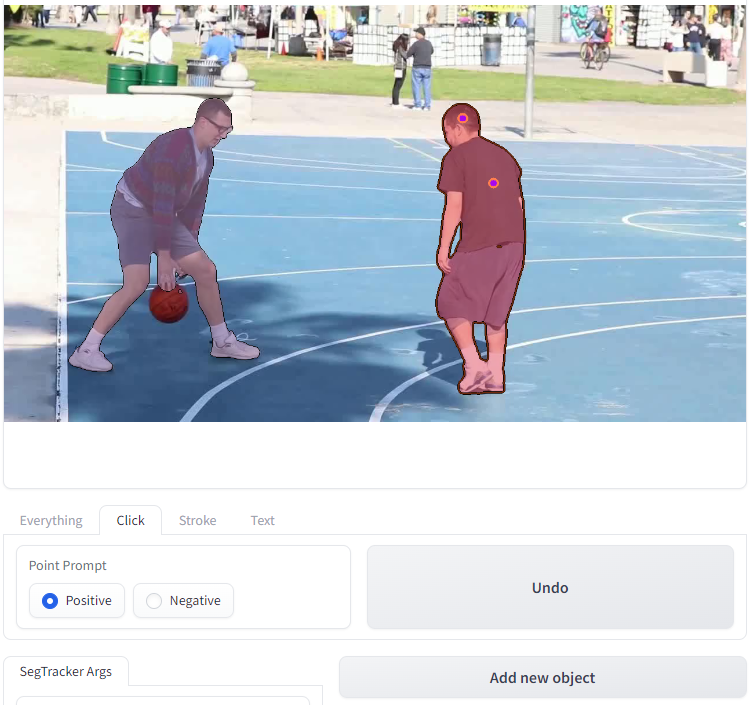Spaces:
Running
Running
Tutorial for WebUI 1.5 Version
We have added two new features
- We have added text prompts to allow for interactive selection of objects that will be tracked in the video.
- We can now interactively add multiple objects for tracking in the video.
Text-Prompts
1. Clone Grounding-DINO to ./src
pip install -e git+https://github.com/IDEA-Research/GroundingDINO.git@main#egg=GroundingDINO
2. Switch to Text-Tab by clicking Text Tab
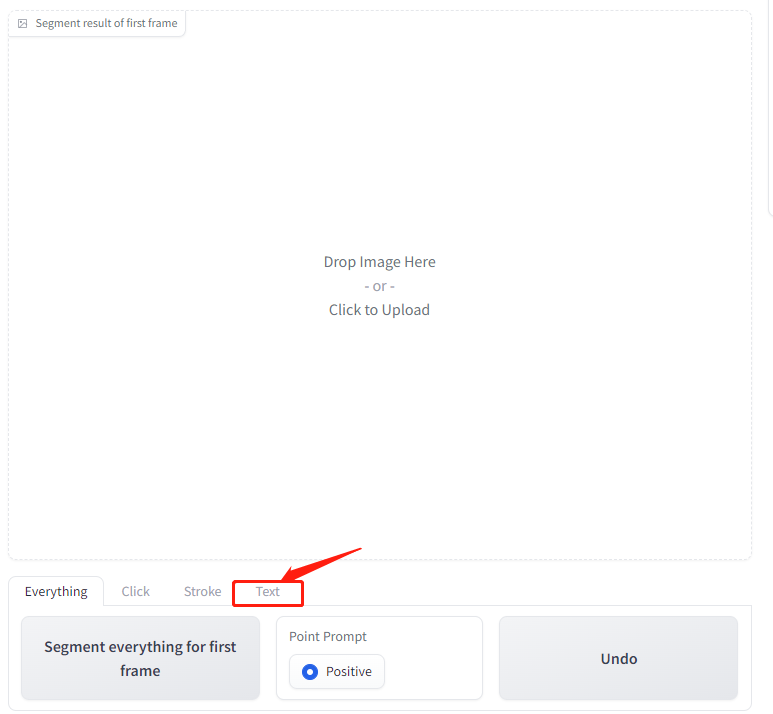
3. Upload video or use example dicectly
4. Enter text to select the objects you are interested in
- The
.is used to split text, just like in the original Grounding-Dino setting.
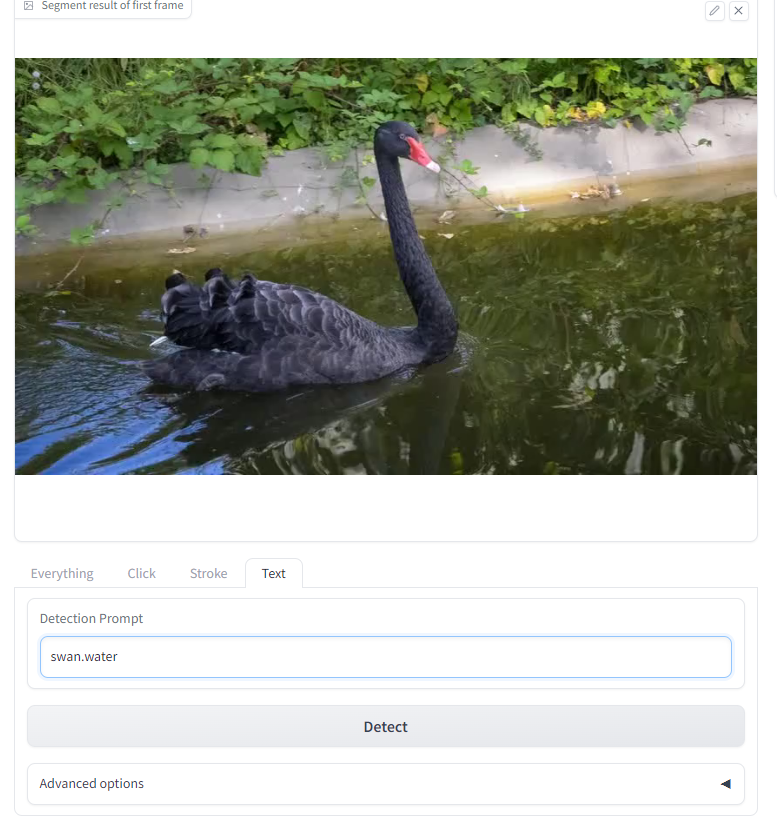
5. Get mask of selected object by clicking Detect button
- SAMTrack initialization may take some time.
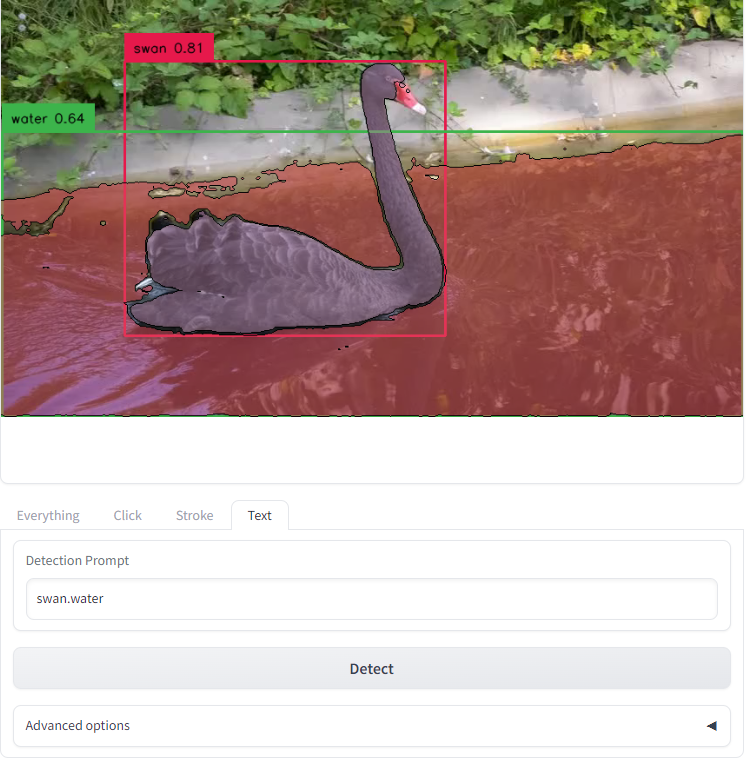
6. Track in video
Multi-Objects select
1. Once we interactively add an object mask, we can click the Add new object button to prepare to add a new object.
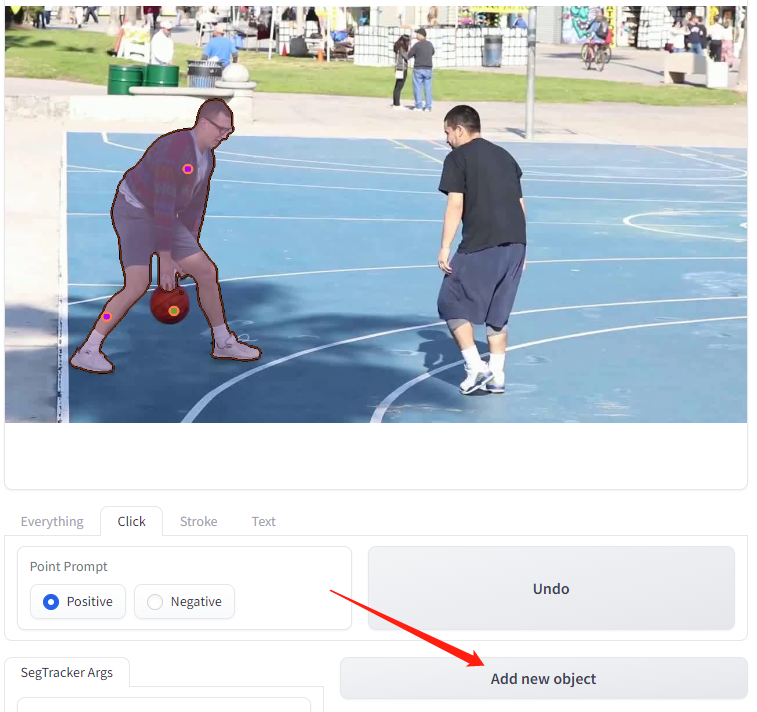
2. Add a new object by clicking object