Spaces:
Sleeping
A newer version of the Gradio SDK is available:
4.42.0
title: Hands-free Cursor
emoji: 👀
colorFrom: red
colorTo: pink
sdk: gradio
sdk_version: 3.43.2
app_file: app.py
pinned: false
license: apache-2.0
Hands-free Cursor Application
This HugginFace space represents a comprehensive application for controlling the computer's cursor and performing various mouse actions using voice commands and head position. This application is designed to provide hands-free control and enhance accessibility for users with motor disabilities.
For more information, you can visit the project's GitHub repository.
Table of Contents
Usage
Cursor movement controller
You can control the cursor movement with slight movements of your head in an intuitive way. The following images represent the different movements that the model can recognize:
 |
 |
 |
|---|---|---|
| Center | Up | Left/Up |
 |
 |
 |
|---|---|---|
| Left | Left/Down | Down |
 |
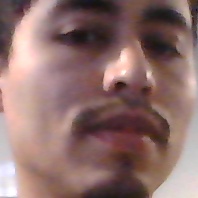 |
 |
|---|---|---|
| Right/Down | Right | Right/Up |
Speech commands recognition
Here are the available voice commands and their corresponding actions:
- "left": Performs a left mouse click.
- "right": Performs a right mouse click.
- "up" or "down": Scrolls the mouse wheel up or down, respectively.
- "go": Performs a double left mouse click.
- "follow": Initiates a sustained left mouse click (release by - repeating the command).
- "on": Activates the functionality for cursor movement controlled by head position.
- "off": Deactivates the functionality for cursor movement controlled by head position.
- "one", "two", "three": Adjusts the cursor speed (and scroll step) to slow, medium, or fast, respectively.
- "stop": Exits the program and terminates the application.
Authors
License
This project is licensed under the Apache License Version 2.0 - see the LICENSE file for details.
Check out the configuration reference at https://huggingface.co/docs/hub/spaces-config-reference



