LLM Course documentation
Translation
Translation
Let’s now dive into translation. This is another sequence-to-sequence task, which means it’s a problem that can be formulated as going from one sequence to another. In that sense the problem is pretty close to summarization, and you could adapt what we will see here to other sequence-to-sequence problems such as:
- Style transfer: Creating a model that translates texts written in a certain style to another (e.g., formal to casual or Shakespearean English to modern English)
- Generative question answering: Creating a model that generates answers to questions, given a context
If you have a big enough corpus of texts in two (or more) languages, you can train a new translation model from scratch like we will in the section on causal language modeling. It will be faster, however, to fine-tune an existing translation model, be it a multilingual one like mT5 or mBART that you want to fine-tune to a specific language pair, or even a model specialized for translation from one language to another that you want to fine-tune to your specific corpus.
In this section, we will fine-tune a Marian model pretrained to translate from English to French (since a lot of Hugging Face employees speak both those languages) on the KDE4 dataset, which is a dataset of localized files for the KDE apps. The model we will use has been pretrained on a large corpus of French and English texts taken from the Opus dataset, which actually contains the KDE4 dataset. But even if the pretrained model we use has seen that data during its pretraining, we will see that we can get a better version of it after fine-tuning.
Once we’re finished, we will have a model able to make predictions like this one:
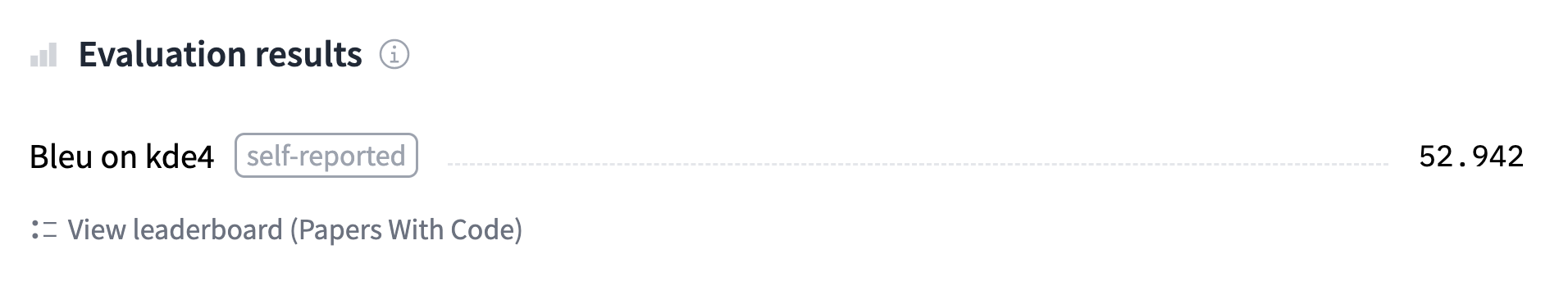

As in the previous sections, you can find the actual model that we’ll train and upload to the Hub using the code below and double-check its predictions here.
Preparing the data
To fine-tune or train a translation model from scratch, we will need a dataset suitable for the task. As mentioned previously, we’ll use the KDE4 dataset in this section, but you can adapt the code to use your own data quite easily, as long as you have pairs of sentences in the two languages you want to translate from and into. Refer back to Chapter 5 if you need a reminder of how to load your custom data in a Dataset.
The KDE4 dataset
As usual, we download our dataset using the load_dataset() function:
from datasets import load_dataset
raw_datasets = load_dataset("kde4", lang1="en", lang2="fr")If you want to work with a different pair of languages, you can specify them by their codes. A total of 92 languages are available for this dataset; you can see them all by expanding the language tags on its dataset card.
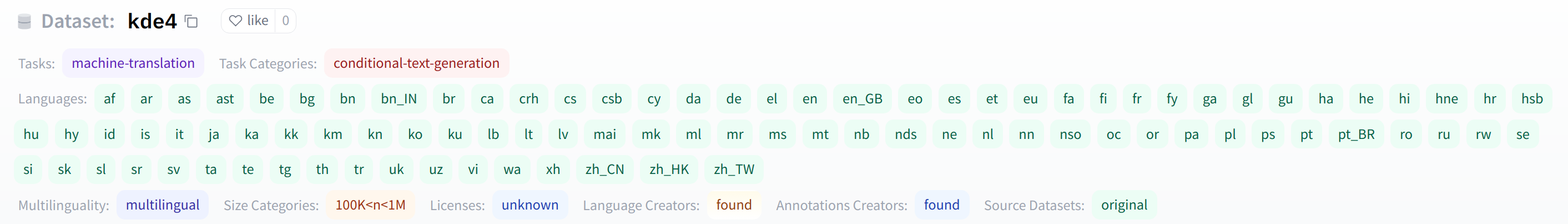
Let’s have a look at the dataset:
raw_datasets
DatasetDict({
train: Dataset({
features: ['id', 'translation'],
num_rows: 210173
})
})We have 210,173 pairs of sentences, but in one single split, so we will need to create our own validation set. As we saw in Chapter 5, a Dataset has a train_test_split() method that can help us. We’ll provide a seed for reproducibility:
split_datasets = raw_datasets["train"].train_test_split(train_size=0.9, seed=20)
split_datasetsDatasetDict({
train: Dataset({
features: ['id', 'translation'],
num_rows: 189155
})
test: Dataset({
features: ['id', 'translation'],
num_rows: 21018
})
})We can rename the "test" key to "validation" like this:
split_datasets["validation"] = split_datasets.pop("test")Now let’s take a look at one element of the dataset:
split_datasets["train"][1]["translation"]{'en': 'Default to expanded threads',
'fr': 'Par défaut, développer les fils de discussion'}We get a dictionary with two sentences in the pair of languages we requested. One particularity of this dataset full of technical computer science terms is that they are all fully translated in French. However, French engineers leave most computer science-specific words in English when they talk. Here, for instance, the word “threads” might well appear in a French sentence, especially in a technical conversation; but in this dataset it has been translated into the more correct “fils de discussion.” The pretrained model we use, which has been pretrained on a larger corpus of French and English sentences, takes the easier option of leaving the word as is:
from transformers import pipeline
model_checkpoint = "Helsinki-NLP/opus-mt-en-fr"
translator = pipeline("translation", model=model_checkpoint)
translator("Default to expanded threads")[{'translation_text': 'Par défaut pour les threads élargis'}]Another example of this behavior can be seen with the word “plugin,” which isn’t officially a French word but which most native speakers will understand and not bother to translate. In the KDE4 dataset this word has been translated in French into the more official “module d’extension”:
split_datasets["train"][172]["translation"]{'en': 'Unable to import %1 using the OFX importer plugin. This file is not the correct format.',
'fr': "Impossible d'importer %1 en utilisant le module d'extension d'importation OFX. Ce fichier n'a pas un format correct."}Our pretrained model, however, sticks with the compact and familiar English word:
translator(
"Unable to import %1 using the OFX importer plugin. This file is not the correct format."
)[{'translation_text': "Impossible d'importer %1 en utilisant le plugin d'importateur OFX. Ce fichier n'est pas le bon format."}]It will be interesting to see if our fine-tuned model picks up on those particularities of the dataset (spoiler alert: it will).
✏️ Your turn! Another English word that is often used in French is “email.” Find the first sample in the training dataset that uses this word. How is it translated? How does the pretrained model translate the same English sentence?
Processing the data
You should know the drill by now: the texts all need to be converted into sets of token IDs so the model can make sense of them. For this task, we’ll need to tokenize both the inputs and the targets. Our first task is to create our tokenizer object. As noted earlier, we’ll be using a Marian English to French pretrained model. If you are trying this code with another pair of languages, make sure to adapt the model checkpoint. The Helsinki-NLP organization provides more than a thousand models in multiple languages.
from transformers import AutoTokenizer
model_checkpoint = "Helsinki-NLP/opus-mt-en-fr"
tokenizer = AutoTokenizer.from_pretrained(model_checkpoint, return_tensors="pt")You can also replace the model_checkpoint with any other model you prefer from the Hub, or a local folder where you’ve saved a pretrained model and a tokenizer.
💡 If you are using a multilingual tokenizer such as mBART, mBART-50, or M2M100, you will need to set the language codes of your inputs and targets in the tokenizer by setting tokenizer.src_lang and tokenizer.tgt_lang to the right values.
The preparation of our data is pretty straightforward. There’s just one thing to remember; you need to ensure that the tokenizer processes the targets in the output language (here, French). You can do this by passing the targets to the text_targets argument of the tokenizer’s __call__ method.
To see how this works, let’s process one sample of each language in the training set:
en_sentence = split_datasets["train"][1]["translation"]["en"]
fr_sentence = split_datasets["train"][1]["translation"]["fr"]
inputs = tokenizer(en_sentence, text_target=fr_sentence)
inputs{'input_ids': [47591, 12, 9842, 19634, 9, 0], 'attention_mask': [1, 1, 1, 1, 1, 1], 'labels': [577, 5891, 2, 3184, 16, 2542, 5, 1710, 0]}As we can see, the output contains the input IDs associated with the English sentence, while the IDs associated with the French one are stored in the labels field. If you forget to indicate that you are tokenizing labels, they will be tokenized by the input tokenizer, which in the case of a Marian model is not going to go well at all:
wrong_targets = tokenizer(fr_sentence)
print(tokenizer.convert_ids_to_tokens(wrong_targets["input_ids"]))
print(tokenizer.convert_ids_to_tokens(inputs["labels"]))['▁Par', '▁dé', 'f', 'aut', ',', '▁dé', 've', 'lop', 'per', '▁les', '▁fil', 's', '▁de', '▁discussion', '</s>']
['▁Par', '▁défaut', ',', '▁développer', '▁les', '▁fils', '▁de', '▁discussion', '</s>']As we can see, using the English tokenizer to preprocess a French sentence results in a lot more tokens, since the tokenizer doesn’t know any French words (except those that also appear in the English language, like “discussion”).
Since inputs is a dictionary with our usual keys (input IDs, attention mask, etc.), the last step is to define the preprocessing function we will apply on the datasets:
max_length = 128
def preprocess_function(examples):
inputs = [ex["en"] for ex in examples["translation"]]
targets = [ex["fr"] for ex in examples["translation"]]
model_inputs = tokenizer(
inputs, text_target=targets, max_length=max_length, truncation=True
)
return model_inputsNote that we set the same maximum length for our inputs and outputs. Since the texts we’re dealing with seem pretty short, we use 128.
💡 If you are using a T5 model (more specifically, one of the t5-xxx checkpoints), the model will expect the text inputs to have a prefix indicating the task at hand, such as translate: English to French:.
⚠️ We don’t pay attention to the attention mask of the targets, as the model won’t expect it. Instead, the labels corresponding to a padding token should be set to -100 so they are ignored in the loss computation. This will be done by our data collator later on since we are applying dynamic padding, but if you use padding here, you should adapt the preprocessing function to set all labels that correspond to the padding token to -100.
We can now apply that preprocessing in one go on all the splits of our dataset:
tokenized_datasets = split_datasets.map(
preprocess_function,
batched=True,
remove_columns=split_datasets["train"].column_names,
)Now that the data has been preprocessed, we are ready to fine-tune our pretrained model!
Fine-tuning the model with the Trainer API
The actual code using the Trainer will be the same as before, with just one little change: we use a Seq2SeqTrainer here, which is a subclass of Trainer that will allow us to properly deal with the evaluation, using the generate() method to predict outputs from the inputs. We’ll dive into that in more detail when we talk about the metric computation.
First things first, we need an actual model to fine-tune. We’ll use the usual AutoModel API:
from transformers import AutoModelForSeq2SeqLM
model = AutoModelForSeq2SeqLM.from_pretrained(model_checkpoint)Note that this time we are using a model that was trained on a translation task and can actually be used already, so there is no warning about missing weights or newly initialized ones.
Data collation
We’ll need a data collator to deal with the padding for dynamic batching. We can’t just use a DataCollatorWithPadding like in Chapter 3 in this case, because that only pads the inputs (input IDs, attention mask, and token type IDs). Our labels should also be padded to the maximum length encountered in the labels. And, as mentioned previously, the padding value used to pad the labels should be -100 and not the padding token of the tokenizer, to make sure those padded values are ignored in the loss computation.
This is all done by a DataCollatorForSeq2Seq. Like the DataCollatorWithPadding, it takes the tokenizer used to preprocess the inputs, but it also takes the model. This is because this data collator will also be responsible for preparing the decoder input IDs, which are shifted versions of the labels with a special token at the beginning. Since this shift is done slightly differently for different architectures, the DataCollatorForSeq2Seq needs to know the model object:
from transformers import DataCollatorForSeq2Seq
data_collator = DataCollatorForSeq2Seq(tokenizer, model=model)To test this on a few samples, we just call it on a list of examples from our tokenized training set:
batch = data_collator([tokenized_datasets["train"][i] for i in range(1, 3)])
batch.keys()dict_keys(['attention_mask', 'input_ids', 'labels', 'decoder_input_ids'])We can check our labels have been padded to the maximum length of the batch, using -100:
batch["labels"]tensor([[ 577, 5891, 2, 3184, 16, 2542, 5, 1710, 0, -100,
-100, -100, -100, -100, -100, -100],
[ 1211, 3, 49, 9409, 1211, 3, 29140, 817, 3124, 817,
550, 7032, 5821, 7907, 12649, 0]])And we can also have a look at the decoder input IDs, to see that they are shifted versions of the labels:
batch["decoder_input_ids"]tensor([[59513, 577, 5891, 2, 3184, 16, 2542, 5, 1710, 0,
59513, 59513, 59513, 59513, 59513, 59513],
[59513, 1211, 3, 49, 9409, 1211, 3, 29140, 817, 3124,
817, 550, 7032, 5821, 7907, 12649]])Here are the labels for the first and second elements in our dataset:
for i in range(1, 3):
print(tokenized_datasets["train"][i]["labels"])[577, 5891, 2, 3184, 16, 2542, 5, 1710, 0]
[1211, 3, 49, 9409, 1211, 3, 29140, 817, 3124, 817, 550, 7032, 5821, 7907, 12649, 0]We will pass this data_collator along to the Seq2SeqTrainer. Next, let’s have a look at the metric.
Metrics
The feature that Seq2SeqTrainer adds to its superclass Trainer is the ability to use the generate() method during evaluation or prediction. During training, the model will use the decoder_input_ids with an attention mask ensuring it does not use the tokens after the token it’s trying to predict, to speed up training. During inference we won’t be able to use those since we won’t have labels, so it’s a good idea to evaluate our model with the same setup.
As we saw in Chapter 1, the decoder performs inference by predicting tokens one by one — something that’s implemented behind the scenes in 🤗 Transformers by the generate() method. The Seq2SeqTrainer will let us use that method for evaluation if we set predict_with_generate=True.
The traditional metric used for translation is the BLEU score, introduced in a 2002 article by Kishore Papineni et al. The BLEU score evaluates how close the translations are to their labels. It does not measure the intelligibility or grammatical correctness of the model’s generated outputs, but uses statistical rules to ensure that all the words in the generated outputs also appear in the targets. In addition, there are rules that penalize repetitions of the same words if they are not also repeated in the targets (to avoid the model outputting sentences like "the the the the the") and output sentences that are shorter than those in the targets (to avoid the model outputting sentences like "the").
One weakness with BLEU is that it expects the text to already be tokenized, which makes it difficult to compare scores between models that use different tokenizers. So instead, the most commonly used metric for benchmarking translation models today is SacreBLEU, which addresses this weakness (and others) by standardizing the tokenization step. To use this metric, we first need to install the SacreBLEU library:
!pip install sacrebleu
We can then load it via evaluate.load() like we did in Chapter 3:
import evaluate
metric = evaluate.load("sacrebleu")This metric will take texts as inputs and targets. It is designed to accept several acceptable targets, as there are often multiple acceptable translations of the same sentence — the dataset we’re using only provides one, but it’s not uncommon in NLP to find datasets that give several sentences as labels. So, the predictions should be a list of sentences, but the references should be a list of lists of sentences.
Let’s try an example:
predictions = [
"This plugin lets you translate web pages between several languages automatically."
]
references = [
[
"This plugin allows you to automatically translate web pages between several languages."
]
]
metric.compute(predictions=predictions, references=references){'score': 46.750469682990165,
'counts': [11, 6, 4, 3],
'totals': [12, 11, 10, 9],
'precisions': [91.67, 54.54, 40.0, 33.33],
'bp': 0.9200444146293233,
'sys_len': 12,
'ref_len': 13}This gets a BLEU score of 46.75, which is rather good — for reference, the original Transformer model in the “Attention Is All You Need” paper achieved a BLEU score of 41.8 on a similar translation task between English and French! (For more information about the individual metrics, like counts and bp, see the SacreBLEU repository.) On the other hand, if we try with the two bad types of predictions (lots of repetitions or too short) that often come out of translation models, we will get rather bad BLEU scores:
predictions = ["This This This This"]
references = [
[
"This plugin allows you to automatically translate web pages between several languages."
]
]
metric.compute(predictions=predictions, references=references){'score': 1.683602693167689,
'counts': [1, 0, 0, 0],
'totals': [4, 3, 2, 1],
'precisions': [25.0, 16.67, 12.5, 12.5],
'bp': 0.10539922456186433,
'sys_len': 4,
'ref_len': 13}predictions = ["This plugin"]
references = [
[
"This plugin allows you to automatically translate web pages between several languages."
]
]
metric.compute(predictions=predictions, references=references){'score': 0.0,
'counts': [2, 1, 0, 0],
'totals': [2, 1, 0, 0],
'precisions': [100.0, 100.0, 0.0, 0.0],
'bp': 0.004086771438464067,
'sys_len': 2,
'ref_len': 13}The score can go from 0 to 100, and higher is better.
To get from the model outputs to texts the metric can use, we will use the tokenizer.batch_decode() method. We just have to clean up all the -100s in the labels (the tokenizer will automatically do the same for the padding token):
import numpy as np
def compute_metrics(eval_preds):
preds, labels = eval_preds
# In case the model returns more than the prediction logits
if isinstance(preds, tuple):
preds = preds[0]
decoded_preds = tokenizer.batch_decode(preds, skip_special_tokens=True)
# Replace -100s in the labels as we can't decode them
labels = np.where(labels != -100, labels, tokenizer.pad_token_id)
decoded_labels = tokenizer.batch_decode(labels, skip_special_tokens=True)
# Some simple post-processing
decoded_preds = [pred.strip() for pred in decoded_preds]
decoded_labels = [[label.strip()] for label in decoded_labels]
result = metric.compute(predictions=decoded_preds, references=decoded_labels)
return {"bleu": result["score"]}Now that this is done, we are ready to fine-tune our model!
Fine-tuning the model
The first step is to log in to Hugging Face, so you’re able to upload your results to the Model Hub. There’s a convenience function to help you with this in a notebook:
from huggingface_hub import notebook_login
notebook_login()This will display a widget where you can enter your Hugging Face login credentials.
If you aren’t working in a notebook, just type the following line in your terminal:
huggingface-cli login
Once this is done, we can define our Seq2SeqTrainingArguments. Like for the Trainer, we use a subclass of TrainingArguments that contains a few more fields:
from transformers import Seq2SeqTrainingArguments
args = Seq2SeqTrainingArguments(
f"marian-finetuned-kde4-en-to-fr",
evaluation_strategy="no",
save_strategy="epoch",
learning_rate=2e-5,
per_device_train_batch_size=32,
per_device_eval_batch_size=64,
weight_decay=0.01,
save_total_limit=3,
num_train_epochs=3,
predict_with_generate=True,
fp16=True,
push_to_hub=True,
)Apart from the usual hyperparameters (like learning rate, number of epochs, batch size, and some weight decay), here are a few changes compared to what we saw in the previous sections:
- We don’t set any regular evaluation, as evaluation takes a while; we will just evaluate our model once before training and after.
- We set
fp16=True, which speeds up training on modern GPUs. - We set
predict_with_generate=True, as discussed above. - We use
push_to_hub=Trueto upload the model to the Hub at the end of each epoch.
Note that you can specify the full name of the repository you want to push to with the hub_model_id argument (in particular, you will have to use this argument to push to an organization). For instance, when we pushed the model to the huggingface-course organization, we added hub_model_id="huggingface-course/marian-finetuned-kde4-en-to-fr" to Seq2SeqTrainingArguments. By default, the repository used will be in your namespace and named after the output directory you set, so in our case it will be "sgugger/marian-finetuned-kde4-en-to-fr" (which is the model we linked to at the beginning of this section).
💡 If the output directory you are using already exists, it needs to be a local clone of the repository you want to push to. If it isn’t, you’ll get an error when defining your Seq2SeqTrainer and will need to set a new name.
Finally, we just pass everything to the Seq2SeqTrainer:
from transformers import Seq2SeqTrainer
trainer = Seq2SeqTrainer(
model,
args,
train_dataset=tokenized_datasets["train"],
eval_dataset=tokenized_datasets["validation"],
data_collator=data_collator,
tokenizer=tokenizer,
compute_metrics=compute_metrics,
)Before training, we’ll first look at the score our model gets, to double-check that we’re not making things worse with our fine-tuning. This command will take a bit of time, so you can grab a coffee while it executes:
trainer.evaluate(max_length=max_length)
{'eval_loss': 1.6964408159255981,
'eval_bleu': 39.26865061007616,
'eval_runtime': 965.8884,
'eval_samples_per_second': 21.76,
'eval_steps_per_second': 0.341}A BLEU score of 39 is not too bad, which reflects the fact that our model is already good at translating English sentences to French ones.
Next is the training, which will also take a bit of time:
trainer.train()
Note that while the training happens, each time the model is saved (here, every epoch) it is uploaded to the Hub in the background. This way, you will be able to to resume your training on another machine if necessary.
Once training is done, we evaluate our model again — hopefully we will see some amelioration in the BLEU score!
trainer.evaluate(max_length=max_length)
{'eval_loss': 0.8558505773544312,
'eval_bleu': 52.94161337775576,
'eval_runtime': 714.2576,
'eval_samples_per_second': 29.426,
'eval_steps_per_second': 0.461,
'epoch': 3.0}That’s a nearly 14-point improvement, which is great.
Finally, we use the push_to_hub() method to make sure we upload the latest version of the model. The Trainer also drafts a model card with all the evaluation results and uploads it. This model card contains metadata that helps the Model Hub pick the widget for the inference demo. Usually, there is no need to say anything as it can infer the right widget from the model class, but in this case, the same model class can be used for all kinds of sequence-to-sequence problems, so we specify it’s a translation model:
trainer.push_to_hub(tags="translation", commit_message="Training complete")This command returns the URL of the commit it just did, if you want to inspect it:
'https://huggingface.co/sgugger/marian-finetuned-kde4-en-to-fr/commit/3601d621e3baae2bc63d3311452535f8f58f6ef3'At this stage, you can use the inference widget on the Model Hub to test your model and share it with your friends. You have successfully fine-tuned a model on a translation task — congratulations!
If you want to dive a bit more deeply into the training loop, we will now show you how to do the same thing using 🤗 Accelerate.
A custom training loop
Let’s now take a look at the full training loop, so you can easily customize the parts you need. It will look a lot like what we did in section 2 and Chapter 3.
Preparing everything for training
You’ve seen all of this a few times now, so we’ll go through the code quite quickly. First we’ll build the DataLoaders from our datasets, after setting the datasets to the "torch" format so we get PyTorch tensors:
from torch.utils.data import DataLoader
tokenized_datasets.set_format("torch")
train_dataloader = DataLoader(
tokenized_datasets["train"],
shuffle=True,
collate_fn=data_collator,
batch_size=8,
)
eval_dataloader = DataLoader(
tokenized_datasets["validation"], collate_fn=data_collator, batch_size=8
)Next we reinstantiate our model, to make sure we’re not continuing the fine-tuning from before but starting from the pretrained model again:
model = AutoModelForSeq2SeqLM.from_pretrained(model_checkpoint)
Then we will need an optimizer:
from torch.optim import AdamW
optimizer = AdamW(model.parameters(), lr=2e-5)Once we have all those objects, we can send them to the accelerator.prepare() method. Remember that if you want to train on TPUs in a Colab notebook, you will need to move all of this code into a training function, and that shouldn’t execute any cell that instantiates an Accelerator.
from accelerate import Accelerator
accelerator = Accelerator()
model, optimizer, train_dataloader, eval_dataloader = accelerator.prepare(
model, optimizer, train_dataloader, eval_dataloader
)Now that we have sent our train_dataloader to accelerator.prepare(), we can use its length to compute the number of training steps. Remember we should always do this after preparing the dataloader, as that method will change the length of the DataLoader. We use a classic linear schedule from the learning rate to 0:
from transformers import get_scheduler
num_train_epochs = 3
num_update_steps_per_epoch = len(train_dataloader)
num_training_steps = num_train_epochs * num_update_steps_per_epoch
lr_scheduler = get_scheduler(
"linear",
optimizer=optimizer,
num_warmup_steps=0,
num_training_steps=num_training_steps,
)Lastly, to push our model to the Hub, we will need to create a Repository object in a working folder. First log in to the Hugging Face Hub, if you’re not logged in already. We’ll determine the repository name from the model ID we want to give our model (feel free to replace the repo_name with your own choice; it just needs to contain your username, which is what the function get_full_repo_name() does):
from huggingface_hub import Repository, get_full_repo_name
model_name = "marian-finetuned-kde4-en-to-fr-accelerate"
repo_name = get_full_repo_name(model_name)
repo_name'sgugger/marian-finetuned-kde4-en-to-fr-accelerate'Then we can clone that repository in a local folder. If it already exists, this local folder should be a clone of the repository we are working with:
output_dir = "marian-finetuned-kde4-en-to-fr-accelerate"
repo = Repository(output_dir, clone_from=repo_name)We can now upload anything we save in output_dir by calling the repo.push_to_hub() method. This will help us upload the intermediate models at the end of each epoch.
Training loop
We are now ready to write the full training loop. To simplify its evaluation part, we define this postprocess() function that takes predictions and labels and converts them to the lists of strings our metric object will expect:
def postprocess(predictions, labels):
predictions = predictions.cpu().numpy()
labels = labels.cpu().numpy()
decoded_preds = tokenizer.batch_decode(predictions, skip_special_tokens=True)
# Replace -100 in the labels as we can't decode them.
labels = np.where(labels != -100, labels, tokenizer.pad_token_id)
decoded_labels = tokenizer.batch_decode(labels, skip_special_tokens=True)
# Some simple post-processing
decoded_preds = [pred.strip() for pred in decoded_preds]
decoded_labels = [[label.strip()] for label in decoded_labels]
return decoded_preds, decoded_labelsThe training loop looks a lot like the ones in section 2 and Chapter 3, with a few differences in the evaluation part — so let’s focus on that!
The first thing to note is that we use the generate() method to compute predictions, but this is a method on our base model, not the wrapped model 🤗 Accelerate created in the prepare() method. That’s why we unwrap the model first, then call this method.
The second thing is that, like with token classification, two processes may have padded the inputs and labels to different shapes, so we use accelerator.pad_across_processes() to make the predictions and labels the same shape before calling the gather() method. If we don’t do this, the evaluation will either error out or hang forever.
from tqdm.auto import tqdm
import torch
progress_bar = tqdm(range(num_training_steps))
for epoch in range(num_train_epochs):
# Training
model.train()
for batch in train_dataloader:
outputs = model(**batch)
loss = outputs.loss
accelerator.backward(loss)
optimizer.step()
lr_scheduler.step()
optimizer.zero_grad()
progress_bar.update(1)
# Evaluation
model.eval()
for batch in tqdm(eval_dataloader):
with torch.no_grad():
generated_tokens = accelerator.unwrap_model(model).generate(
batch["input_ids"],
attention_mask=batch["attention_mask"],
max_length=128,
)
labels = batch["labels"]
# Necessary to pad predictions and labels for being gathered
generated_tokens = accelerator.pad_across_processes(
generated_tokens, dim=1, pad_index=tokenizer.pad_token_id
)
labels = accelerator.pad_across_processes(labels, dim=1, pad_index=-100)
predictions_gathered = accelerator.gather(generated_tokens)
labels_gathered = accelerator.gather(labels)
decoded_preds, decoded_labels = postprocess(predictions_gathered, labels_gathered)
metric.add_batch(predictions=decoded_preds, references=decoded_labels)
results = metric.compute()
print(f"epoch {epoch}, BLEU score: {results['score']:.2f}")
# Save and upload
accelerator.wait_for_everyone()
unwrapped_model = accelerator.unwrap_model(model)
unwrapped_model.save_pretrained(output_dir, save_function=accelerator.save)
if accelerator.is_main_process:
tokenizer.save_pretrained(output_dir)
repo.push_to_hub(
commit_message=f"Training in progress epoch {epoch}", blocking=False
)epoch 0, BLEU score: 53.47
epoch 1, BLEU score: 54.24
epoch 2, BLEU score: 54.44Once this is done, you should have a model that has results pretty similar to the one trained with the Seq2SeqTrainer. You can check the one we trained using this code at huggingface-course/marian-finetuned-kde4-en-to-fr-accelerate. And if you want to test out any tweaks to the training loop, you can directly implement them by editing the code shown above!
Using the fine-tuned model
We’ve already shown you how you can use the model we fine-tuned on the Model Hub with the inference widget. To use it locally in a pipeline, we just have to specify the proper model identifier:
from transformers import pipeline
# Replace this with your own checkpoint
model_checkpoint = "huggingface-course/marian-finetuned-kde4-en-to-fr"
translator = pipeline("translation", model=model_checkpoint)
translator("Default to expanded threads")[{'translation_text': 'Par défaut, développer les fils de discussion'}]As expected, our pretrained model adapted its knowledge to the corpus we fine-tuned it on, and instead of leaving the English word “threads” alone, it now translates it to the French official version. It’s the same for “plugin”:
translator(
"Unable to import %1 using the OFX importer plugin. This file is not the correct format."
)[{'translation_text': "Impossible d'importer %1 en utilisant le module externe d'importation OFX. Ce fichier n'est pas le bon format."}]Another great example of domain adaptation!
✏️ Your turn! What does the model return on the sample with the word “email” you identified earlier?
