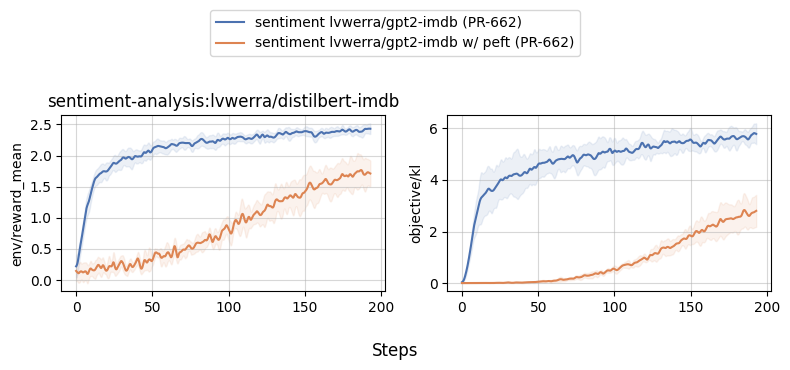TRL documentation
Sentiment Tuning Examples
Sentiment Tuning Examples
The notebooks and scripts in this examples show how to fine-tune a model with a sentiment classifier (such as lvwerra/distilbert-imdb).
Here’s an overview of the notebooks and scripts in the trl repository:
| File | Description |
|---|---|
examples/scripts/ppo.py | This script shows how to use the PPOTrainer to fine-tune a sentiment analysis model using IMDB dataset |
examples/notebooks/gpt2-sentiment.ipynb | This notebook demonstrates how to reproduce the GPT2 imdb sentiment tuning example on a jupyter notebook. |
examples/notebooks/gpt2-control.ipynb | This notebook demonstrates how to reproduce the GPT2 sentiment control example on a jupyter notebook. |
Usage
# 1. run directly
python examples/scripts/ppo.py
# 2. run via `accelerate` (recommended), enabling more features (e.g., multiple GPUs, deepspeed)
accelerate config # will prompt you to define the training configuration
accelerate launch examples/scripts/ppo.py # launches training
# 3. get help text and documentation
python examples/scripts/ppo.py --help
# 4. configure logging with wandb and, say, mini_batch_size=1 and gradient_accumulation_steps=16
python examples/scripts/ppo.py --log_with wandb --mini_batch_size 1 --gradient_accumulation_steps 16Note: if you don’t want to log with wandb remove log_with="wandb" in the scripts/notebooks. You can also replace it with your favourite experiment tracker that’s supported by accelerate.
Few notes on multi-GPU
To run in multi-GPU setup with DDP (distributed Data Parallel) change the device_map value to device_map={"": Accelerator().process_index} and make sure to run your script with accelerate launch yourscript.py. If you want to apply naive pipeline parallelism you can use device_map="auto".
Benchmarks
Below are some benchmark results for examples/scripts/ppo.py. To reproduce locally, please check out the --command arguments below.
python benchmark/benchmark.py \
--command "python examples/scripts/ppo.py --log_with wandb" \
--num-seeds 5 \
--start-seed 1 \
--workers 10 \
--slurm-nodes 1 \
--slurm-gpus-per-task 1 \
--slurm-ntasks 1 \
--slurm-total-cpus 12 \
--slurm-template-path benchmark/trl.slurm_template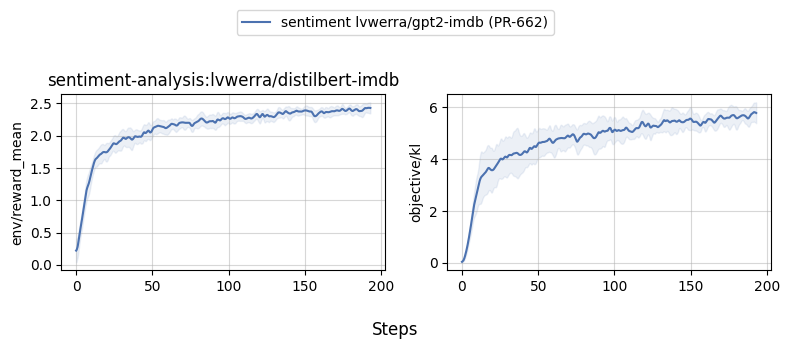
With and without gradient accumulation
python benchmark/benchmark.py \
--command "python examples/scripts/ppo.py --exp_name sentiment_tuning_step_grad_accu --mini_batch_size 1 --gradient_accumulation_steps 128 --log_with wandb" \
--num-seeds 5 \
--start-seed 1 \
--workers 10 \
--slurm-nodes 1 \
--slurm-gpus-per-task 1 \
--slurm-ntasks 1 \
--slurm-total-cpus 12 \
--slurm-template-path benchmark/trl.slurm_template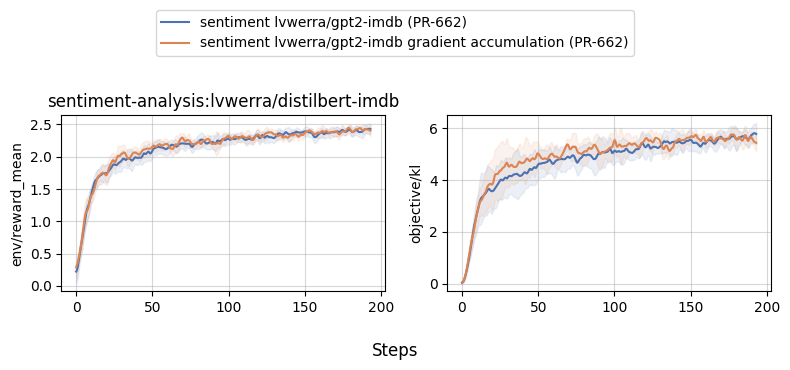
Comparing different models (gpt2, gpt2-xl, falcon, llama2)
python benchmark/benchmark.py \
--command "python examples/scripts/ppo.py --exp_name sentiment_tuning_gpt2 --log_with wandb" \
--num-seeds 5 \
--start-seed 1 \
--workers 10 \
--slurm-nodes 1 \
--slurm-gpus-per-task 1 \
--slurm-ntasks 1 \
--slurm-total-cpus 12 \
--slurm-template-path benchmark/trl.slurm_template
python benchmark/benchmark.py \
--command "python examples/scripts/ppo.py --exp_name sentiment_tuning_gpt2xl_grad_accu --model_name gpt2-xl --mini_batch_size 16 --gradient_accumulation_steps 8 --log_with wandb" \
--num-seeds 5 \
--start-seed 1 \
--workers 10 \
--slurm-nodes 1 \
--slurm-gpus-per-task 1 \
--slurm-ntasks 1 \
--slurm-total-cpus 12 \
--slurm-template-path benchmark/trl.slurm_template
python benchmark/benchmark.py \
--command "python examples/scripts/ppo.py --exp_name sentiment_tuning_falcon_rw_1b --model_name tiiuae/falcon-rw-1b --log_with wandb" \
--num-seeds 5 \
--start-seed 1 \
--workers 10 \
--slurm-nodes 1 \
--slurm-gpus-per-task 1 \
--slurm-ntasks 1 \
--slurm-total-cpus 12 \
--slurm-template-path benchmark/trl.slurm_template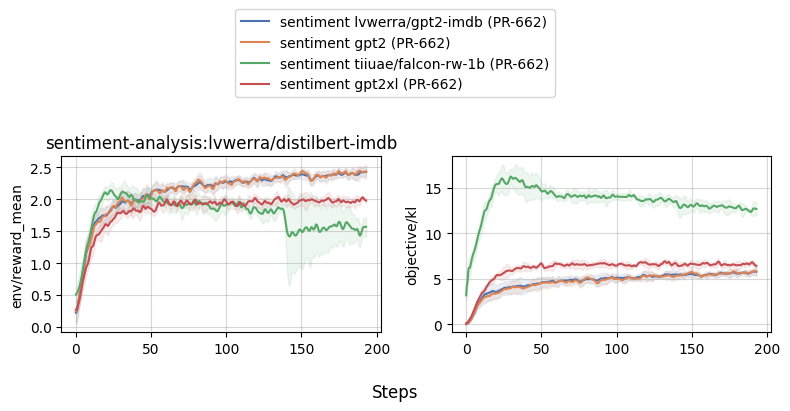
With and without PEFT
python benchmark/benchmark.py \
--command "python examples/scripts/ppo.py --exp_name sentiment_tuning_peft --use_peft --log_with wandb" \
--num-seeds 5 \
--start-seed 1 \
--workers 10 \
--slurm-nodes 1 \
--slurm-gpus-per-task 1 \
--slurm-ntasks 1 \
--slurm-total-cpus 12 \
--slurm-template-path benchmark/trl.slurm_template