Optimum documentation
Generate images with Diffusion models
Generate images with Diffusion models
Stable Diffusion
Stable Diffusion models can also be used when running inference with OpenVINO. When Stable Diffusion models are exported to the OpenVINO format, they are decomposed into different components that are later combined during inference:
- The text encoder
- The U-NET
- The VAE encoder
- The VAE decoder
| Task | Auto Class |
|---|---|
text-to-image | OVStableDiffusionPipeline |
image-to-image | OVStableDiffusionImg2ImgPipeline |
inpaint | OVStableDiffusionInpaintPipeline |
Text-to-Image
Here is an example of how you can load an OpenVINO Stable Diffusion model and run inference using OpenVINO Runtime:
from optimum.intel import OVStableDiffusionPipeline
model_id = "echarlaix/stable-diffusion-v1-5-openvino"
pipeline = OVStableDiffusionPipeline.from_pretrained(model_id)
prompt = "sailing ship in storm by Rembrandt"
images = pipeline(prompt).imagesTo load your PyTorch model and convert it to OpenVINO on the fly, you can set export=True.
model_id = "runwayml/stable-diffusion-v1-5"
pipeline = OVStableDiffusionPipeline.from_pretrained(model_id, export=True)
# Don't forget to save the exported model
pipeline.save_pretrained("openvino-sd-v1-5")To further speed up inference, the model can be statically reshaped :
# Define the shapes related to the inputs and desired outputs
batch_size, num_images, height, width = 1, 1, 512, 512
# Statically reshape the model
pipeline.reshape(batch_size=batch_size, height=height, width=width, num_images_per_prompt=num_images)
# Compile the model before the first inference
pipeline.compile()
# Run inference
images = pipeline(prompt, height=height, width=width, num_images_per_prompt=num_images).imagesIn case you want to change any parameters such as the outputs height or width, you’ll need to statically reshape your model once again.

Text-to-Image with Textual Inversion
Here is an example of how you can load an OpenVINO Stable Diffusion model with pre-trained textual inversion embeddings and run inference using OpenVINO Runtime:
First, you can run original pipeline without textual inversion
from optimum.intel import OVStableDiffusionPipeline
import numpy as np
model_id = "echarlaix/stable-diffusion-v1-5-openvino"
prompt = "A <cat-toy> back-pack"
# Set a random seed for better comparison
np.random.seed(42)
pipeline = OVStableDiffusionPipeline.from_pretrained(model_id, export=False, compile=False)
pipeline.compile()
image1 = pipeline(prompt, num_inference_steps=50).images[0]
image1.save("stable_diffusion_v1_5_without_textual_inversion.png")Then, you can load sd-concepts-library/cat-toy textual inversion embedding and run pipeline with same prompt again
# Reset stable diffusion pipeline
pipeline.clear_requests()
# Load textual inversion into stable diffusion pipeline
pipeline.load_textual_inversion("sd-concepts-library/cat-toy", "<cat-toy>")
# Compile the model before the first inference
pipeline.compile()
image2 = pipeline(prompt, num_inference_steps=50).images[0]
image2.save("stable_diffusion_v1_5_with_textual_inversion.png")The left image shows the generation result of original stable diffusion v1.5, the right image shows the generation result of stable diffusion v1.5 with textual inversion.
 |  |
Image-to-Image
import requests
import torch
from PIL import Image
from io import BytesIO
from optimum.intel import OVStableDiffusionImg2ImgPipeline
model_id = "runwayml/stable-diffusion-v1-5"
pipeline = OVStableDiffusionImg2ImgPipeline.from_pretrained(model_id, export=True)
url = "https://raw.githubusercontent.com/CompVis/stable-diffusion/main/assets/stable-samples/img2img/sketch-mountains-input.jpg"
response = requests.get(url)
init_image = Image.open(BytesIO(response.content)).convert("RGB")
init_image = init_image.resize((768, 512))
prompt = "A fantasy landscape, trending on artstation"
image = pipeline(prompt=prompt, image=init_image, strength=0.75, guidance_scale=7.5).images[0]
image.save("fantasy_landscape.png")Stable Diffusion XL
| Task | Auto Class |
|---|---|
text-to-image | OVStableDiffusionXLPipeline |
image-to-image | OVStableDiffusionXLImg2ImgPipeline |
Text-to-Image
Here is an example of how you can load a SDXL OpenVINO model from stabilityai/stable-diffusion-xl-base-1.0 and run inference using OpenVINO Runtime:
from optimum.intel import OVStableDiffusionXLPipeline
model_id = "stabilityai/stable-diffusion-xl-base-1.0"
base = OVStableDiffusionXLPipeline.from_pretrained(model_id)
prompt = "train station by Caspar David Friedrich"
image = base(prompt).images[0]
image.save("train_station.png") | 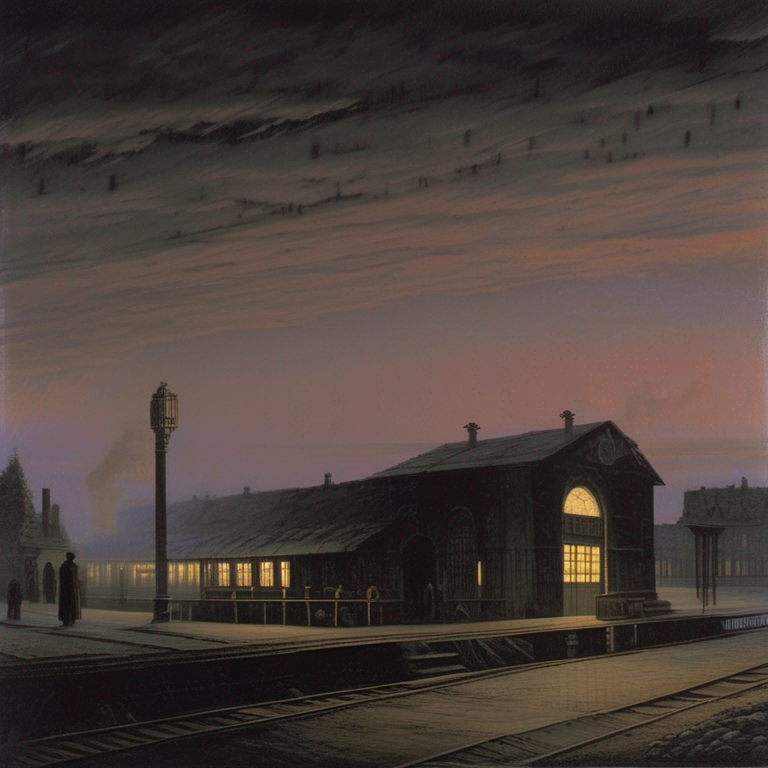 |
Text-to-Image with Textual Inversion
Here is an example of how you can load an SDXL OpenVINO model from stabilityai/stable-diffusion-xl-base-1.0 with pre-trained textual inversion embeddings and run inference using OpenVINO Runtime:
First, you can run original pipeline without textual inversion
from optimum.intel import OVStableDiffusionXLPipeline
import numpy as np
model_id = "stabilityai/stable-diffusion-xl-base-1.0"
prompt = "charturnerv2, multiple views of the same character in the same outfit, a character turnaround wearing a red jacket and black shirt, best quality, intricate details."
# Set a random seed for better comparison
np.random.seed(112)
base = OVStableDiffusionXLPipeline.from_pretrained(model_id, export=False, compile=False)
base.compile()
image1 = base(prompt, num_inference_steps=50).images[0]
image1.save("sdxl_without_textual_inversion.png")Then, you can load charturnerv2 textual inversion embedding and run pipeline with same prompt again
# Reset stable diffusion pipeline
base.clear_requests()
# Load textual inversion into stable diffusion pipeline
base.load_textual_inversion("./charturnerv2.pt", "charturnerv2")
# Compile the model before the first inference
base.compile()
image2 = base(prompt, num_inference_steps=50).images[0]
image2.save("sdxl_with_textual_inversion.png")Image-to-Image
Here is an example of how you can load a PyTorch SDXL model, convert it to OpenVINO on-the-fly and run inference using OpenVINO Runtime for image-to-image:
from optimum.intel import OVStableDiffusionXLImg2ImgPipeline
from diffusers.utils import load_image
model_id = "stabilityai/stable-diffusion-xl-refiner-1.0"
pipeline = OVStableDiffusionXLImg2ImgPipeline.from_pretrained(model_id, export=True)
url = "https://huggingface.co/datasets/optimum/documentation-images/resolve/main/intel/openvino/sd_xl/castle_friedrich.png"
image = load_image(url).convert("RGB")
prompt = "medieval castle by Caspar David Friedrich"
image = pipeline(prompt, image=image).images[0]
# Don't forget to save your OpenVINO model so that you can load it without exporting it with `export=True`
pipeline.save_pretrained("openvino-sd-xl-refiner-1.0")Refining the image output
The image can be refined by making use of a model like stabilityai/stable-diffusion-xl-refiner-1.0. In this case, you only have to output the latents from the base model.
from optimum.intel import OVStableDiffusionXLImg2ImgPipeline
model_id = "stabilityai/stable-diffusion-xl-refiner-1.0"
refiner = OVStableDiffusionXLImg2ImgPipeline.from_pretrained(model_id, export=True)
image = base(prompt=prompt, output_type="latent").images[0]
image = refiner(prompt=prompt, image=image[None, :]).images[0]Latent Consistency Models
| Task | Auto Class |
|---|---|
text-to-image | OVLatentConsistencyModelPipeline |
Text-to-Image
Here is an example of how you can load a Latent Consistency Model (LCM) from SimianLuo/LCM_Dreamshaper_v7 and run inference using OpenVINO :
from optimum.intel import OVLatentConsistencyModelPipeline
model_id = "SimianLuo/LCM_Dreamshaper_v7"
pipeline = OVLatentConsistencyModelPipeline.from_pretrained(model_id, export=True)
prompt = "sailing ship in storm by Leonardo da Vinci"
images = pipeline(prompt, num_inference_steps=4, guidance_scale=8.0).images