Diffusers documentation
Merge LoRAs
Merge LoRAs
It can be fun and creative to use multiple LoRAs together to generate something entirely new and unique. This works by merging multiple LoRA weights together to produce images that are a blend of different styles. Diffusers provides a few methods to merge LoRAs depending on how you want to merge their weights, which can affect image quality.
This guide will show you how to merge LoRAs using the ~loaders.UNet2DConditionLoadersMixin.set_adapters and ~peft.LoraModel.add_weighted_adapter methods. To improve inference speed and reduce memory-usage of merged LoRAs, you’ll also see how to use the fuse_lora() method to fuse the LoRA weights with the original weights of the underlying model.
For this guide, load a Stable Diffusion XL (SDXL) checkpoint and the KappaNeuro/studio-ghibli-style and Norod78/sdxl-chalkboarddrawing-lora LoRAs with the load_lora_weights() method. You’ll need to assign each LoRA an adapter_name to combine them later.
from diffusers import DiffusionPipeline
import torch
pipeline = DiffusionPipeline.from_pretrained("stabilityai/stable-diffusion-xl-base-1.0", torch_dtype=torch.float16).to("cuda")
pipeline.load_lora_weights("ostris/ikea-instructions-lora-sdxl", weight_name="ikea_instructions_xl_v1_5.safetensors", adapter_name="ikea")
pipeline.load_lora_weights("lordjia/by-feng-zikai", weight_name="fengzikai_v1.0_XL.safetensors", adapter_name="feng")set_adapters
The ~loaders.UNet2DConditionLoadersMixin.set_adapters method merges LoRA adapters by concatenating their weighted matrices. Use the adapter name to specify which LoRAs to merge, and the adapter_weights parameter to control the scaling for each LoRA. For example, if adapter_weights=[0.5, 0.5], then the merged LoRA output is an average of both LoRAs. Try adjusting the adapter weights to see how it affects the generated image!
pipeline.set_adapters(["ikea", "feng"], adapter_weights=[0.7, 0.8])
generator = torch.manual_seed(0)
prompt = "A bowl of ramen shaped like a cute kawaii bear, by Feng Zikai"
image = pipeline(prompt, generator=generator, cross_attention_kwargs={"scale": 1.0}).images[0]
image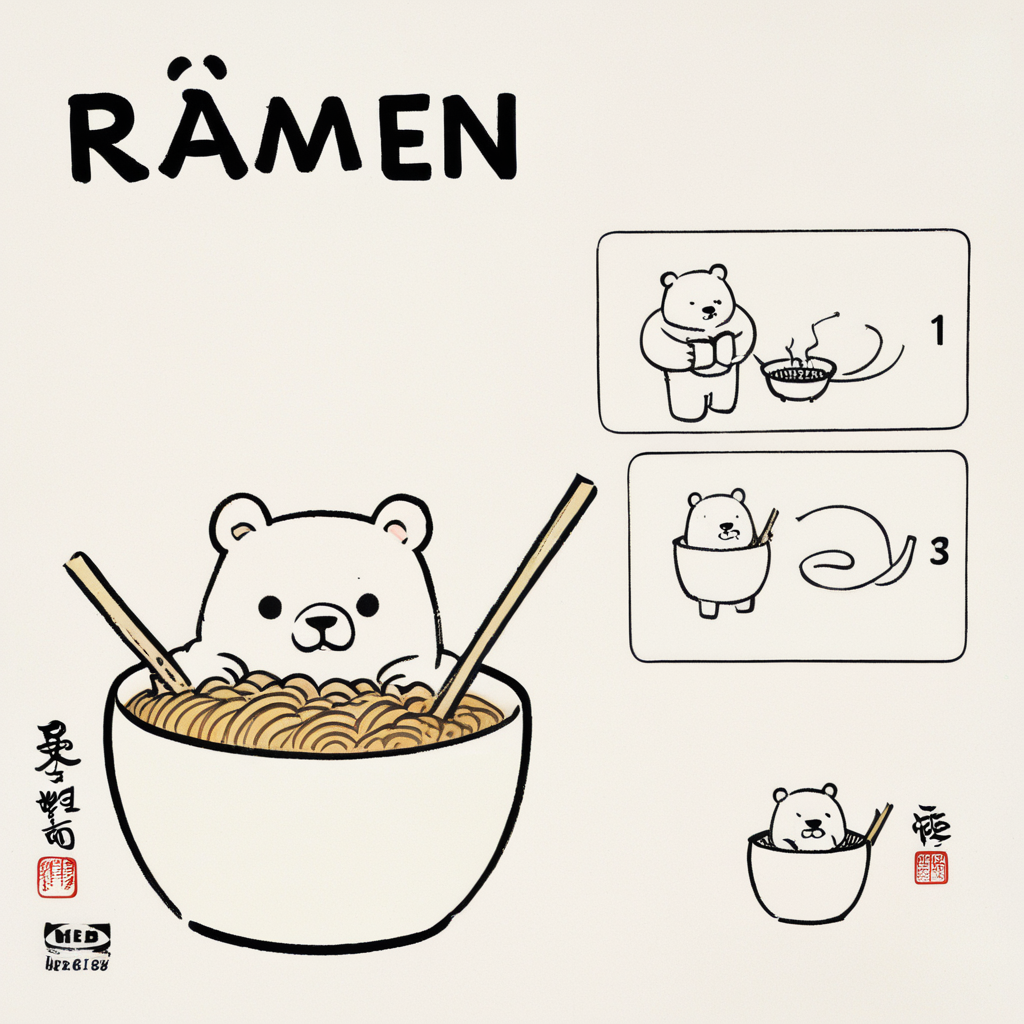
add_weighted_adapter
This is an experimental method that adds PEFTs ~peft.LoraModel.add_weighted_adapter method to Diffusers to enable more efficient merging methods. Check out this issue if you’re interested in learning more about the motivation and design behind this integration.
The ~peft.LoraModel.add_weighted_adapter method provides access to more efficient merging method such as TIES and DARE. To use these merging methods, make sure you have the latest stable version of Diffusers and PEFT installed.
pip install -U diffusers peft
There are three steps to merge LoRAs with the ~peft.LoraModel.add_weighted_adapter method:
- Create a
~peft.PeftModelfrom the underlying model and LoRA checkpoint. - Load a base UNet model and the LoRA adapters.
- Merge the adapters using the
~peft.LoraModel.add_weighted_adaptermethod and the merging method of your choice.
Let’s dive deeper into what these steps entail.
- Load a UNet that corresponds to the UNet in the LoRA checkpoint. In this case, both LoRAs use the SDXL UNet as their base model.
from diffusers import UNet2DConditionModel
import torch
unet = UNet2DConditionModel.from_pretrained(
"stabilityai/stable-diffusion-xl-base-1.0",
torch_dtype=torch.float16,
use_safetensors=True,
variant="fp16",
subfolder="unet",
).to("cuda")Load the SDXL pipeline and the LoRA checkpoints, starting with the ostris/ikea-instructions-lora-sdxl LoRA.
from diffusers import DiffusionPipeline
pipeline = DiffusionPipeline.from_pretrained(
"stabilityai/stable-diffusion-xl-base-1.0",
variant="fp16",
torch_dtype=torch.float16,
unet=unet
).to("cuda")
pipeline.load_lora_weights("ostris/ikea-instructions-lora-sdxl", weight_name="ikea_instructions_xl_v1_5.safetensors", adapter_name="ikea")Now you’ll create a ~peft.PeftModel from the loaded LoRA checkpoint by combining the SDXL UNet and the LoRA UNet from the pipeline.
from peft import get_peft_model, LoraConfig
import copy
sdxl_unet = copy.deepcopy(unet)
ikea_peft_model = get_peft_model(
sdxl_unet,
pipeline.unet.peft_config["ikea"],
adapter_name="ikea"
)
original_state_dict = {f"base_model.model.{k}": v for k, v in pipeline.unet.state_dict().items()}
ikea_peft_model.load_state_dict(original_state_dict, strict=True)You can optionally push the ikea_peft_model to the Hub by calling ikea_peft_model.push_to_hub("ikea_peft_model", token=TOKEN).
Repeat this process to create a ~peft.PeftModel from the lordjia/by-feng-zikai LoRA.
pipeline.delete_adapters("ikea")
sdxl_unet.delete_adapters("ikea")
pipeline.load_lora_weights("lordjia/by-feng-zikai", weight_name="fengzikai_v1.0_XL.safetensors", adapter_name="feng")
pipeline.set_adapters(adapter_names="feng")
feng_peft_model = get_peft_model(
sdxl_unet,
pipeline.unet.peft_config["feng"],
adapter_name="feng"
)
original_state_dict = {f"base_model.model.{k}": v for k, v in pipe.unet.state_dict().items()}
feng_peft_model.load_state_dict(original_state_dict, strict=True)- Load a base UNet model and then load the adapters onto it.
from peft import PeftModel
base_unet = UNet2DConditionModel.from_pretrained(
"stabilityai/stable-diffusion-xl-base-1.0",
torch_dtype=torch.float16,
use_safetensors=True,
variant="fp16",
subfolder="unet",
).to("cuda")
model = PeftModel.from_pretrained(base_unet, "stevhliu/ikea_peft_model", use_safetensors=True, subfolder="ikea", adapter_name="ikea")
model.load_adapter("stevhliu/feng_peft_model", use_safetensors=True, subfolder="feng", adapter_name="feng")- Merge the adapters using the
~peft.LoraModel.add_weighted_adaptermethod and the merging method of your choice (learn more about other merging methods in this blog post). For this example, let’s use the"dare_linear"method to merge the LoRAs.
Keep in mind the LoRAs need to have the same rank to be merged!
model.add_weighted_adapter(
adapters=["ikea", "feng"],
weights=[1.0, 1.0],
combination_type="dare_linear",
adapter_name="ikea-feng"
)
model.set_adapters("ikea-feng")Now you can generate an image with the merged LoRA.
model = model.to(dtype=torch.float16, device="cuda")
pipeline = DiffusionPipeline.from_pretrained(
"stabilityai/stable-diffusion-xl-base-1.0", unet=model, variant="fp16", torch_dtype=torch.float16,
).to("cuda")
image = pipeline("A bowl of ramen shaped like a cute kawaii bear, by Feng Zikai", generator=torch.manual_seed(0)).images[0]
image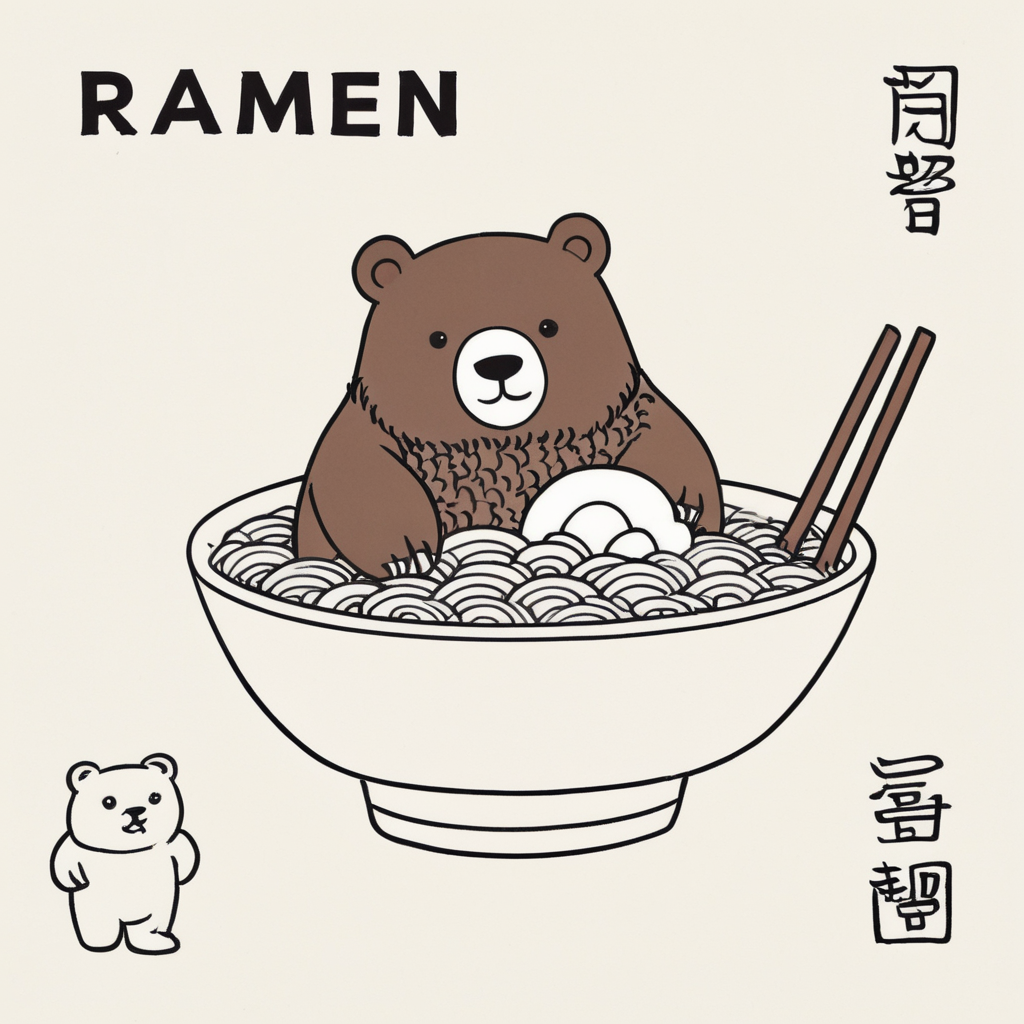
fuse_lora
Both the ~loaders.UNet2DConditionLoadersMixin.set_adapters and ~peft.LoraModel.add_weighted_adapter methods require loading the base model and the LoRA adapters separately which incurs some overhead. The fuse_lora() method allows you to fuse the LoRA weights directly with the original weights of the underlying model. This way, you’re only loading the model once which can increase inference and lower memory-usage.
You can use PEFT to easily fuse/unfuse multiple adapters directly into the model weights (both UNet and text encoder) using the fuse_lora() method, which can lead to a speed-up in inference and lower VRAM usage.
For example, if you have a base model and adapters loaded and set as active with the following adapter weights:
from diffusers import DiffusionPipeline
import torch
pipeline = DiffusionPipeline.from_pretrained("stabilityai/stable-diffusion-xl-base-1.0", torch_dtype=torch.float16).to("cuda")
pipeline.load_lora_weights("ostris/ikea-instructions-lora-sdxl", weight_name="ikea_instructions_xl_v1_5.safetensors", adapter_name="ikea")
pipeline.load_lora_weights("lordjia/by-feng-zikai", weight_name="fengzikai_v1.0_XL.safetensors", adapter_name="feng")
pipeline.set_adapters(["ikea", "feng"], adapter_weights=[0.7, 0.8])Fuse these LoRAs into the UNet with the fuse_lora() method. The lora_scale parameter controls how much to scale the output by with the LoRA weights. It is important to make the lora_scale adjustments in the fuse_lora() method because it won’t work if you try to pass scale to the cross_attention_kwargs in the pipeline.
pipeline.fuse_lora(adapter_names=["ikea", "feng"], lora_scale=1.0)Then you should use unload_lora_weights() to unload the LoRA weights since they’ve already been fused with the underlying base model. Finally, call save_pretrained() to save the fused pipeline locally or you could call push_to_hub() to push the fused pipeline to the Hub.
pipeline.unload_lora_weights()
# save locally
pipeline.save_pretrained("path/to/fused-pipeline")
# save to the Hub
pipeline.push_to_hub("fused-ikea-feng")Now you can quickly load the fused pipeline and use it for inference without needing to separately load the LoRA adapters.
pipeline = DiffusionPipeline.from_pretrained(
"username/fused-ikea-feng", torch_dtype=torch.float16,
).to("cuda")
image = pipeline("A bowl of ramen shaped like a cute kawaii bear, by Feng Zikai", generator=torch.manual_seed(0)).images[0]
imageYou can call unfuse_lora() to restore the original model’s weights (for example, if you want to use a different lora_scale value). However, this only works if you’ve only fused one LoRA adapter to the original model. If you’ve fused multiple LoRAs, you’ll need to reload the model.
pipeline.unfuse_lora()
torch.compile
torch.compile can speed up your pipeline even more, but the LoRA weights must be fused first and then unloaded. Typically, the UNet is compiled because it is such a computationally intensive component of the pipeline.
from diffusers import DiffusionPipeline
import torch
# load base model and LoRAs
pipeline = DiffusionPipeline.from_pretrained("stabilityai/stable-diffusion-xl-base-1.0", torch_dtype=torch.float16).to("cuda")
pipeline.load_lora_weights("ostris/ikea-instructions-lora-sdxl", weight_name="ikea_instructions_xl_v1_5.safetensors", adapter_name="ikea")
pipeline.load_lora_weights("lordjia/by-feng-zikai", weight_name="fengzikai_v1.0_XL.safetensors", adapter_name="feng")
# activate both LoRAs and set adapter weights
pipeline.set_adapters(["ikea", "feng"], adapter_weights=[0.7, 0.8])
# fuse LoRAs and unload weights
pipeline.fuse_lora(adapter_names=["ikea", "feng"], lora_scale=1.0)
pipeline.unload_lora_weights()
# torch.compile
pipeline.unet.to(memory_format=torch.channels_last)
pipeline.unet = torch.compile(pipeline.unet, mode="reduce-overhead", fullgraph=True)
image = pipeline("A bowl of ramen shaped like a cute kawaii bear, by Feng Zikai", generator=torch.manual_seed(0)).images[0]Learn more about torch.compile in the Accelerate inference of text-to-image diffusion models guide.
Next steps
For more conceptual details about how each merging method works, take a look at the 🤗 PEFT welcomes new merging methods blog post!
< > Update on GitHub