Diffusers documentation
Accelerated PyTorch 2.0 support in Diffusers
Accelerated PyTorch 2.0 support in Diffusers
Starting from version 0.13.0, Diffusers supports the latest optimization from PyTorch 2.0. These include:
- Support for accelerated transformers implementation with memory-efficient attention – no extra dependencies (such as
xformers) required. - torch.compile support for extra performance boost when individual models are compiled.
Installation
To benefit from the accelerated attention implementation and torch.compile(), you just need to install the latest versions of PyTorch 2.0 from pip, and make sure you are on diffusers 0.13.0 or later. As explained below, diffusers automatically uses the optimized attention processor (AttnProcessor2_0) (but not torch.compile())
when PyTorch 2.0 is available.
pip install --upgrade torch diffusers
Using accelerated transformers and torch.compile.
Accelerated Transformers implementation
PyTorch 2.0 includes an optimized and memory-efficient attention implementation through the
torch.nn.functional.scaled_dot_product_attentionfunction, which automatically enables several optimizations depending on the inputs and the GPU type. This is similar to thememory_efficient_attentionfrom xFormers, but built natively into PyTorch.These optimizations will be enabled by default in Diffusers if PyTorch 2.0 is installed and if
torch.nn.functional.scaled_dot_product_attentionis available. To use it, just installtorch 2.0as suggested above and simply use the pipeline. For example:import torch from diffusers import DiffusionPipeline pipe = DiffusionPipeline.from_pretrained("runwayml/stable-diffusion-v1-5", torch_dtype=torch.float16, use_safetensors=True) pipe = pipe.to("cuda") prompt = "a photo of an astronaut riding a horse on mars" image = pipe(prompt).images[0]If you want to enable it explicitly (which is not required), you can do so as shown below.
import torch from diffusers import DiffusionPipeline + from diffusers.models.attention_processor import AttnProcessor2_0 pipe = DiffusionPipeline.from_pretrained("runwayml/stable-diffusion-v1-5", torch_dtype=torch.float16, use_safetensors=True).to("cuda") + pipe.unet.set_attn_processor(AttnProcessor2_0()) prompt = "a photo of an astronaut riding a horse on mars" image = pipe(prompt).images[0]This should be as fast and memory efficient as
xFormers. More details in our benchmark.It is possible to revert to the vanilla attention processor (
AttnProcessor), which can be helpful to make the pipeline more deterministic, or if you need to convert a fine-tuned model to other formats such as Core ML. To use the normal attention processor you can use the set_default_attn_processor() function:import torch from diffusers import DiffusionPipeline from diffusers.models.attention_processor import AttnProcessor pipe = DiffusionPipeline.from_pretrained("runwayml/stable-diffusion-v1-5", torch_dtype=torch.float16, use_safetensors=True).to("cuda") pipe.unet.set_default_attn_processor() prompt = "a photo of an astronaut riding a horse on mars" image = pipe(prompt).images[0]torch.compile
To get an additional speedup, we can use the new
torch.compilefeature. Since the UNet of the pipeline is usually the most computationally expensive, we wrap theunetwithtorch.compileleaving rest of the sub-models (text encoder and VAE) as is. For more information and different options, refer to the torch compile docs.pipe.unet = torch.compile(pipe.unet, mode="reduce-overhead", fullgraph=True) images = pipe(prompt, num_inference_steps=steps, num_images_per_prompt=batch_size).imagesDepending on the type of GPU,
compile()can yield between 5% - 300% of additional speed-up over the accelerated transformer optimizations. Note, however, that compilation is able to squeeze more performance improvements in more recent GPU architectures such as Ampere (A100, 3090), Ada (4090) and Hopper (H100).Compilation takes some time to complete, so it is best suited for situations where you need to prepare your pipeline once and then perform the same type of inference operations multiple times. Calling the compiled pipeline on a different image size will re-trigger compilation which can be expensive.
Benchmark
We conducted a comprehensive benchmark with PyTorch 2.0’s efficient attention implementation and torch.compile across different GPUs and batch sizes for five of our most used pipelines. We used diffusers 0.17.0.dev0, which makes sure torch.compile() is leveraged optimally.
Benchmarking code
Stable Diffusion text-to-image
from diffusers import DiffusionPipeline
import torch
path = "runwayml/stable-diffusion-v1-5"
run_compile = True # Set True / False
pipe = DiffusionPipeline.from_pretrained(path, torch_dtype=torch.float16, use_safetensors=True)
pipe = pipe.to("cuda")
pipe.unet.to(memory_format=torch.channels_last)
if run_compile:
print("Run torch compile")
pipe.unet = torch.compile(pipe.unet, mode="reduce-overhead", fullgraph=True)
prompt = "ghibli style, a fantasy landscape with castles"
for _ in range(3):
images = pipe(prompt=prompt).imagesStable Diffusion image-to-image
from diffusers import StableDiffusionImg2ImgPipeline
import requests
import torch
from PIL import Image
from io import BytesIO
url = "https://raw.githubusercontent.com/CompVis/stable-diffusion/main/assets/stable-samples/img2img/sketch-mountains-input.jpg"
response = requests.get(url)
init_image = Image.open(BytesIO(response.content)).convert("RGB")
init_image = init_image.resize((512, 512))
path = "runwayml/stable-diffusion-v1-5"
run_compile = True # Set True / False
pipe = StableDiffusionImg2ImgPipeline.from_pretrained(path, torch_dtype=torch.float16, use_safetensors=True)
pipe = pipe.to("cuda")
pipe.unet.to(memory_format=torch.channels_last)
if run_compile:
print("Run torch compile")
pipe.unet = torch.compile(pipe.unet, mode="reduce-overhead", fullgraph=True)
prompt = "ghibli style, a fantasy landscape with castles"
for _ in range(3):
image = pipe(prompt=prompt, image=init_image).images[0]Stable Diffusion - inpainting
from diffusers import StableDiffusionInpaintPipeline
import requests
import torch
from PIL import Image
from io import BytesIO
url = "https://raw.githubusercontent.com/CompVis/stable-diffusion/main/assets/stable-samples/img2img/sketch-mountains-input.jpg"
def download_image(url):
response = requests.get(url)
return Image.open(BytesIO(response.content)).convert("RGB")
img_url = "https://raw.githubusercontent.com/CompVis/latent-diffusion/main/data/inpainting_examples/overture-creations-5sI6fQgYIuo.png"
mask_url = "https://raw.githubusercontent.com/CompVis/latent-diffusion/main/data/inpainting_examples/overture-creations-5sI6fQgYIuo_mask.png"
init_image = download_image(img_url).resize((512, 512))
mask_image = download_image(mask_url).resize((512, 512))
path = "runwayml/stable-diffusion-inpainting"
run_compile = True # Set True / False
pipe = StableDiffusionInpaintPipeline.from_pretrained(path, torch_dtype=torch.float16, use_safetensors=True)
pipe = pipe.to("cuda")
pipe.unet.to(memory_format=torch.channels_last)
if run_compile:
print("Run torch compile")
pipe.unet = torch.compile(pipe.unet, mode="reduce-overhead", fullgraph=True)
prompt = "ghibli style, a fantasy landscape with castles"
for _ in range(3):
image = pipe(prompt=prompt, image=init_image, mask_image=mask_image).images[0]ControlNet
from diffusers import StableDiffusionControlNetPipeline, ControlNetModel
import requests
import torch
from PIL import Image
from io import BytesIO
url = "https://raw.githubusercontent.com/CompVis/stable-diffusion/main/assets/stable-samples/img2img/sketch-mountains-input.jpg"
response = requests.get(url)
init_image = Image.open(BytesIO(response.content)).convert("RGB")
init_image = init_image.resize((512, 512))
path = "runwayml/stable-diffusion-v1-5"
run_compile = True # Set True / False
controlnet = ControlNetModel.from_pretrained("lllyasviel/sd-controlnet-canny", torch_dtype=torch.float16, use_safetensors=True)
pipe = StableDiffusionControlNetPipeline.from_pretrained(
path, controlnet=controlnet, torch_dtype=torch.float16, use_safetensors=True
)
pipe = pipe.to("cuda")
pipe.unet.to(memory_format=torch.channels_last)
pipe.controlnet.to(memory_format=torch.channels_last)
if run_compile:
print("Run torch compile")
pipe.unet = torch.compile(pipe.unet, mode="reduce-overhead", fullgraph=True)
pipe.controlnet = torch.compile(pipe.controlnet, mode="reduce-overhead", fullgraph=True)
prompt = "ghibli style, a fantasy landscape with castles"
for _ in range(3):
image = pipe(prompt=prompt, image=init_image).images[0]IF text-to-image + upscaling
from diffusers import DiffusionPipeline
import torch
run_compile = True # Set True / False
pipe = DiffusionPipeline.from_pretrained("DeepFloyd/IF-I-M-v1.0", variant="fp16", text_encoder=None, torch_dtype=torch.float16, use_safetensors=True)
pipe.to("cuda")
pipe_2 = DiffusionPipeline.from_pretrained("DeepFloyd/IF-II-M-v1.0", variant="fp16", text_encoder=None, torch_dtype=torch.float16, use_safetensors=True)
pipe_2.to("cuda")
pipe_3 = DiffusionPipeline.from_pretrained("stabilityai/stable-diffusion-x4-upscaler", torch_dtype=torch.float16, use_safetensors=True)
pipe_3.to("cuda")
pipe.unet.to(memory_format=torch.channels_last)
pipe_2.unet.to(memory_format=torch.channels_last)
pipe_3.unet.to(memory_format=torch.channels_last)
if run_compile:
pipe.unet = torch.compile(pipe.unet, mode="reduce-overhead", fullgraph=True)
pipe_2.unet = torch.compile(pipe_2.unet, mode="reduce-overhead", fullgraph=True)
pipe_3.unet = torch.compile(pipe_3.unet, mode="reduce-overhead", fullgraph=True)
prompt = "the blue hulk"
prompt_embeds = torch.randn((1, 2, 4096), dtype=torch.float16)
neg_prompt_embeds = torch.randn((1, 2, 4096), dtype=torch.float16)
for _ in range(3):
image = pipe(prompt_embeds=prompt_embeds, negative_prompt_embeds=neg_prompt_embeds, output_type="pt").images
image_2 = pipe_2(image=image, prompt_embeds=prompt_embeds, negative_prompt_embeds=neg_prompt_embeds, output_type="pt").images
image_3 = pipe_3(prompt=prompt, image=image, noise_level=100).imagesTo give you a pictorial overview of the possible speed-ups that can be obtained with PyTorch 2.0 and torch.compile(),
here is a plot that shows relative speed-ups for the Stable Diffusion text-to-image pipeline across five
different GPU families (with a batch size of 4):
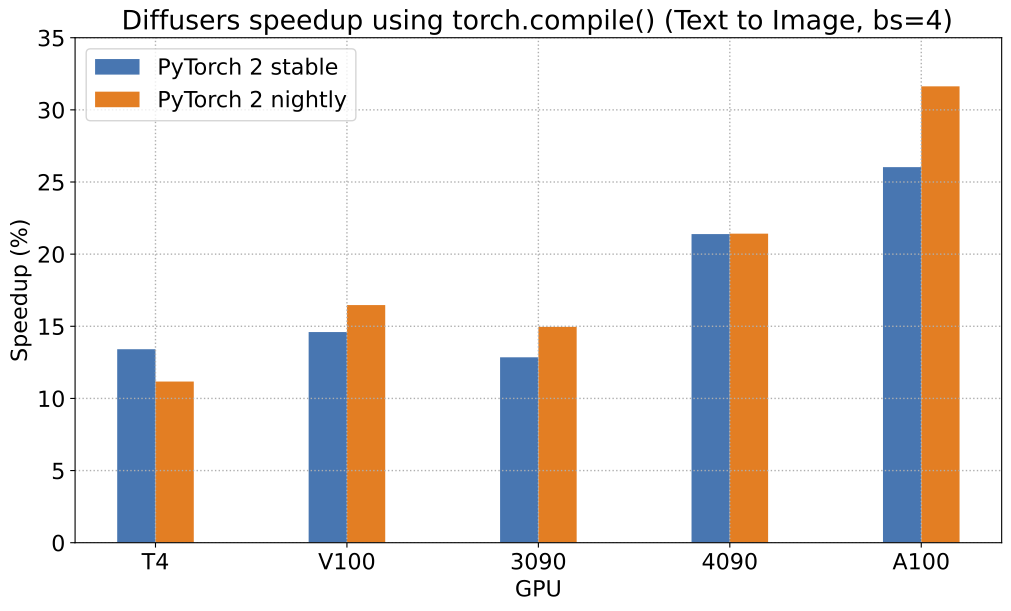
To give you an even better idea of how this speed-up holds for the other pipelines presented above, consider the following
plot that shows the benchmarking numbers from an A100 across three different batch sizes
(with PyTorch 2.0 nightly and torch.compile()):
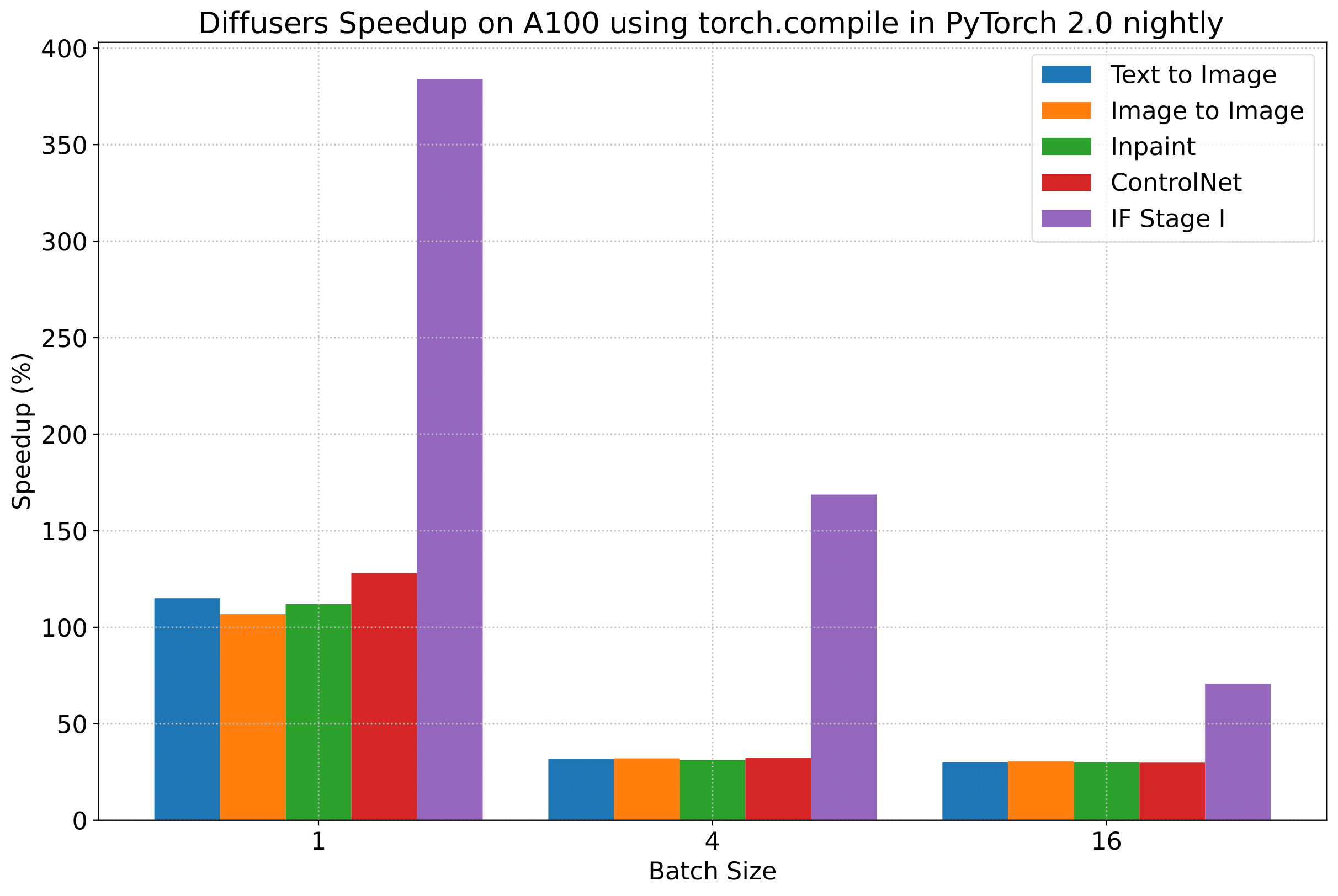
(Our benchmarking metric for the plots above is number of iterations/second)
But we reveal all the benchmarking numbers in the interest of transparency!
In the following tables, we report our findings in terms of the number of iterations processed per second.
A100 (batch size: 1)
| Pipeline | torch 2.0 - no compile |
torch nightly - no compile |
torch 2.0 - compile |
torch nightly - compile |
|---|---|---|---|---|
| SD - txt2img | 21.66 | 23.13 | 44.03 | 49.74 |
| SD - img2img | 21.81 | 22.40 | 43.92 | 46.32 |
| SD - inpaint | 22.24 | 23.23 | 43.76 | 49.25 |
| SD - controlnet | 15.02 | 15.82 | 32.13 | 36.08 |
| IF | 20.21 / 13.84 / 24.00 |
20.12 / 13.70 / 24.03 |
❌ | 97.34 / 27.23 / 111.66 |
A100 (batch size: 4)
| Pipeline | torch 2.0 - no compile |
torch nightly - no compile |
torch 2.0 - compile |
torch nightly - compile |
|---|---|---|---|---|
| SD - txt2img | 11.6 | 13.12 | 14.62 | 17.27 |
| SD - img2img | 11.47 | 13.06 | 14.66 | 17.25 |
| SD - inpaint | 11.67 | 13.31 | 14.88 | 17.48 |
| SD - controlnet | 8.28 | 9.38 | 10.51 | 12.41 |
| IF | 25.02 | 18.04 | ❌ | 48.47 |
A100 (batch size: 16)
| Pipeline | torch 2.0 - no compile |
torch nightly - no compile |
torch 2.0 - compile |
torch nightly - compile |
|---|---|---|---|---|
| SD - txt2img | 3.04 | 3.6 | 3.83 | 4.68 |
| SD - img2img | 2.98 | 3.58 | 3.83 | 4.67 |
| SD - inpaint | 3.04 | 3.66 | 3.9 | 4.76 |
| SD - controlnet | 2.15 | 2.58 | 2.74 | 3.35 |
| IF | 8.78 | 9.82 | ❌ | 16.77 |
V100 (batch size: 1)
| Pipeline | torch 2.0 - no compile |
torch nightly - no compile |
torch 2.0 - compile |
torch nightly - compile |
|---|---|---|---|---|
| SD - txt2img | 18.99 | 19.14 | 20.95 | 22.17 |
| SD - img2img | 18.56 | 19.18 | 20.95 | 22.11 |
| SD - inpaint | 19.14 | 19.06 | 21.08 | 22.20 |
| SD - controlnet | 13.48 | 13.93 | 15.18 | 15.88 |
| IF | 20.01 / 9.08 / 23.34 |
19.79 / 8.98 / 24.10 |
❌ | 55.75 / 11.57 / 57.67 |
V100 (batch size: 4)
| Pipeline | torch 2.0 - no compile |
torch nightly - no compile |
torch 2.0 - compile |
torch nightly - compile |
|---|---|---|---|---|
| SD - txt2img | 5.96 | 5.89 | 6.83 | 6.86 |
| SD - img2img | 5.90 | 5.91 | 6.81 | 6.82 |
| SD - inpaint | 5.99 | 6.03 | 6.93 | 6.95 |
| SD - controlnet | 4.26 | 4.29 | 4.92 | 4.93 |
| IF | 15.41 | 14.76 | ❌ | 22.95 |
V100 (batch size: 16)
| Pipeline | torch 2.0 - no compile |
torch nightly - no compile |
torch 2.0 - compile |
torch nightly - compile |
|---|---|---|---|---|
| SD - txt2img | 1.66 | 1.66 | 1.92 | 1.90 |
| SD - img2img | 1.65 | 1.65 | 1.91 | 1.89 |
| SD - inpaint | 1.69 | 1.69 | 1.95 | 1.93 |
| SD - controlnet | 1.19 | 1.19 | OOM after warmup | 1.36 |
| IF | 5.43 | 5.29 | ❌ | 7.06 |
T4 (batch size: 1)
| Pipeline | torch 2.0 - no compile |
torch nightly - no compile |
torch 2.0 - compile |
torch nightly - compile |
|---|---|---|---|---|
| SD - txt2img | 6.9 | 6.95 | 7.3 | 7.56 |
| SD - img2img | 6.84 | 6.99 | 7.04 | 7.55 |
| SD - inpaint | 6.91 | 6.7 | 7.01 | 7.37 |
| SD - controlnet | 4.89 | 4.86 | 5.35 | 5.48 |
| IF | 17.42 / 2.47 / 18.52 |
16.96 / 2.45 / 18.69 |
❌ | 24.63 / 2.47 / 23.39 |
T4 (batch size: 4)
| Pipeline | torch 2.0 - no compile |
torch nightly - no compile |
torch 2.0 - compile |
torch nightly - compile |
|---|---|---|---|---|
| SD - txt2img | 1.79 | 1.79 | 2.03 | 1.99 |
| SD - img2img | 1.77 | 1.77 | 2.05 | 2.04 |
| SD - inpaint | 1.81 | 1.82 | 2.09 | 2.09 |
| SD - controlnet | 1.34 | 1.27 | 1.47 | 1.46 |
| IF | 5.79 | 5.61 | ❌ | 7.39 |
T4 (batch size: 16)
| Pipeline | torch 2.0 - no compile |
torch nightly - no compile |
torch 2.0 - compile |
torch nightly - compile |
|---|---|---|---|---|
| SD - txt2img | 2.34s | 2.30s | OOM after 2nd iteration | 1.99s |
| SD - img2img | 2.35s | 2.31s | OOM after warmup | 2.00s |
| SD - inpaint | 2.30s | 2.26s | OOM after 2nd iteration | 1.95s |
| SD - controlnet | OOM after 2nd iteration | OOM after 2nd iteration | OOM after warmup | OOM after warmup |
| IF * | 1.44 | 1.44 | ❌ | 1.94 |
RTX 3090 (batch size: 1)
| Pipeline | torch 2.0 - no compile |
torch nightly - no compile |
torch 2.0 - compile |
torch nightly - compile |
|---|---|---|---|---|
| SD - txt2img | 22.56 | 22.84 | 23.84 | 25.69 |
| SD - img2img | 22.25 | 22.61 | 24.1 | 25.83 |
| SD - inpaint | 22.22 | 22.54 | 24.26 | 26.02 |
| SD - controlnet | 16.03 | 16.33 | 17.38 | 18.56 |
| IF | 27.08 / 9.07 / 31.23 |
26.75 / 8.92 / 31.47 |
❌ | 68.08 / 11.16 / 65.29 |
RTX 3090 (batch size: 4)
| Pipeline | torch 2.0 - no compile |
torch nightly - no compile |
torch 2.0 - compile |
torch nightly - compile |
|---|---|---|---|---|
| SD - txt2img | 6.46 | 6.35 | 7.29 | 7.3 |
| SD - img2img | 6.33 | 6.27 | 7.31 | 7.26 |
| SD - inpaint | 6.47 | 6.4 | 7.44 | 7.39 |
| SD - controlnet | 4.59 | 4.54 | 5.27 | 5.26 |
| IF | 16.81 | 16.62 | ❌ | 21.57 |
RTX 3090 (batch size: 16)
| Pipeline | torch 2.0 - no compile |
torch nightly - no compile |
torch 2.0 - compile |
torch nightly - compile |
|---|---|---|---|---|
| SD - txt2img | 1.7 | 1.69 | 1.93 | 1.91 |
| SD - img2img | 1.68 | 1.67 | 1.93 | 1.9 |
| SD - inpaint | 1.72 | 1.71 | 1.97 | 1.94 |
| SD - controlnet | 1.23 | 1.22 | 1.4 | 1.38 |
| IF | 5.01 | 5.00 | ❌ | 6.33 |
RTX 4090 (batch size: 1)
| Pipeline | torch 2.0 - no compile |
torch nightly - no compile |
torch 2.0 - compile |
torch nightly - compile |
|---|---|---|---|---|
| SD - txt2img | 40.5 | 41.89 | 44.65 | 49.81 |
| SD - img2img | 40.39 | 41.95 | 44.46 | 49.8 |
| SD - inpaint | 40.51 | 41.88 | 44.58 | 49.72 |
| SD - controlnet | 29.27 | 30.29 | 32.26 | 36.03 |
| IF | 69.71 / 18.78 / 85.49 |
69.13 / 18.80 / 85.56 |
❌ | 124.60 / 26.37 / 138.79 |
RTX 4090 (batch size: 4)
| Pipeline | torch 2.0 - no compile |
torch nightly - no compile |
torch 2.0 - compile |
torch nightly - compile |
|---|---|---|---|---|
| SD - txt2img | 12.62 | 12.84 | 15.32 | 15.59 |
| SD - img2img | 12.61 | 12,.79 | 15.35 | 15.66 |
| SD - inpaint | 12.65 | 12.81 | 15.3 | 15.58 |
| SD - controlnet | 9.1 | 9.25 | 11.03 | 11.22 |
| IF | 31.88 | 31.14 | ❌ | 43.92 |
RTX 4090 (batch size: 16)
| Pipeline | torch 2.0 - no compile |
torch nightly - no compile |
torch 2.0 - compile |
torch nightly - compile |
|---|---|---|---|---|
| SD - txt2img | 3.17 | 3.2 | 3.84 | 3.85 |
| SD - img2img | 3.16 | 3.2 | 3.84 | 3.85 |
| SD - inpaint | 3.17 | 3.2 | 3.85 | 3.85 |
| SD - controlnet | 2.23 | 2.3 | 2.7 | 2.75 |
| IF | 9.26 | 9.2 | ❌ | 13.31 |
Notes
- Follow this PR for more details on the environment used for conducting the benchmarks.
- For the IF pipeline and batch sizes > 1, we only used a batch size of >1 in the first IF pipeline for text-to-image generation and NOT for upscaling. So, that means the two upscaling pipelines received a batch size of 1.
Thanks to Horace He from the PyTorch team for their support in improving our support of torch.compile() in Diffusers.