Datasets documentation
Process audio data
Process audio data
This guide shows specific methods for processing audio datasets. Learn how to:
- Resample the sampling rate.
- Use map() with audio datasets.
For a guide on how to process any type of dataset, take a look at the general process guide.
Cast
The cast_column() function is used to cast a column to another feature to be decoded. When you use this function with the Audio feature, you can resample the sampling rate:
>>> from datasets import load_dataset, Audio
>>> dataset = load_dataset("PolyAI/minds14", "en-US", split="train")
>>> dataset = dataset.cast_column("audio", Audio(sampling_rate=16000))Audio files are decoded and resampled on-the-fly, so the next time you access an example, the audio file is resampled to 16kHz:
>>> dataset[0]["audio"]
{'array': array([ 2.3443763e-05, 2.1729663e-04, 2.2145823e-04, ...,
3.8356509e-05, -7.3497440e-06, -2.1754686e-05], dtype=float32),
'path': '/root/.cache/huggingface/datasets/downloads/extracted/f14948e0e84be638dd7943ac36518a4cf3324e8b7aa331c5ab11541518e9368c/en-US~JOINT_ACCOUNT/602ba55abb1e6d0fbce92065.wav',
'sampling_rate': 16000}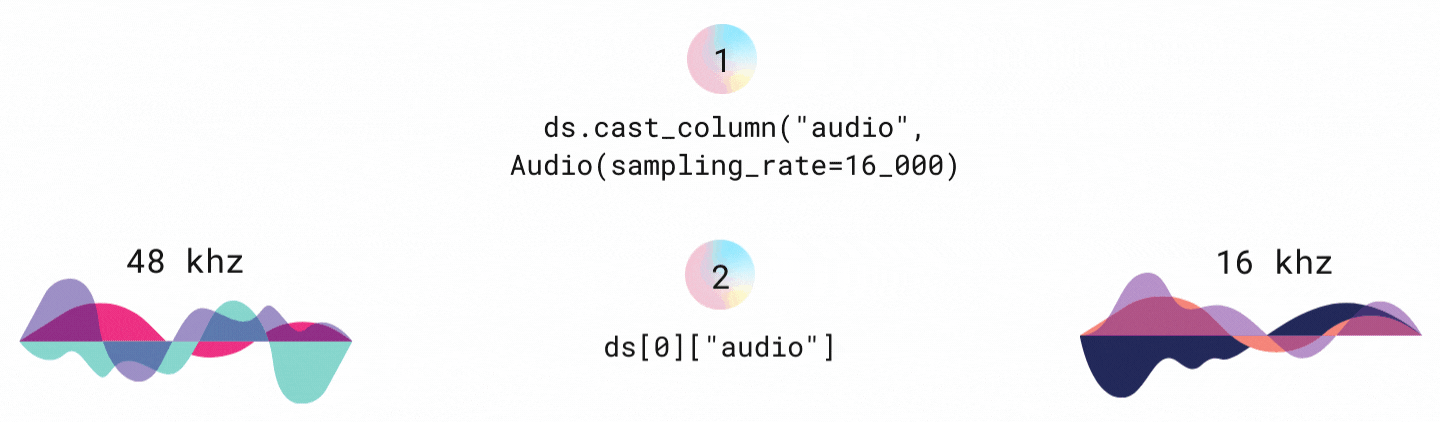
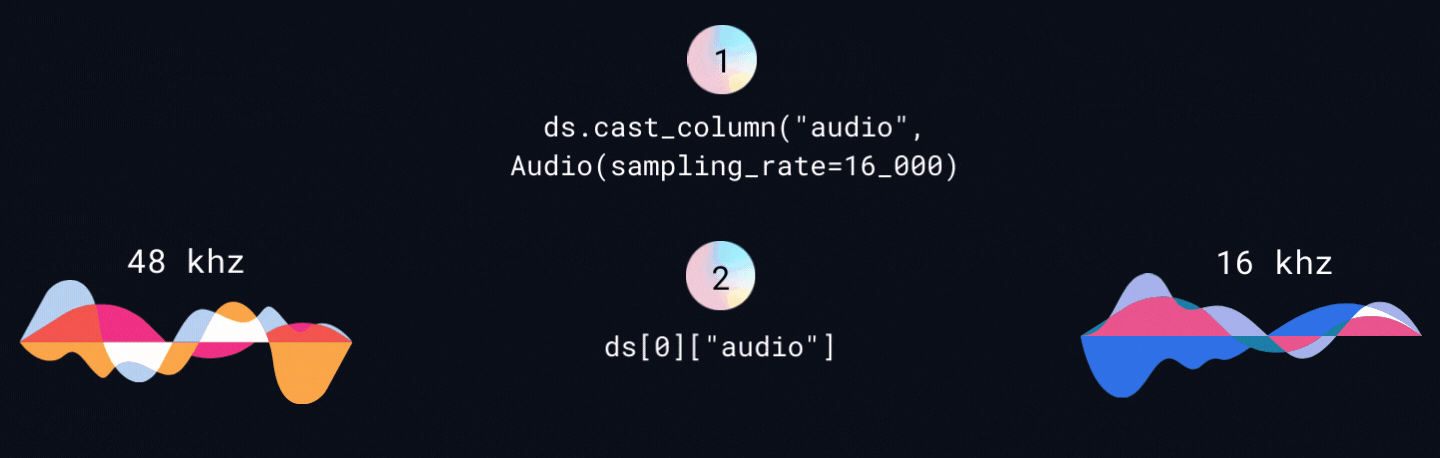
Map
The map() function helps preprocess your entire dataset at once. Depending on the type of model you’re working with, you’ll need to either load a feature extractor or a processor.
For pretrained speech recognition models, load a feature extractor and tokenizer and combine them in a
processor:>>> from transformers import AutoTokenizer, AutoFeatureExtractor, AutoProcessor >>> model_checkpoint = "facebook/wav2vec2-large-xlsr-53" # after defining a vocab.json file you can instantiate a tokenizer object: >>> tokenizer = AutoTokenizer("./vocab.json", unk_token="[UNK]", pad_token="[PAD]", word_delimiter_token="|") >>> feature_extractor = AutoFeatureExtractor.from_pretrained(model_checkpoint) >>> processor = AutoProcessor.from_pretrained(feature_extractor=feature_extractor, tokenizer=tokenizer)For fine-tuned speech recognition models, you only need to load a
processor:>>> from transformers import AutoProcessor >>> processor = AutoProcessor.from_pretrained("facebook/wav2vec2-base-960h")
When you use map() with your preprocessing function, include the audio column to ensure you’re actually resampling the audio data:
>>> def prepare_dataset(batch):
... audio = batch["audio"]
... batch["input_values"] = processor(audio["array"], sampling_rate=audio["sampling_rate"]).input_values[0]
... batch["input_length"] = len(batch["input_values"])
... with processor.as_target_processor():
... batch["labels"] = processor(batch["sentence"]).input_ids
... return batch
>>> dataset = dataset.map(prepare_dataset, remove_columns=dataset.column_names)