Extractive Question Answering with AutoTrain
Extractive Question Answering (QA) enables AI models to find and extract precise answers from text passages. This guide shows you how to train custom QA models using AutoTrain, supporting popular architectures like BERT, RoBERTa, and DeBERTa.
What is Extractive Question Answering?
Extractive QA models learn to:
- Locate exact answer spans within longer text passages
- Understand questions and match them to relevant context
- Extract precise answers rather than generating them
- Handle both simple and complex queries about the text
Preparing your Data
Your dataset needs these essential columns:
text: The passage containing potential answers (also called context)question: The query you want to answeranswer: Answer span information including text and position
Here is an example of how your dataset should look:
{"context":"Architecturally, the school has a Catholic character. Atop the Main Building's gold dome is a golden statue of the Virgin Mary. Immediately in front of the Main Building and facing it, is a copper statue of Christ with arms upraised with the legend \"Venite Ad Me Omnes\". Next to the Main Building is the Basilica of the Sacred Heart. Immediately behind the basilica is the Grotto, a Marian place of prayer and reflection. It is a replica of the grotto at Lourdes, France where the Virgin Mary reputedly appeared to Saint Bernadette Soubirous in 1858. At the end of the main drive (and in a direct line that connects through 3 statues and the Gold Dome), is a simple, modern stone statue of Mary.","question":"To whom did the Virgin Mary allegedly appear in 1858 in Lourdes France?","answers":{"text":["Saint Bernadette Soubirous"],"answer_start":[515]}}
{"context":"Architecturally, the school has a Catholic character. Atop the Main Building's gold dome is a golden statue of the Virgin Mary. Immediately in front of the Main Building and facing it, is a copper statue of Christ with arms upraised with the legend \"Venite Ad Me Omnes\". Next to the Main Building is the Basilica of the Sacred Heart. Immediately behind the basilica is the Grotto, a Marian place of prayer and reflection. It is a replica of the grotto at Lourdes, France where the Virgin Mary reputedly appeared to Saint Bernadette Soubirous in 1858. At the end of the main drive (and in a direct line that connects through 3 statues and the Gold Dome), is a simple, modern stone statue of Mary.","question":"What is in front of the Notre Dame Main Building?","answers":{"text":["a copper statue of Christ"],"answer_start":[188]}}
{"context":"Architecturally, the school has a Catholic character. Atop the Main Building's gold dome is a golden statue of the Virgin Mary. Immediately in front of the Main Building and facing it, is a copper statue of Christ with arms upraised with the legend \"Venite Ad Me Omnes\". Next to the Main Building is the Basilica of the Sacred Heart. Immediately behind the basilica is the Grotto, a Marian place of prayer and reflection. It is a replica of the grotto at Lourdes, France where the Virgin Mary reputedly appeared to Saint Bernadette Soubirous in 1858. At the end of the main drive (and in a direct line that connects through 3 statues and the Gold Dome), is a simple, modern stone statue of Mary.","question":"The Basilica of the Sacred heart at Notre Dame is beside to which structure?","answers":{"text":["the Main Building"],"answer_start":[279]}}Note: the preferred format for question answering is JSONL, if you want to use CSV, the answer column should be stringified JSON with the keys text and answer_start.
Example dataset from Hugging Face Hub: lhoestq/squad
P.S. You can use both squad and squad v2 data format with correct column mappings.
Training Options
Local Training
Train models on your own hardware with full control over the process.
To train an Extractive QA model locally, you need a config file:
task: extractive-qa
base_model: google-bert/bert-base-uncased
project_name: autotrain-bert-ex-qa1
log: tensorboard
backend: local
data:
path: lhoestq/squad
train_split: train
valid_split: validation
column_mapping:
text_column: context
question_column: question
answer_column: answers
params:
max_seq_length: 512
max_doc_stride: 128
epochs: 3
batch_size: 4
lr: 2e-5
optimizer: adamw_torch
scheduler: linear
gradient_accumulation: 1
mixed_precision: fp16
hub:
username: ${HF_USERNAME}
token: ${HF_TOKEN}
push_to_hub: trueTo train the model, run the following command:
$ autotrain --config config.yaml
Here, we are training a BERT model on the SQuAD dataset using the Extractive QA task. The model is trained for 3 epochs with a batch size of 4 and a learning rate of 2e-5. The training process is logged using TensorBoard. The model is trained locally and pushed to the Hugging Face Hub after training.
Cloud Training on Hugging Face
Train models using Hugging Face’s cloud infrastructure for better scalability.
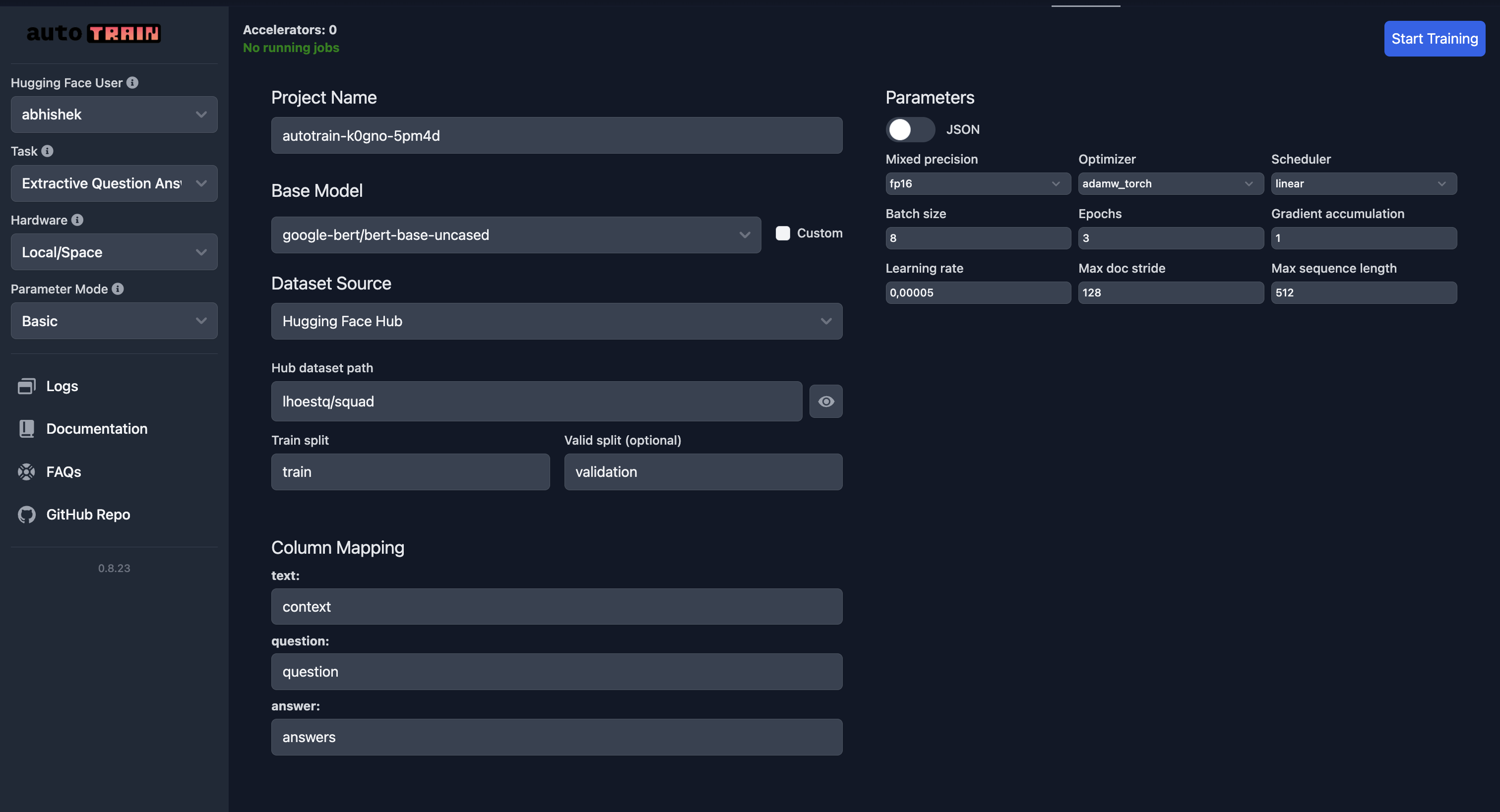
As always, pay special attention to column mapping.
Parameter Reference
class autotrain.trainers.extractive_question_answering.params.ExtractiveQuestionAnsweringParams
< source >( data_path: str = None model: str = 'bert-base-uncased' lr: float = 5e-05 epochs: int = 3 max_seq_length: int = 128 max_doc_stride: int = 128 batch_size: int = 8 warmup_ratio: float = 0.1 gradient_accumulation: int = 1 optimizer: str = 'adamw_torch' scheduler: str = 'linear' weight_decay: float = 0.0 max_grad_norm: float = 1.0 seed: int = 42 train_split: str = 'train' valid_split: typing.Optional[str] = None text_column: str = 'context' question_column: str = 'question' answer_column: str = 'answers' logging_steps: int = -1 project_name: str = 'project-name' auto_find_batch_size: bool = False mixed_precision: typing.Optional[str] = None save_total_limit: int = 1 token: typing.Optional[str] = None push_to_hub: bool = False eval_strategy: str = 'epoch' username: typing.Optional[str] = None log: str = 'none' early_stopping_patience: int = 5 early_stopping_threshold: float = 0.01 )
Parameters
- data_path (str) — Path to the dataset.
- model (str) — Pre-trained model name. Default is “bert-base-uncased”.
- lr (float) — Learning rate for the optimizer. Default is 5e-5.
- epochs (int) — Number of training epochs. Default is 3.
- max_seq_length (int) — Maximum sequence length for inputs. Default is 128.
- max_doc_stride (int) — Maximum document stride for splitting context. Default is 128.
- batch_size (int) — Batch size for training. Default is 8.
- warmup_ratio (float) — Warmup proportion for learning rate scheduler. Default is 0.1.
- gradient_accumulation (int) — Number of gradient accumulation steps. Default is 1.
- optimizer (str) — Optimizer type. Default is “adamw_torch”.
- scheduler (str) — Learning rate scheduler type. Default is “linear”.
- weight_decay (float) — Weight decay for the optimizer. Default is 0.0.
- max_grad_norm (float) — Maximum gradient norm for clipping. Default is 1.0.
- seed (int) — Random seed for reproducibility. Default is 42.
- train_split (str) — Name of the training data split. Default is “train”.
- valid_split (Optional[str]) — Name of the validation data split. Default is None.
- text_column (str) — Column name for context/text. Default is “context”.
- question_column (str) — Column name for questions. Default is “question”.
- answer_column (str) — Column name for answers. Default is “answers”.
- logging_steps (int) — Number of steps between logging. Default is -1.
- project_name (str) — Name of the project for output directory. Default is “project-name”.
- auto_find_batch_size (bool) — Automatically find optimal batch size. Default is False.
- mixed_precision (Optional[str]) — Mixed precision training mode (fp16, bf16, or None). Default is None.
- save_total_limit (int) — Maximum number of checkpoints to save. Default is 1.
- token (Optional[str]) — Authentication token for Hugging Face Hub. Default is None.
- push_to_hub (bool) — Whether to push the model to Hugging Face Hub. Default is False.
- eval_strategy (str) — Evaluation strategy during training. Default is “epoch”.
- username (Optional[str]) — Hugging Face username for authentication. Default is None.
- log (str) — Logging method for experiment tracking. Default is “none”.
- early_stopping_patience (int) — Number of epochs with no improvement for early stopping. Default is 5.
- early_stopping_threshold (float) — Threshold for early stopping improvement. Default is 0.01.
ExtractiveQuestionAnsweringParams