license: openrail++
base_model: stabilityai/stable-diffusion-xl-base-1.0
tags:
- stable-diffusion-xl
- stable-diffusion-xl-diffusers
- text-to-image
- diffusers
- controlnet
inference: false
SDXL-controlnet: Canny
These are controlnet weights trained on stabilityai/stable-diffusion-xl-base-1.0 with canny conditioning. You can find some example images in the following.
prompt: aerial view, a futuristic research complex in a bright foggy jungle, hard lighting
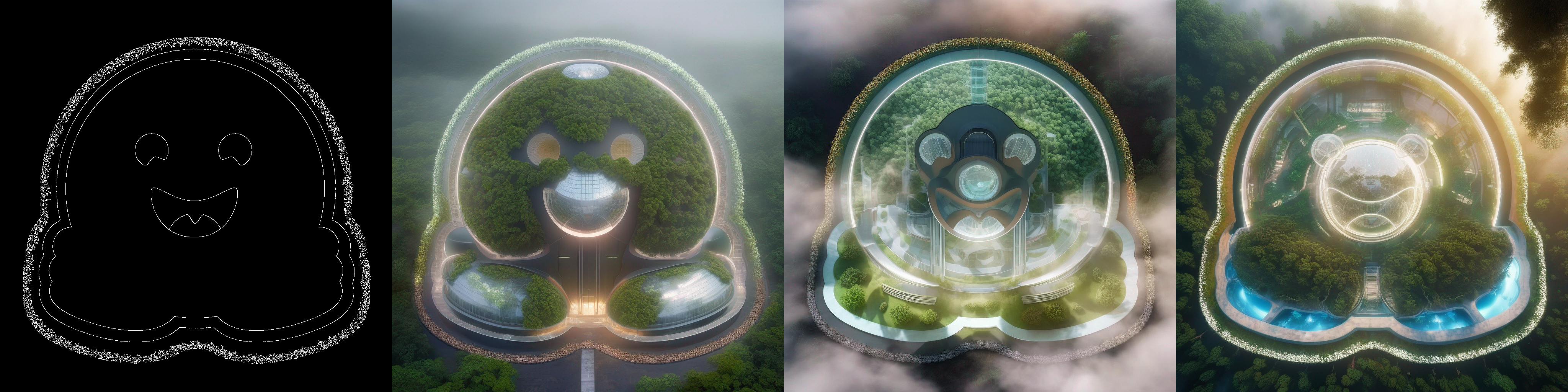
prompt: a woman, close up, detailed, beautiful, street photography, photorealistic, detailed, Kodak ektar 100, natural, candid shot

prompt: megatron in an apocalyptic world ground, runied city in the background, photorealistic

prompt: a couple watching sunset, 4k photo

Usage
Make sure to first install the libraries:
pip install accelerate transformers safetensors opencv-python diffusers
And then we're ready to go:
from diffusers import ControlNetModel, StableDiffusionXLControlNetPipeline, AutoencoderKL
from diffusers.utils import load_image
from PIL import Image
import torch
import numpy as np
import cv2
prompt = "aerial view, a futuristic research complex in a bright foggy jungle, hard lighting"
negative_prompt = "low quality, bad quality, sketches"
image = load_image("https://huggingface.co/datasets/hf-internal-testing/diffusers-images/resolve/main/sd_controlnet/hf-logo.png")
controlnet_conditioning_scale = 0.5 # recommended for good generalization
controlnet = ControlNetModel.from_pretrained(
"diffusers/controlnet-canny-sdxl-1.0-small",
torch_dtype=torch.float16
)
vae = AutoencoderKL.from_pretrained("madebyollin/sdxl-vae-fp16-fix", torch_dtype=torch.float16)
pipe = StableDiffusionXLControlNetPipeline.from_pretrained(
"stabilityai/stable-diffusion-xl-base-1.0",
controlnet=controlnet,
vae=vae,
torch_dtype=torch.float16,
)
pipe.enable_model_cpu_offload()
image = np.array(image)
image = cv2.Canny(image, 100, 200)
image = image[:, :, None]
image = np.concatenate([image, image, image], axis=2)
image = Image.fromarray(image)
images = pipe(
prompt, negative_prompt=negative_prompt, image=image, controlnet_conditioning_scale=controlnet_conditioning_scale,
).images
images[0].save(f"hug_lab.png")
To more details, check out the official documentation of StableDiffusionXLControlNetPipeline.
🚨 Please note that this checkpoint is experimental and should be deeply investigated before being deployed. We encourage the community to build on top of it and improve it. 🚨
Training
Our training script was built on top of the official training script that we provide here. You can refer to this script for full discolsure.
Training data
The model was trained on 3M images from LAION aesthetic 6 plus subset, with batch size of 256 for 50k steps with constant learning rate of 3e-5.
Compute
One 8xA100 machine
Mixed precision
FP16
Additional notes
- This checkpoint does not perform distillation. We just use a smaller ControlNet initialized from the SDXL UNet. We encourage the community to try and conduct distillation too, where the smaller ControlNet model would be initialized from a bigger ControlNet model. This resource might be of help in this regard.
- It does not have any attention blocks.
- It is better suited for simple conditioning images. For conditionings involving more complex structures, you should use the bigger checkpoints.
- We recommend playing around with the
controlnet_conditioning_scaleandguidance_scalearguments for potentially better image generation quality.
