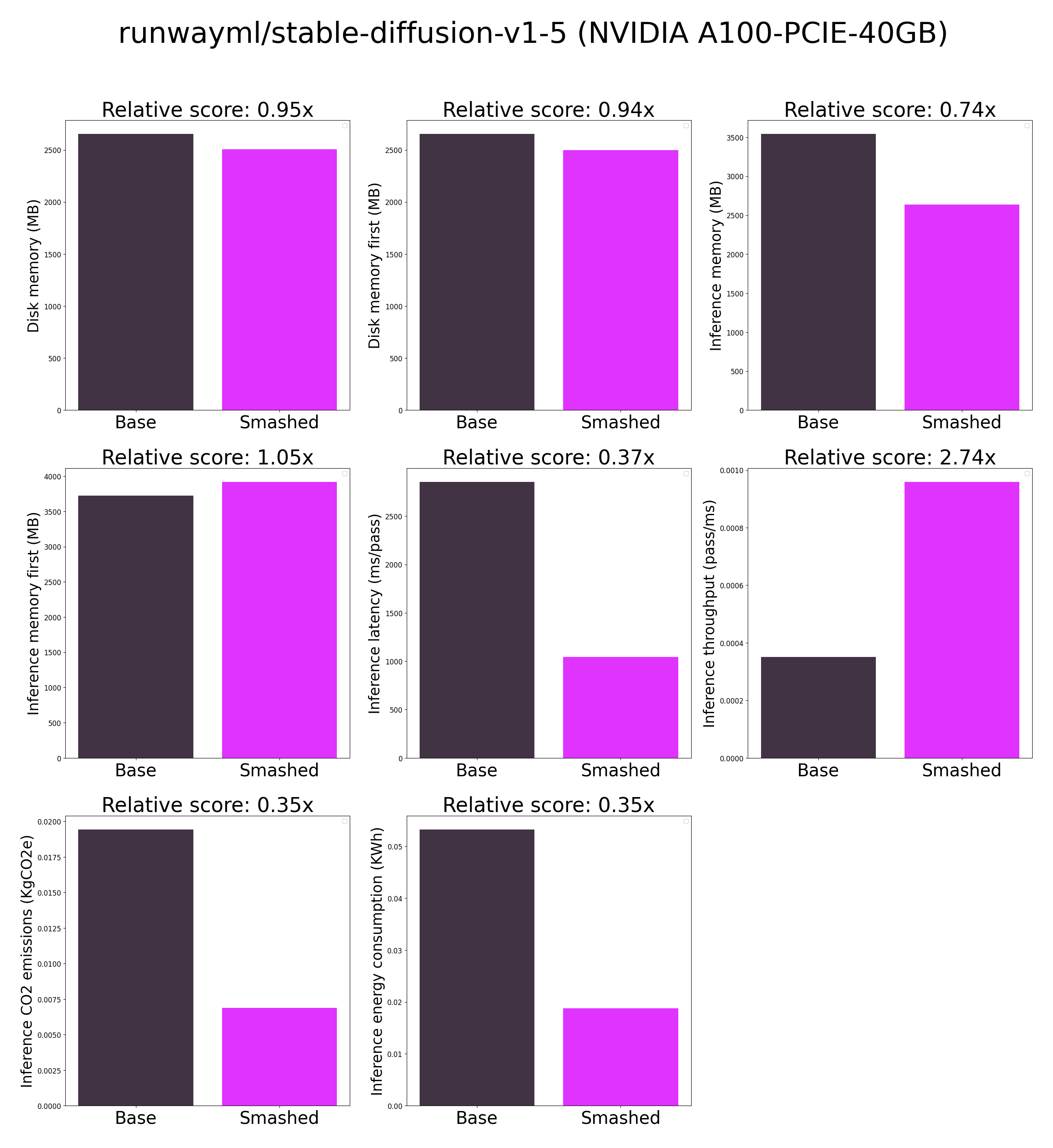metadata
license: apache-2.0
library_name: pruna-engine
thumbnail: >-
https://assets-global.website-files.com/646b351987a8d8ce158d1940/64ec9e96b4334c0e1ac41504_Logo%20with%20white%20text.svg
metrics:
- memory_disk
- memory_inference
- inference_latency
- inference_throughput
- inference_CO2_emissions
- inference_energy_consumption
Simply make AI models cheaper, smaller, faster, and greener!
Results
Setup
You can run the smashed model by:
- Installing and importing the
pruna-engine(version 0.2.9) package. Usepip install pip install pruna-engine==0.2.9 --extra-index-url https://pypi.nvidia.com --extra-index-url https://pypi.ngc.nvidia.comfor installation. See Pypi for details on the package. - Downloading the model files. This can be done using the Hugging Face CLI with the following commands:
mkdir runwayml-stable-diffusion-v1-5-smashed huggingface-cli download PrunaAI/runwayml-stable-diffusion-v1-5-turbo-tiny-green-smashed --local-dir runwayml-stable-diffusion-v1-5-turbo-tiny-green-smashed --local-dir-use-symlinks False - Loading the model.
- Running the model. You can achieve this by running the following code:
from pruna_engine.PrunaModel import PrunaModel # Step (1): install and import `pruna-engine` package.
model_path = "runwayml-stable-diffusion-v1-5-turbo-tiny-green-smashed/model" # Step (2): specify the downloaded model path.
smashed_model = PrunaModel.load_model(model_path) # Step (3): load the model.
y = smashed_model(prompt="a silly prune with a face in high definition", image_height=512, image_width=512)[0] # Step (4): run the model.
Configurations
The configuration info are in config.json.
License
We follow the same license as the original model. Please check the license of the original model before using this model.