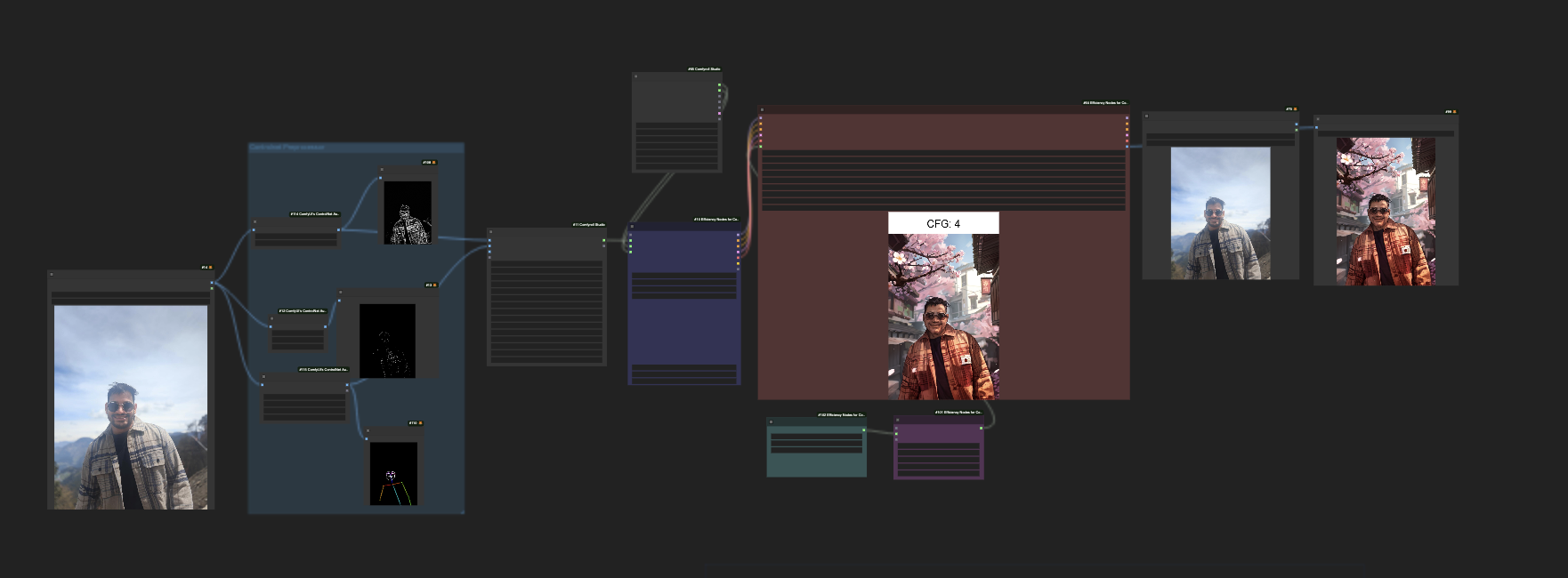metadata
license: apache-2.0
tags:
- img2img
- ComfyUI
- Controlnet
Img2Img-Controlnet-ComfyUI
This repository contains the Img2Img project using Controlnet on ComfyUI. It focuses on two styles GTA and Anime.
Workflow
- Input Image: The process starts by passing the input image to the LineArt and OpenPose preprocessors.
- ControlNet: The preprocessed images are fed into ControlNet.
- Efficient Loader: ControlNet outputs are then passed to the Efficient Loader, which loads the weights.
- KSampler: Finally, the loaded data is processed through KSampler to generate the output image.
Also deployed on - OpenArt AI
Load the model in ComfyUI - Workflow-Model
Prompts Used:
GTA
- Positive Prompt : In the style of Grand Theft Auto, loading screens, (palm trees), GTA style artwork, highly detailed, urban scene with numerous palm trees, neon lights, and graffiti, trending on ArtStation, preserving the individual's race, color and hair.
- Negative Prompt : (worst quality, low quality = 1.3), drastic change in facial features
Anime
- Positive Prompt : In the style of classic anime, vibrant colors, large expressive eyes, highly detailed backgrounds, intricate character designs, dynamic poses, soft shading, fantasy or urban settings with cherry blossoms, traditional Japanese architecture, and bustling cityscapes, preserving the indvidual's race, color and hair.
- Negative Prompt : (worst quality, low quality = 1.3), drastic change in facial features
Installation
Clone the Repository:
git clone https://github.com/comfyanonymous/ComfyUI cd ComfyUIInstall Dependencies:
Install Nodes and Models: Copy the custom nodes and models listed to the respective directories in your ComfyUI installation.
Custom Nodes
Comfyroll Studio
- CR Aspect Ratio
- CR Multi-ControlNet Stack
ComfyUI
- PreviewImage
- SaveImage
- LoadImage
ComfyUI Nodes for Inference.Core
- CannyEdgePreprocessor
- OpenposePreprocessor
- LineArtPreprocessor
Efficiency Nodes for ComfyUI Version 2.0+
- Efficient Loader
- XY Input: CFG Scale
- XY Plot
- KSampler (Efficient)
Models - Checkpoint and VAE
- Checkpoint: Dreamshaper & Realistic Vision
- VAE: SD VAE
KSampler Settings
The following settings were used in the KSampler (Efficient) node for ComfyUI:
- Seed: 4091745839
- Steps: 20
- CFG: 4.0
- Sampler Name: dpmpp_3m_sde_gpu
- Scheduler: karras
- Denoise: 1.00
- Preview Method: auto
- VAE Decode: true
These settings help in achieving efficient sampling while maintaining quality output in the ComfyUI framework.
Docker
A Docker file is included for easy setup and deployment.