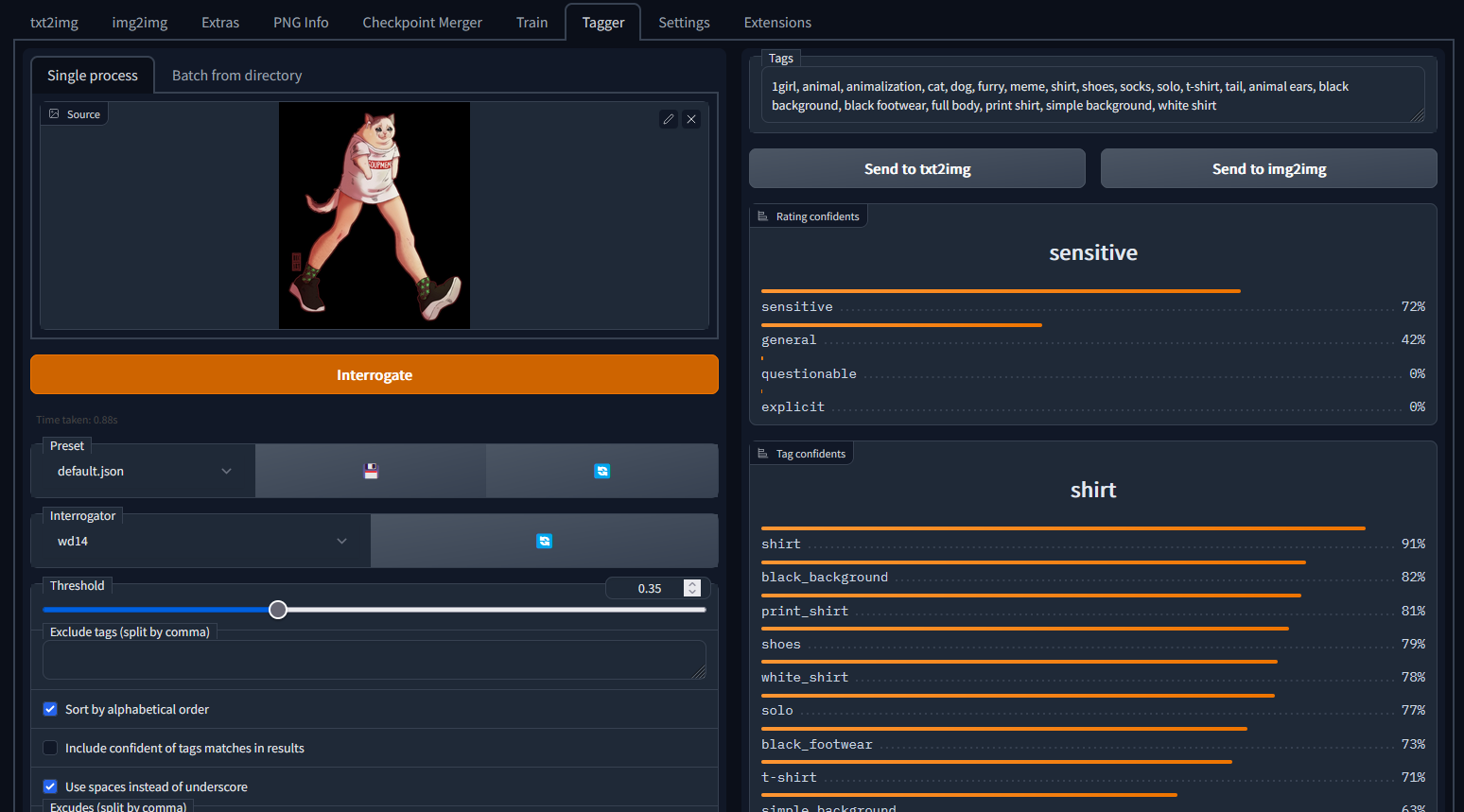Tagger for Automatic1111's WebUI
Interrogate booru style tags for single or multiple image files using various models, such as DeepDanbooru.
한국어를 사용하시나요? 여기에 한국어 설명서가 있습니다!
Disclaimer
I didn't make any models, and most of the code was heavily borrowed from the DeepDanbooru and MrSmillingWolf's tagger.
Installation
Extensions -> Install from URL -> Enter URL of this repository -> Press Install button
- or clone this repository under
extensions/$ git clone https://github.com/toriato/stable-diffusion-webui-wd14-tagger.git extensions/tagger
- or clone this repository under
Add interrogate model
MrSmilingWolf's model (a.k.a. Waifu Diffusion 1.4 tagger)
Downloads automatically from the HuggingFace repository the first time you run it.
Please ask the original author MrSmilingWolf#5991 for questions related to model or additional training.
ViT vs Convnext
To make it clear: the ViT model is the one used to tag images for WD 1.4. That's why the repo was originally called like that. This one has been trained on the same data and tags, but has got no other relation to WD 1.4, aside from stemming from the same coordination effort. They were trained in parallel, and the best one at the time was selected for WD 1.4
This particular model was trained later and might actually be slightly better than the ViT one. Difference is in the noise range tho
— SmilingWolf from this thread in the 東方Project AI server
DeepDanbooru
Various model files can be found below.
- DeepDanbooru models
- e621 model by 🐾Zack🐾#1984 (link contains NSFW contents!)
Move the project folder containing the model and config to
models/deepdanbooruThe file structure should look like:
models/ └╴deepdanbooru/ ├╴deepdanbooru-v3-20211112-sgd-e28/ │ ├╴project.json │ └╴... │ ├╴deepdanbooru-v4-20200814-sgd-e30/ │ ├╴project.json │ └╴... │ ├╴e621-v3-20221117-sgd-e32/ │ ├╴project.json │ └╴... │ ...
Start or restart the WebUI.
- or you can press refresh button after Interrogator dropdown box.
Model comparison
- Used image: hecattaart's artwork
- Threshold:
0.5
DeepDanbooru
Used the same image as the one used in the Screenshot item
deepdanbooru-v3-20211112-sgd-e28
1girl, animal ears, cat ears, cat tail, clothes writing, full body, rating:safe, shiba inu, shirt, shoes, simple background, sneakers, socks, solo, standing, t-shirt, tail, white background, white shirt
deepdanbooru-v4-20200814-sgd-e30
1girl, animal, animal ears, bottomless, clothes writing, full body, rating:safe, shirt, shoes, short sleeves, sneakers, solo, standing, t-shirt, tail, white background, white shirt
e621-v3-20221117-sgd-e32
anthro, bottomwear, clothing, footwear, fur, hi res, mammal, shirt, shoes, shorts, simple background, sneakers, socks, solo, standing, text on clothing, text on topwear, topwear, white background
Waifu Diffusion Tagger
wd14-vit
1boy, animal ears, dog, furry, leg hair, male focus, shirt, shoes, simple background, socks, solo, tail, white background
wd14-convnext
full body, furry, shirt, shoes, simple background, socks, solo, tail, white background
wd14-vit-v2
1boy, animal ears, cat, furry, male focus, shirt, shoes, simple background, socks, solo, tail, white background
wd14-convnext-v2
animal focus, clothes writing, earrings, full body, meme, shirt, shoes, simple background, socks, solo, sweat, tail, white background, white shirt
wd14-swinv2-v2
1boy, arm hair, black footwear, cat, dirty, full body, furry, leg hair, male focus, shirt, shoes, simple background, socks, solo, standing, tail, white background, white shirt
Screenshot
Artwork made by hecattaart
Copyright
Public domain, except borrowed parts (e.g. dbimutils.py)