| instructions_markdown = """ | |
| # How to get personalized FSRS Anki parameters | |
| If you have been using Anki for some time and have accumulated a lot of review logs, you can try this | |
| FSRS4Anki optimizer app to generate parameters for you. | |
| This is based on the amazing work of [Jarrett Ye](https://github.com/L-M-Sherlock). My goal is to further | |
| democratize this technology so anyone can use it! | |
| # Step 1 - Get the `Review Logs` to upload | |
| 1. Click the gear icon to the right of a deck’s name | |
| 2. Export | |
| 3. Check “Include scheduling information” and “Support older Anki versions” | |
| 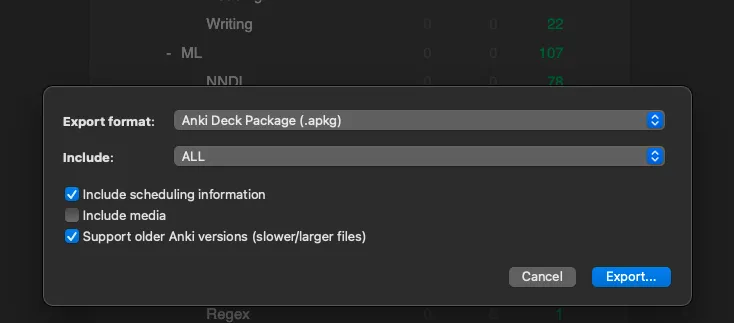 | |
| 4. Export and upload that file to the app | |
| # Step 2 - Get the `Next Day Starts At` parameter | |
| 1. Open preferences | |
| 2. Copy the next day starts at value and paste it in the app | |
| 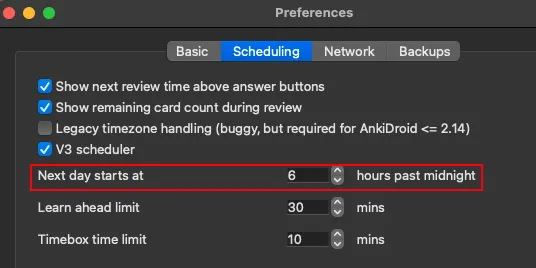 | |
| # Step 3 - Fill in the rest of the settings | |
| 1. Your `Time Zone` | |
| 2. `Advanced settings` if you know what you are doing | |
| # Step 4 - Click `Optimize your Anki!` | |
| 1. After it runs copy `var w = [...]` | |
| 2. Check out the analysis tab for more info | |
| # Step 5 - Update FSRS4Anki with the optimized parameters | |
| 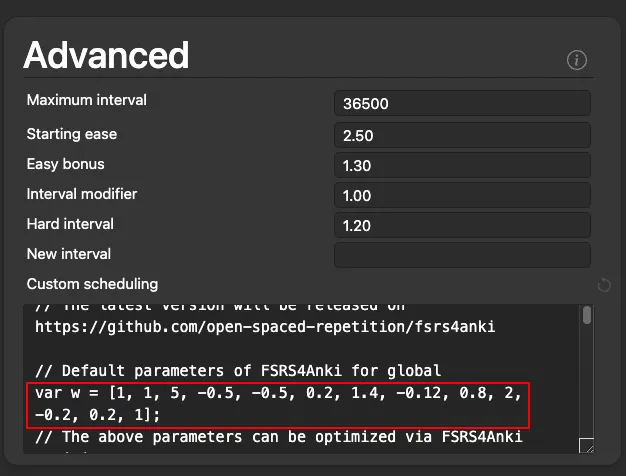 | |
| """ | |
| faq_markdown = """ | |
| Where can I find more information on FSRS? | |
| Check out the plugin [wiki](https://github.com/open-spaced-repetition/fsrs4anki/wiki) | |
| What is the original paper? | |
| You can find it here: [https://www.maimemo.com/paper/](https://www.maimemo.com/paper/) | |
| What is the original author's research story? | |
| You can find it here: [https://medium.com/@JarrettYe/how-did-i-publish-a-paper-in-acmkdd-as-an-undergraduate-c0199baddf31](https://medium.com/@JarrettYe/how-did-i-publish-a-paper-in-acmkdd-as-an-undergraduate-c0199baddf31) | |
| """ |