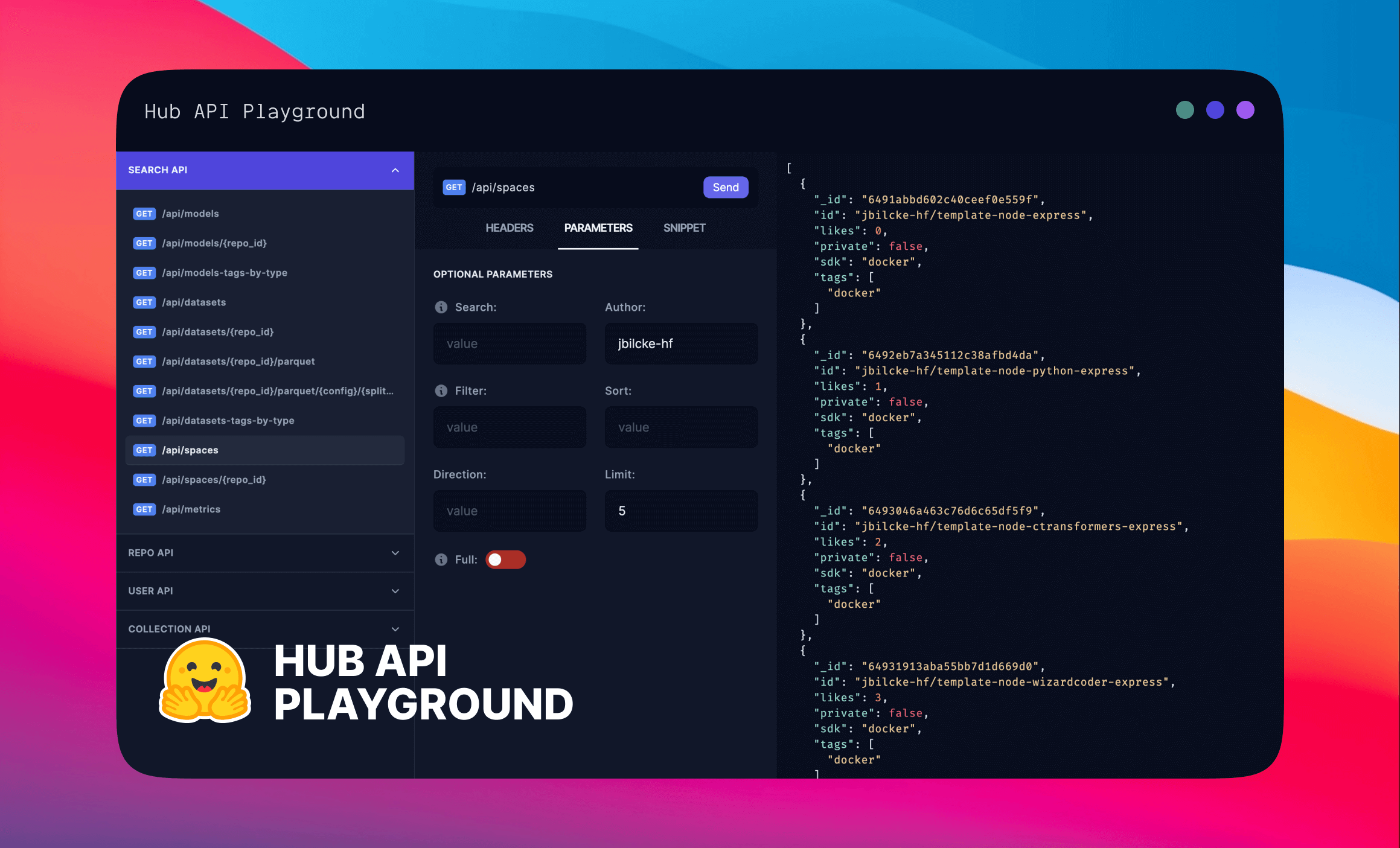Hub documentation
Hub API Endpoints
Hub API Endpoints
We have open endpoints that you can use to retrieve information from the Hub as well as perform certain actions such as creating model, dataset or Space repos. We offer a wrapper Python client, huggingface_hub, and a JS client, huggingface.js, that allow easy access to these endpoints. We also provide webhooks to receive real-time incremental info about repos. Enjoy!
The base URL for those endpoints below is https://huggingface.co. For example, to construct the /api/models call below, one can call the URL https://huggingface.co/api/models
The Hub API Playground
Want to try out our API? Try it out now on our OpenAPI-based Playground!
You can also access the OpenAPI specification directly: https://huggingface.co/.well-known/openapi.json
Repo listing API
The following endpoints help get information about models, datasets, and Spaces stored on the Hub.
createdAt attribute indicates the time when the respective repository was created. It's important to note that there is a unique value, 2022-03-02T23:29:04.000Z assigned to all repositories that were created before we began storing creation dates.GET /api/models
Get information from all models in the Hub. The response is paginated, use the Link header to get the next pages. You can specify additional parameters to have more specific results.
search: Filter based on substrings for repos and their usernames, such asresnetormicrosoftauthor: Filter models by an author or organization, such ashuggingfaceormicrosoftfilter: Filter based on tags, such astext-classificationorspacy.sort: Property to use when sorting, such asdownloadsorauthor.direction: Direction in which to sort, such as-1for descending, and anything else for ascending.limit: Limit the number of models fetched.full: Whether to fetch most model data, such as all tags, the files, etc.config: Whether to also fetch the repo config.
Payload:
params = {
"search":"search",
"author":"author",
"filter":"filter",
"sort":"sort",
"direction":"direction",
"limit":"limit",
"full":"full",
"config":"config"
}This is equivalent to huggingface_hub.list_models().
GET /api/models/{repo_id} or /api/models/{repo_id}/revision/{revision}
Get all information for a specific model.
This is equivalent to huggingface_hub.model_info(repo_id, revision).
GET /api/models-tags-by-type
Gets all the available model tags hosted in the Hub.
This is equivalent to huggingface_hub.get_model_tags().
GET /api/datasets
Get information from all datasets in the Hub. The response is paginated, use the Link header to get the next pages. You can specify additional parameters to have more specific results.
search: Filter based on substrings for repos and their usernames, such aspetsormicrosoftauthor: Filter datasets by an author or organization, such ashuggingfaceormicrosoftfilter: Filter based on tags, such astask_categories:text-classificationorlanguages:en.sort: Property to use when sorting, such asdownloadsorauthor.direction: Direction in which to sort, such as-1for descending, and anything else for ascending.limit: Limit the number of datasets fetched.full: Whether to fetch most dataset data, such as all tags, the files, etc.
Payload:
params = {
"search":"search",
"author":"author",
"filter":"filter",
"sort":"sort",
"direction":"direction",
"limit":"limit",
"full":"full",
"config":"config"
}This is equivalent to huggingface_hub.list_datasets().
GET /api/datasets/{repo_id} or /api/datasets/{repo_id}/revision/{revision}
Get all information for a specific dataset.
full: Whether to fetch most dataset data, such as all tags, the files, etc.
Payload:
params = {"full": "full"}This is equivalent to huggingface_hub.dataset_info(repo_id, revision).
GET /api/datasets/{repo_id}/parquet
Get the list of auto-converted parquet files.
Append the subset and the split to the URL to get the list of files for a specific subset and split:
GET /api/datasets/{repo_id}/parquet/{subset}GET /api/datasets/{repo_id}/parquet/{subset}/{split}
GET /api/datasets/{repo_id}/parquet/{subset}/{split}/{n}.parquet
Get the nth shard of the auto-converted parquet files, for a specific subset (also called “config”) and split.
GET /api/datasets/{repo_id}/croissant
Get the Croissant metadata. More details at https://huggingface.co/docs/datasets-server/croissant.
GET /api/datasets-tags-by-type
Gets all the available dataset tags hosted in the Hub.
This is equivalent to huggingface_hub.get_dataset_tags().
GET /api/spaces
Get information from all Spaces in the Hub. The response is paginated, use the Link header to get the next pages. You can specify additional parameters to have more specific results.
search: Filter based on substrings for repos and their usernames, such asresnetormicrosoftauthor: Filter models by an author or organization, such ashuggingfaceormicrosoftfilter: Filter based on tags, such astext-classificationorspacy.sort: Property to use when sorting, such asdownloadsorauthor.direction: Direction in which to sort, such as-1for descending, and anything else for ascending.limit: Limit the number of models fetched.full: Whether to fetch most model data, such as all tags, the files, etc.
Payload:
params = {
"search":"search",
"author":"author",
"filter":"filter",
"sort":"sort",
"direction":"direction",
"limit":"limit",
"full":"full",
"config":"config"
}This is equivalent to huggingface_hub.list_spaces().
GET /api/spaces/{repo_id} or /api/spaces/{repo_id}/revision/{revision}
Get all information for a specific model.
This is equivalent to huggingface_hub.space_info(repo_id, revision).
Repo API
The following endpoints manage repository settings like creating and deleting a repository.
POST /api/repos/create
Create a repository. It’s a model repo by default.
Parameters:
type: Type of repo (dataset or space; model by default).name: Name of repo.organization: Name of organization (optional).private: Whether the repo is private.sdk: When the type isspace(gradio, docker or static)
Payload:
payload = {
"type":"model",
"name":"name",
"organization": "organization",
"private":"private",
"sdk": "sdk"
}This is equivalent to huggingface_hub.create_repo().
DELETE /api/repos/delete
Delete a repository. It’s a model repo by default.
Parameters:
type: Type of repo (dataset or space; model by default).name: Name of repo.organization: Name of organization (optional).
Payload:
payload = {
"type": "model",
"name": "name",
"organization": "organization",
}This is equivalent to huggingface_hub.delete_repo().
PUT /api/repos/{repo_type}/{repo_id}/settings
Update repo visibility.
Payload:
payload = {
"private": "private",
}This is equivalent to huggingface_hub.update_repo_settings().
POST /api/repos/move
Move a repository (rename within the same namespace or transfer from user to organization).
Parameters:
fromRepo: repo to rename.toRepo: new name of the repo.type: Type of repo (dataset or space; model by default).
Payload:
payload = {
"fromRepo" : "namespace/repo_name",
"toRepo" : "namespace2/repo_name2",
"type": "model",
}This is equivalent to huggingface_hub.move_repo().
User API
The following endpoint gets information about a user.
GET /api/whoami-v2
Get username and organizations the user belongs to.
Payload:
headers = { "authorization" : "Bearer $token" }This is equivalent to huggingface_hub.whoami().
Organization API
The following endpoint gets a list of the Organization members.
GET /api/organizations/{organization_name}/members
Get the organization members.
Payload:
headers = { "authorization" : "Bearer $token" }This is equivalent to huggingface_hub.list_organization_members().
Resource Groups API
The following endpoints manage resource groups. Resource groups is an Enterprise feature.
GET /api/organizations/{name}/resource-groups
Get all resource groups in an organization that the authenticated user has access to view.
GET /api/organizations/{name}/resource-groups/{resourceGroupId}
Get detailed information about a specific resource group.
POST /api/organizations/{name}/resource-groups
Create a new resource group in the organization.
Parameters:
name: Name of the resource group (required)description: Description of the resource group (optional)users: List of users and their roles in the resource group (optional)repos: List of repositories (optional)autoJoin: Settings for automatic user joining (optional)
Payload:
payload = {
"name": "name",
"description": "description",
"users": [
{
"user": "username",
"role": "admin" // or "write" or "read"
}
],
"repos": [
{
"type": "dataset",
"name": "huggingface/repo"
}
]
}PATCH /api/organizations/{name}/resource-groups/{resourceGroupId}
Update a resource group’s metadata.
Parameters:
name: New name for the resource group (optional)description: New description for the resource group (optional)
Payload:
payload = {
"name": "name",
"description": "description"
}POST /api/organizations/{name}/resource-groups/{resourceGroupId}/settings
Update a resource group’s settings.
Payload:
payload = {
"autoJoin": {
"enabled": true,
"role": "read" // or "write" or "admin"
}
}DELETE /api/organizations/{name}/resource-groups/{resourceGroupId}
Delete a resource group.
POST /api/organizations/{name}/resource-groups/{resourceGroupId}/users
Add users to a resource group.
Payload:
payload = {
"users": [
{
"user": "username",
"role": "admin" // or "write" or "read"
}
]
}DELETE /api/organizations/{name}/resource-groups/{resourceGroupId}/users/{username}
Remove a user from a resource group.
PATCH /api/organizations/{name}/resource-groups/{resourceGroupId}/users/{username}
Update a user’s role in a resource group.
Payload:
payload = {
"role": "admin" // or "write" or "read"
}POST /api/(models|spaces|datasets)/{namespace}/{repo}/resource-group
Update resource group’s repository.
Payload:
payload = {
"resourceGroupId": "6771d4700000000000000000" // (allow `null` for removing the repo's resource group)
}GET /api/(models|spaces|datasets)/{namespace}/{repo}/resource-group
Get detailed repository’s resource group
Paper Pages API
The following endpoint gets information about a paper.
GET /api/papers/{arxiv_id}
Get the API equivalent of the Paper page, i.e., metadata like authors, summary, and discussion comments.
GET /api/arxiv/{arxiv_id}/repos
Get all the models, datasets, and Spaces that refer to a paper.
GET /api/daily_papers
Get the daily papers curated by AK and the community. It’s the equivalent of https://huggingface.co/papers.
To filter on a particular date, simply pass the date like so: https://huggingface.co/api/daily_papers?date=2025-03-31.
Collections API
Use Collections to group repositories from the Hub (Models, Datasets, Spaces and Papers) on a dedicated page.
You can learn more about it in the Collections guide. Collections can also be managed using the Python client (see guide).
POST /api/collections
Create a new collection on the Hub with a title, a description (optional) and a first item (optional). An item is defined by a type (model, dataset, space or paper) and an id (repo_id or paper_id on the Hub).
Payload:
payload = {
"title": "My cool models",
"namespace": "username_or_org",
"description": "Here is a shortlist of models I've trained.",
"item" : {
"type": "model",
"id": "username/cool-model",
}
"private": false,
}This is equivalent to huggingface_hub.create_collection().
GET /api/collections/{namespace}/{slug}-{id}
Return information about a collection.
This is equivalent to huggingface_hub.get_collection().
GET /api/collections
List collections from the Hub, based on some criteria. The supported parameters are:
owner(string): filter collections created by a specific user or organization.item(string): filter collections containing a specific item. Value must be the item_type and item_id concatenated. Example:"models/teknium/OpenHermes-2.5-Mistral-7B","datasets/rajpurkar/squad"or"papers/2311.12983".sort(string): sort the returned collections. Supported values are"lastModified","trending"(default) and"upvotes".limit(int): maximum number (100) of collections per page.q(string): filter based on substrings for titles & descriptions.
If no parameter is set, all collections are returned.
The response is paginated. To get all collections, you must follow the Link header.
When listing collections, the item list per collection is truncated to 4 items maximum. To retrieve all items from a collection, you need to make an additional call using its collection slug.
Payload:
params = {
"owner": "TheBloke",
"item": "models/teknium/OpenHermes-2.5-Mistral-7B",
"sort": "lastModified",
"limit" : 1,
}This is equivalent to huggingface_hub.list_collections().
PATCH /api/collections/{namespace}/{slug}-{id}
Update the metadata of a collection on the Hub. You can’t add or modify the items of the collection with this method. All fields of the payload are optional.
Payload:
payload = {
"title": "My cool models",
"description": "Here is a shortlist of models I've trained.",
"private": false,
"position": 0, // position of the collection on your profile
"theme": "green",
}This is equivalent to huggingface_hub.update_collection_metadata().
DELETE /api/collections/{namespace}/{slug}-{id}
Return a collection. This is a non-revertible operation. A deleted collection cannot be restored.
This is equivalent to huggingface_hub.delete_collection().
POST /api/collections/{namespace}/{slug}-{id}/item
Add an item to a collection. An item is defined by a type (model, dataset, space or paper) and an id (repo_id or paper_id on the Hub). A note can also be attached to the item (optional).
Payload:
payload = {
"item" : {
"type": "model",
"id": "username/cool-model",
}
"note": "Here is the model I trained on ...",
}This is equivalent to huggingface_hub.add_collection_item().
PATCH /api/collections/{namespace}/{slug}-{id}/items/{item_id}
Update an item in a collection. You must know the item object id which is different from the repo_id/paper_id provided when adding the item to the collection. The item_id can be retrieved by fetching the collection.
You can update the note attached to the item or the position of the item in the collection. Both fields are optional.
payload = {
"position": 0,
"note": "Here is the model I trained on ...",
}This is equivalent to huggingface_hub.update_collection_item().
DELETE /api/collections/{namespace}/{slug}-{id}/items/{item_id}
Remove an item from a collection. You must know the item object id which is different from the repo_id/paper_id provided when adding the item to the collection. The item_id can be retrieved by fetching the collection.
This is equivalent to huggingface_hub.delete_collection_item().