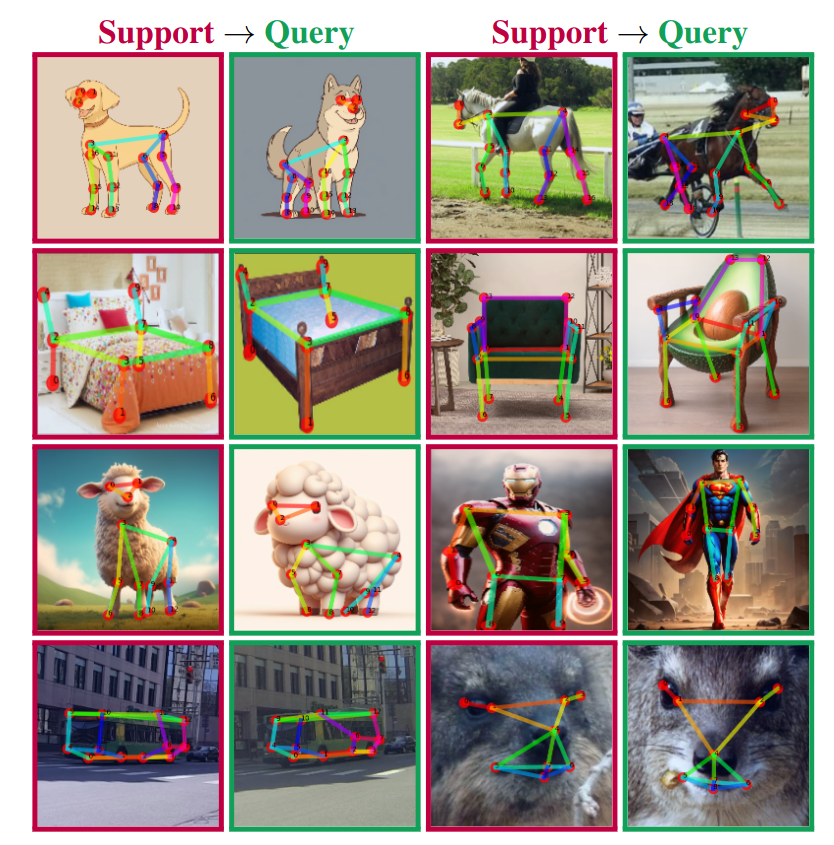# Pose Anything: A Graph-Based Approach for Category-Agnostic Pose Estimation


 [](https://paperswithcode.com/sota/2d-pose-estimation-on-mp-100?p=pose-anything-a-graph-based-approach-for)
By [Or Hirschorn](https://scholar.google.co.il/citations?user=GgFuT_QAAAAJ&hl=iw&oi=ao) and [Shai Avidan](https://scholar.google.co.il/citations?hl=iw&user=hpItE1QAAAAJ)
This repo is the official implementation of "[Pose Anything: A Graph-Based Approach for Category-Agnostic Pose Estimation](https://arxiv.org/pdf/2311.17891.pdf)".
[](https://paperswithcode.com/sota/2d-pose-estimation-on-mp-100?p=pose-anything-a-graph-based-approach-for)
By [Or Hirschorn](https://scholar.google.co.il/citations?user=GgFuT_QAAAAJ&hl=iw&oi=ao) and [Shai Avidan](https://scholar.google.co.il/citations?hl=iw&user=hpItE1QAAAAJ)
This repo is the official implementation of "[Pose Anything: A Graph-Based Approach for Category-Agnostic Pose Estimation](https://arxiv.org/pdf/2311.17891.pdf)".
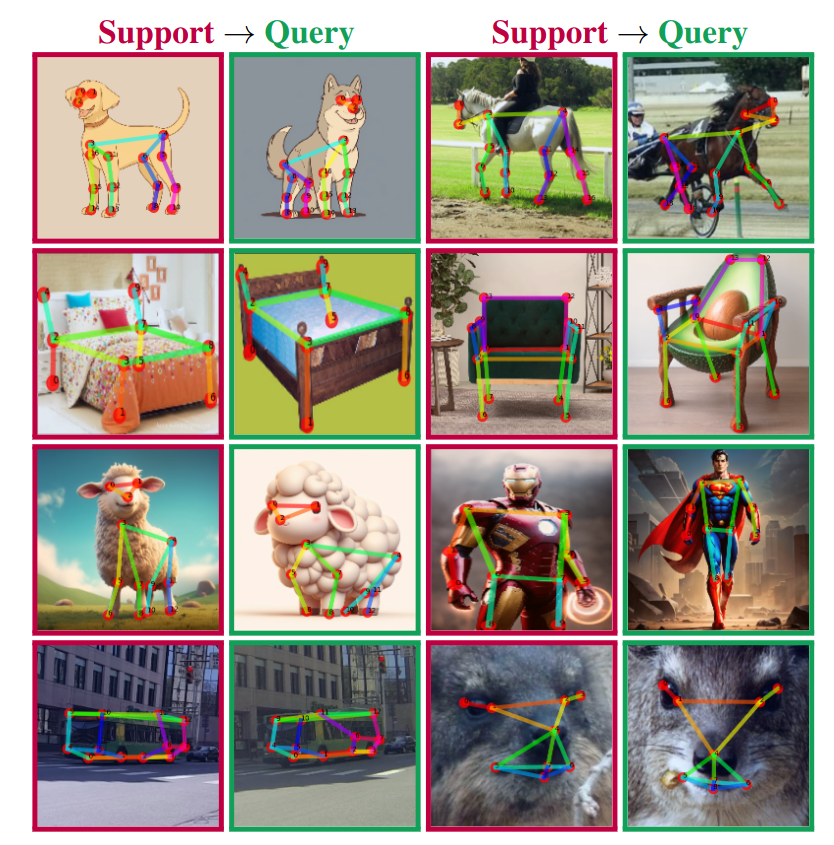
## Introduction
We present a novel approach to CAPE that leverages the inherent geometrical relations between keypoints through a newly designed Graph Transformer Decoder. By capturing and incorporating this crucial structural information, our method enhances the accuracy of keypoint localization, marking a significant departure from conventional CAPE techniques that treat keypoints as isolated entities.
## Citation
If you find this useful, please cite this work as follows:
```bibtex
@misc{hirschorn2023pose,
title={Pose Anything: A Graph-Based Approach for Category-Agnostic Pose Estimation},
author={Or Hirschorn and Shai Avidan},
year={2023},
eprint={2311.17891},
archivePrefix={arXiv},
primaryClass={cs.CV}
}
```
## Getting Started
### Docker [Recommended]
We provide a docker image for easy use.
You can simply pull the docker image from docker hub, containing all the required libraries and packages:
```
docker pull orhir/pose_anything
docker run --name pose_anything -v {DATA_DIR}:/workspace/PoseAnything/PoseAnything/data/mp100 -it orhir/pose_anything /bin/bash
```
### Conda Environment
We train and evaluate our model on Python 3.8 and Pytorch 2.0.1 with CUDA 12.1.
Please first install pytorch and torchvision following official documentation Pytorch.
Then, follow [MMPose](https://mmpose.readthedocs.io/en/latest/installation.html) to install the following packages:
```
mmcv-full=1.6.2
mmpose=0.29.0
```
Having installed these packages, run:
```
python setup.py develop
```
## Demo on Custom Images
We provide a demo code to test our code on custom images.
***A bigger and more accurate version of the model - COMING SOON!***
### Gradio Demo
We first require to install gradio:
```
pip install gradio==3.44.0
```
Then, Download the [pretrained model](https://drive.google.com/file/d/1RT1Q8AMEa1kj6k9ZqrtWIKyuR4Jn4Pqc/view?usp=drive_link) and run:
```
python app.py --checkpoint [path_to_pretrained_ckpt]
```
### Terminal Demo
Download
the [pretrained model](https://drive.google.com/file/d/1RT1Q8AMEa1kj6k9ZqrtWIKyuR4Jn4Pqc/view?usp=drive_link)
and run:
```
python demo.py --support [path_to_support_image] --query [path_to_query_image] --config configs/demo_b.py --checkpoint [path_to_pretrained_ckpt]
```
***Note:*** The demo code supports any config with suitable checkpoint file. More pre-trained models can be found in the evaluation section.
## MP-100 Dataset
Please follow the [official guide](https://github.com/luminxu/Pose-for-Everything/blob/main/mp100/README.md) to prepare the MP-100 dataset for training and evaluation, and organize the data structure properly.
We provide an updated annotation file, which includes skeleton definitions, in the following [link](https://drive.google.com/drive/folders/1uRyGB-P5Tc_6TmAZ6RnOi0SWjGq9b28T?usp=sharing).
**Please note:**
Current version of the MP-100 dataset includes some discrepancies and filenames errors:
1. Note that the mentioned DeepFasion dataset is actually DeepFashion2 dataset. The link in the official repo is wrong. Use this [repo](https://github.com/switchablenorms/DeepFashion2/tree/master) instead.
2. We provide a script to fix CarFusion filename errors, which can be run by:
```
python tools/fix_carfusion.py [path_to_CarFusion_dataset] [path_to_mp100_annotation]
```
## Training
### Backbone Options
To use pre-trained Swin-Transformer as used in our paper, we provide the weights, taken from this [repo](https://github.com/microsoft/Swin-Transformer/blob/main/MODELHUB.md), in the following [link](https://drive.google.com/drive/folders/1-q4mSxlNAUwDlevc3Hm5Ij0l_2OGkrcg?usp=sharing).
These should be placed in the `./pretrained` folder.
We also support DINO and ResNet backbones. To use them, you can easily change the config file to use the desired backbone.
This can be done by changing the `pretrained` field in the config file to `dinov2`, `dino` or `resnet` respectively (this will automatically load the pretrained weights from the official repo).
### Training
To train the model, run:
```
python train.py --config [path_to_config_file] --work-dir [path_to_work_dir]
```
## Evaluation and Pretrained Models
You can download the pretrained checkpoints from following [link](https://drive.google.com/drive/folders/1RmrqzE3g0qYRD5xn54-aXEzrIkdYXpEW?usp=sharing).
Here we provide the evaluation results of our pretrained models on MP-100 dataset along with the config files and checkpoints:
### 1-Shot Models
| Setting | split 1 | split 2 | split 3 | split 4 | split 5 |
|:-------:|:---------------------------------------------------------------------------------------------------------------------------------------------------:|:---------------------------------------------------------------------------------------------------------------------------------------------------:|:---------------------------------------------------------------------------------------------------------------------------------------------------:|:---------------------------------------------------------------------------------------------------------------------------------------------------:|:---------------------------------------------------------------------------------------------------------------------------------------------------:|
| Tiny | 91.06 | 88024 | 86.09 | 86.17 | 85.78 |
| | [link](https://drive.google.com/file/d/1GubmkVkqybs-eD4hiRkgBzkUVGE_rIFX/view?usp=drive_link) / [config](configs/1shots/graph_split1_config.py) | [link](https://drive.google.com/file/d/1EEekDF3xV_wJOVk7sCQWUA8ygUKzEm2l/view?usp=drive_link) / [config](configs/1shots/graph_split2_config.py) | [link](https://drive.google.com/file/d/1FuwpNBdPI3mfSovta2fDGKoqJynEXPZQ/view?usp=drive_link) / [config](configs/1shots/graph_split3_config.py) | [link](https://drive.google.com/file/d/1_SSqSANuZlbC0utzIfzvZihAW9clefcR/view?usp=drive_link) / [config](configs/1shots/graph_split4_config.py) | [link](https://drive.google.com/file/d/1nUHr07W5F55u-FKQEPFq_CECgWZOKKLF/view?usp=drive_link) / [config](configs/1shots/graph_split5_config.py) |
| Small | 93.66 | 90.42 | 89.79 | 88.68 | 89.61 |
| | [link](https://drive.google.com/file/d/1RT1Q8AMEa1kj6k9ZqrtWIKyuR4Jn4Pqc/view?usp=drive_link) / [config](configs/1shot-swin/graph_split1_config.py) | [link](https://drive.google.com/file/d/1BT5b8MlnkflcdhTFiBROIQR3HccLsPQd/view?usp=drive_link) / [config](configs/1shot-swin/graph_split2_config.py) | [link](https://drive.google.com/file/d/1Z64cw_1CSDGObabSAWKnMK0BA_bqDHxn/view?usp=drive_link) / [config](configs/1shot-swin/graph_split3_config.py) | [link](https://drive.google.com/file/d/1vf82S8LAjIzpuBcbEoDCa26cR8DqNriy/view?usp=drive_link) / [config](configs/1shot-swin/graph_split4_config.py) | [link](https://drive.google.com/file/d/14FNx0JNbkS2CvXQMiuMU_kMZKFGO2rDV/view?usp=drive_link) / [config](configs/1shot-swin/graph_split5_config.py) |
### 5-Shot Models
| Setting | split 1 | split 2 | split 3 | split 4 | split 5 |
|:-------:|:---------------------------------------------------------------------------------------------------------------------------------------------------:|:---------------------------------------------------------------------------------------------------------------------------------------------------:|:---------------------------------------------------------------------------------------------------------------------------------------------------:|:---------------------------------------------------------------------------------------------------------------------------------------------------:|:---------------------------------------------------------------------------------------------------------------------------------------------------:|
| Tiny | 94.18 | 91.46 | 90.50 | 90.18 | 89.47 |
| | [link](https://drive.google.com/file/d/1PeMuwv5YwiF3UCE5oN01Qchu5K3BaQ9L/view?usp=drive_link) / [config](configs/5shots/graph_split1_config.py) | [link](https://drive.google.com/file/d/1enIapPU1D8lZOET7q_qEjnhC1HFy3jWK/view?usp=drive_link) / [config](configs/5shots/graph_split2_config.py) | [link](https://drive.google.com/file/d/1MTeZ9Ba-ucLuqX0KBoLbBD5PaEct7VUp/view?usp=drive_link) / [config](configs/5shots/graph_split3_config.py) | [link](https://drive.google.com/file/d/1U2N7DI2F0v7NTnPCEEAgx-WKeBZNAFoa/view?usp=drive_link) / [config](configs/5shots/graph_split4_config.py) | [link](https://drive.google.com/file/d/1wapJDgtBWtmz61JNY7ktsFyvckRKiR2C/view?usp=drive_link) / [config](configs/5shots/graph_split5_config.py) |
| Small | 96.51 | 92.15 | 91.99 | 92.01 | 92.36 |
| | [link](https://drive.google.com/file/d/1p5rnA0MhmndSKEbyXMk49QXvNE03QV2p/view?usp=drive_link) / [config](configs/5shot-swin/graph_split1_config.py) | [link](https://drive.google.com/file/d/1Q3KNyUW_Gp3JytYxUPhkvXFiDYF6Hv8w/view?usp=drive_link) / [config](configs/5shot-swin/graph_split2_config.py) | [link](https://drive.google.com/file/d/1gWgTk720fSdAf_ze1FkfXTW0t7k-69dV/view?usp=drive_link) / [config](configs/5shot-swin/graph_split3_config.py) | [link](https://drive.google.com/file/d/1LuaRQ8a6AUPrkr7l5j2W6Fe_QbgASkwY/view?usp=drive_link) / [config](configs/5shot-swin/graph_split4_config.py) | [link](https://drive.google.com/file/d/1z--MAOPCwMG_GQXru9h2EStbnIvtHv1L/view?usp=drive_link) / [config](configs/5shot-swin/graph_split5_config.py) |
### Evaluation
The evaluation on a single GPU will take approximately 30 min.
To evaluate the pretrained model, run:
```
python test.py [path_to_config_file] [path_to_pretrained_ckpt]
```
## Acknowledgement
Our code is based on code from:
- [MMPose](https://github.com/open-mmlab/mmpose)
- [CapeFormer](https://github.com/flyinglynx/CapeFormer)
## License
This project is released under the Apache 2.0 license.
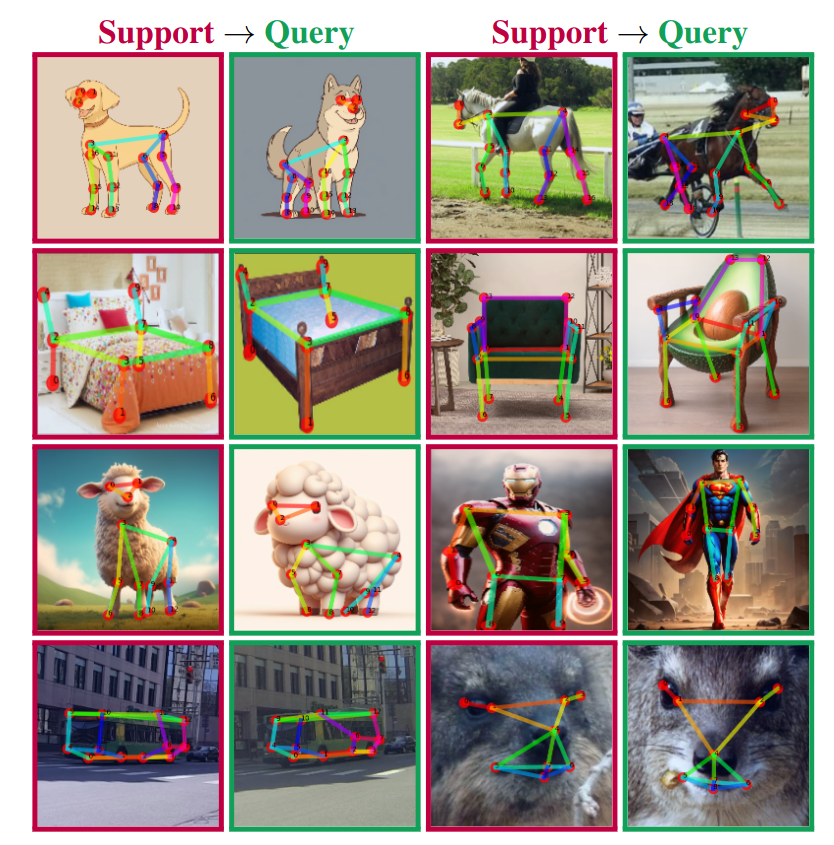


 [](https://paperswithcode.com/sota/2d-pose-estimation-on-mp-100?p=pose-anything-a-graph-based-approach-for)
By [Or Hirschorn](https://scholar.google.co.il/citations?user=GgFuT_QAAAAJ&hl=iw&oi=ao) and [Shai Avidan](https://scholar.google.co.il/citations?hl=iw&user=hpItE1QAAAAJ)
This repo is the official implementation of "[Pose Anything: A Graph-Based Approach for Category-Agnostic Pose Estimation](https://arxiv.org/pdf/2311.17891.pdf)".
[](https://paperswithcode.com/sota/2d-pose-estimation-on-mp-100?p=pose-anything-a-graph-based-approach-for)
By [Or Hirschorn](https://scholar.google.co.il/citations?user=GgFuT_QAAAAJ&hl=iw&oi=ao) and [Shai Avidan](https://scholar.google.co.il/citations?hl=iw&user=hpItE1QAAAAJ)
This repo is the official implementation of "[Pose Anything: A Graph-Based Approach for Category-Agnostic Pose Estimation](https://arxiv.org/pdf/2311.17891.pdf)".