File size: 4,289 Bytes
e936283 |
1 2 3 4 5 6 7 8 9 10 11 12 13 14 15 16 17 18 19 20 21 22 23 24 25 26 27 28 29 30 31 32 33 34 35 36 37 38 39 40 41 42 43 44 45 46 47 48 49 50 51 52 53 54 55 56 57 58 59 60 61 62 63 64 65 66 67 68 69 70 71 72 73 74 75 76 77 78 79 80 81 82 83 84 85 86 87 88 89 90 91 92 93 94 95 96 97 98 99 100 101 102 103 104 105 106 107 108 109 110 111 112 113 114 115 116 117 118 119 120 121 122 123 124 125 126 127 128 |
## Cloned from: https://github.com/Elucidation/tensorflow_chessbot/tree/chessfenbot
TensorFlow Chessbot - /u/ChessFenBot [◕ _ ◕]<sup>\* *I make FENs*</sup>
---
## Command Line Interface (CLI)
### Setting up the virtual environment
This uses Python 3, pip3 and virtualenv, if you don't have these installed you can use:
```
sudo apt-get install python3-pip
sudo pip3 install virtualenv
```
Then, create a new virtual environment, source it, and install the dependencies from `requirements.txt`.
```
virtualenv venv
source venv/bin/activate
pip3 install -r requirements.txt
```
### Running the CLI
`tensorflow_chessbot.py` contains the library and script for running predictions on images passed by file or url.
```
$ ./tensorflow_chessbot.py -h
usage: tensorflow_chessbot.py [-h] [--url URL] [--filepath FILEPATH]
Predict a chessboard FEN from supplied local image link or URL
optional arguments:
-h, --help show this help message and exit
--url URL URL of image (ex. http://imgur.com/u4zF5Hj.png)
--filepath FILEPATH filepath to image (ex. u4zF5Hj.png)
```
For example to run on the provided `example_input.png` 
```
./tensorflow_chessbot.py --filepath example_input.png
```
Should output something like:
```
(venv) $ ./tensorflow_chessbot.py --filepath example_input.png
--- Prediction on file example_input.png ---
Loading model 'saved_models/frozen_model.pb'
Model restored.
Closing session.
Per-tile certainty:
[[1. 1. 1. 1. 1. 1. 1. 1.]
[1. 1. 1. 1. 1. 1. 1. 1.]
[1. 1. 1. 1. 1. 1. 1. 1.]
[1. 1. 1. 1. 1. 1. 1. 1.]
[1. 1. 1. 1. 1. 1. 1. 1.]
[1. 1. 1. 1. 1. 1. 1. 1.]
[1. 1. 1. 1. 1. 1. 1. 1.]
[1. 1. 1. 1. 1. 1. 1. 1.]]
Certainty range [0.999975 - 1], Avg: 0.999997
---
Predicted FEN: bn4kN/p5bp/1p3npB/3p4/8/5Q2/PPP2PPP/R3R1K1
Final Certainty: 100.0%
```
Which would be 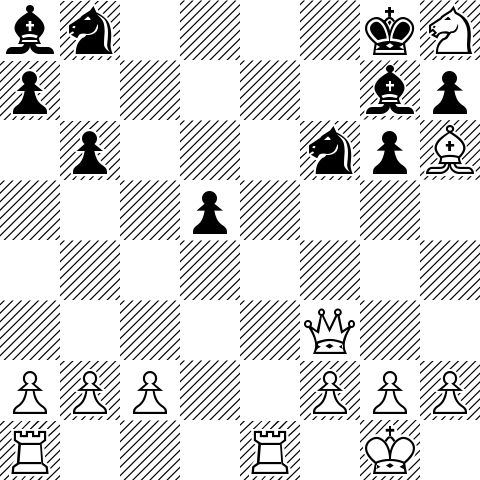
## Reddit Bot
[/u/ChessFenBot](https://www.reddit.com/user/ChessFenBot) will automatically reply to [reddit /r/chess](https://www.reddit.com/r/) new topic image posts that contain detectable online chessboard screenshots. A screenshot either ends in `.png`, `.jpg`, `.gif`, or is an `imgur` link.
It replies with a [lichess](http://www.lichess.org) analysis link for that layout and a predicted [FEN](https://en.wikipedia.org/wiki/Forsyth%E2%80%93Edwards_Notation).
```py
predictor = ChessboardPredictor()
fen, certainty = predictor.makePrediction('http://imgur.com/u4zF5Hj.png')
print "Predicted FEN: %s" % fen
print "Certainty: %.1f%%" % (certainty*100)
```
```
Certainty range [0.999545 - 1], Avg: 0.999977, Overall: 0.998546
Predicted FEN: 8/5p2/5k1P/2p4P/1p1p4/8/3K4/8
Certainty: 99.9%
Done
[Finished in 1.8s]
```
ChessFenBot automatically replied to [this reddit post](https://www.reddit.com/r/chess/comments/45osos/very_difficult_find_the_best_move_for_white/d004cg6?context=3), it processed the [screenshot link url](http://i.imgur.com/HnWYt8A.png) and responded with:
> ChessFenBot [◕ _ ◕]<sup>\* *I make FENs*</sup>
>
> ---
>
> I attempted to generate a chessboard layout from the posted image, with an overall certainty of **99.9916%**.
>
> FEN: [1nkr4/1p3q1p/pP4pn/P1r5/3N1p2/2b2B1P/5PPB/2RQ1RK1](http://www.fen-to-image.com/image/30/1nkr1111/1p111q1p/pP1111pn/P1r11111/111N1p11/11b11B1P/11111PPB/11RQ1RK1.png)
>
> Here is a link to a [Lichess Analysis](http://www.lichess.org/analysis/1nkr4/1p3q1p/pP4pn/P1r5/3N1p2/2b2B1P/5PPB/2RQ1RK1_w) - White to play
>
> ---
>
> <sup>Yes I am a machine learning bot | [`How I work`](https://github.com/Elucidation/tensorflow_chessbot 'Must go deeper') | Reply with a corrected FEN or [Editor link)](http://www.lichess.org/editor/r1b1r1k1/5pp1/p1pR1nNp/8/2B5/2q5/P1P1Q1PP/5R1K) to add to my next training dataset</sup>
## Running with Docker
Automated build on Docker available at `elucidation/tensorflow_chessbot`
Populate your own `auth_config.py` which has the form
```py
USERNAME='<NAME>'
PASSWORD='<PASSWORD>'
USER_AGENT='<AGENT INFO>'
```
Then you can download and run the docker image passing this config file using:
```
docker run -dt --rm --name cfb -v <local_auth_file>:/tcb/auth_config.py elucidation/tensorflow_chessbot
```
|