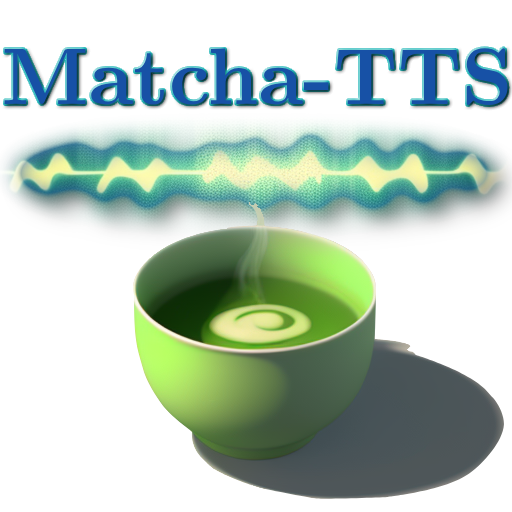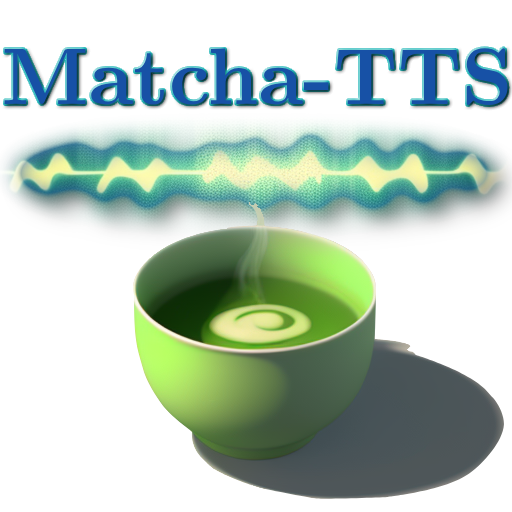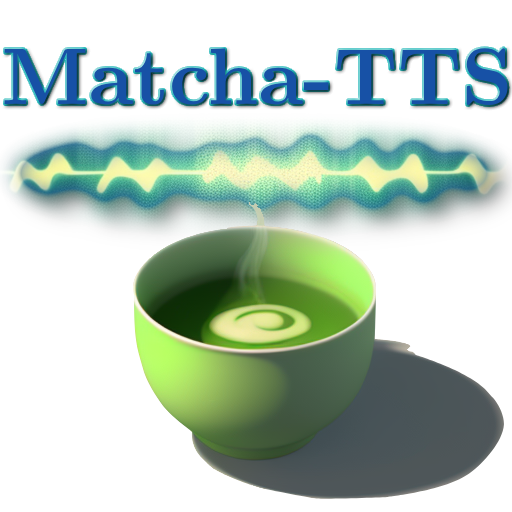# 🍵 Matcha-TTS: A fast TTS architecture with conditional flow matching
### [Shivam Mehta](https://www.kth.se/profile/smehta), [Ruibo Tu](https://www.kth.se/profile/ruibo), [Jonas Beskow](https://www.kth.se/profile/beskow), [Éva Székely](https://www.kth.se/profile/szekely), and [Gustav Eje Henter](https://people.kth.se/~ghe/)
[](https://www.python.org/downloads/release/python-3100/)
[](https://pytorch.org/get-started/locally/)
[](https://pytorchlightning.ai/)
[](https://hydra.cc/)
[](https://black.readthedocs.io/en/stable/)
[](https://pycqa.github.io/isort/)